We earn a commission from partner links on this site. This doesn’t affect our opinions or evaluations.
Video creators looking for a robust platform to expand their video on demand (VOD) business will find tremendous value in this Uscreen evaluation.
Uscreen delivers an all-in-one solution that enables you to host, share, and generate revenue from your video content while preserving your distinct brand identity.
It stands apart from popular course creation platforms such as Teachable and Kajabi, which explains why many content creators find it challenging to understand where it fits within the broader ecosystem of platforms designed for marketing video-based digital products.
To clarify this, I’ve developed an extensive Uscreen evaluation guide where I’ll examine the platform’s capabilities, thoroughly analyzing its advantages and limitations.
Upon completing this review, you’ll gain perfect clarity about what Uscreen provides and be fully prepared to decide if it represents the optimal platform for your business requirements.
Join me as we explore the capabilities of Uscreen in detail.
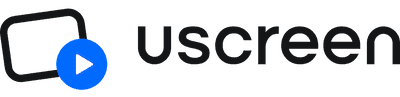
Uscreen is a complete white label video platform that provides all the tools you need to host, deliver, and make money from your video content. It’s the best option for creating and managing your subscription-based video on demand business.
Uscreen functions as a comprehensive video monetization platform. As highlighted earlier, it handles every aspect of the process from video hosting through distribution to revenue generation.
The key point to grasp is that Uscreen operates differently than Youtube. Unlike Youtube’s advertising revenue model, Uscreen enables you to market your videos directly from your personal website through subscription-based or pay-per-view options.
Fundamentally, the concept revolves around providing all necessary tools for establishing your own video on demand (VOD) service. The platform allows you to upload & arrange your videos, design your storefront, monetize your content, conduct live streaming, and distribute across the web and through OTT applications.
The finest examples of Uscreen VOD services include Netflix and Prime Video, so if you aspire to develop a Netflix-style platform for your video content, Uscreen offers the solution.

Another crucial distinction to understand is that Uscreen doesn’t follow the “course-based” structure typical of standard online course platforms (like Teachable).
Instead, Uscreen adopts a “video-based” approach, offering you the versatility to market individual videos independently or organize them into chapters and playlists, then present them as a comprehensive online course.
Naturally, you can utilize the platform to deliver video-based online courses as numerous Uscreen clients such as Sqadia.com currently do.
However, if you produce videos in entertainment categories or any field where traditional course formatting doesn’t suit your content delivery needs, Uscreen performs excellently for those purposes too. In fact, the platform particularly excels in these scenarios.
For instance, kweliTV operates as an interactive streaming service featuring independent films, documentaries, web series & children’s programming, and employs Uscreen to power its VOD enterprise.

In reality, content creators across diverse niches – health & fitness, yoga, spirituality, arts, entertainment or even specialized professional fields, leverage Uscreen to establish and manage their VOD enterprises.
With this perspective in mind, let’s examine all the capabilities that Uscreen provides to video creators, beginning with their content management system.
A central feature of Uscreen involves enabling you to host your videos and structure your video content repository.
When beginning with Uscreen, your initial task involves uploading your videos. The advantage here is that Uscreen includes built-in video hosting, eliminating the need for separate hosting solutions.
The process of uploading videos to Uscreen proves remarkably simple. You can effortlessly select multiple videos and utilize drag-and-drop functionality onto the canvas within Uscreen.
The upload process operates quickly and functions flawlessly during all my testing sessions. Additionally, it offers a feature that permits uploads to resume from their interruption point should your connection fail or if you accidentally close the upload page.
Furthermore, you have the capability to import videos directly from your Dropbox account (though it lacks support for alternatives like Google Drive). Cloud importing typically proceeds much faster, and I personally favor this method.

An additional convenient feature Uscreen provides for video uploading is its capability to connect directly with video hosting platforms – Vimeo and Wistia.
If your videos already reside on either of these platforms, you can simply activate the integration from settings, allowing you to utilize those videos within Uscreen without needing to reupload them, which delivers exceptional convenience.
After completing your uploads, numerous settings and optimizations become available for your videos. To access these, you need to edit a specific video, revealing a range of different options.
Initially, you can adjust your video title, incorporate descriptions that will display in the frontend, add subtitles, and enable download functionality.

Additionally, you gain access to fundamental SEO configuration options including SEO title, SEO description, URL slug and search tags.
Furthermore, you can customize how your video displays in the frontend interface. You have options to upload personalized thumbnails for both the video player and the video catalog. You can also incorporate a trailer video if desired.

Finally, you can attach supplementary resources, establish pricing and publish/unpublish your videos from this interface.
While adjusting these settings for individual videos proves straightforward, Uscreen lacks functionality for modifying multiple videos simultaneously.
For instance, if you need to publish or unpublish several videos, no option exists to bulk select them and execute the action in one step.
You must navigate into each video separately and publish (or unpublish) them individually, which can become administratively challenging if you manage a substantial video collection.
Regarding organization and classification of your videos within the catalog, Uscreen provides numerous options, representing one of the platform’s definite advantages.
First and foremost, you can establish categories and assign videos to one or more of these categories. Categories serve purely organizational purposes and enhance navigational ease for your users throughout your catalog.

Secondly, you can implement customized filters for your video catalog which enhances your users’ ability to discover appropriate learning content.
For instance, you can generate a filter labeled “Levels” and incorporate filter options – Beginner, Intermediate and Advanced which can then be attributed to specific videos.

Additionally, you possess the capability to attach tags to your videos, enabling users to search your video catalog using these specific tags.
Another significant feature Uscreen provides is Collections which facilitates grouping your videos together. You can structure a collection into multiple chapters and even implement content dripping if desired.
Therefore, if you aim to develop an online course with lessons and chapters or simply wish to create a series with multiple episodes, Collections offers the perfect functionality for these purposes.

Finally, Uscreen incorporates built-in support for “Live Events”. This functionality allows you to schedule Live Events, distribute notifications to your audience, conduct live streaming natively and interact with your participants through live chat.
You can additionally activate preregistration for your live events and even set separate access fees if preferred. Once you establish a live event,
Following the conclusion of the event, the recording of your live session will automatically appear as a video within Uscreen, enabling you to publish it directly to your video catalog.


Overall, Uscreen’s video CMS simplifies the process of uploading and organizing your content. It provides extensive flexibility for structuring your video content library, enhancing your customers’ ability to locate their needed content.
Nothing surpasses the importance of end-user experience for your VOD business, and in this section, we’ll examine how the Uscreen platform performs in this critical area.
Initially, Uscreen guarantees a seamless video delivery experience for your customers. It features an HTML5 player compatible with all devices, supports full HD videos, and includes functionality for captions, speed adjustment, and more.
Furthermore, Uscreen employs Akamai as its content delivery network, the identical CDN utilized by Netflix and Youtube. This ensures enterprise-grade security for your platform while your customers consistently receive rapid delivery regardless of their geographical location.
When customers access your Uscreen website, they first encounter the catalog page. On this catalog page, they’ll discover all your Collections and videos arranged by categories.
They can additionally filter content according to categories and custom filters as well as search throughout the catalog, enhancing their ability to locate their desired content.

Regarding the viewing experience, selecting a standalone video directs you to the video page which boasts an excellent design.
The video player appears prominently at the top, while beneath it sits the “Comments” tab where your audience can pose questions or engage in discussions by submitting comments.
If you’ve included any supplementary resources with your video, users will notice a “Resources” section positioned just before the “Comments” tab, allowing them to download these materials with ease.

Now, the user experience remains consistent for “Collections” as well. The main difference involves a playlist that displays on the right side of the video player by default. You have the option to configure this to appear below the video player if preferred.
The player incorporates an “Autoplay” function which proves ideal for viewing a video series containing multiple episodes. It also enables users to bookmark specific videos for future reference.
Similar to standalone videos, viewers will find comments and resources positioned below the video, easily accessible with minimal effort.

At the bottom of your video/Collection page, a selection of related videos appears. This list gets automatically generated by Uscreen based on their associated tags and categories, serving to enhance viewing duration on your platform.
When users lack access to a video/Collection, they cannot view the content. Instead, they encounter a prominent call to action directing them to the checkout page where payment can be made to gain access to the content.

Now, this entire viewing experience features mobile responsiveness, enabling your users to watch your content seamlessly through a mobile browser.
Beyond browser access, Uscreen provides the option to develop your own OTT applications. Currently, it supports apps for iOS and Android devices as well as for smart TVs – Roku, Apple TV, Android TV, and Fire TV.

The OTT applications deliver a significantly enhanced viewing experience for your users across these devices. Your customers can access your videos, Collections and even your live streams through these dedicated apps.
Additionally, they support in-app purchases which creates an extra revenue channel for your VOD business.

The applications are custom built and the Uscreen team handles all necessary work for launching and maintaining these apps, enabling you to concentrate on your core strengths – creating and promoting your videos.
As these represent custom applications, they require separate payment. However, for professionals aiming to establish a high-quality video streaming service, the OTT apps functionality can prove transformative and delivers exceptional value.
Overall, Uscreen performs remarkably well regarding end-user experience and currently, no competing VOD platform delivers comparable experience straight out of the box.
Uscreen extends beyond mere video hosting and delivery capabilities. It additionally enables you to build and host a complete website for your VOD enterprise.
It manages all technical aspects of your site, from hosting through security and updates to creating backups. Consequently, website development doesn’t require separate hosting purchases or software installations.
Furthermore, it accommodates the use of your personal custom domain for your website, although your site initially operates on a Uscreen subdomain (e.g. https://mysite.uscreen.io/).
To begin, you can personalize the default homepage. Uscreen offers a collection of elegantly designed themes which you can implement on your homepage with just one click.

Additionally, you can further modify the text and colors on your homepage as well as determine which content or categories your homepage displays using their “Theme Editor” tool.
The visual editor offers intuitive functionality allowing you to implement these adjustments very rapidly.
However, the editor remains quite rudimentary and prevents you from performing even fundamental tasks like introducing new elements or eliminating existing components from your homepage, which creates certain constraints.
Consequently, you cannot personalize the aesthetic appearance or structural layout of your homepage beyond what the pre-designed themes provide.

Furthermore, Uscreen enables creation of supplementary pages for your storefront and addition of content to these pages. However, it lacks a proper visual page builder for developing these pages.
You merely have access to a basic text editor, and if you require anything more sophisticated than elementary text and images for these pages, you’ll need to arrange custom coding services.

Beyond these options, customization of system-generated pages like the catalog page or content pages remains limited.
Your capabilities extend only to adjusting the color scheme, your branding elements and certain specific components on these pages. The layout structure of these pages offers minimal flexibility.
Nevertheless, Uscreen provides several valuable features for website construction and customization which deserve brief examination.
The first notable feature is the Code Editor which facilitates advanced site customization. Through the Code Editor, you gain complete control over homepage theme modification as well as other critical pages such as the catalog page.

The second notable feature is the 1-click translation capability for your storefront. You can choose from over 25 available languages and your site will instantly convert to that selected language.
Another valuable tool is the “Maintenance Mode” function which enables you to present an “under construction” notification to your visitors while implementing changes to your site.
Finally, Uscreen offers a distinctive feature called “Geo-Blocking“. With “Geo-Blocking”, you can limit access to your content in specific countries.
The advantageous aspect is that you can restrict access either to your entire website or exclusively to particular videos or Collections, providing excellent flexibility.

Overall, Uscreen’s website development capabilities remain somewhat restricted. You cannot customize your homepage beyond the available themes and creating custom pages presents considerable challenges.
Nevertheless, Uscreen’s default designs feature clean, contemporary aesthetics that appear sophisticated. Additionally, they’re optimized for user engagement and conversion performance, making them perfectly suited for anyone seeking a ready-to-use website for their VOD enterprise.
What distinguishes Uscreen from various other popular video platforms are the monetization capabilities it provides.
It offers exceptional flexibility regarding pricing and selling your videos, representing one of the platform’s major strengths.
Initially, you can market individual videos or collections and choose between a single one-time fixed price or provide rental alternatives.
Additionally, you can determine the currency for your entire store, although you lack the ability to select different currencies at the individual product level.
You also have access to create a comprehensive site-wide subscription and can provide monthly, quarterly, semi-annual and/or annual subscription options. Furthermore, you can include a free trial period for your subscriptions, which delivers excellent value.

By default, all your videos and collections get incorporated into your subscriptions, though you retain the ability to exclude particular content if desired.
Now, the primary challenge with establishing subscriptions in Uscreen involves the lack of a straightforward method to allocate different content to various subscription plans. Consequently, creating multiple subscription tiers becomes impossible.
Another constraint related to pricing involves the inability to provide payment plan alternatives to your customers. Therefore, if you wish to offer a 3-payment or 6-payment option to your customers for purchasing your video course, Uscreen cannot accommodate this requirement.
Regarding payment processing, Uscreen supports credit card transactions through either Stripe or Authorize.net. You also gain the capability to provide PayPal as an option for your customers.
One additional option exists – Uscreen Payments. If circumstances prevent you from utilizing your own payment gateways, you can process transactions through Uscreen’s proprietary gateway which will collect payments on your behalf and disburse funds to you every 30 days.

Now, let’s examine the checkout process within Uscreen. The standard checkout utilizes a multi-step approach where customers must first establish an account on your Uscreen storefront before proceeding to payment.
I personally find this checkout style suboptimal as it typically diminishes conversion effectiveness.
Beyond this aspect, the checkout page features excellent design. Your users can input their payment details on the left side while pricing information and product specifics display on the right.


If you’ve activated EU VAT collection for your storefront, Uscreen automatically calculates and applies the appropriate EU VAT amount during checkout based on your customers’ European location.
Beyond these fundamental capabilities, Uscreen delivers numerous additional valuable marketing tools.
The first notable feature involves coupon creation functionality. You can generate discount codes applicable to your subscriptions or any other content available for purchase on your site.
Another significant feature includes support for gift cards. Your users can acquire digital gift cards for friends and family members to redeem within your store.

The next significant capability involves monitoring abandoned carts and reconnecting with your users through email to motivate them to finalize their purchase.
You can additionally incorporate automatic special discounts within your emails, which excellently enhances conversion rates.

However, my preferred marketing tool involves the ability to extend discount/free trial offers to your cancelled subscribers.
When subscribers attempt to cancel their plan, they encounter a brief survey followed by an option for you to display a customized discount offer designed to prevent their membership cancellation.
Additionally, they receive two emails containing the discount offer, one immediately following their plan cancellation and another on the final day of their subscription period.
Furthermore, 30 days after their subscription concludes, you can dispatch automated emails to your former subscribers featuring an exclusive free trial offer.

These two Uscreen features combined prove extremely effective for recovering customers and will substantially reduce your membership site churn rates.
However, Uscreen’s marketing capabilities aren’t entirely comprehensive. It lacks two critical features.
The first involves the capacity to send emails directly to your customers. To clarify, I’m not referring to email automation sequences but even for sending basic broadcast emails, you’ll need to utilize a third-party email service provider.
Regarding email solution integrations, you can connect with all major services. Uscreen offers native integration with MailChimp and Drip. For other providers, Zapier becomes necessary.
The second missing feature concerns the ability to establish an affiliate program for your store. Uscreen provides no built-in affiliate marketing tools, requiring reliance on external solutions.
Fortunately, Uscreen maintains direct integration with two popular affiliate platforms – Rewardful and Refersion which enables affiliate program creation for your Uscreen store.
Besides email marketing and affiliate software, you can integrate with well-known analytics and tracking tools including Google Analytics, FB Pixel, MixPanel, and others.

Additionally, any online tool (such as deadline funnel, chat applications, etc.) requiring simple code snippet insertion into your site’s header can be effortlessly integrated with Uscreen.
Furthermore, Zapier availability allows you to connect Uscreen with virtually any other online platform imaginable.
Overall, Uscreen delivers robust sales and marketing tools suitable for all categories of video creators, particularly those intending to develop a subscription-based video on demand enterprise.
Let’s examine the reporting and analytics tools that Uscreen provides.
Within the analytics section, you’ll discover numerous reports designed to help you comprehend your customers’ viewing patterns and your content effectiveness.
You can monitor content watch duration as well as content views across your site on a daily basis. This data can also be analyzed by specific videos and collections, as well as segmented by customer location and device type.

One particularly valuable report available here focuses on author analytics. This report monitors watch duration and views for videos assigned to individual authors.
This insight enables you to rapidly calculate what percentage of total watch time in minutes can be attributed to specific authors, which subsequently facilitates accurate royalty determinations.

Additionally, Uscreen offers another suite of reporting tools focused on your sales activity. Within the sales section, you can access reports displaying your monthly sales and annual sales figures. This area also consolidates all your sales invoices in one convenient location.
A specialized report exists for coupon usage tracking, proving invaluable for monitoring sales generated through various promotional codes.
Furthermore, if you utilize PayPal or Uscreen Payments for transaction processing, the Payouts report allows you to track both upcoming and pending disbursements.

Now, let’s explore customer management capabilities. Uscreen features a dedicated area called “People” within your admin dashboard where you can find all your customers, view their information and manage your relationships with them.
Upon accessing the People tab, you’ll immediately see a comprehensive list of all your customers. You can filter this list based on date ranges or utilize pre-configured segments.
If you need to add new users to your storefront, this section accommodates that functionality as well. Clicking the “Invite People” button at the top directs you to a new page where you can invite users individually or invite multiple people simultaneously by importing a CSV file.

When selecting a specific customer profile, you gain access to their complete history and can modify their information.
For instance, you can review their activity log containing login records, purchase information, and more. You can examine what communications they’ve received as well as their historical invoices.
From this interface, you can also oversee what subscriptions or bundles a customer can access. This enables you to provide access to supplementary products, revoke permissions to existing content, process refunds, terminate their subscription or even adjust their next scheduled payment date.
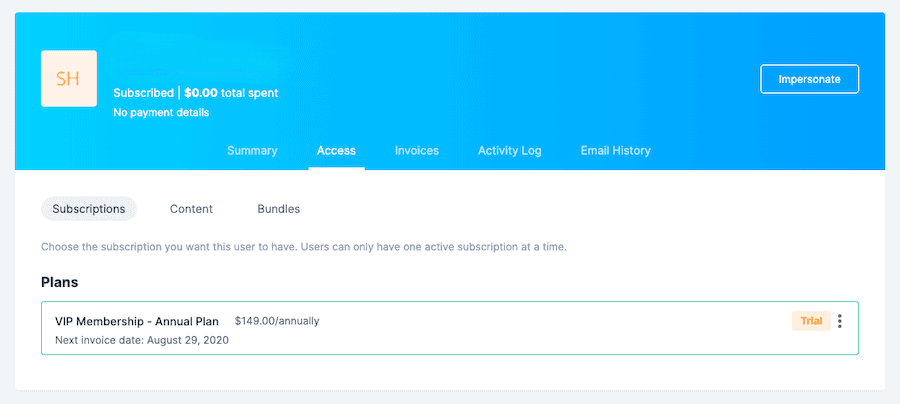
When selecting a specific customer profile, you gain access to their complete history and can modify their information.
For instance, you can review their activity log containing login records, purchase information, and more. You can examine what communications they’ve received as well as their historical invoices.
From this interface, you can also oversee what subscriptions or bundles a customer can access. This enables you to provide access to supplementary products, revoke permissions to existing content, process refunds, terminate their subscription or even adjust their next scheduled payment date.
Customer support and training represent crucial elements of any SaaS platform, and in this section, we’ll evaluate Uscreen’s performance in these areas.
Initially, the Uscreen platform delivers an excellent user experience with highly intuitive navigation, enabling quick self-setup.
They maintain a comprehensive knowledge base featuring step-by-step guides and instructional videos that demonstrate how to utilize various Uscreen features and prove incredibly valuable during store configuration.

If you prefer interacting with an actual person to address your questions, you’ll appreciate that upon registration, you receive assignment to a dedicated onboarding specialist whom you can contact directly with any inquiries.
For continuous assistance, Uscreen maintains a specialized support infrastructure. You can communicate with their customer service representatives via email, and based on my observations, you’ll typically receive their response very promptly, usually within less than an hour.

While their email support functions admirably, it’s disappointing to note the absence of additional support channels. Uscreen provides neither live chat assistance nor telephone support options.
Furthermore, Uscreen lacks a Facebook Group or any comparable community platform for their users. I hope they recognize the significant value user communities deliver and establish one in the near future.
Finally, Uscreen offers a distinctive service for end-user support whereby Uscreen directly assists your end-users with billing and technical concerns.
To my knowledge, none of Uscreen’s competitors provide this level of support to end-users, effectively addressing a major pain point for content creators.
Before concluding this review, let’s examine Uscreen pricing.
Three distinct pricing plans are available. The entry-level option called the Basic Plan costs $149/month. Notably, none of the plans impose transaction fees or revenue sharing requirements.
With the Basic Plan, you receive access to all fundamental platform features. This enables you to host your videos, organize them into playlists and chapters, and market them effectively.
Uscreen establishes limitations on video storage capacity and subscriber numbers. You can store up to 3,000 minutes of video content and maintain only up to 300 active subscribers on the Basic Plan.

If you require additional functionality or need to expand these limitations, upgrading to their Pro Plan becomes necessary at $299/month.
Beyond all features included in the Basic Plan, several supplementary capabilities become available – Custom Filters, Advanced Theme Customization, Zapier integration and specialized marketing tools for reducing churn on the Pro Plan.
Additionally, this tier expands the restrictions, allowing storage of up to 7,500 minutes of video and accommodating up to 1,000 subscribers on the Pro Plan.
The third tier represents a custom package which enables access to your own native mobile and TV applications while also providing live streaming functionality. Furthermore, you gain access to developer tools including API, Single Sign On and webhooks.
Pricing information for the custom plan isn’t publicly disclosed, requiring direct communication with their support team to receive a quotation.
The cost structure depends on your desired applications and subscriber quantity, however, it constitutes a fixed monthly fee.

Now if you’re a typical video creator, you might perceive Uscreen pricing as relatively expensive. However, it’s essential to recognize that Uscreen transcends ordinary video hosting or even standard membership site platforms.
It represents a platform engineered specifically for professional creators to establish profitable video streaming businesses and occupies a unique position in that regard.
If you attempted to develop a custom platform incorporating all the enterprise-grade features (such as 99% uptime guarantee, enhanced privacy and security measures, OTT applications, etc.) that Uscreen delivers, your investment would reach tens of thousands of dollars, and when considering this perspective, the pricing structure becomes considerably more reasonable.
Throughout this Uscreen evaluation, we’ve explored all the capabilities the platform delivers, revealing numerous compelling aspects worth appreciating.
Uscreen provides robust features for developing a video catalog, distributing your content flawlessly across all devices including OTT applications, constructing an attractive branded website and generating revenue from your content.
The key consideration to remember is that this platform isn’t optimized for creating and marketing online courses. Indeed, the cost alone will prove prohibitive for most course creators.
All functionalities that Uscreen provides are engineered to support development of a subscription-based video on demand business under your unique brand.
Therefore, if you aim to establish a professional video streaming service (similar to Netflix) without developing a custom platform from scratch, Uscreen delivers exceptional performance regardless of your industry focus.
Should you wish to test the platform, you can initiate a 14-day free trial of Uscreen by selecting the button below.
I hope this Uscreen review helped you figure out whether Uscreen is right for you or not. If you have any questions about the platform, please let me know in the comments below.

Daniel NicFounder, SellingOnliceCoursesGuide.comis an entrepreneur and digital education specialist who founded sellingonlinecoursesguide.com, a platform dedicated to helping creators and educators successfully navigate the online course marketplace. Through his website, he shares insights and strategies for developing, marketing, and monetizing online educational content. His work focuses on empowering course creators to build sustainable online businesses while effectively sharing their knowledge with students worldwide.

Daniel Nic is an entrepreneur and digital education specialist who founded sellingonlinecoursesguide.com, a platform dedicated to helping creators and educators successfully navigate the online course marketplace. Through his website, he shares insights and strategies for developing, marketing, and monetizing online educational content. His work focuses on empowering course creators to build sustainable online businesses while effectively sharing their knowledge with students worldwide.

We respect your privacy and will never spam you.