home / Best Course Platforms /Kajabi Review
We earn a commission from partner links on this site. This doesn’t affect our opinions or evaluations.
Choosing the right online course platform can transform your teaching journey and boost your success rate significantly. A well-matched platform not only streamlines your workflow but also helps protect your budget. Yet, navigating through the countless options available might feel overwhelming when searching for your perfect match.
Let us guide you through this process! After conducting extensive hands-on testing with more than 30 course creation tools and analyzing them across 60+ crucial features, we’ve compiled a definitive list of the best course platforms for 2025. We’ll walk you through our top recommendations, explore their strengths and limitations, and provide detailed comparisons to help you make the best choice for your needs.
Thinkific stands out as the top-performing online course platform for 2025. With an impressive rating of 4.7 out of 5, it outperforms all other evaluated platforms across key areas including user experience, functionality, pricing structure, and support quality.
Operating as a fully-hosted solution, Thinkific eliminates the need to handle technical infrastructure for course delivery. The platform seamlessly integrates content hosting, course structuring, sales capabilities, content delivery, and comprehensive student management tools.
What We Like: Thinkific leads the market with its comprehensive feature set, offering robust tools for both course development and student engagement. Its unique distinction as the only hosted platform featuring a dedicated app marketplace provides exceptional extensibility. Despite its powerful capabilities, the platform maintains user-friendly operation and competitive pricing.
What We Don’t Like: The website customization options, while adequate, fall slightly behind some competitors’ offerings. The absence of built-in blogging functionality represents a notable gap. The community features also show room for enhancement.
Who Should Use It: Thinkific proves versatile enough for diverse users, serving everyone from independent entrepreneurs to established educational businesses, and accommodating both newcomers and seasoned content creators. The platform efficiently supports various learning products, ranging from evaluation-focused courses to video-based content and membership communities.
Thinkific excels in user-friendliness, making it accessible for users of all experience levels. The interface features a clean, intuitive design with logically organized tools across different sections, ensuring quick navigation. Most users find themselves comfortable with the platform’s operations rapidly.
The course creation process reflects this simplicity. The intuitive drag-and-drop course builder enables quick curriculum development and pricing setup, while the platform handles all backend processes automatically.
An overview of Thinkific’s control panel interface
Key Features
Thinkific Pricing Thinkific’s premium subscriptions begin at $49/month with support for unlimited educational programs and participants. The subscription tier most frequently selected by content creators costs $99/month, while the premium tier priced at $499/month better serves larger enterprises and institutions. Thinkific also provides a complimentary option allowing creation of a single course and community. This free tier includes access to essential commerce tools and website development functionality.
Kajabi is the best all-in-one platform for course creators. From creating courses and memberships to building websites and sales funnels, Kajabi has everything you need to run your course business.
It has the most extensive set of features among all the platforms we’ve reviewed, and it gets a pretty high score in our evaluation (4.6 out of 5).
What We Like: Kajabi is truly an all-in-one platform. Its individual tools rival specialized solutions, making it possible to run your entire business from one platform. However, at its core, it remains a course platform, and it offers top-notch features for course creation and engagement.
What We Don’t Like: While Kajabi offers good value for money, it is on the pricier side compared to other course platforms. Plus, it limits the number of products and students you can have on all of its plans.
Who Should Use It: Kajabi is ideal for course creators who don’t want to use multiple tools to run their online business and have the budget for a premium platform. It is also suitable for membership site owners, coaches, and other knowledge-based businesses.
Ease of Use
Kajabi has a clean and well-organized interface. All the tools are drag-and-drop and user-friendly, ensuring ease of use even for non-tech-savvy users. Additionally, the tighter integration between the individual tools eliminates the need to juggle between different tabs or windows.
However, since the platform has so much to offer, it may take some time to get familiar with all the features and use them effectively.
Core Capabilities
Kajabi Pricing
Kajabi offers four pricing plans: Kickstarter, Basic, Growth, and Pro. The Kickstarter package is priced at $69 monthly, while the Basic and Growth options cost $149 and $199 per month respectively.
No transaction fees apply to any subscription level, and the feature differences between plans are minimal. However, the Kickstarter tier restricts you to a single product and 50 active members, whereas the Basic and Growth plans offer increased capacity.
Kajabi’s cost structure is higher compared to alternative learning platforms, but the investment is justified by the comprehensive, all-inclusive nature of the solution.

New Zenler is a relatively new course platform that has quickly made a name for itself in the industry. It aims to be an all-in-one platform, just like Kajabi, but at a fraction of the cost.
Apart from course creation and selling tools, New Zenler has features for blogging, sales funnels, and webinars, making it a comprehensive option for course creators.
What We Like: New Zenler offers robust features for course creation and engagement. On top of that, it provides marketing tools to help you promote and sell your courses. Plus, all of this is available at an unbeatable price of just $67 per month.
What We Don’t Like: New Zenler’s marketing tools, including the funnel builder and email marketing tools, need significant improvements to be on par with specialized solutions. Additionally, the user interface has aesthetic issues, making it less user-friendly for creators and end-users.
Who Should Use It: New Zenler is suitable for course creators who want a budget-friendly course platform with built-in marketing tools and don’t mind compromising a bit on features or user experience.
Ease of Use
New Zenler’s interface is well-organized, making it easy to navigate and find the tools you need. The individual tools are user-friendly and intuitive, so you can quickly start creating your courses.
However, the user interface has aesthetic issues related to smaller font size and color contrast, making it challenging to use sometimes.
A brief tour of New Zenler’s dashboard interface
Core Capabilities
Teachable stands as a trailblazer in the educational content hosting landscape. Operating since 2014, it serves tens of thousands of entrepreneurs who leverage its platform for their educational offerings.
The service takes pride in its intuitive interface and streamlined process for establishing your learning website. It also delivers various content development and student interaction capabilities, alongside fundamental marketing and sales functionalities.
What We Appreciate: In our assessment, Teachable offers the most intuitive experience among course platforms. Its educational content builder combines flexibility with accessibility. The platform also satisfies virtually all requirements regarding instructional tools.
Areas for Improvement: Teachable provides limited website development options. It lacks design templates, and its page editor offers only basic functionality. Additionally, Teachable’s subscription costs run higher than alternative solutions and restrict course quantities across all membership tiers.
Ideal Users: This platform suits educational entrepreneurs who value intuitive design and operational simplicity, and don’t mind investing extra for these advantages. Provided the system meets your specific requirements, it can effectively serve both newcomers and established content creators.
Ease of Use
Teachable’s management interface features straightforward navigation. The functionality to develop new products appears directly on the main dashboard. Creating fresh course content remains uncomplicated, thanks to the user-friendly curriculum builder.
The platform thoughtfully organizes all related features within individual course sections. This allows you to administer everything from learning materials to pricing structures and landing pages from a centralized location.
A brief tour of Teachable’s dashboard interface
Core Capabilities
Teachable Pricing
Teachable offers four paid subscription options. The Basic package costs $59/month with a 5% transaction fee, while the Pro package and Pro+ package cost $159/month and $249/month with no transaction fees.
Beyond features, the plans differ in course allowances. The Basic package permits five courses, while the Pro package accommodates 50 courses. Student enrollment remains unlimited across all subscription levels.
Additionally, Teachable provides a free option ($1 + 10% fee) that supports one course with a maximum of ten students. Therefore, it serves primarily as a platform evaluation tool.

Podia represents the most streamlined online course platform available. It delivers solid functionality while maintaining exceptional ease of use and cost-effectiveness, making it an ideal solution for newcomers.
The system enables you to develop and distribute online courses and various digital products. While it also provides an array of website development and promotional capabilities, it doesn’t truly function as a comprehensive solution.
What We Appreciate: Podia ranks among the most intuitive platforms we’ve evaluated. Every aspect from curriculum development to sales page customization proves straightforward and efficient. The platform delivers numerous sales and marketing capabilities. Additionally, the subscription structure offers flexibility and affordability.
Areas for Improvement: Podia lacks essential educational and delivery features such as scored assessments, real-time instruction, and mobile applications. Many of its offerings (including coaching and webinars) remain underdeveloped. Furthermore, Podia includes several premium extensions, which can rapidly increase your overall investment.
Ideal Users: Podia works perfectly for content creators seeking to rapidly and effortlessly develop and market online courses and subscription communities. However, it might not serve as the optimal choice for educators or organizations requiring sophisticated teaching and learning capabilities.
Podia features a minimalist and well-structured management interface, with all functionalities accessible through the upper navigation menu. The platform employs a tiered navigation approach to minimize complexity, presenting primary options initially while gradually guiding users toward specific capabilities.
Course development remains uncomplicated, thanks to the intuitive drag-and-drop curriculum builder. All additional tools, including the page editor and subscriber communication system, maintain the same user-friendly design philosophy.
A brief tour of Podia’s dashboard interface
Core Capabilities
Podia Pricing
Podia’s paid subscriptions begin at $9/month and enable you to establish a website and community on your custom domain. To develop educational courses, you’ll require the Mover package, priced at $39/month + 5% fee, or the Shaker package, costing $89/month without transaction fees.
Podia also provides a free option (10% transaction fee) where you can create products in development mode. Beyond these packages, additional costs apply when utilizing its email functionality and incorporating team collaborators.

TrainerCentral, part of the Zoho product ecosystem, delivers a cost-effective curriculum development solution for educators and content creators.
Despite its recent market entry, it has quickly developed into a full-featured educational platform with strong content creation and distribution capabilities.
What We Appreciate: TrainerCentral features comprehensive course development tools, including sophisticated evaluation resources and integrated virtual classrooms. The platform also offers complimentary and customized mobile application alternatives. However, its most significant advantage remains its economical pricing structure.
Areas for Improvement: The system’s sales and promotional capabilities fall short of expectations. The multi-stage checkout process requires participants to establish accounts before completing transactions. The platform lacks capabilities such as single-click additional offers and partnership marketing programs. Additionally, the page editor provides restricted flexibility and personalization options.
Ideal Users: TrainerCentral perfectly suits instructors and content developers who require a platform primarily for educational content hosting and distribution. It also represents an excellent option for those with limited budgets, as the subscription plans remain affordable.
Ease of Use
TrainerCentral offers exceptional usability, enabling even newcomers to effortlessly develop and deliver educational content. The interface presents a clean and intuitive design, resulting in minimal adaptation requirements.
Individual tools such as the curriculum builder maintain similar accessibility, with drag-and-drop functionality. While the platform could benefit from certain enhancements, overall it provides a straightforward user experience.
A brief tour of TrainerCentral’s dashboard interface
Core Capabilities
TrainerCentral Pricing
TrainerCentral provides a complimentary package with restricted capabilities and a maximum of three courses, though monetization isn’t permitted.
The Starter package, available at $20/month, enables you to develop and distribute unlimited educational products. It accommodates unlimited participants without transaction fees, but doesn’t support personalized domains.
The Professional package, priced at $50/month, includes all platform capabilities, establishing it as the most affordable premium tier among educational platforms.

LearnWorlds operates as a mid-range educational platform that delivers interactive video and digital publication capabilities alongside a robust assessment system. It also integrates conversion pathways and promotional pages, simplifying your course marketing efforts.
Although the platform earns high marks for its functionality, usability presents a significant challenge, diminishing its overall evaluation.
What We Appreciate: LearnWorlds distinguishes itself through its educational engagement features, particularly its distinctive offerings like interactive videos and digital publications. The platform also provides a versatile website development system complemented by content publishing and promotional page capabilities.
Areas for Improvement: The primary concern with LearnWorlds involves its suboptimal usability. The management interface appears overcrowded, and individual tools such as the curriculum builder lack user-friendliness. Additionally, the subscription costs can become considerable when premium features are required.
Ideal Users: LearnWorlds serves as an excellent solution for experienced educators and online learning enterprises seeking to develop interactive educational programs who can navigate through the complex interface design.
LearnWorlds’ user interface appears noticeably congested. You’ll encounter numerous elements and selections throughout the screen, often without clear indications of their functions.
Individual tools similarly lack intuitive design. Consider the curriculum builder as an example. Adding materials to your lessons proves more challenging than with alternative platforms in this comparison. Creating video content requires multiple procedures, as direct video uploads to lessons aren’t supported.
Similar issues affect other features, including the page editor. Overall, LearnWorlds’ interface would benefit from substantial refinements to enhance its intuitiveness and operational simplicity.
A brief tour of LearnWorlds’ dashboard interface
Core Capabilities
Xperiencify operates as a gamification-centered educational platform designed to enhance learner engagement and enjoyment. It delivers numerous gamification elements including achievement points, recognition symbols, performance rankings, and its proprietary Experience Engine.
Unlike conventional platforms that merely incorporate gamification components, Xperiencify positions these elements at its core, enabling educators to craft fully interactive educational experiences.
What We Appreciate: Xperiencify provides industry-leading gamification capabilities. Its Experience Engine offers exceptional functionality. The platform also features a versatile page editor that enables customization across all transaction process elements, facilitating straightforward supplementary and complementary product offerings.
Areas for Improvement: Xperiencify presents a considerable adaptation period, partially attributable to its suboptimal user interface design. It also lacks fundamental tools such as knowledge assessments, a conventional learning environment, and educational tracking capabilities. Furthermore, it omits essential marketing features including additional offers, sales taxation, and partnership programs.
Ideal Users: Xperiencify perfectly suits educational entrepreneurs seeking to develop interactive learning experiences for their participants. It functions optimally for specific educational formats requiring enhanced interactivity, such as group-based programs, time-limited initiatives, and subscription communities.
Ease of Use
Xperiencify’s management interface appears streamlined and intuitive. The curriculum builder features drag-and-drop functionality, and the content development process remains uncomplicated.
However, the platform requires some adaptation time as users must familiarize themselves with novel concepts such as achievement metrics and educational activities. Several user experience challenges exist that can make navigation and configuration somewhat perplexing.
Core Capabilities
Xperiencify Pricing
Xperiencify’s subscription costs trend toward the premium range. Three pricing packages exist without transaction fees and including most capabilities. However, the packages vary in participant and course allowances.
The Growth package costs $99/month and accommodates ten published courses and 1,000 active monthly participants, while the Pro package costs $199/month and supports 20 published courses and 5,000 active participants.


Core Capabilities
Circle Pricing
While Circle subscription options begin at $49/month, accessing the educational component requires the Professional package ($99/month). Beyond the monthly subscription, a 2% transaction fee applies.
The premium tiers, Business and Enterprise, cost $219/month and $399/month, respectively. Nevertheless, the Professional package delivers all fundamental capabilities educational entrepreneurs require.

LearnDash stands as the premier WordPress LMS plugin embraced by creators, training organizations, and educational institutions for delivering online courses. It offers a comprehensive solution with numerous features and integration options.
Keep in mind that as a self-hosted solution, you’ll need your own WordPress site. Additionally, you’ll be responsible for managing hosting, security, and system updates independently.
What We Like: The LearnDash plugin delivers impressive functionality including a drag-and-drop course builder, comprehensive assessment tools, certificate generation, content dripping capabilities, and engaging gamification elements. Its greatest advantage, however, lies in the extensive collection of third-party integrations and add-ons that enable you to expand its capabilities substantially.
What We Don’t Like: We generally avoid recommending WordPress for online courses since it demands more effort and technical expertise to configure and maintain compared to hosted platforms. Specifically regarding LearnDash, it isn’t particularly user-friendly for newcomers, and many users face challenges with the initial learning process. Additionally, the standard monetization features are quite limited.
Who Should Use It: LearnDash works best for experienced users seeking total flexibility with their eLearning website. However, you’ll need strong WordPress knowledge or support staff to assist with setup and ongoing maintenance.
The course builder operates intuitively, allowing simple addition and organization of sections and lessons. However, the interface appears somewhat dated and would benefit from modernization. Furthermore, it depends on the Gutenberg editor for lesson content creation, which some users find challenging to navigate.
Similarly, additional functionalities like the certificate builder also utilize the Gutenberg framework, which isn’t ideally suited for such specialized tasks.



Additional Info
Teachery functions as a minimalist course creation solution offering fundamental content development and distribution capabilities. The platform enables you to organize your educational materials into structured modules and lessons for student access.
However, its functionality ends there. The platform lacks numerous critical features including integrated video hosting, assessment tools, achievement certificates, and performance analytics. The learner experience also falls below industry standards.
Additionally, Teachery provides only a rudimentary page building interface, and its marketing and sales functionality remains underdeveloped.





Additional Info
Certain platforms don’t prioritize educational content creation but nonetheless provide course development tools as auxiliary features. While we don’t endorse these solutions as dedicated educational builders, they merit consideration if you currently utilize their principal offerings.
SamCart Courses functions as a supplementary component to the widely-used shopping cart system—SamCart. It features an accessible course development interface and accommodates capabilities including video storage, assessment tools, homework submissions, and scheduled content release. This extension comes included with all SamCart subscriptions, offering a practical solution for current subscribers.
Explore our SamCart Courses review ->
Squarespace Courses serves as an extension for the popular website construction platform designed for creating and distributing online educational content. Its course development tools remain fundamentally rudimentary, lacking any learning engagement functionality. While existing Squarespace users with limited financial resources might consider this option, we don’t recommend it for professional educational content creators.
Explore our Squarespace Courses review ->
Wix Online Programs functions as an application enabling educational content creation and sales directly through your Wix website. It provides features including assessments, assignments, certifications, and progressive content delivery. You can also implement additional Wix applications to establish community spaces and facilitate live instruction. However, Wix demonstrates weaknesses regarding user experience. While configuration procedures prove complicated for instructors, students encounter difficulties accessing educational materials.
Explore our Wix Online Programs review ->
Kartra operates as a comprehensive sales and marketing solution that additionally provides course development capabilities. It allows video hosting, content organization, assessment creation, scheduled release, sequential progression enforcement, and delivery through a dedicated interface. The platform lacks community development tools and mobile application functionality. Nevertheless, the primary drawback involves its counterintuitive design and suboptimal user experience.
Explore our Kajabi vs Kartra comparison ->
ThriveCart Learn functions as a supplementary component to the popular checkout page builder. It doesn’t incorporate native video hosting capabilities and lacks crucial course development features including assessments, certifications, and student interaction. While ThriveCart excels at product sales facilitation, we don’t recommend it for educational content creation.
Explore our ThriveCart Learn review ->
Gumroad proves suitable for developing simpler, file-based digital products but lacks essential functionality for creating and distributing online educational content. It’s missing course development tools, learning engagement features, and appropriate content delivery interfaces. Consequently, it presents an impractical option for educational content creators.

When identifying the optimal platform for digital courses, several considerations deserve your attention.
Above all, prioritize established course platforms that demonstrate sustainability. You wouldn’t want to develop your educational content only to have the service discontinue operations or cease receiving enhancements.
This explains why we exclusively evaluate platforms with at least two years of market presence and a substantial user community. We conduct thorough investigations into each platform’s background, website performance metrics, market position, and customer feedback to confirm this stability.
Now, let’s explore the crucial elements for selecting an appropriate online course platform.
All digital course platforms fall within several distinct classifications. Each category addresses specific requirements, so determining your preferred platform type constitutes the initial decision.
Specialized online course hosting services like Thinkific and Kajabi are specifically engineered for educational content hosting and delivery. These represent turnkey solutions—simply register an account, upload your materials, and commence selling. Technical considerations such as hosting arrangements, system maintenance, or security protocols require no attention from you.
Conversely, extensions like LearnDash and Tutor LMS incorporate course creation capabilities into WordPress environments. While offering enhanced flexibility and customization potential, they involve more complex configuration procedures and demand technical expertise. Additionally, you bear responsibility for managing security measures and system updates independently.
Unless you possess advanced WordPress proficiency and have particular requirements exclusively addressable through self-managed options, a hosted solution typically represents the superior choice.
Dedicated course development platforms (e.g., Thinkific) concentrate on educational content creation and student engagement. They also provide fundamental sales and marketing capabilities, primarily essential electronic commerce tools.
Alternatively, multifunctional course platforms deliver supplementary features including blog management, email campaign coordination, conversion funnels, and webinar facilitation, eliminating requirements to master and utilize multiple separate systems.
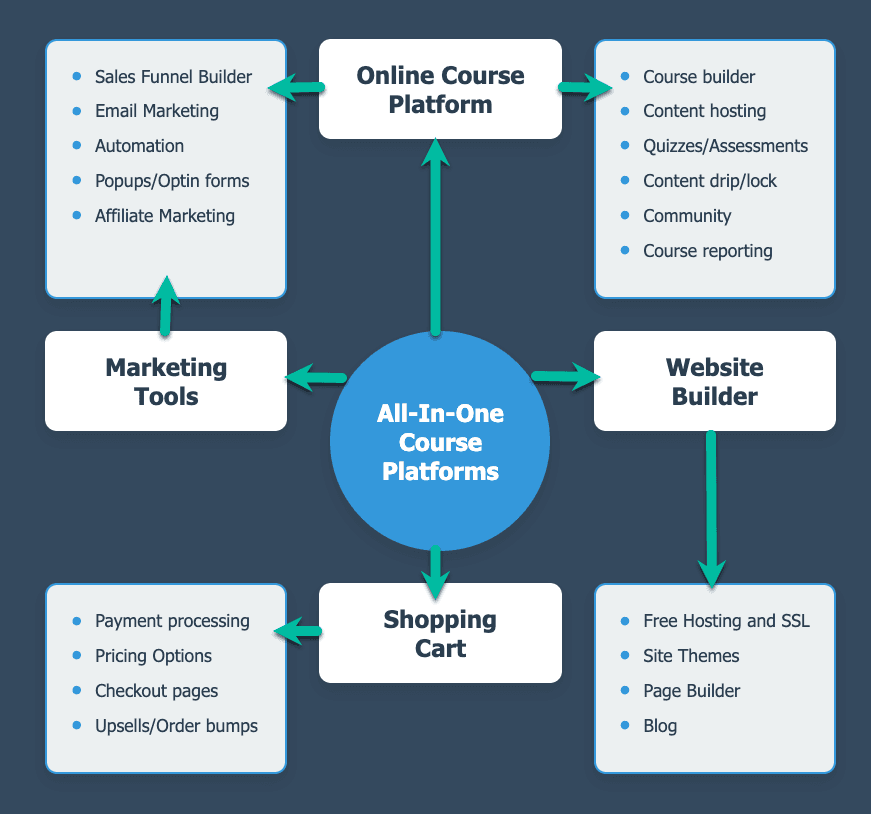
Consider selecting a comprehensive solution for simplicity and consolidated functionality. Alternatively, a purpose-specific platform will prove more advantageous if you’ve already established your website and marketing processes.
Learning Management Systems offer greater complexity than standard online course platforms, and typically exceed the requirements of individual entrepreneurs and smaller organizations.
Comprehensive LMSs are more appropriate for enterprise clients seeking advanced learning administration capabilities to educate their customers, staff members, or business partners. They also command significantly higher prices.
TalentLMS exemplifies a widely-used learning management system. However, such robust platforms generally provide excessive functionality for most creators, which is why we haven’t incorporated them into this resource.
Let’s examine some essential elements you should prioritize when selecting an online course platform:
Supplementary features and tools will vary according to your particular requirements and objectives.
For instance, if you intend to facilitate cohort-based educational programs, your platform should accommodate elements such as community environments and real-time instructional sessions.
Similarly, you might prefer a white-label course platform. You’ll require the ability to implement a personalized domain and eliminate all platform identification from your website and communications.
Additionally, you may desire mobile applications for learners or achievement-based incentives to enhance participation. Numerous other considerations may arise, so thoroughly evaluate your specific needs.
The most effective method for viewing a detailed inventory of features and their availability across different platforms is to utilize our interactive comparison tool.
Your educational platform should connect and function effectively with other popular solutions, including email marketing providers, performance measurement tools, conversion optimization systems, and more. Another essential integration is Zapier.
Some platforms (e.g., Thinkific) also maintain dedicated application marketplaces and sophisticated capabilities like unified authentication and developer interfaces.
You might not require these integrations immediately, but as your enterprise expands, the capability to link with additional tools will be vital for continued success. Therefore, broader integration options represent a significant advantage.
While everything discussed sounds impressive, financial considerations remain important.
We recommend a “scale-up pricing structure”, allowing you to begin with a more economical package and upgrade as your business develops. Some platforms restrict functionalities on entry-level plans or impose transaction surcharges, so carefully compare pricing and features.
Furthermore, potential hidden expenses or premium add-ons may merit consideration.
Several course platforms offer complimentary plans or trial periods, providing excellent opportunities to evaluate the platform and determine its suitability for your requirements.
We have compared various course platforms by looking at their features, usability, and pricing.
Thinkific emerges as the highest-rated platform in our research and gets the award for the best overall online course platform. It’s super easy to use, packed with features, and remains affordable.
On the other hand, Kajabi is our top choice for an all-in-one platform. It offers the most comprehensive solution with robust features for course creation as well as sales and marketing.
That said, the choice of the best online course platform depends on your needs and budget. We hope this guide helped you zero in on your perfect course platform.
Which platform do you think will work the best for you and why? Do you still have any questions? Either way, let us know in the comments below.

Daniel NicFounder, SellingOnliceCoursesGuide.comis an entrepreneur and digital education specialist who founded sellingonlinecoursesguide.com, a platform dedicated to helping creators and educators successfully navigate the online course marketplace. Through his website, he shares insights and strategies for developing, marketing, and monetizing online educational content. His work focuses on empowering course creators to build sustainable online businesses while effectively sharing their knowledge with students worldwide.

Daniel Nic is an entrepreneur and digital education specialist who founded sellingonlinecoursesguide.com, a platform dedicated to helping creators and educators successfully navigate the online course marketplace. Through his website, he shares insights and strategies for developing, marketing, and monetizing online educational content. His work focuses on empowering course creators to build sustainable online businesses while effectively sharing their knowledge with students worldwide.

We respect your privacy and will never spam you.