We earn a commission from partner links on this site. This doesn’t affect our opinions or evaluations.
Kajabi and Kartra represent a couple of the foremost choices for online business infrastructure, distinguishing themselves in a competitive field by offering comprehensive, integrated functionalities as complete solutions.
The fundamental purpose of these platforms is to consolidate numerous disparate tools, leading to a multifaceted comparison process, and consequently, numerous entrepreneurs struggle to determine the superior choice between Kajabi and Kartra when facing this decision.
Therefore, leveraging my extensive background assisting a multitude of clients with both systems, I have undertaken the task of developing the most thorough Kartra versus Kajabi comparative resource available.
Within this assessment, we will meticulously examine each capability provided by these platforms for operating an internet-based enterprise, particularly one focused on digital offerings, and subsequently conduct a direct comparative evaluation based on these elements.
Upon concluding this guide, you will possess a distinct understanding regarding the suitability of these platforms for your specific needs and, if applicable, discern which of the two presents a more advantageous selection for your venture.

We will now undertake a more in-depth analysis to ascertain whether Kajabi or Kartra represents the more optimal online business platform.
Kajabi and Kartra function as internet-based, integrated solutions, enabling the complete operation of your online venture from one convenient location.
The primary aim is to consolidate the various essential tools an online entrepreneur often requires into a single ecosystem, thereby negating the need to integrate numerous distinct software programs.
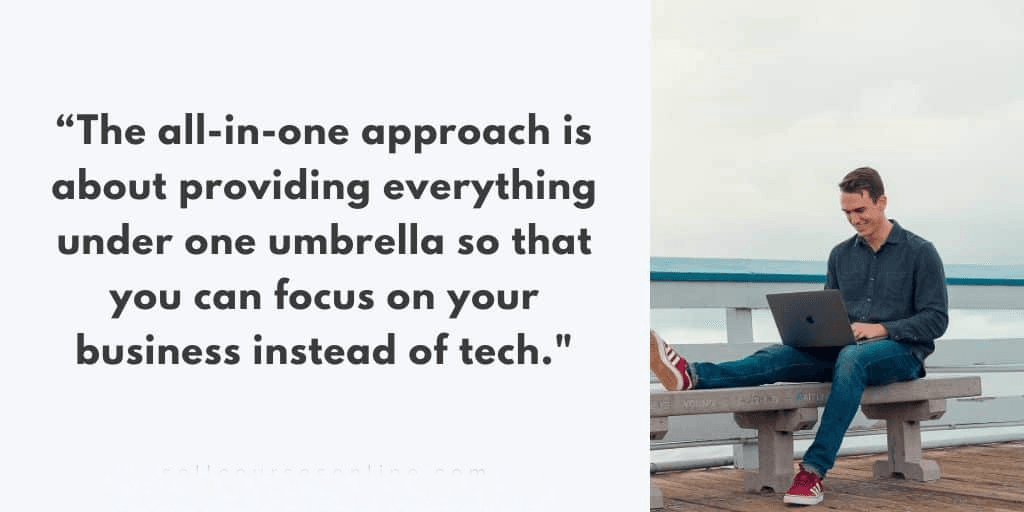
From a general standpoint, these systems enable the development and distribution of digital offerings (like online classes, membership programs), the construction of websites, the establishment of marketing sequences, and the execution of automated email outreach.
We will delve into the specifics of these aspects in the upcoming parts; however, prior to that, allow me to clarify the core distinction when comparing Kajabi against Kartra.
Kajabi primarily operates as an online course development tool, with its main demographic being virtual trainers, curriculum designers, and operators of membership communities.
Consequently, the paramount objective within the Kajabi framework is to empower its users to provide an optimal educational journey for their enrolled participants.
Consider this the central foundation of the system; all other functionalities it provides, whether they are instruments for website design or for sales and promotional activities, are constructed upon this fundamental base.
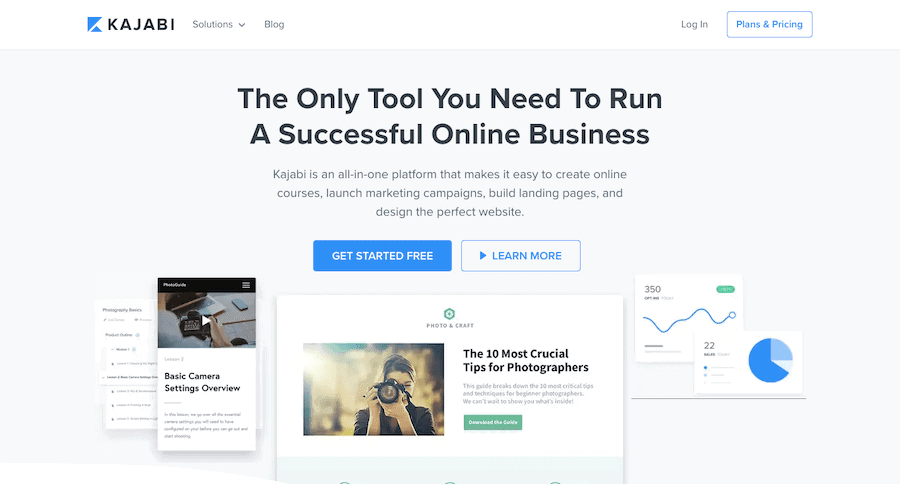
Conversely, Kartra primarily functions as a marketing system that additionally furnishes the capacity to develop online courses and membership programs. Consequently, Kartra’s principal emphasis is on delivering a more potent and comprehensive array of marketing instruments.
Furthermore, Kartra doesn’t address a specialized user group like Kajabi does. It isn’t concentrated solely on individuals selling online courses; rather, it caters to a much broader demographic that also involves those merchandising physical goods or providing various services.

Presently, I am not indicating that the sales and marketing utilities of Kajabi or the membership attributes of Kartra are inadequate; rather, my intention is for you to comprehend the foundational ethos of these two platforms, as this will substantially streamline your assessment.
User-friendliness is a significant element you must assess when deciding on an online business platform. This consideration becomes particularly crucial when looking at integrated solutions like Kajabi and Kartra.
To begin, Kajabi’s interface is remarkably clean and straightforward. Thus, when you access your administrative panel, you will find essential business statistics on the right, with the menu for various tools situated on the left.
All the instruments that Kajabi provides have been neatly organized into four distinct categories — Website, Products, Marketing, and People.
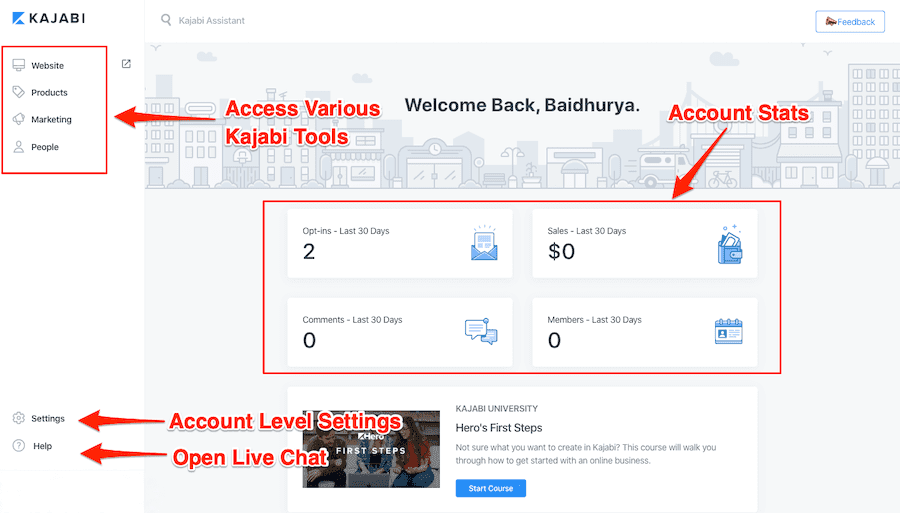
Upon selecting one of these choices, it will reveal the various tools grouped under that specific heading. Generally, the interaction is uncluttered and thoughtfully arranged to avoid making you feel inundated.
Furthermore, navigating the software is straightforward, and it offers a genuinely pleasant user journey. The interface for configuring everything, whether it’s Products, Pipelines, Websites, and so on, is based on a drag-and-drop system, and all the clients I have collaborated with perceive the method to be exceptionally user-friendly.
Thus, once you attain a broad grasp of how various components function within Kajabi, it is quite straightforward to configure.
Now, let us discuss Kartra. Once more, the user interface is uncluttered, and when you sign in to your administrative dashboard, you will observe your account statistics on the right side, with all the distinct Kartra tools enumerated in the panel on the left.
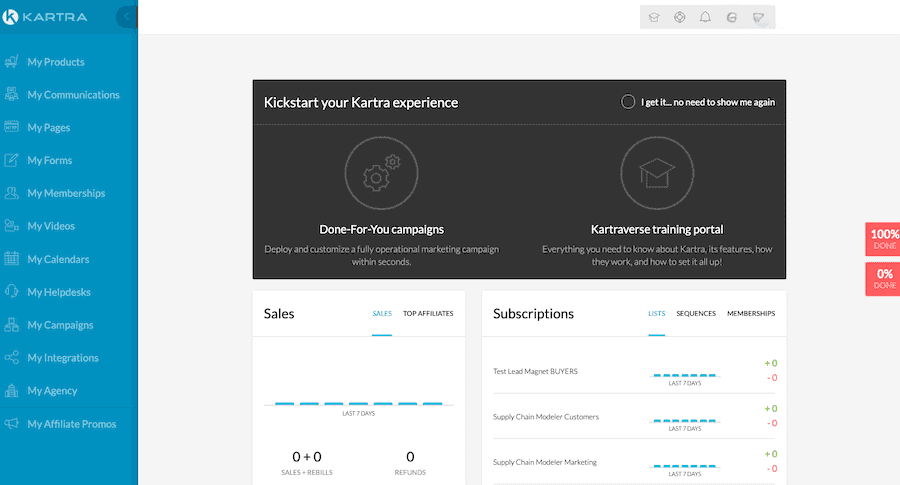
Despite these points, my enthusiasm wanes when considering the software’s operational complexity, particularly for tasks like configuring campaigns, developing memberships, or creating web pages.
Indeed, the most significant grievance I have encountered from my clientele and fellow users concerning Kartra pertains directly to its ease of use.
The initial challenge stems from the excessive number of setup stages integrated into each utility, a factor that can prove daunting even for individuals, such as myself, who possess considerable familiarity with these types of instruments.
Additionally, when interacting with the software, one often gets the distinct impression it was developed perhaps by a marketing professional or a coder, without substantial design consultation during its creation.
Permit me to offer a concise illustration. When employing the various functionalities (such as the membership site creator), one must proceed through all the constituent stages of the operation consecutively each time.
Consequently, should you wish to modify, for instance, your introductory email, you are compelled to revisit every preceding stage and select the “Save and next” option repeatedly, which unequivocally constitutes a suboptimal user interaction.
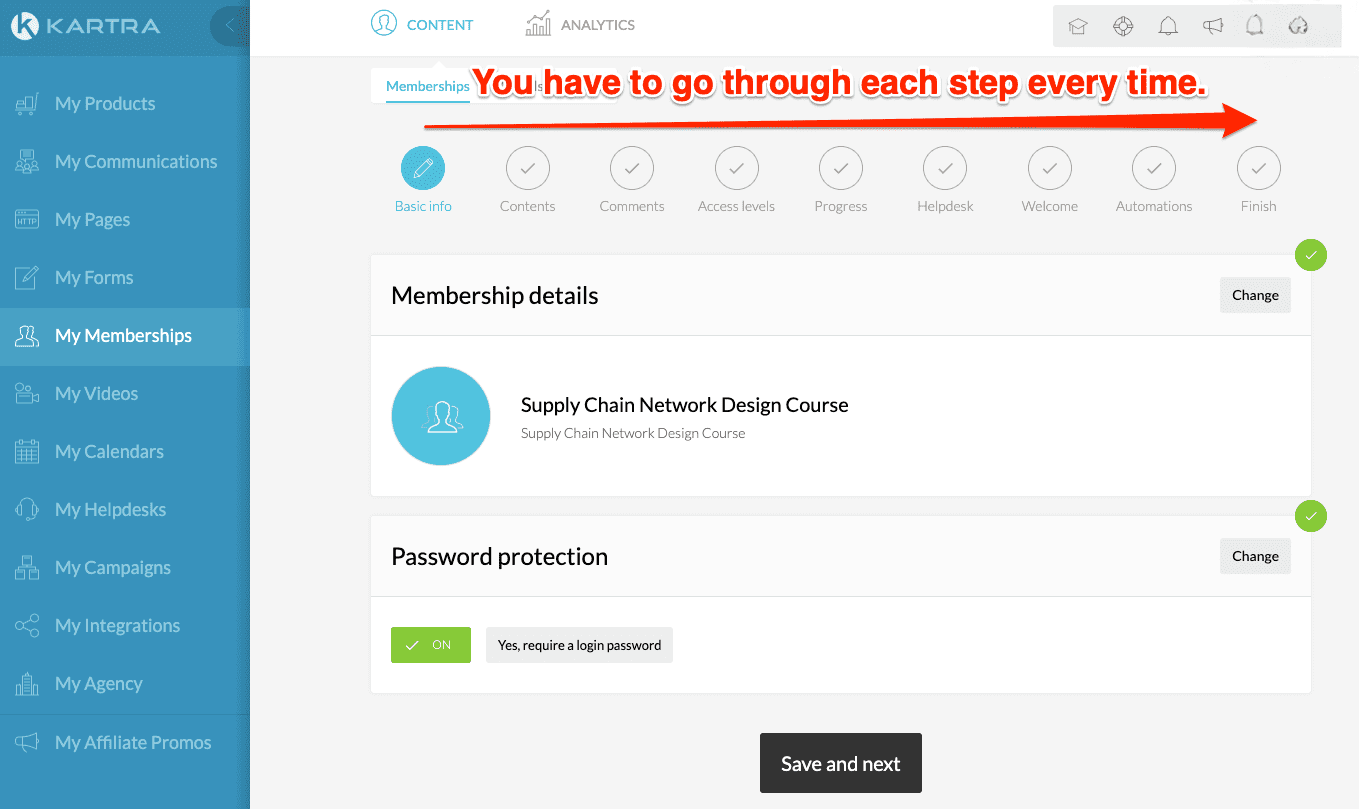
This characteristic is consistent across all the separate functionalities within Kartra. Moreover, you will encounter numerous other usability challenges while navigating the Kartra platform.
We will address some of these in the forthcoming sections as we undertake a detailed examination of each individual tool.
Within this chapter, we shall examine closely the provisions Kartra versus Kajabi have for building online courses and for learner engagement. We will start with their course creation modules.
The procedure for constructing an online course within Kajabi is remarkably uncomplicated. Upon establishing a “Product,” you are presented with several alternatives for organizing the product’s framework and incorporating your educational material.
Therefore, you have the capability to introduce lessons (referred to as Posts) and modules (termed Categories) to your product sequentially, and subsequently populate each with its respective content on an individual basis.
Alternatively, you can utilize the mass upload feature to bring in all your video files simultaneously, after which Kajabi will autonomously generate distinct lessons corresponding to each video.
Furthermore, you can effortlessly rearrange your lessons and modules through a simple drag-and-drop mechanism.
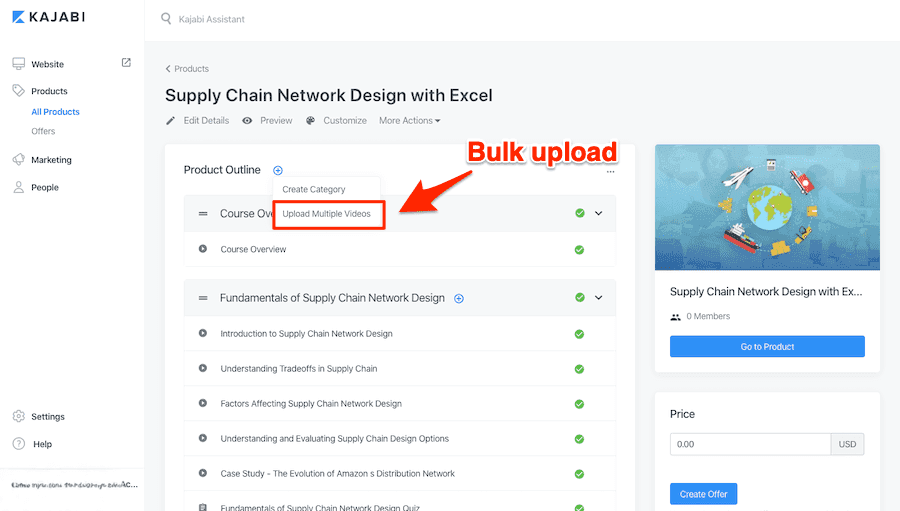
A further commendable aspect of content uploading within Kajabi involves its cloud import feature, meaning you can conveniently transfer materials into your offerings directly from Google Drive or Dropbox.
Furthermore, you possess the ability to adjust any lesson, introduce or alter your materials, append downloadable files to lessons, and modify comment configurations, among other things.

Kajabi also manages all aspects of content hosting. Consequently, you receive unrestricted video storage through Wistia, and similarly, there are no restrictions on accommodating other file formats such as audio or PDF documents.
Now, let us discuss Kartra’s membership creation tool, and I must state from the outset that I am not particularly fond of it.
The membership site builder lacks intuitive design, and it will require a period of familiarization to understand its operational mechanics.
As an illustration, to introduce a new Category, you are required to move the “Category” component from the left-hand panel and place it onto the navigation bar using a drag-and-drop action.
Similarly, to incorporate a new Post, you must first choose the relevant Category and then transport the “Post” component into the sidebar via a drag-and-drop motion.
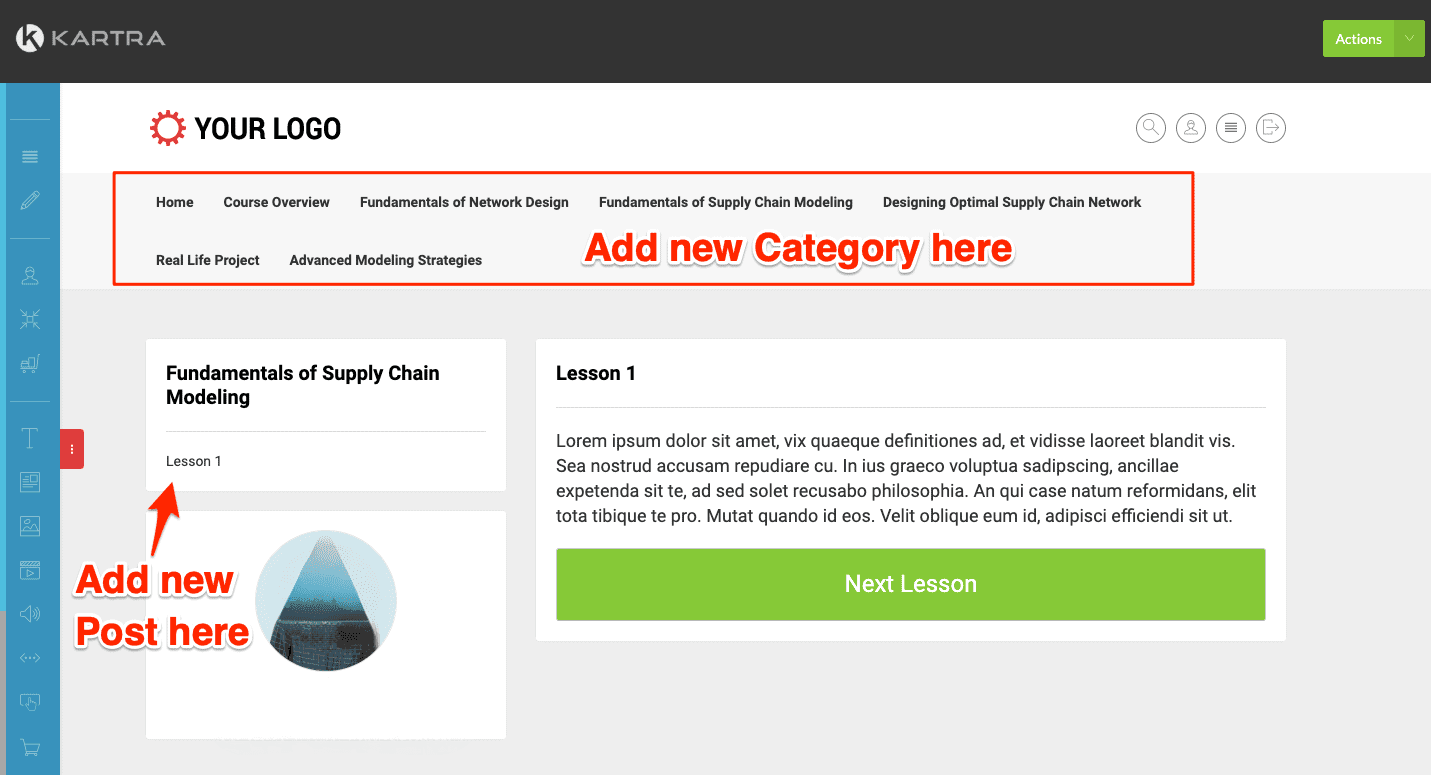
Furthermore, Kartra does not offer functionalities such as bulk uploading and cloud import, which consequently complicates the task of populating your membership with content.
Nevertheless, the primary difficulty when creating courses or memberships in Kartra is its limitation on the video bandwidth you are permitted to use.
Unrestricted video hosting is a genuinely vital feature many leading membership website platforms include, so nearly everyone employs an external video hosting service such as Vimeo, which signifies not just increased cost but also further tasks.
The one element I appreciate in Kartra’s membership builder is the considerable adaptability it offers for incorporating content into individual posts. You can use over fifteen distinct element types and organize them in any preferred order.
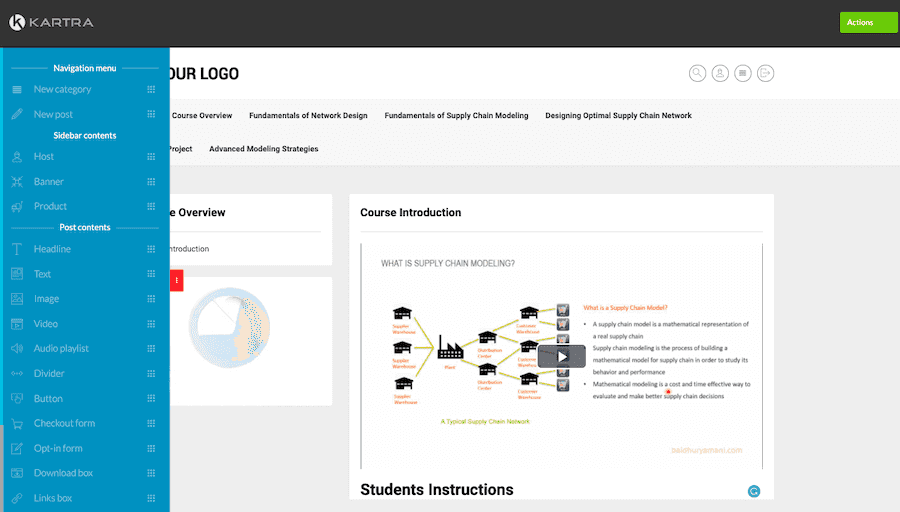
Lastly, you must navigate through an extensive configuration procedure prior to launching your membership. Consequently, there are effectively around nine separate stages, and this can feel somewhat daunting.
In summary, the method for developing an online course or membership is considerably more straightforward and expeditious when comparing Kajabi with Kartra.
The course delivery interface is the designated section of your membership program where participants access your video lectures and engage with supplementary resources.
Therefore, your enrolled members will primarily interact with your content through this learning environment, making its design a crucial factor in shaping their overall experience.
Regarding Kajabi’s capabilities, it provides a collection of more than ten unique course player designs suitable for diverse forms of digital information products.

These designs are all meticulously planned considering the user’s interaction, and you are able to pick a theme that corresponds to the kind of digital product you are developing.
The Premier theme, my distinct preference, exhibits what I consider the most refined aesthetic among course players I’ve reviewed, performing exceptionally well for presenting “signature” educational offerings.
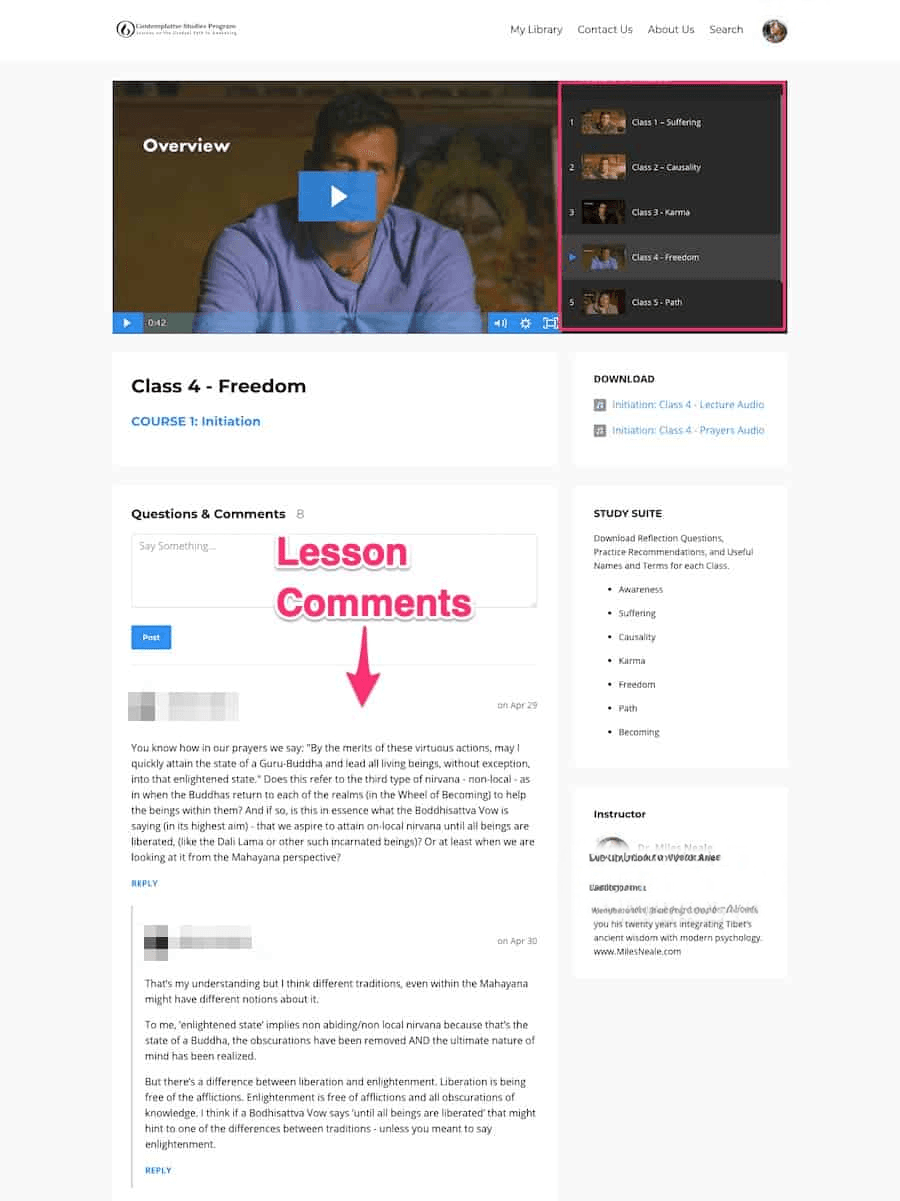
An additional course environment theme that I find highly appealing is the Momentum theme. It features a more conventional layout, positioning the navigational elements on the left side and the content area on the right.

Currently, Kartra likewise offers templates for your membership zone. To be exact, there are six available templates, and you have the option to select from various pre-set color schemes.
These themes, in their standard form, present a sleek, contemporary aesthetic and appear visually appealing on the user-facing side.

Nonetheless, all the available templates share a remarkably similar aesthetic, resembling the appearance of blog entries. Consequently, they may not be suitable if your objective is to provide content structured more as an online course rather than a membership.
Furthermore, the themes do not feature a particularly intuitive layout. For instance, moving between lessons is not straightforward due to the absence of “Previous/Next Lesson” controls within the content display area.
You would need to incorporate these navigational buttons into each Post and manually establish the correct lesson links, which is a tedious undertaking.
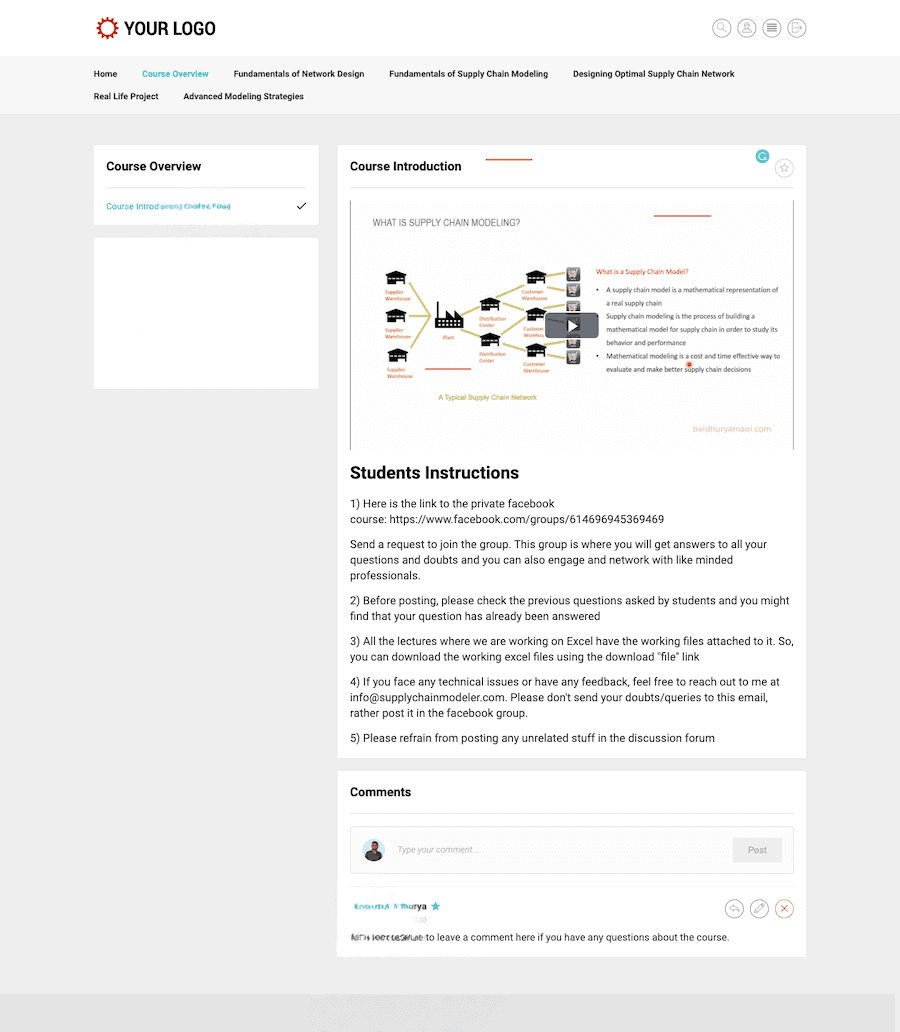
An additional crucial element of course presentation is the mobile user experience. All themes provided by both Kajabi and Kartra are inherently mobile-adaptive, ensuring your students should encounter no difficulties accessing your content on mobile devices.
Nevertheless, Kajabi additionally furnishes a dedicated mobile application for your users. This mobile application is accessible for both iOS and Android platforms, significantly enhancing the mobile learning journey to a superior standard.

Consequently, accessing materials via a mobile application is significantly more convenient, and it also enables you to dispatch push alerts to your learners, which aids in maintaining their active participation.
In conclusion, Kajabi performs substantially better than Kartra concerning course presentation and the ultimate experience for the user. Truthfully, no other platform currently available can rival Kajabi in this particular domain.
The success of your online course hinges on your students achieving the outcomes you’ve guaranteed, and therefore, it’s essential to ensure they actively interact with your educational materials.
Presently, a variety of educational and interactive instruments are commonly employed by content developers to enhance the appeal of their online programs, and these are what we will explore in this section. Let’s begin with Kajabi.
The initial feature Kajabi presents is termed Assessments, which enables you to design quizzes, questionnaires, and tasks for your educational offerings.
Thus, should you wish to develop a scored quiz and automatically assess your students’ responses, Kajabi provides the capability to do so.

An additional significant instrument that Kajabi provides is termed Community, which enables the establishment of an exclusive communal space for your participants directly within your online presence.
This represents an exceptionally beneficial capability should your aim be to encourage interactive dialogues among users and cultivate a collective environment centered on your primary offering or membership.
A notable advantage of the Community feature within Kajabi is the ability for users to engage with it via the mobile application in addition, and they are also alerted through push notifications regarding ongoing community conversations.
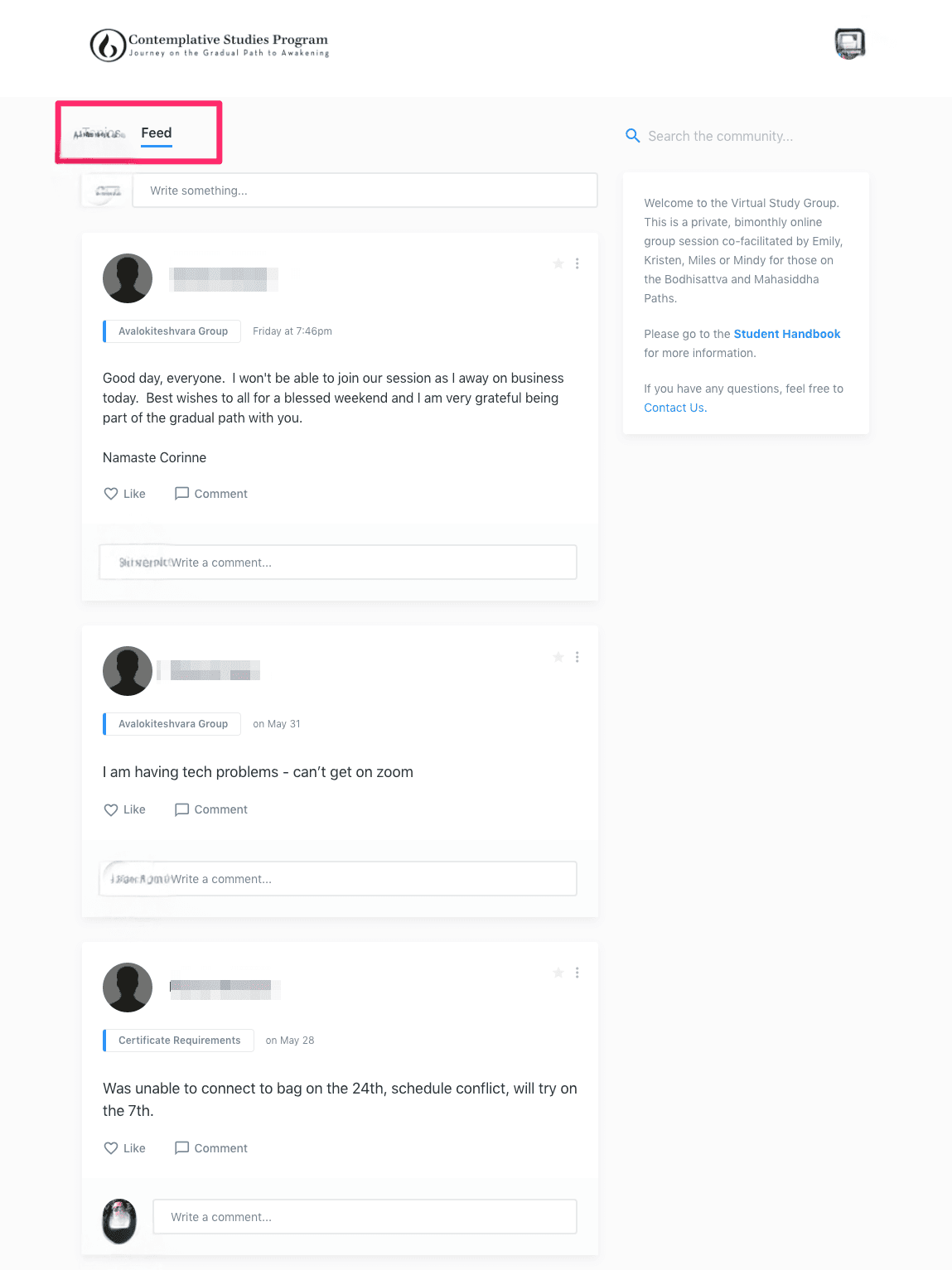
Ultimately, Kajabi facilitates Scheduled Content Release and Sequential Content Access. Therefore, should you desire to distribute your course modules according to a predetermined timeline or restrict access until a user has finalized particular lessons, Kajabi enables you to implement these features.
Presently, Kartra does not provide as comprehensive a suite of tools for learning and engagement when compared to Kajabi.
Primarily, it lacks the functionality to develop quizzes, surveys, or assignments, necessitating reliance on an external platform for these purposes.
Secondly, Kartra does not permit the establishment of a dedicated community space. Consequently, if you wish to incorporate a community element into your program, you will need to utilize either Facebook Groups or an alternative external forum service.
Notwithstanding these limitations, it does possess the capacity to schedule content delivery and mandate a step-by-step advancement through your course; however, that largely encompasses its offerings in terms of educational and interactive functionalities.
A beneficial Kartra attribute, though not exclusively pertaining to learning and engagement, is its Helpdesks feature. This is a customer support instrument that includes a comprehensive ticketing mechanism, a live chat application, and a knowledge base resource.
Should you manage a substantial membership that necessitates providing superior support to your participants, this particular feature can prove advantageous.

Within this part, we will thoroughly explore the capabilities that Kartra versus Kajabi provide for website construction and managing a blog.
Initially, both systems supply complimentary web hosting and an SSL certificate for your online presence. Furthermore, their dedicated personnel manage all the technological aspects such as security measures, data backups, software updates, and ongoing upkeep.
Additionally, you receive a no-cost subdomain (e.g., xxxx.kartra.com or xxxx.mykajabi.com) for your site, and you also possess the option to employ your unique custom domain if you prefer.
Concerning the specific instruments for website creation, Kajabi presents a collection of six distinct website themes from which you can make your selection.
These themes determine the comprehensive visual style and atmosphere of your website, enabling you to construct an aesthetically pleasing online presence with ease and speed.

Furthermore, Kajabi offers you the capability to import and utilize personalized themes. Consequently, you have the option to engage a developer to construct a wholly unique theme for your website, or if you possess advanced skills, you can undertake this task independently.
Implementing a website theme represents the initial stage in the procedure, and to construct individual pages and further tailor your website, you will be required to employ the page creation tool.
This builder includes more than twenty pre-fabricated templates for your web pages. Although these templates are uncluttered and contemporary, the variety offered is not particularly broad, and I anticipate they will expand this selection in the future.

After choosing a template, you will be directed to the drag-and-drop editing interface, where you can modify the current design or develop a unique layout from the ground up.
To begin, you have the option to select from a collection of over forty pre-constructed sections accessible within the page editor. These sections are available to serve a variety of functions.
For instance, you can establish a prominent hero section featuring a background image or video, arrange a multi-column format to highlight features, incorporate pricing charts, enumerate your courses, exhibit your blog entries, include an email subscription form, present a countdown clock, and so forth.

Additionally, you can effortlessly adjust any section located on your page. Simply select a particular component in the right-hand zone, and an editing panel will appear on the left, presenting diverse choices to alter text, switch colors, incorporate animation, and perform other modifications.
Should you desire to eliminate specific sections or components or rearrange their sequence, this is also achievable, and as you implement any of these alterations, you will observe them instantly reflected on the right side.
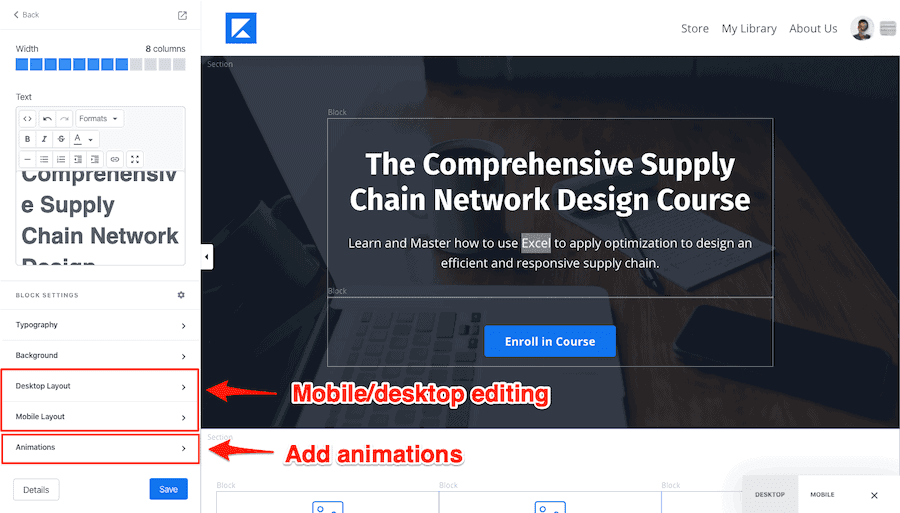
In summary, Kajabi’s page construction tool provides substantial design adaptability, enabling you to develop any kind of layout you envision, while concurrently remaining exceptionally user-friendly.
Regarding Kartra, it lacks a dedicated site themes functionality, meaning you will need to depend entirely on its page builder for constructing your website. Nevertheless, a positive aspect is that the page builder is genuinely robust.
It offers over two hundred templates for various page types, encompassing home pages, sales pages, and more, and I appreciate the extensive and innovative nature of Kartra’s page template designs.

Subsequently, you have the ability to fully personalize these templates through their page editing interface. This page editor also employs a drag-and-drop mechanism and functions as a live editor, signifying that you can observe the alterations you implement on your page instantaneously.
The fundamental component in Kartra pages is referred to as “Sections,” and there exists a multitude of section varieties for elements such as hero areas, client endorsements, pricing charts, frequently asked questions, and similar content.
What I particularly appreciate concerning “Sections” within Kartra is the availability of numerous templates for every section category, a feature that is notably absent in Kajabi.

After incorporating a section into your page, you can proceed with further alterations. You are able to introduce or remove individual components such as text, headings, buttons, videos, and so on, within a section, adjust their visual presentation, and also apply animation effects.
An additional convenient capability offered by the Kartra page builder is termed “Sites,” which facilitates the sharing of universal elements (like headers, footers, personalized styles, etc.) across numerous pages. This is a valuable feature and, to a degree, compensates for the absence of site themes in Kartra.
The sole aspect I find less appealing about Kartra’s page builder is its somewhat cumbersome nature and occasional slowness in loading.
Regarding blogging capabilities, Kartra does not offer any dedicated blogging functionalities. While it does provide a few page templates designed for blog posts, these cannot substitute for a comprehensive blog system.
Conversely, Kajabi enables you to establish and oversee a blog directly on its platform. Consequently, you can compose new blog entries and incorporate various types of content, including videos, into them.
Kajabi also automatically generates an index page for your blog entries, which you can then further personalize according to your preferences.

Ultimately, Kajabi permits SEO parameter configuration, blog entry categorization, opt-in form display, and sidebar element personalization. Fundamentally, creating a fully-functional blog on Kajabi is entirely feasible.
Nonetheless, it is important to remember Kajabi isn’t purposed to substitute specialized blogging platforms like WordPress; consequently, if blogging is your principal business, Kajabi isn’t the ideal solution for your blog’s hosting.
In conclusion, both systems furnish useful website construction utilities. So, if your aim is solely creating sales pages and lead capture forms, Kartra, when compared, undoubtedly presents a more extensive feature set.
Conversely, should you require a system for more than just landing pages, desiring a comprehensive website with an integrated blog, Kajabi, in this particular comparison, would be the more advantageous choice.
Within this part, we will explore the distinct instruments Kajabi and Kartra furnish for sales and marketing, and assess how they stand against one another.
These platforms not only enable payment acceptance and product sales but also empower you to create comprehensive marketing sequences. Thus, they provide utilities for lead attraction, email campaigns, purchase pages, affiliate collaborations, and more.
We will now consider these functionalities individually.
For setting your item’s cost, you formulate what is known as an “Offer” in Kajabi. Your “Offer” might be a one-off purchase, a continuous subscription, or also a payment installment option.
For recurring subscriptions, you have adaptable options for weekly, monthly, quarterly, or annual cycles. Additionally, a free trial can be instituted, or an initial setup fee can be applied.

Presently, Kartra provides every pricing alternative that Kajabi includes. Furthermore, it features a capability termed “Recurrent Instalments,” enabling the establishment of an intricate pricing framework that merges recurring charges with installment plans.
As an illustration, should you wish to bill your clients three monthly payments of 99 USD annually, Kartra facilitates this. Although such a pricing strategy isn’t widely adopted, its availability remains beneficial.

Furthermore, both systems offer the adaptability to determine which product access is included in various pricing offers, a useful feature if you plan to establish multiple access levels for your course or membership program.
Whereas Kajabi is primarily designed for vending digital goods, Kartra additionally accommodates physical merchandise. Consequently, Kartra permits you to levy a distinct shipping charge, and you can define a tailored shipping cost for every individual destination.
With Kajabi, the option to bill shipping fees separately is not available. The alternative method involves integrating the shipping expense into your product’s overall price, which evidently comes with certain constraints.
An additional practical capability that Kartra provides is the functionality to gather sales taxes (for instance, EU VAT). This allows you to establish a sales tax percentage for diverse geographical areas, and Kartra will then automatically append the appropriate sales tax sum based on the customer’s geographical position.

Kajabi, at the present moment, lacks the functionality to manage sales taxes, necessitating the use of an external service such as Quaderno for this purpose.
Regarding payment processing systems, Kajabi accommodates Stripe and PayPal, and you can utilize these for handling both single and ongoing payments, which is an excellent feature.
Conversely, Kartra is compatible with four payment gateways – Stripe, PayPal, Authorize.net, and Braintree – thereby offering a broader range of choices.

Let us now turn our attention to the checkout pages. With Kajabi, you are provided with a single checkout page design. This template is effectively structured to optimize conversions, and you have the ability to personalize it further.
Consequently, you can conveniently incorporate a sales video, present product specifications, feature client endorsements, emphasize your money-back guarantee, and so forth. Additionally, you possess full authority over the specific information you wish to gather from your clientele.

Furthermore, Kajabi incorporates crucial checkout functionalities such as single-click post-purchase offers, supplementary order items, and mechanisms for addressing abandoned shopping carts.
Currently, Kartra provides a significantly more extensive range of options for constructing checkout pages. Specifically, it offers a collection of over thirty distinct checkout page templates that you can select from, and these can be entirely personalized utilizing the page creation tool.

Kartra likewise accommodates all essential checkout capabilities, including one-click post-purchase offers and supplementary order items. Moreover, it permits the incorporation of alternative, lower-priced offers within your sales sequence.
In summary, when comparing their abilities to price your product and construct a checkout page, Kartra clearly surpasses Kajabi in this regard.
We have previously examined the page construction functionalities of these two platforms in the preceding chapter.
Although both page creation tools are quite adaptable and provide numerous design choices, Kartra’s collection of templates is considerably more comprehensive. You receive access to over two hundred templates in contrast to approximately twenty templates within Kajabi’s selection.
Furthermore, Kartra provides the capability to conduct A/B split tests on your landing pages, a feature that Kajabi does not currently support.

An additional valuable lead generation instrument offered by both systems is “Forms.” Consequently, you can design opt-in forms for utilization on your landing pages, or alternatively, you can integrate them into an external website.
Moreover, you have the option to trigger the display of these forms after a specific time interval or when a visitor attempts to navigate away from your page.
Despite this, the Forms functionality within Kajabi is quite rudimentary. There are no pre-designed templates, and you are limited to performing only minor adjustments to the design.
Conversely, Kartra provides numerous templates for opt-in forms, and you possess the ability to fully personalize them by employing the page builder.

Beyond these fundamental instruments, there are a couple of supplementary functionalities that these platforms provide for the purpose of generating leads.
We have previously touched upon Kajabi Assessments in an earlier section, but a commendable aspect of this feature is its capability to also facilitate the creation of marketing quizzes.
Consequently, you possess the means to develop quizzes and integrate them into your landing pages as a method for gathering leads and categorizing your website visitors.
Kartra presently does not offer built-in support for crafting lead generation quizzes; however, they are actively engaged in incorporating this functionality into the platform.
Similarly, a distinctive feature that Kartra provides is its Videos functionality. Therefore, Kartra Videos enable you to leverage video content to capture leads, present time-sensitive calls-to-action, exhibit sharing buttons, and more.
Currently, Kajabi also permits the hosting of marketing videos, and you can likewise display calls-to-action at their conclusion, but that largely represents the extent of its capabilities in this area. The option to present opt-in forms and gather leads directly through video is not available.
Regarding email marketing, both Kajabi and Kartra enable you to oversee your subscriber list, dispatch mass emails along with automated follow-up messages, and streamline your complete email marketing operations.
For the purpose of developing automated email sequences, you can utilize the sequence creation tool. You can introduce a new email by selecting the “Add New Email” option at the top, and you have the capability to specify the time lag before it is dispatched.
Furthermore, you can establish conditions that determine when an individual is incorporated into or taken out of your email sequence.

For managing your contact lists, Kajabi incorporates the tagging feature. This means you can assign a specific label to your subscribers depending on the particular lead incentives they have opted into, the specific products they have bought, the educational modules they have finished, and a wide array of other interactions.
Ultimately, Kajabi includes this Automations capability that empowers you to execute predefined actions in response to particular triggering events, thereby streamlining the entire operational flow.
As an illustration, when an individual registers for a lead attraction offer, you have the ability to append a tag to that user and concurrently enroll them into a designated email marketing sequence.
In a similar fashion, when an individual completes a purchase of one of your offerings within Kajabi, you can apply an additional tag and simultaneously disengage them from the promotional sales sequence.

Currently, the operational principles are quite analogous with Kartra, with the notable exception that it presents a broader array of functionalities. To begin, Kartra’s email sequence construction tool is more adaptable and furnishes a greater number of choices compared to Kajabi.
For instance, it permits you to postpone the dispatch of an email by a specified quantity of hours (whereas Kajabi only allows for defining delays in terms of days), and additionally, you can designate the particular days of the week for its release.
Likewise, it incorporates a “Split” function that enables the creation of divergent pathways within your email sequence, contingent upon a predefined criterion. While achieving a similar outcome is feasible in Kajabi, it is not a straightforward process.

The sole grievance I hold concerning Kartra’s sequence creation tool pertains to its sluggish performance and somewhat cumbersome nature, as it frequently reloads subsequent to any action undertaken within the builder.
Regarding list administration, Kartra also incorporates the tagging capability; however, it additionally permits the establishment of “lists,” which proves beneficial if you manage several distinct enterprises on the platform.
Moreover, Kartra boasts a more robust Automations feature in comparison to Kajabi, which you can leverage to automate a variety of tasks within the application.

Ultimately, Kartra also facilitates the dispatch of SMS messages to your subscribers through platforms such as Twilio and Plivo.
In summary, when comparing their email marketing and automation functionalities, Kartra demonstrates superior capabilities over Kajabi, and this represents one of the most prominent strengths of the Kartra platform.
Kajabi provides a Sales Pipeline Builder that is exceptionally user-friendly, greatly streamlining the creation of sales funnels. Initially, the system invites you to pick one of the six provided Pipeline Blueprints.
Once a blueprint selection is made, Kajabi automatically generates all necessary pages, emails, and the relevant offer for that campaign. Plus, you can always incorporate additional pages and email campaigns into your pipeline using the internal builder tool.
As an illustration, opting for the Webinar blueprint prompts Kajabi to autonomously establish the registration page, the confirmation page, plus the vital reminder and subsequent follow-up emails.

Furthermore, you possess the capability to adjust any of the individual stages integral to the overall procedure. As an illustration, should you select a particular page within the pipeline, its dedicated editor will conveniently appear on the right, enabling you to implement your desired alterations to the page.
In a similar fashion, if you choose an email campaign, you are able to refine its elements directly within this same interface.

Consequently, you have the convenience of constructing your complete sales funnel without ever needing to navigate away from the builder, which truly elevates the user experience.
Regarding Kartra, the process of developing sales funnels is an aspect where it presents some limitations. While its individual tools are quite potent, it does not feature a visual funnel assembly tool comparable to Kajabi.
Therefore, to construct a funnel, you would typically configure some pages, then navigate elsewhere to create a product, subsequently arrange email campaigns, and then return to the pages. Additionally, you are required to manually connect all these elements.
This approach might not pose a significant challenge if you are assembling a straightforward two-stage funnel (for instance, a lead magnet funnel), but when constructing more intricate funnels, the procedure can become both lengthy and rather demanding.
It’s true that Kartra offers a feature known as “Campaigns,” enabling you to consolidate various funnel components and even distribute them to fellow Kartra users; however, without an accompanying visual funnel builder, its practical benefit is somewhat constrained.
Both Kajabi and Kartra equip you with the fundamental instruments required to develop and oversee a promotional partner system for your offerings.
This means you can onboard new promotional partners, designate specific items for their marketing efforts, generate unique referral links, establish customized commission percentages for your items, and disseminate important communications to your partners, among other capabilities.
Furthermore, you are able to monitor the achievements of your promotional partners via the administrative interface and produce their earnings statements to facilitate the distribution of their compensation.

Having said that, Kartra also provides certain sophisticated promotional partnership functionalities that are not presently available within Kajabi’s platform.
As an illustration, you have the option to activate immediate PayPal disbursements for your promotional partners, and you can additionally establish a required minimum sales level before partner commissions are distributed.
In a similar vein, Kartra facilitates your ability to gather and oversee tax documentation (such as W9 or W8BEN forms) from your promotional partners, and it permits you to withhold payments until such forms are duly completed.

If you are a more seasoned promotional partner, you also gain access to functionalities such as the option to establish a secondary commission level and the ability to award partner compensations based on lead acquisition instead of actual sales.
Additionally, there are several other useful marketing instruments that we have yet to explore in this particular segment.
One notable tool is Kajabi Events, which allows you to designate a specific date and time, accompanied by an automated series of related emails, facilitating the organization of live online seminars, continuously available webinars, virtual conferences, and similar activities directly within the Kajabi environment.
Kartra currently lacks a directly comparable functionality and instead depends on external solutions, such as WebinarJam, for the creation of these “Events”.
Another distinct capability is offered by Kartra Calendars. This serves as a comprehensive appointment management system, empowering you to define your open slots, schedule meetings, process payments, handle appointment changes, and perform a variety of other related tasks.
Conversely, Kajabi does not currently offer an integrated scheduling utility, necessitating the use of an external platform such as Book Like A Boss for this purpose.
Both Kajabi and Kartra facilitate connections with data analysis and activity monitoring services, such as Google Analytics, Facebook Pixel, and similar platforms.
Additionally, you can establish integrations with interactive pop-up utilities (for example, ConvertBox), tools for creating ongoing urgency (like Deadline Funnel), and essentially any software that merely needs a code segment inserted into the header area of your website.
Regarding compatibility with other email marketing systems, Kajabi offers direct integration with five specific platforms – Aweber, MailChimp, Drip, ConvertKit, and Active Campaign.

Regarding Kartra’s capabilities, it does not offer a direct connection with any external email marketing services; moreover, it would generally be counterintuitive to utilize Kartra without also leveraging its integrated email marketing functionalities.
Ultimately, both systems provide a Zapier integration, which effectively enables you to establish connections with virtually any other software platform available in the market.

Concerning customer assistance, Kajabi’s service is genuinely of the highest caliber. You have access to 24/7 live chat support, and your inquiries are typically addressed and resolved within a few short minutes.
Candidly, the availability of continuous chat support is invaluable. We have encountered a number of situations where immediate assistance was essential during a product launch, and the chat support proved to be an indispensable lifeline for us.

While it’s probable you will not often require it, the facility to connect with their support personnel via email is also available to you.
Presently, Kartra does not provide live chat assistance for its clientele. Their customer service operates via email, meaning you can submit a request through their support hub, and the Kartra representatives will respond to your query by email.
In most instances, Kartra’s email-based support is quite prompt in its replies, and I also perceive the standard of their answers to be commendable. Nevertheless, if your preferences align with mine, you will certainly feel the absence of a live chat support feature.

Additionally, both systems feature an extensive collection of informational resources where you can locate instructional guides or video tutorials covering practically every capability offered by the platforms.
Consequently, if you prefer to find answers independently rather than contacting customer service for each inquiry, you will discover their resource centers to be quite advantageous.
Both platforms also provide distinct educational gateways for their subscribers. For instance, Kajabi offers what is known as Kajabi University, while Kartra provides the Kartraverse Training Center; these are venues where you can access learning materials on software utilization and various other marketing-related subjects.


Moreover, each system also features an exclusive Facebook forum for its clientele, where members may submit their queries, request aid and input from colleagues, announce their achievements, and connect with similar-minded experts.
Let’s now delve into the various subscription options presented by these two platforms.
Kartra presents a selection of subscription tiers, with the entry point at $99 per month. A significant advantage of Kartra’s pricing structure is the absence of transaction fees, and additionally, all platform features are accessible across every subscription level.
The distinctions between the plans primarily lie in the allocated quotas for elements such as your permissible contact list size, the volume of emails you can dispatch, and the data transfer capacity for video and other file hosting:
Starter Tier ($99 per month):
Silver Tier ($199 per month):
Gold Tier ($299 per month):
Platinum Tier ($499 per month):

Now, concerning its subscription costs, Kajabi’s pricing structure operates on a comparable framework. It refrains from imposing transaction charges, and nearly all functionalities are accessible across every subscription level.
Kajabi’s initial subscription level is the Basic Plan, priced at $149 monthly, which permits the creation of a maximum of 3 Products and 3 Pipelines, along with accommodating up to 10,000 contacts and 1,000 active users.
Their subsequent level, which is also their most favored option, is designated as the Growth Plan. It is priced at $199 monthly and provides capacity for 15 Products, 15 Pipelines, 25,000 contacts, and up to 10,000 active users.
Furthermore, this tier grants you entry to sophisticated automation capabilities and promotional partnership instruments not included within the Basic Plan’s offerings.
The third available level is the Pro Plan. This is valued at $399 per month and features significantly expanded allowances for Products, Pipelines, Contacts, and Active Users.

Therefore, Kartra appears to present a more economically accessible pricing structure when compared to Kajabi. Nevertheless, there are several important factors that warrant your careful evaluation.
Primarily, Kartra imposes a restriction on video data transfer, a factor that renders it less than ideal for accommodating your instructional video content.
Consequently, a majority of Kartra subscribers opt to store their membership video materials through external providers such as Vimeo and Wistia, which naturally translates to supplementary expenses for your consideration.
Secondly, distinct capabilities are present in one system while being absent in the alternative. For instance, Kartra does not furnish integrated blogging functionalities, whereas Kajabi lacks a built-in appointment management utility or a dedicated customer support ticketing system.
Thus, contingent upon the specific functionalities essential for your operations, the overall expenditure might prove to be greater for one platform as opposed to the other.
We have explored extensive information within this overview, and provided you’ve perused all segments, you should now clearly comprehend what each system offers and how their particular features compare and contrast.
Nevertheless, if you are still uncertain about selecting either Kajabi or Kartra, allow me to present my guidance, grounded in circumstances where I’ve witnessed each platform excel.
On one side, there’s Kajabi, which provides top-tier functionalities for developing an online course or membership program.
You receive an exceptionally user-friendly course creation tool, more than ten thoughtfully crafted themes for your course environment, capability for mobile application access, and robust tools to foster interaction, such as Quizzes, an integrated Community, and controlled Content Access, among others, all contributing to a superior educational journey for your students.
Beyond these, Kajabi furnishes you with extremely useful tools for constructing your website, managing your blog, creating marketing pathways, and automating your email communications, signifying that you can manage your complete digital product enterprise from one central hub.
Consequently, Kajabi stands out as a more suitable choice if your primary business revolves around offering online educational programs, subscription-based content, online coaching services, and similar ventures. Additionally, opting for Kajabi is logical if your intention is to operate your entire enterprise, or a significant portion thereof, using this single platform.
Conversely, Kartra places a greater emphasis on delivering robust sales and marketing functionalities.
It furnishes a broader selection of templates for both landing and checkout pages, boasts more potent email marketing automation features, and also includes a built-in scheduling application.
Indeed, Kartra also provides a tool for creating membership sites. Nevertheless, the experience for the end-user is quite ordinary, and it omits several vital features; therefore, I generally discourage utilizing Kartra to house your educational courses or membership programs.
Kartra presents a more suitable alternative if your membership content resides (or you intend for it to reside) on a dedicated system, and your primary requirement is a comprehensive platform for sales and marketing.
An additional situation where Kartra may prove more effective is when your principal objective isn’t the sale of digital goods, but instead involves marketing, for example, professional services or tangible merchandise.
Nevertheless, Kartra does exhibit notable usability difficulties, and interacting with the system can sometimes prove exasperating, a factor that you should certainly take into account.
I have observed a few industry commentators proposing the combined use of both systems — utilizing Kajabi for educational content and Kartra for promotional activities — however, this approach would likely be excessive, and I do not endorse pursuing this particular strategy.
It is my hope that this comparative exploration of Kajabi and Kartra has assisted you in reaching a conclusion. Which of these systems do you believe is most suitably aligned with your needs, and what are your reasons? We invite you to share your thoughts in the comments section below.
Should you have any remaining inquiries concerning either platform, please feel free to post a comment, and I will endeavor to respond to you as promptly as I can.

Daniel NicFounder, SellingOnliceCoursesGuide.comis an entrepreneur and digital education specialist who founded sellingonlinecoursesguide.com, a platform dedicated to helping creators and educators successfully navigate the online course marketplace. Through his website, he shares insights and strategies for developing, marketing, and monetizing online educational content. His work focuses on empowering course creators to build sustainable online businesses while effectively sharing their knowledge with students worldwide.

Daniel Nic is an entrepreneur and digital education specialist who founded sellingonlinecoursesguide.com, a platform dedicated to helping creators and educators successfully navigate the online course marketplace. Through his website, he shares insights and strategies for developing, marketing, and monetizing online educational content. His work focuses on empowering course creators to build sustainable online businesses while effectively sharing their knowledge with students worldwide.

We respect your privacy and will never spam you.