We earn a commission from partner links on this site. This doesn’t affect our opinions or evaluations.
Podia stands out as the most user-friendly online course platform available. It delivers a robust collection of features while maintaining exceptional ease of use, making it particularly valuable for those just starting their teaching journey.
The system enables educators to develop and distribute online courses alongside various digital offerings. Though Podia provides numerous sales and marketing capabilities, it shouldn’t be considered a comprehensive all-purpose solution.
Podia ranks among the top online course platforms and has earned its reputation for straightforward functionality and intuitive design.
But does it align with your specific needs? Does it offer the essential features your business requires?
How does it measure up when compared to alternative platforms?
To guide your decision-making process, we’ve developed this comprehensive Podia evaluation.
We’ve thoroughly examined the platform and assessed its performance using a structured evaluation framework.
In the sections that follow, you’ll discover a detailed analysis of Podia’s capabilities, user experience, and cost structure, alongside its advantages and limitations. We’ll also evaluate it against other leading course platforms, giving you clear perspective on its competitive positioning.
Podia functions as a comprehensive digital platform that enables creators to develop and market online courses, membership programs, and various digital product offerings.
Through Podia’s system, you can seamlessly manage your content, distribute it with professional quality, construct an attractive marketplace to showcase your products, and process financial transactions directly on your website.
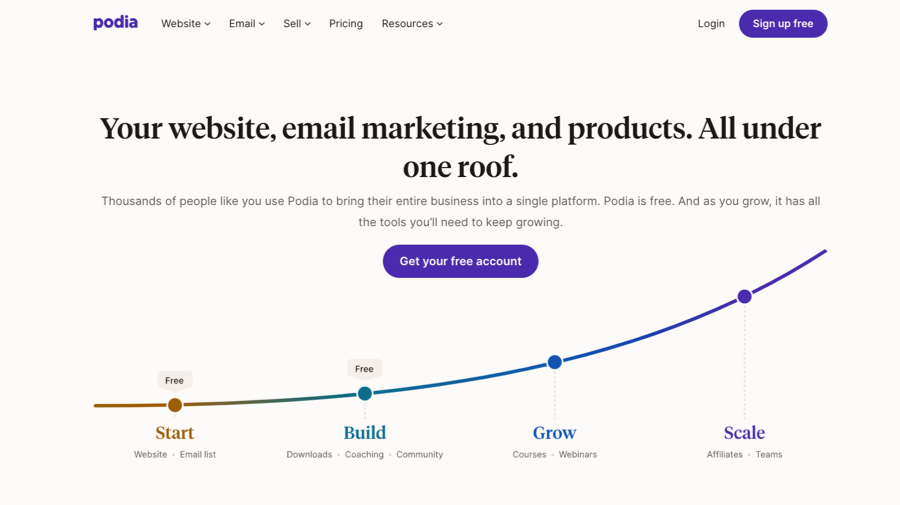
Podia’s homepage
We’ve tracked Podia’s development journey since 2016, when it operated under the name Coach and offered minimal functionality. The development team has transformed the platform dramatically since those early days, elevating it to become a leading industry solution.
The most remarkable aspect of Podia remains its intuitive design and operational simplicity. It allows even those with limited technical expertise to rapidly establish courses and digital storefronts, with all elements functioning seamlessly from initial setup.
However, this commitment to user-friendliness does compromise flexibility. Throughout Podia’s toolkit, from its course creation system to its page development interface, you’ll notice a consistent prioritization of accessibility over customization capabilities.
Keeping these characteristics in mind, let’s explore the platform’s features in greater detail.
Podia presents the most straightforward experience for building and distributing your online course offerings.
The dashboard presents a neat and orderly layout. You can effortlessly locate all functionalities within the primary navigation bar, and their uses are immediately apparent.

Podia’s admin interface
Podia employs a structured navigation system, guiding you from main selections into more specific functionalities. This arrangement simplifies locating the tools you require, and the familiarization process is remarkably short.
As an illustration, selecting the Products menu presents choices just for managing current products or initiating a new one. Upon starting product creation, you are then prompted to define the specific type.
This user-friendly method applies consistently across the entire platform, which we greatly appreciate.
A quick walkthrough of Podia’s user interface
Developing a course within Podia is similarly uncomplicated. Effortlessly add your materials and organize your curriculum through the intuitive drag-and-drop interface.
Furthermore, the system automatically produces connected pages, such as sales and payment portals, for your primary offering, relieving you of the task of manual linking.
Ultimately, Podia’s simplicity in operation truly sets it apart. Having evaluated numerous course systems, we find Podia among the top contenders for intuitive design.

Podia’s course builder interface
Podia also manages your content storage needs. You receive no limits on storage capacity for all your materials, including video files.
Presently, you have the option to add materials individually or upload multiple files simultaneously. Should you select the mass upload feature, the system automatically converts these files into distinct course lessons.
Podia provides several kinds of lesson formats, encompassing videos, audio files, downloadable items, text content, quizzes, and embedded elements.
Beyond the primary content format, the lesson creation tool features a text area for including additional information. You can also utilize this space for incorporating downloadable materials and embedded content.
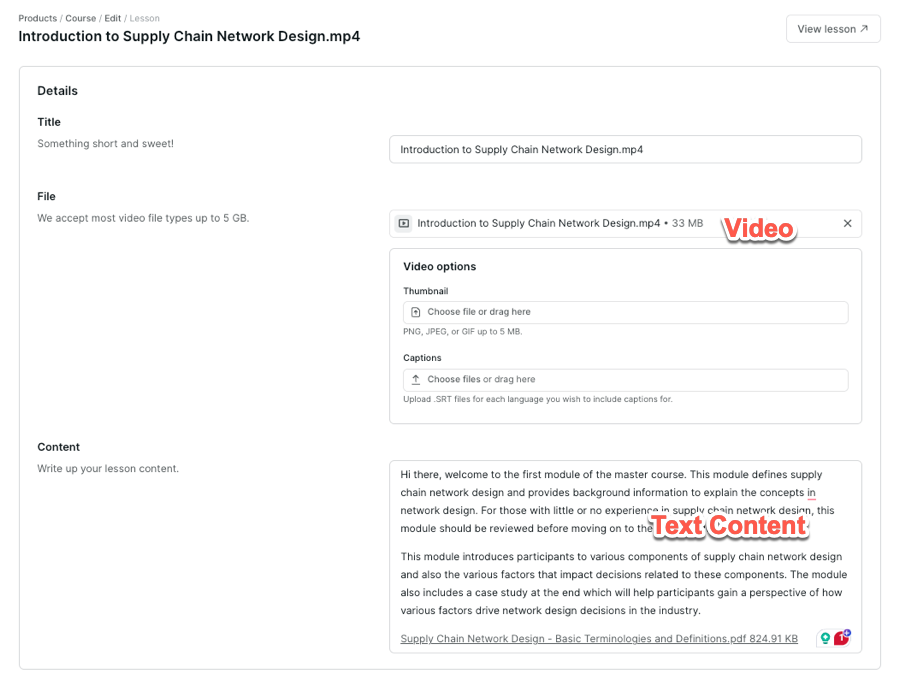
Editing a video lesson in Podia
Nevertheless, the course creation tool presents a few constraints as well:
Despite these points, Podia’s course construction module still provides a smooth and easily navigable process for developing and overseeing your digital learning programs.
Educators employ various instruments to connect with their learners and enrich the educational journey. Let’s examine Podia’s offerings in this area.
Podia includes an integrated assessment function, although it is quite elementary. You can formulate quizzes using multiple-choice and select-all-that-apply question types. However, the functionality ends there.
Assessment questions are restricted to text format only, lacking the capability to incorporate images or videos within questions or answers. Creating open-response or file submission questions isn’t supported, thus making assignment creation unfeasible.
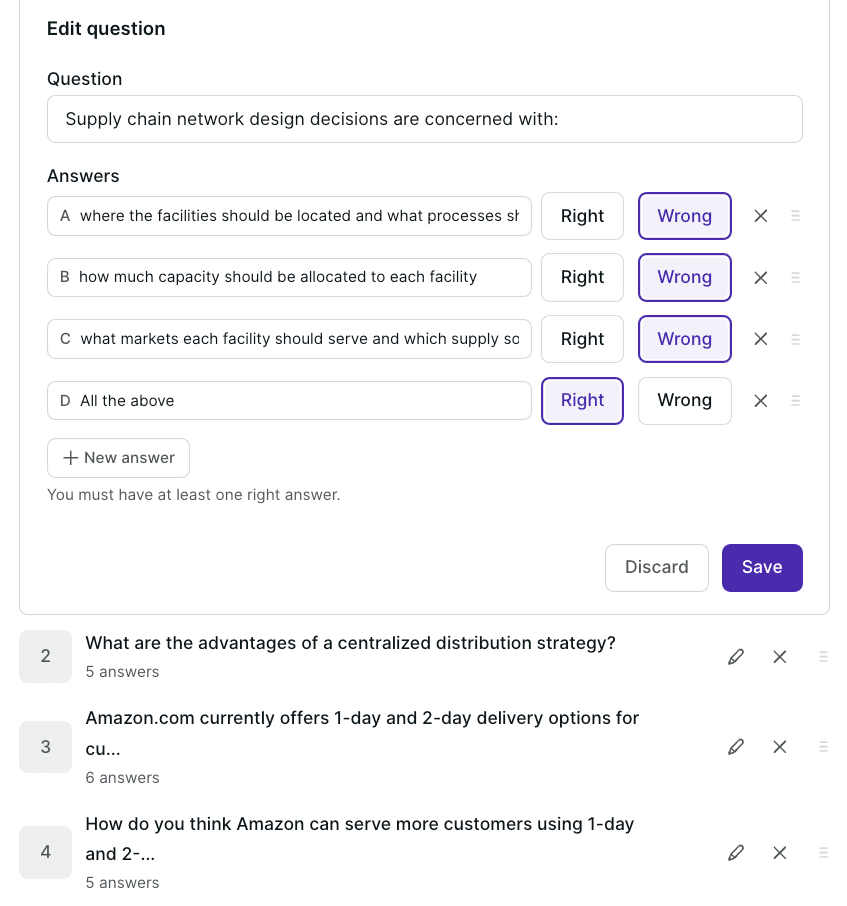
Creating a quiz in Podia
However, a significant constraint is that you cannot establish a passing threshold for your quizzes, which prevents the automatic grading of your students’ performance.
Unsurprisingly, it also omits advanced capabilities like providing explanations for answers, limiting retake attempts, or utilizing question repositories.
Consequently, Podia’s quiz functionality is best suited for brief knowledge reinforcements and does not constitute a fully developed assessment tool.
Turning to certificates, Podia empowers you to design and issue credentials to learners when they successfully conclude a course program.
Only one standard template is available across all courses, and your personalization options are restricted to editing the default wording presented on the certificate.
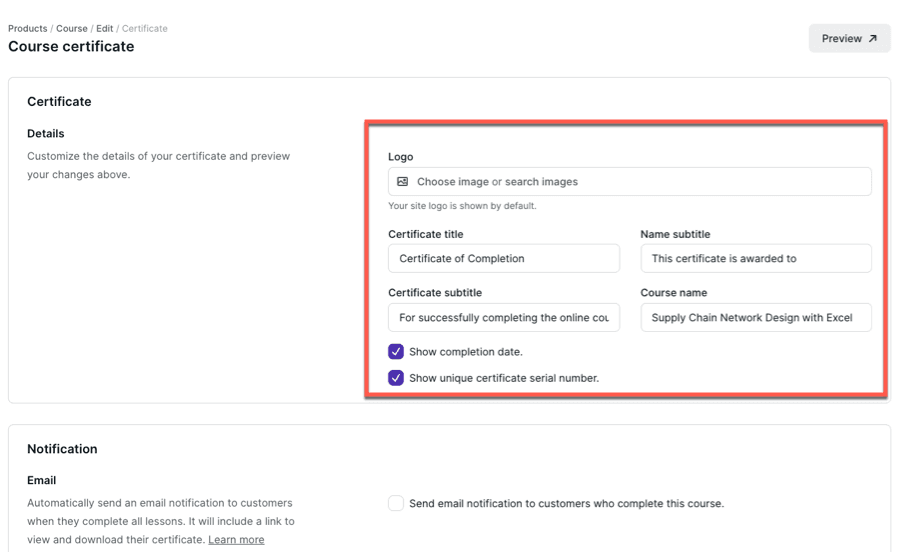
Podia’s certificate settings
There are no options to alter the certificate’s visual appearance or include any unique data fields, rendering it suitable mainly for fundamental applications.
Podia offers the functionality to distribute your course modules according to a predefined schedule. It also enables automatic email notifications to your students once the material becomes accessible to them.
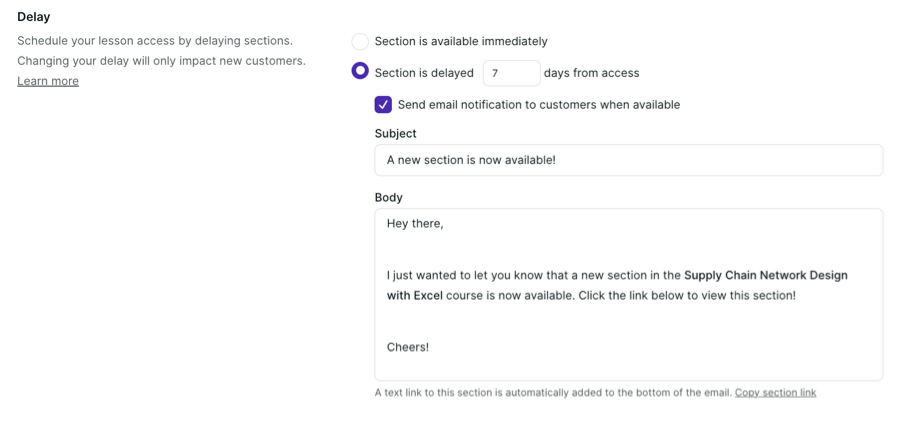
Podia’s content dripping settings
Furthermore, Podia permits you to establish a specific beginning date for your course, and you have the option to initiate the content delivery sequence aligned with that date.
Regarding sequential learning controls, Podia lacks a specific function to restrict students from jumping forward within the course materials. You cannot establish prerequisites for either course sections or individual lessons.
Podia incorporates an inherent capability for establishing a digital community right within your website.
Inside this community area, both you and your learners can create text-based updates, incorporating videos and images. Participants can interact with these updates using likes and adding comments.
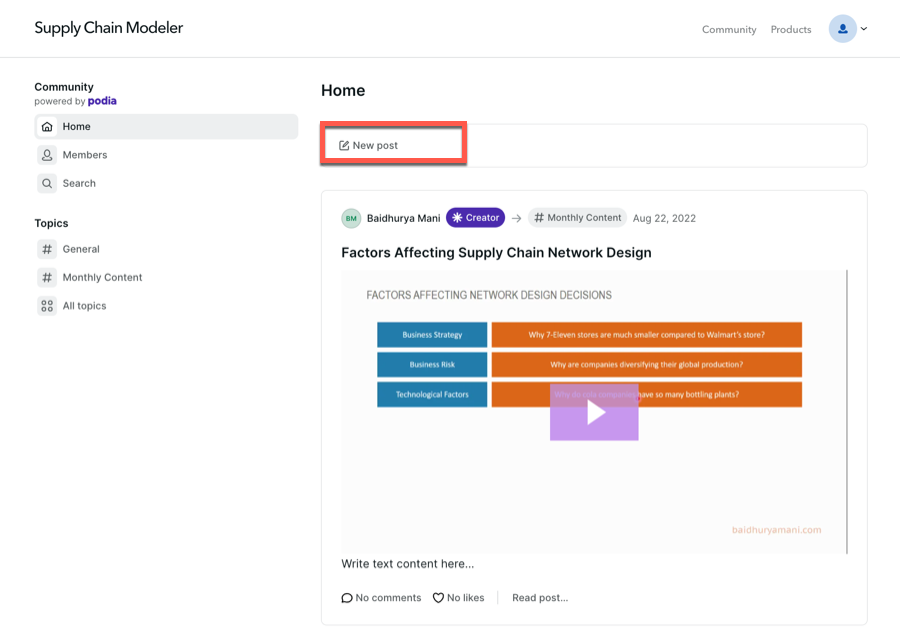
A sample community built on Podia
You can establish subject categories within your community and link them to relevant discussion threads to maintain order. Additionally, you have the capability to limit topic visibility according to participant membership levels, which proves valuable for developing a Podia membership structure.
Nonetheless, the community function falls short in several areas:
Consequently, Podia’s community tool is adequate for establishing a fundamental support forum connected to your course. However, it lacks the depth required to substitute for specialized online community development platforms.
Beyond standard online courses, Podia accommodates various other product offerings you can market through your website:
These product options function primarily as sales channels and lack integrated delivery capabilities. Therefore, conducting coaching sessions or hosting webinars directly within Podia isn’t possible.
Podia’s interface for course participants is exceptionally well-crafted regarding user interaction. Furthermore, its visual presentation is quite appealing and modern.
Your learners can view your video content positioned on the right side. Should you activate comments for your course, these will be displayed below the video, enabling participants to pose inquiries directly within the viewing environment.

A sample community built on Podia
The course structure appears in the left-hand navigation panel, and navigation controls for proceeding to the next or previous lesson are conveniently located beneath the content display area, enabling your students to move through the course materials with ease.
One more aspect we favor about the course playback interface is the ability for learners to select a small icon situated at the upper edge to conceal the sidebar, allowing the primary content section to occupy the complete width of the player.
A quick walkthrough of Podia’s course player
The singular aspect that could arguably benefit from refinement is the capacity to personalize the player’s visual design. It utilizes a standard, unchangeable template, providing no command over individual elements. Your customization options are limited solely to altering the colors.
Considering the experience on mobile devices, Podia’s course viewing area presents admirably on all screen types, and the layout is entirely responsive, even though native mobile applications are not provided for the end-users.
Podia delivers a satisfactory performance when it comes to developing and distributing course content. The platform’s course construction tool is exceptionally intuitive, and the participant viewing interface is very effectively designed with user interaction in mind.
Even though it incorporates an integrated community space and some fundamental educational instruments, it does not provide functionalities like quizzes requiring a passing score, mandatory lesson progression, or specific mobile applications for users.
Within this part, we will evaluate Podia’s capabilities concerning the development of a website tailored for your digital merchandise.
It’s important to note that Podia operates as a hosted solution, meaning hosting services and SSL certificates are part of any plan you select. By default, your site employs a complimentary subdomain (like mysite.podia.com), but integrating your unique domain name (such as mysite.com) is fully supported.
Podia furthermore accommodates vital choices like removing Podia branding from your course environment and altering the displayed site language.
Having covered the fundamentals, let’s delve deeper into the website construction tools offered by Podia.
Podia does not offer a selection of website themes. A single, standard template is applied by default to every website created using the platform.
However, you do possess control over certain elements on a site-wide basis. You can adjust your header’s appearance and upload both a logo and a favicon. Additionally, you can alter the color arrangements for your website and switch the default typography for your main text and section titles.
Concerning structural arrangement, your modification capacity is limited to minor adjustments, such as tweaking spacing like padding and margins.
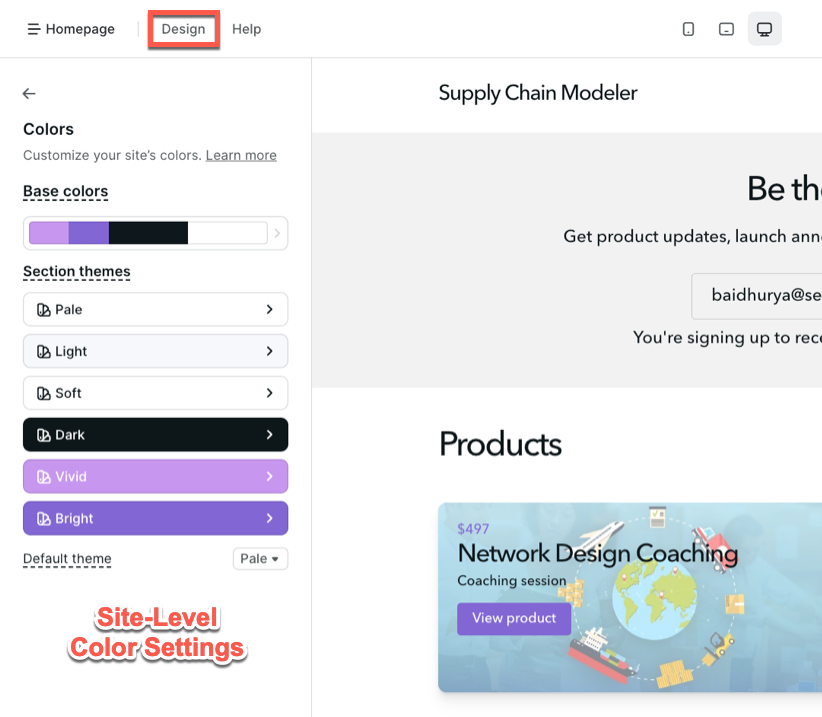
Podia’s site level design settings
Furthermore, for individuals with advanced technical skills, there is no facility to reach your website’s administrative backend or even introduce custom CSS code to adjust the visual presentation.
Nonetheless, the standard template features a crisp, contemporary appearance, ensuring your online shop and promotional pages present well immediately. Furthermore, you have the option to tailor your pages utilizing the page construction tool, which we will discuss shortly.
Podia’s page creation tool offers a straightforward interface and is quite easy to navigate. When you open it, you’ll view the current page along with the possibility of adding a new segment.
The page editor includes numerous ready-made segments available for insertion onto your page. These encompass areas for product showcases, course summaries, creator profiles, frequently asked questions, client endorsements, email capture forms, pricing tiers, among others. It additionally accommodates fundamental components like text blocks, pictures, and video embeds.
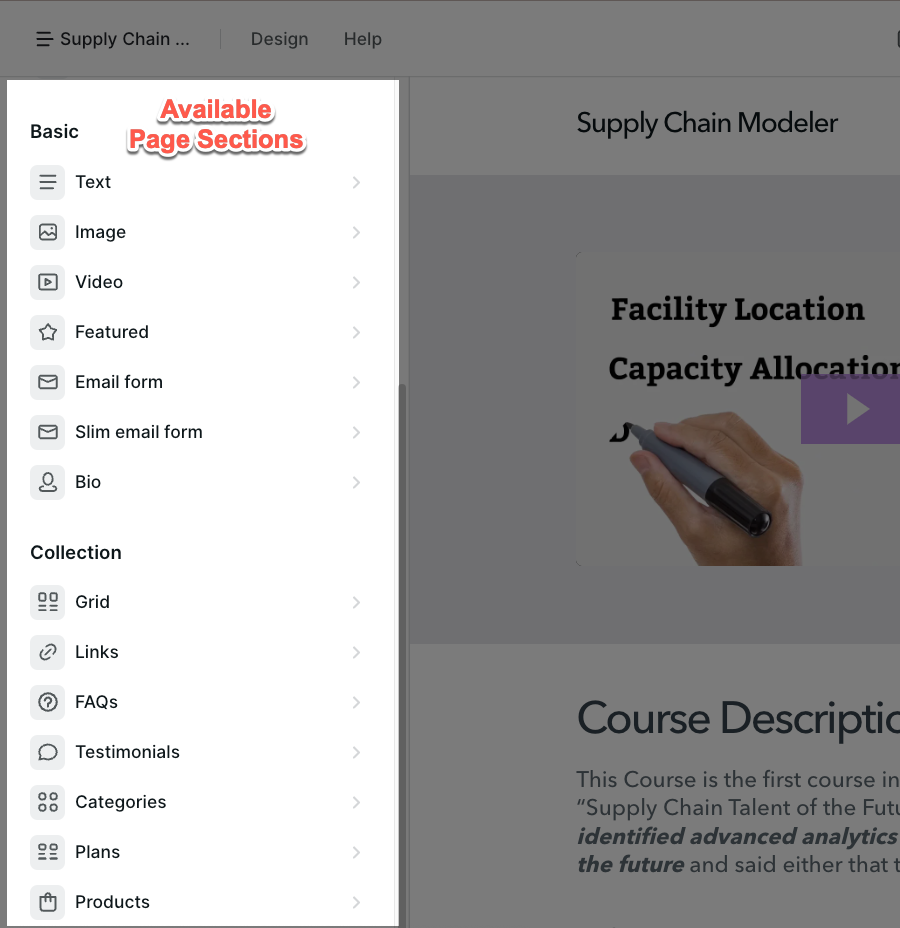
Podia’s site level design settings
You can then personalize the arrangement and visual style of these segments. Specifically, you have control over modifying element dimensions, spacing (padding and margins), vertical size, horizontal placement, and color palettes.
Podia additionally offers several choices for altering the placement of components within a particular segment. For instance, within the product showcase area, you can shift the media component to the left, right, top, or bottom relative to the accompanying text.
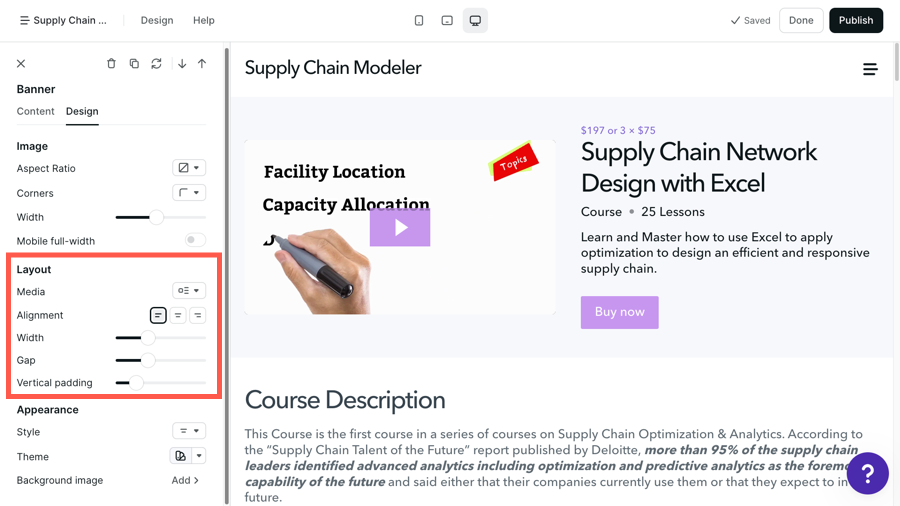
Page section design and layout options
Simultaneously, your possibilities for page arrangement are confined to the specific settings offered by Podia. You lack the complete freedom to introduce, eliminate, or reorganize elements within a specific page segment.
As an illustration, suppose you wished to integrate an email collection form within your main banner area or insert a video into your email subscription segment; achieving this is not feasible.
Other restrictions exist as well. For instance, implementing animation effects or independently editing the mobile device layout are not supported features.
Despite these points, Podia furnishes adequate customization capabilities for the majority of creators, enabling you to swiftly assemble appealing storefronts and effective sales pages.
If you wish to explore the potential outcomes, take a look at this compilation of Podia website examples.
Podia permits the establishment of a blog directly on your website and allows you to publish blog articles within it.
Initiating a new blog entry involves a straightforward procedure. You are provided with a text editing tool where you can compose textual content, incorporate images, embed video clips, and apply formatting to your material.
However, this text editor is fairly elementary and lacks crucial formatting capabilities such as custom font selection and color choices.
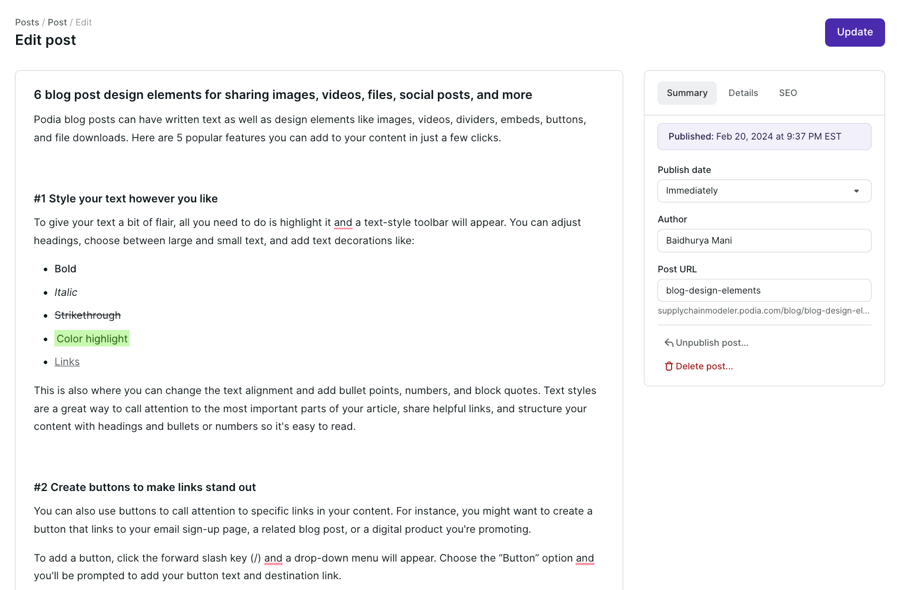
Editing a blog post in Podia
Besides the main article content, you can also incorporate a featured graphic, input search engine optimization details, and either publish or schedule your blog entry, although adding organizational tags or categories isn’t supported.
Ultimately, you can tailor the visual design and structure of your main blog page and individual posts utilizing the page builder, similar to how you manage other pages on your website.
In summary, Podia’s content publishing features are fairly fundamental; they don’t compare to dedicated blogging systems such as Squarespace or WordPress regarding design flexibility, content creation tools, or overall capabilities. Yet, if your objective is merely to maintain and share a straightforward blog on your website, these tools will suffice.
Developing your website with Podia primarily utilizes the page editor, which is exceptionally simple to handle and offers adequate versatility for designing attractive web pages with minimal fuss. However, the absence of pre-designed site themes could present a disadvantage.
Furthermore, the platform includes integrated content publishing features, allowing you to effortlessly incorporate a blog section into your online presence.
Regarding promotion and transaction handling, Podia provides the necessary instruments for accepting payments and distributing your course materials. Integrated email marketing functionalities are also included. Let’s examine these features in more detail.
The platform facilitates three distinct ways to charge for products: a single purchase price, installment plans, and recurring subscriptions.
Typically, standard product offerings accommodate only single payments or installment arrangements. Establishing subscription-based pricing is exclusively possible for community membership plans.
The clear constraint here is the inability to establish a recurring payment model unless it’s linked directly to your community offering. Consequently, packaging just your courses together for a subscription sale is not feasible.
For subscription structures, you have the flexibility to bill monthly or annually and can also incorporate free trial access. Charging an initial setup fee, however, is not an available option.
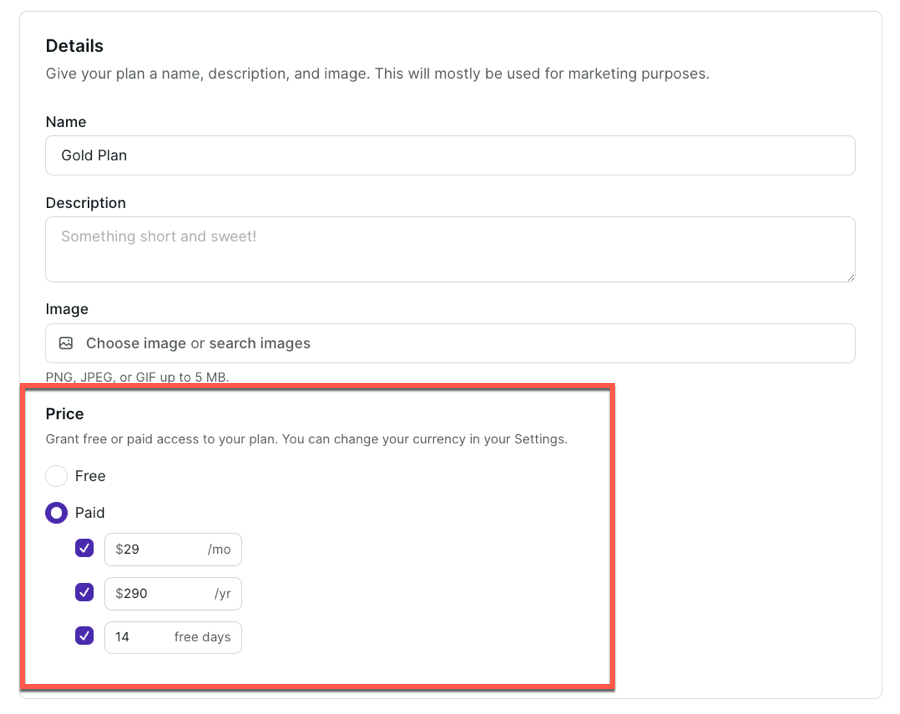
Subscription pricing options in Podia
Podia also permits the establishment of varied pricing levels. For community memberships, you can define an unlimited number of plans, specifying which products and discussion topics are accessible within each level.
Regarding other product types, you must configure distinct product bundles to represent each individual pricing category.
A helpful instrument Podia provides for product pricing is the coupon feature, allowing you to offer discounts on your products, either as a fixed sum or a percentage reduction. You have the flexibility to generate coupons applicable across your entire product catalog or restricted to designated products only.
Managing payments within Podia is quite uncomplicated. It integrates with both PayPal and Stripe payment processors, enabling you to link your existing accounts and commence accepting funds almost immediately.
It is important to note, however, that Stripe serves as the exclusive supported processor for installment arrangements and subscription payments.
Concerning the customer purchase experience, it is structured for optimal effectiveness with a straightforward and uncluttered presentation.
While returning customers are required to sign in prior to completing a transaction, you can adjust the sequence for first-time buyers so that account setup occurs subsequent to the payment completion.
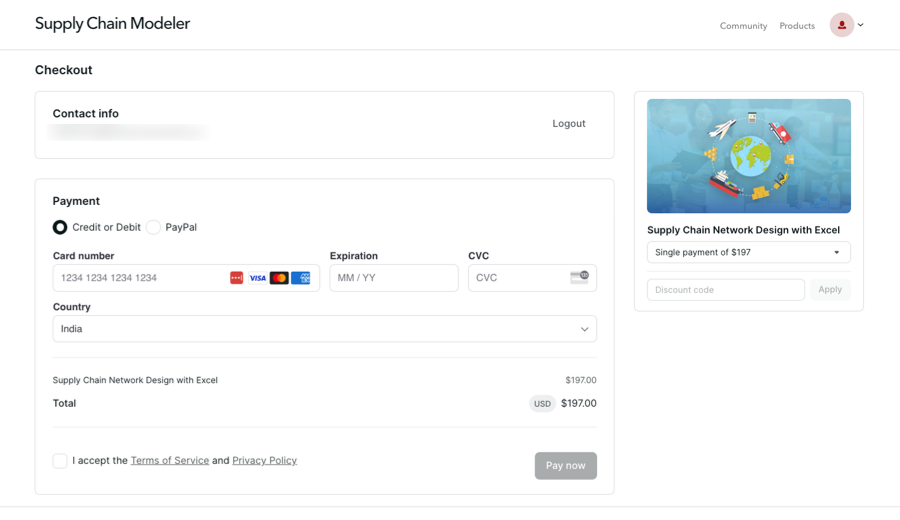
A sample checkout page on Podia
However, the platform offers limited flexibility for personalizing the checkout page. You are unable to modify the visual design or incorporate elements like product descriptions and customer endorsements to potentially enhance purchase likelihood.
One valuable capability available here is the option to integrate this purchasing sequence into external websites too. Podia supplies embeddable code that generates a button, which, when clicked, activates the checkout process within a pop-up window.
A further positive aspect we appreciate is the capacity to apply sales taxes to your digital offerings. You can specify the regions where tax collection is required, and Podia will automatically determine and include the appropriate tax amount with your product costs.

Sales tax settings in Podia
Finally, it’s possible to incorporate a one-click post-purchase offer into your checkout sequence, potentially including a special discount. A key benefit is the capacity to configure multiple subsequent offers tied to the same initial item.
Should you wish to utilize partner marketing for expanding your course reach, Podia provides the necessary support. Within Podia, you can onboard promotional partners to your platform and generate distinct referral URLs for each of your offerings.
Moreover, your partners are provided with a personal dashboard to obtain their referral links and monitor resulting sales and earned commissions.
Regarding partner compensation, you have the flexibility to reward partners with either a percentage share of the transaction value or a predetermined fixed amount. Additionally, tailoring the commission rate specifically for individual products is possible, offering considerable convenience.
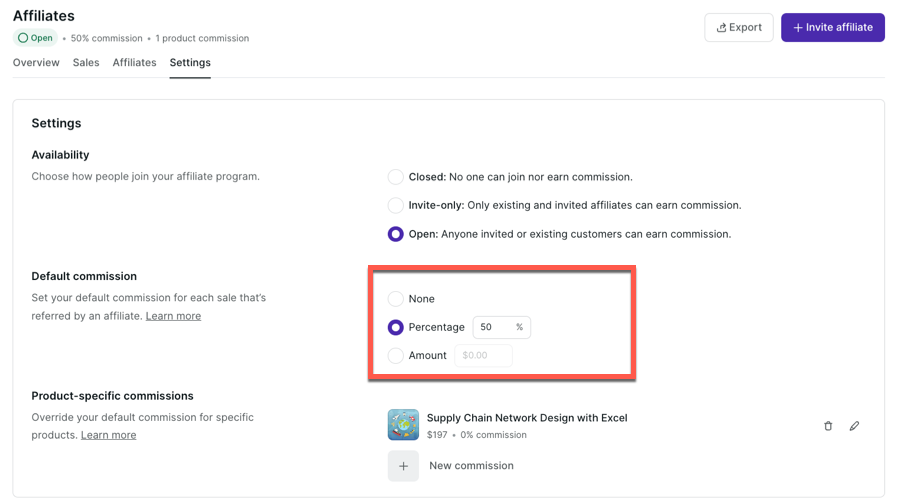
Podia’s affiliate settings
Now, concerning the partner tools, there are several aspects that could potentially be enhanced:
Otherwise, Podia’s partner management system is uncomplicated and incorporates all the necessary elements, meaning it should function effectively for the majority of content creators.
Podia furnishes functionalities for email communication efforts. It permits the distribution of both single broadcast emails and sequences of automated messages.
Utilizing their campaign construction tool, you can assemble a sequence of emails and determine the time gap between each message delivery. Note that you can only specify these intervals in whole day increments, not hours or minutes.
You also have the ability to define criteria for initiating and concluding campaign participation. As an illustration, you could enroll an individual into the campaign upon their submission of an email form on your site and remove them once they purchase one of your products.
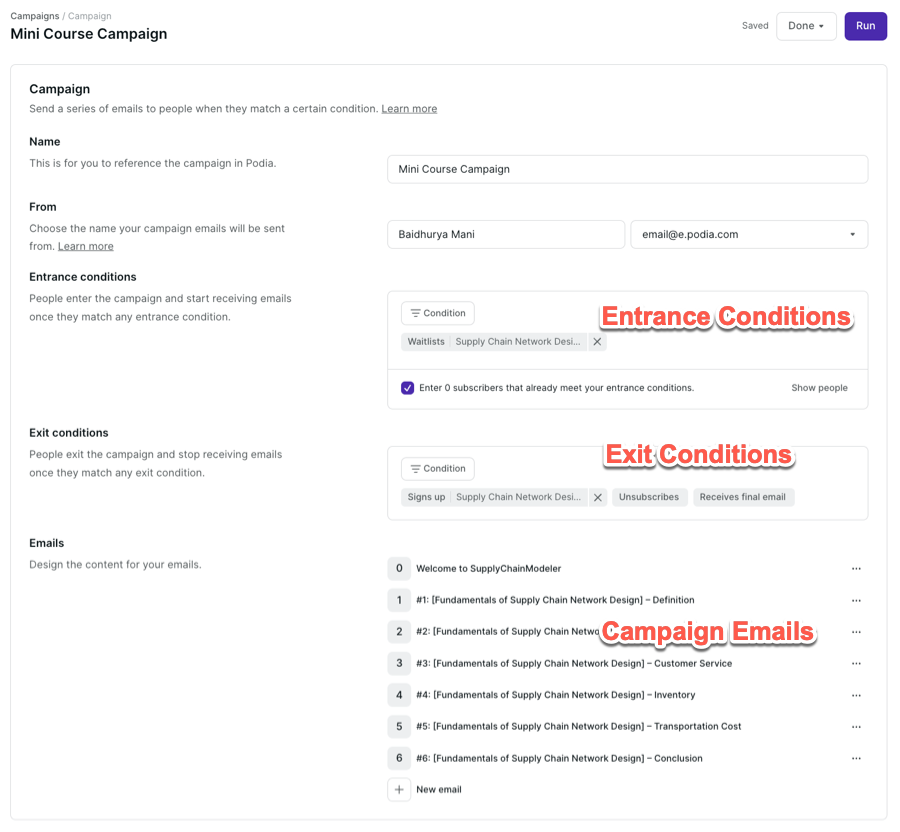
Automated email campaign in Podia
For crafting your emails, you can select from diverse templates and modify them using the provided email composer. This editor is user-friendly and offers sufficient adaptability to produce visually appealing messages.
Despite this, several significant drawbacks exist within Podia’s email marketing capabilities:
Podia’s email marketing instruments are suitable for newcomers desiring a basic email system, but they do not measure up against specialized platforms like ConvertKit. Given that it is offered as an add-on feature with a considerable associated cost, it may not represent a valuable expenditure.
Beyond email marketing, Podia presents some additional advantageous sales and promotional utilities.
The first is the integrated live chat functionality, which enables your website visitors and enrolled students to initiate direct communication with you through the on-site widget.
The second capability involves setting up webinars through either Zoom integration or by embedding YouTube Live streams. Podia manages the sending of reminder notifications, and you even have the option to charge admission for your webinar events.
In summary, Podia performs reasonably well concerning sales and marketing activities. The platform allows you to establish varied cost levels for your offerings and handle transactions through both Stripe and PayPal.
Furthermore, it provides capabilities for applying sales tax, implementing single-click post-purchase offers, managing your own partner program, and executing email outreach initiatives.
Nevertheless, Podia’s email marketing features require further development to become truly competitive and valuable.
Successfully administering your courses, learners, income streams, and user involvement represents fundamental requirements for online education platforms. This part examines Podia’s provisions for these critical management tasks.
Podia’s course reporting functionalities have notable limitations, and some essential data points are unavailable. The principal tracking feature permits monitoring the progress of students within one specific course.
You have visibility into the overall completion percentage for each learner, alongside the specific lessons they have successfully finished.
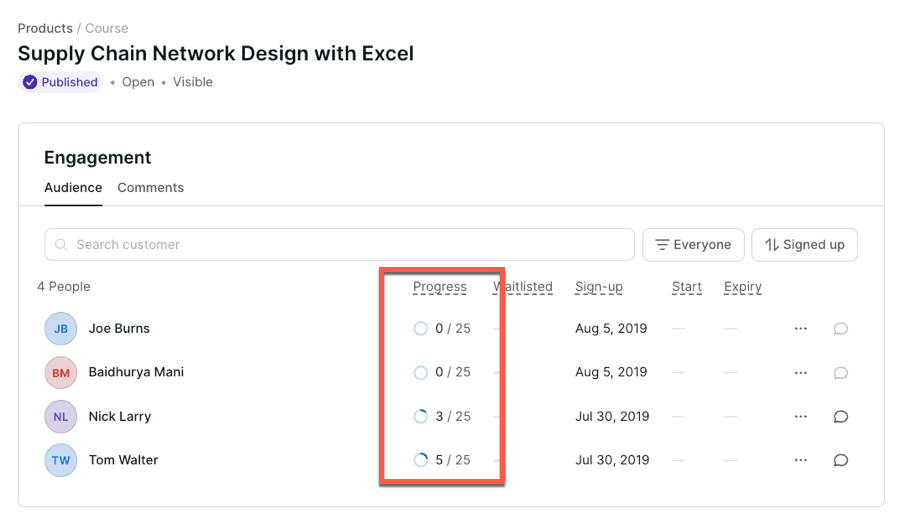
Tracking student progress for a course
However, that essentially covers the extent of it. Comprehensive reports detailing overall course effectiveness or monitoring learner interaction levels are absent. You are also unable to determine the typical rate at which courses are completed.
Furthermore, detailed statistics concerning your course video content are not provided, preventing you from monitoring metrics such as the usual viewing duration or points where viewers disengage.
Concerning revenue analysis, Podia features a dedicated section presenting a summary of your total store earnings. Additionally, you possess the ability to refine this sales data based on particular products or membership levels.
Directly beneath the overview, you can review specific purchase records, which are also available for download in a standard CSV file format.
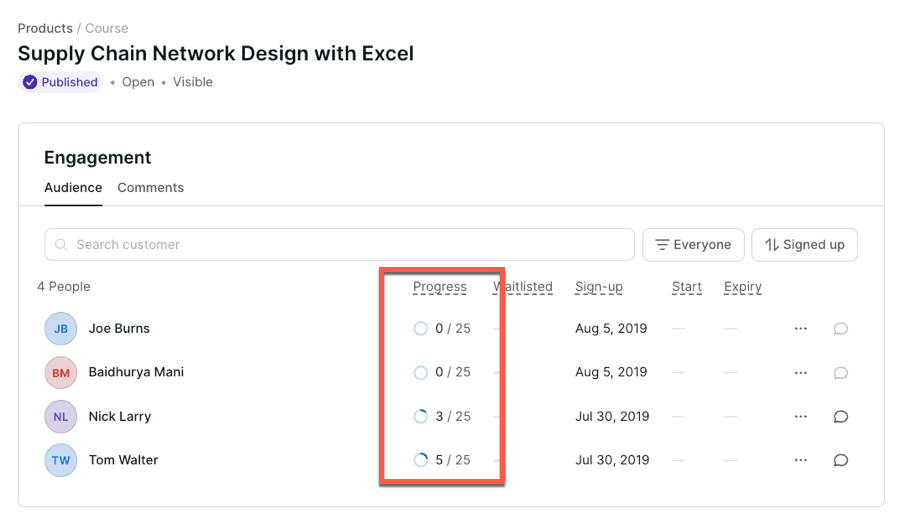
Sales overview in Podia
Nonetheless, the sales analysis provided by Podia remains fairly elementary. It lacks sorting capabilities by date range or other criteria such as applied discount codes or referring partners.
Likewise, there are no visual aids offered for contrasting the success of different products or observing monthly revenue trends over time.
In conclusion, Podia’s analytical instruments are fundamental and missing key functionalities. Deriving detailed understandings of your course and sales effectiveness is not facilitated.
Utilizing Podia, you can effortlessly view your user roster within the application’s Audience area and segment it according to their status as email contacts, paying clients, or community participants.
Further filtering options are available based on specific course enrollments they possess, their total purchase value, their interactions with emails, and several other attributes.

Podia’s audience section
You have the capability to choose multiple individuals and apply or withdraw tags, remove them from email lists, or eliminate their accounts entirely, although crucial functions like adding or removing users from courses en masse are not available.
Upon selecting a specific user, their profile becomes visible, displaying the products and membership levels they have acquired, associated tags, and their advancement through course materials.
From this profile view, you can modify their personal details, manage assigned tags, initiate password resets, revoke access to specific products, or completely remove the user’s account.
In addition to learners and promotional partners, Podia enables you to include members of your own team.
Incorporating team personnel into your Podia account is a very simple procedure. All that is required is providing the team member’s name and email contact, then specifying which areas within your Podia dashboard they are permitted to use.
For instance, should you need your virtual assistant to have access to all areas except for the financial reports, you can configure this restriction when extending the invitation or even subsequent to their acceptance.
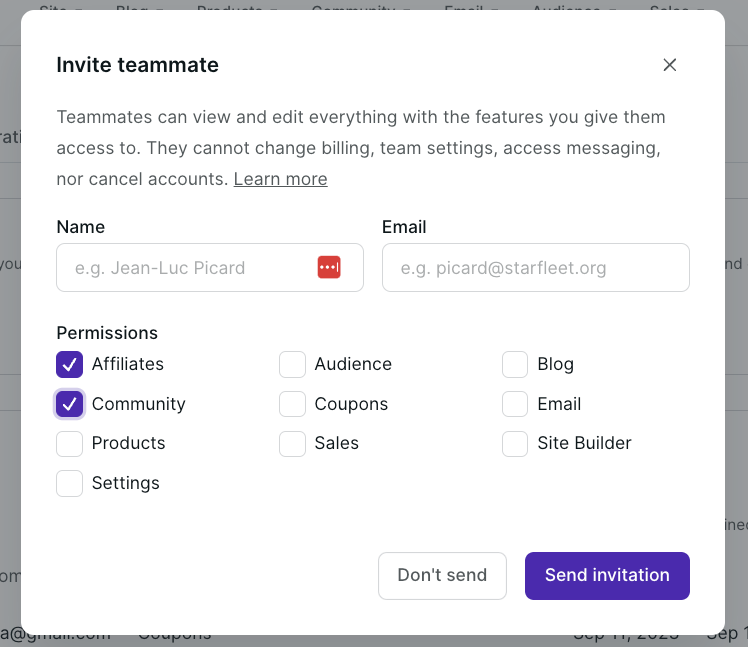
Adding a team member
However, it’s important to note that Podia does not offer a specific role designated for course instructors. Therefore, if your goal is to market courses created by other educators on your site and distribute earnings with them, this particular functionality is not available within Podia.
Podia offers connections with numerous widely-used email marketing services, such as ConvertKit, MailChimp, Drip, ActiveCampaign, GetResponse, and MailerLite.
When individuals register for your courses, you can transmit their contact details to your chosen email service platform, assigning them to particular mailing lists or applying specific tags.
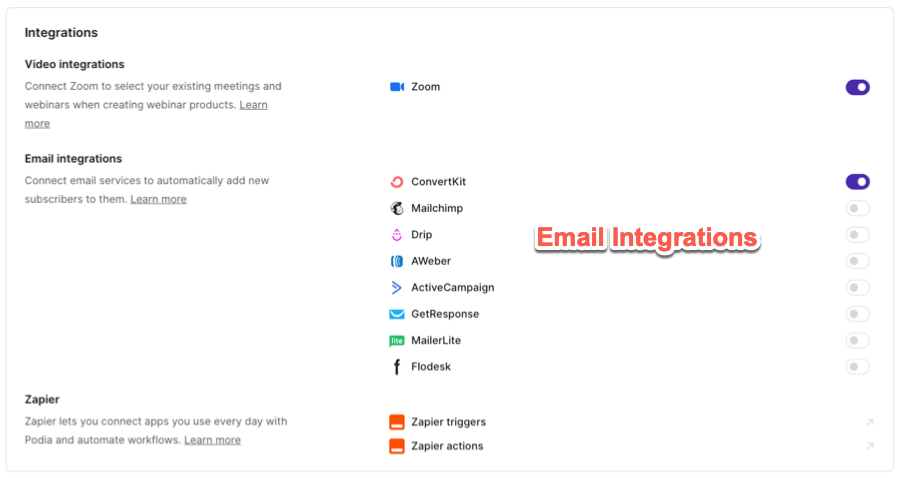
Podia’s third-party integrations
Furthermore, Podia provides integration capabilities through Zapier. Should you utilize an email service that Podia doesn’t directly connect with, you can typically establish a link using Zapier’s intermediary service.
Moreover, Zapier enables connections with a vast array of external applications, including services like Accredible (for certificates), ThriveCart (for checkout processes), and FreshBooks (for accounting tasks).
Lastly, Podia permits the insertion of external code snippets onto your website, facilitating integration with tools such as Google Analytics, ConvertBox, and Deadline Funnel.
Beyond these methods, Podia does not provide more sophisticated integration capabilities like direct API access or single sign-on (SSO) functionality.
Podia demonstrates excellence in providing customer assistance. We consistently gather positive testimonials from our audience regarding their experiences with Podia’s support team. Our own engagements have also confirmed their approachable and prompt nature.
Their customer service representatives are accessible through live chat from 9 AM to 6 PM Eastern Time during the week, and from 9 AM to 5 PM Eastern Time on weekends. For inquiries outside these operating times, email communication is available.
It’s important to note that while email assistance is included with all subscription levels, live chat access is restricted to users on the paid tiers.
Additionally, Podia maintains a comprehensive collection of help articles, featuring abundant materials on utilizing the platform, enabling you to conveniently locate solutions through searching rather than needing direct contact with support personnel.
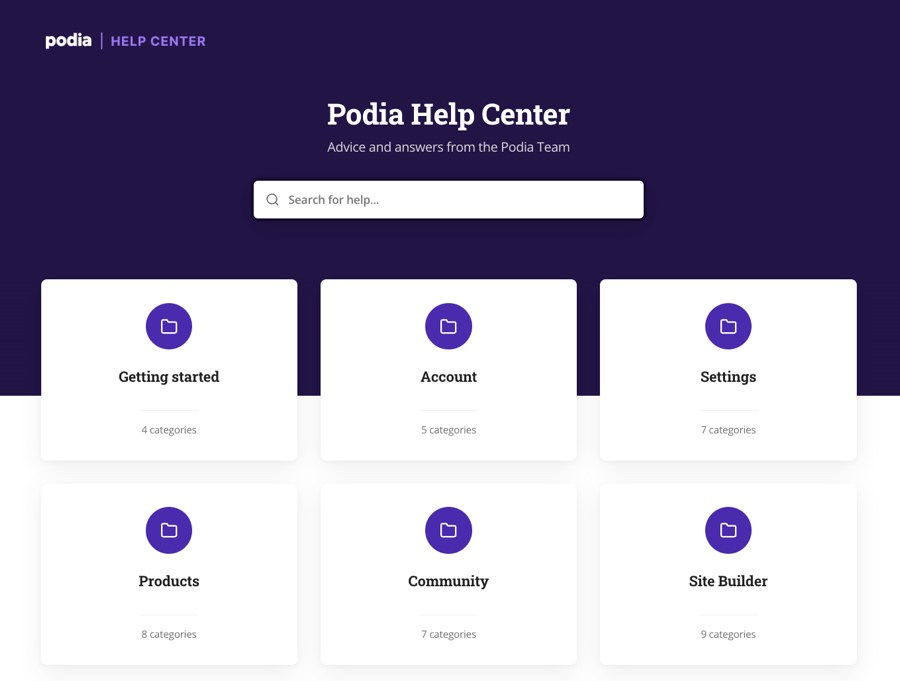
Podia’s knowledge base
Regarding educational support for creators, Podia provides numerous complimentary guides directly on their website. While a user forum exists, it doesn’t currently see high levels of engagement.
Lastly, a particularly notable support offering is their complimentary migration service. When you commit to a yearly subscription, the Podia staff will handle the transfer of your materials and user base from an alternative platform at no extra charge. This distinctive benefit sets them apart, as we haven’t encountered comparable assistance from other course systems.
A thorough evaluation of Podia necessitates an examination of its pricing structure. Podia presents four distinct subscription levels:
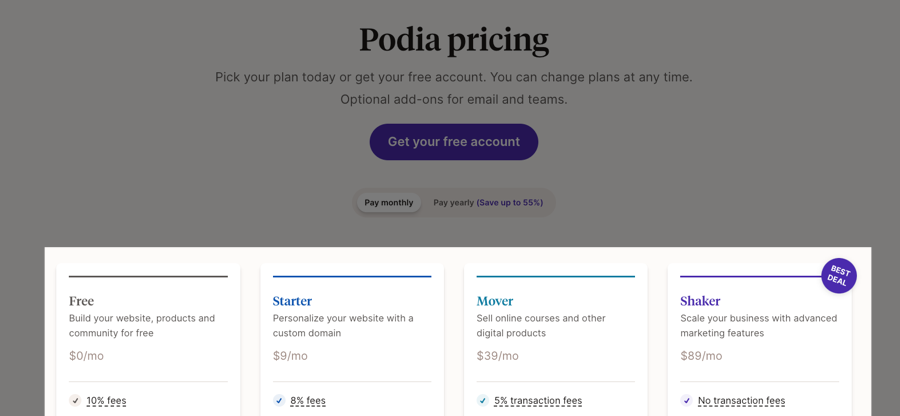
Podia’s pricing plans
In addition to these, Podia presents an email marketing enhancement, with costs determined by subscriber count. It remains free for fewer than 100 contacts, rises to $9 monthly for up to 500, and reaches $63 per month for as many as 10,000 subscribers.
An additional supplementary feature exists for incorporating team collaborators, priced at $20 each month for a single member and scaling to $100 monthly for twenty members.
Although Podia’s fundamental plans are reasonably priced, we find the presence of add-ons, which could potentially exceed the cost of the main plan itself, less appealing. Additionally, we are not particularly fond of the transaction fee structure.
Podia does not provide a complimentary trial period, however, you can explore the majority of its functionalities using the free plan. An upgrade becomes necessary only upon reaching the point where you wish to make your products publicly available.
Let’s conduct a brief comparative overview of Podia alongside its primary competitors in the market—specifically Thinkific, Kajabi, and Teachable.
Thinkific stands out as the leading comprehensive course platform and generally holds an advantage over Podia across nearly all functional categories. It boasts superior course development instruments, encompassing advanced assessments, certificates, live session capabilities, sequential lesson requirements, and dedicated mobile applications.
Podia, conversely, excels in its user-friendliness and incorporates features such as integrated blogging and email marketing tools. Otherwise, Thinkific’s pricing structure generally proves more budget-friendly as well.
Kajabi represents a fully integrated course platform solution, delivering sophisticated functionalities for website construction, sales funnel management, and email marketing strategies. It also features exceptional course authoring tools, a dynamic community building module, plus complimentary and custom-branded mobile apps.
However, Kajabi’s entry-level pricing begins at $69 per month. Thus, if you are just embarking on your journey or do not require the full suite of advanced capabilities, Podia might present a more suitable choice for your needs. Discover more in our detailed Podia versus Kajabi analysis.
Teachable offers a feature set quite similar to Podia’s, albeit with some notable distinctions. For instance, Teachable provides more developed course creation and analytical tools, whereas Podia features a more adaptable page design interface and inherent blogging functionalities.
Nevertheless, Teachable consistently carries a higher price tag compared to Podia. Its basic plan is $59 monthly plus a 5% transaction fee, and its most frequently chosen plan is $159 per month. Explore further details in our Podia compared to Teachable assessment.
Throughout this Podia evaluation, we have explored the complete range of capabilities the platform provides, highlighting both its advantages and disadvantages.
What truly distinguishes this platform is its exceptional simplicity. Whether crafting courses or constructing your website, the process feels direct and easily grasped. Podia also furnishes respectable tools for developing and marketing educational content effectively.
Nonetheless, Podia exhibits weaknesses in specific domains, including interactive learning instruments, diverse website designs, and comprehensive analytical reporting. Its integrated email marketing functions are present but omit sophisticated automation and audience targeting capabilities.
Therefore, should you require a cost-effective system for producing uncomplicated online learning programs or membership communities, Podia presents itself as a suitable option.
While a formal free trial isn’t offered, establishing a complimentary account allows thorough platform evaluation.
We trust this Podia analysis was helpful for your decision. If you have queries about it, please share them in the comments.
Podia is an online platform that you can also use to create and sell online courses, memberships, and digital downloads. It also has a range of marketing tools to help you promote your digital products.
Podia was created back in 2016, but it has undergone a lot of positive changes since then. Over time, it has improved its course builder and added several useful features like native communities and email marketing.
Podia is mostly used by aspiring and early-stage online creators who are looking for a simple, affordable solution to start selling courses and memberships.
Simplicity is one of Podia’s main selling points, and it’s truly the easiest online course platform to use. Everything from the course builder to the page builder is easy and intuitive to use.
Yes, you can sell digital products on Podia. Digital Downloads is one of the supported product types on Podia that lets you easily sell a file or collection of files. Apart from downloadable files, you can also sell courses, memberships, coaching sessions, and webinars.
Yes, you can use Podia to build a website for your online school. When you create a product in Podia, the platform automatically gives you a sales page. Additionally, you can create other website pages and host a blog.
Yes, you can create and sell webinars using Podia. Its webinar feature lets you create and manage the event, build a registration page, and send reminder emails. However, it doesn’t have native livestreaming capabilities, and you’ll need to use Zoom or YouTube Live to deliver the webinar.
Yes, Podia offers a free version that will cover one digital download and one coaching product. It also includes draft courses and webinars. While there’s no monthly cost, you’ll have to pay a 10% transaction fee.

Daniel NicFounder, SellingOnliceCoursesGuide.comis an entrepreneur and digital education specialist who founded sellingonlinecoursesguide.com, a platform dedicated to helping creators and educators successfully navigate the online course marketplace. Through his website, he shares insights and strategies for developing, marketing, and monetizing online educational content. His work focuses on empowering course creators to build sustainable online businesses while effectively sharing their knowledge with students worldwide.
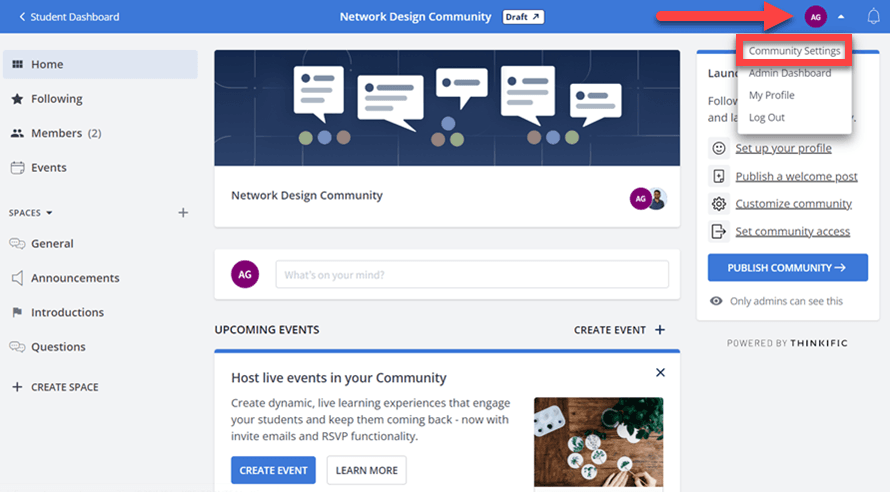

Daniel Nic is an entrepreneur and digital education specialist who founded sellingonlinecoursesguide.com, a platform dedicated to helping creators and educators successfully navigate the online course marketplace. Through his website, he shares insights and strategies for developing, marketing, and monetizing online educational content. His work focuses on empowering course creators to build sustainable online businesses while effectively sharing their knowledge with students worldwide.

We respect your privacy and will never spam you.