home / Best Course Platforms /Kajabi Review
We earn a commission from partner links on this site. This doesn’t affect our opinions or evaluations.
From a broad perspective, Thinkific and Teachable share considerable similarities as educational platforms. Both offer user-friendly interfaces alongside comprehensive course development tools and fundamental marketing capabilities.
Upon deeper examination, Thinkific demonstrates notable advantages compared to Teachable through its versatile mobile application solutions, sophisticated analytical capabilities, enhanced website customization options, and more comprehensive integration marketplace. Furthermore, its more budget-friendly subscription options position it as the superior selection for most course creators.
Thinkific and Teachable stand among the leading managed course creation solutions in the current marketplace. Both platforms deliver comprehensive functionality, provide exceptional tools for developing and marketing digital learning products, and share numerous commonalities.
Which option better aligns with your specific requirements? Throughout this detailed Thinkific vs Teachable analysis, we’ll examine the critical distinctions between these platforms to facilitate your decision-making process.
Our comprehensive evaluation covers essential aspects including functionality, user experience, subscription costs, and technical assistance, highlighting both advantages and limitations of each platform. By the conclusion, you’ll possess comprehensive insights regarding which solution best accommodates your particular circumstances.
We’ve monitored this Teachable vs Thinkific competition for numerous years and utilized both systems extensively, providing us with genuine expertise on this subject. Let’s explore the details!
Teachable and Thinkific function as web-based solutions enabling entrepreneurs to market educational content directly through their own websites.
These platforms support uploading diverse media formats, including video lessons and interactive assessments, organizing curriculum materials, securing proprietary content, processing online transactions, delivering materials professionally, and fostering ongoing student engagement.


What truly stands out is the accessibility for non-developers. Their respective development teams manage all technical aspects including server management, protective measures, software maintenance, and infrastructure support.
The fundamental philosophy underlying both solutions centers on providing user-friendly systems that enable rapid deployment while allowing you to concentrate on your essential responsibilities of content development and course marketing.
Another crucial distinction worth noting is that neither Teachable nor Thinkific operates as content marketplaces similar to Udemy or SkillShare. This grants you complete autonomy regarding pricing structures, learner information management, and operational guidelines (including refund procedures and promotional discounts).
While these platforms share broad functional similarities, they demonstrate significant variation in specific capabilities, which will constitute the primary focus of our examination in subsequent sections.
Let’s begin by exploring course creation functionality.
Regarding operational simplicity, both systems deliver impressive performance.
Teachable and Thinkific each feature streamlined, methodically arranged interfaces characterized by intuitive navigation. Menu selections appear within the left navigation panel, where tools and features are arranged in logical categories.


Their course creation systems feature intuitive drag-and-drop functionality, allowing you to efficiently upload materials and organize your curriculum. Both platforms automatically generate your sales page, checkout process, and learning environment, all seamlessly connected without requiring manual linking or additional configuration.
Additionally, the site editors utilize drag-and-drop technology, enabling you to personalize your website’s appearance and functionality without needing any coding expertise.
Teachable’s user interface walkthrough
From our perspective, Teachable offers a slightly more intuitive user interface and organizational structure.
The primary navigation icons consistently remain visible along the left sidebar even when working within specific sections, enabling swift movement throughout the platform.
Likewise, each educational product features centralized management where you can adjust all relevant settings including certificates, discussion areas, promotional discounts, and analytics reports from a single convenient location.

Thinkific distributes these features across different areas, requiring slightly more navigation to access them, though this represents only a minor inconvenience.
In the broader perspective, both platforms deliver user-friendly experiences with intuitive interfaces that simplify the process of developing and administering your educational content.

Teachable and Thinkific both offer extensive course creation capabilities, which we’ll explore in this section. Let’s begin with examining the course building functionality.
Each platform features intuitive drag-and-drop course development tools that enable you to incorporate and organize your educational materials with minimal effort.
Regarding content flexibility, both services support various media types including videos, PDFs, written content, assessments, live sessions, and additional formats. They also provide unlimited storage for all your educational resources.
Furthermore, Thinkific supports integration with Captivate and Storyline files. While this capability isn’t essential for most educational entrepreneurs, it’s certainly a valuable option to have available.

For curriculum development, both platforms enable you to establish modules and lessons within your educational program. You can then populate your lessons with content through a simple click-based interface.
Each platform’s course builder provides exceptional versatility for incorporating diverse content formats within individual lessons. This means you can integrate several videos in a single lecture or combine videos, textual information, and downloadable PDFs all within the same instructional segment.



The platform also allows you to batch import your materials to generate lessons automatically. This functionality proves particularly valuable when you need to incorporate substantial amounts of content efficiently.
In our assessment, Teachable’s course builder offers superior lesson management capabilities.
As an illustration, you can highlight multiple lessons simultaneously and adjust settings for content previewing, publication status, and downloadable resources directly from the curriculum overview without needing to access each lesson individually.

When using Thinkific, you’ll need to navigate to specific lessons individually to adjust these configurations, which becomes increasingly cumbersome as your course content expands.
A standout feature we appreciate about Thinkific is their video library functionality, enabling you to utilize videos across multiple educational programs. The platform also supports duplicating lessons between different courses.
Although Teachable doesn’t offer a dedicated video repository, it allows content importation from existing course components, enabling resource reuse without additional uploading requirements.
From a holistic perspective, both course development systems excel and achieve an ideal equilibrium between user-friendliness and customization capabilities.
Teachable and Thinkific have incorporated several AI-powered functionalities into their course development platforms:
Consequently, Teachable provides a more comprehensive suite of AI capabilities, with particular value found in their subtitles generator and summary creation tools.
As educational content creators in the digital space, maintaining student engagement is crucial. Let’s examine the engagement features each platform provides.
While both services enable creation of scored assessments featuring multiple-choice and multi-select question formats, Thinkific delivers superior functionality compared to Teachable.
Thinkific includes sophisticated assessment capabilities such as randomized question pools, explanatory feedback, and question importation functionality, which remain unavailable within Teachable’s ecosystem.
Additionally, Thinkific incorporates a comprehensive formatting editor allowing complete customization of question presentation and answer formatting according to your specifications. By comparison, Teachable restricts questions to plain text with images and limits answer options exclusively to text, creating notable constraints.


Furthermore, Thinkific features seamless compatibility with an advanced assessment platform called Brillium, which delivers enhanced capabilities for evaluating student comprehension.
Both platforms enable instructors to establish assignment submissions where participants can upload their completed work for instructor evaluation.
Nevertheless, Thinkific enhances this functionality by allowing educators to provide detailed feedback directly to students and formally approve or decline submissions based on quality standards.

Additionally, Thinkific offers built-in survey functionality for gathering participant feedback. With Teachable, instructors must utilize external tools such as Google Forms.
Regarding achievement recognition, both Teachable and Thinkific provide native capabilities for designing and distributing completion certificates directly through their platforms.
Teachable provides three professionally designed templates from which you can select, with the additional option to develop a custom template using code.
By default, certificates in Teachable are automatically associated with specific courses and delivered to learners immediately upon course completion.

Thinkific implements a comparable certification system. The platform offers access to seven distinct template options with full customization capabilities for both content elements and visual presentation.
Upon achieving full course completion status, participants automatically receive their certificates, which they can save and store as PDF documents.

A particular advantage we appreciate about Thinkific’s certification system is the ability to implement a single certificate design across multiple courses simultaneously. Teachable, by comparison, limits certificate application to individual courses.
Nevertheless, both platforms deliver robust certification capabilities that will adequately satisfy the requirements of most educational content creators.
Both services provide content dripping functionality that can be scheduled according to either individual enrollment timing or predetermined course commencement dates, with similar implementation mechanics across both platforms.
9The key distinction between these platforms regarding content dripping lies in notification capabilities – Teachable offers automatic drip email notifications to participants, while Thinkific lacks built-in automated messaging for new content availability.

Content restriction capabilities represent another crucial platform feature to consider.
Both platforms provide mechanisms to limit student advancement until they’ve successfully completed preceding lessons or achieved passing scores on graded assessments.
Notably, Thinkific delivers superior flexibility in its course compliance implementation. While Teachable implements compliance controls at the entire course level, Thinkific allows for more granular enforcement at individual lesson intervals.
For instance, when implementing quiz completion requirements within Teachable, the system automatically enforces strict sequential progression through all course materials, requiring participants to engage with every lesson in a predetermined sequence – an approach many educators find excessively restrictive.
With Thinkific’s approach, when designating a quiz as a prerequisite, learners must successfully complete it before accessing subsequent chapters. However, they maintain freedom to explore lessons within the current or earlier chapters in

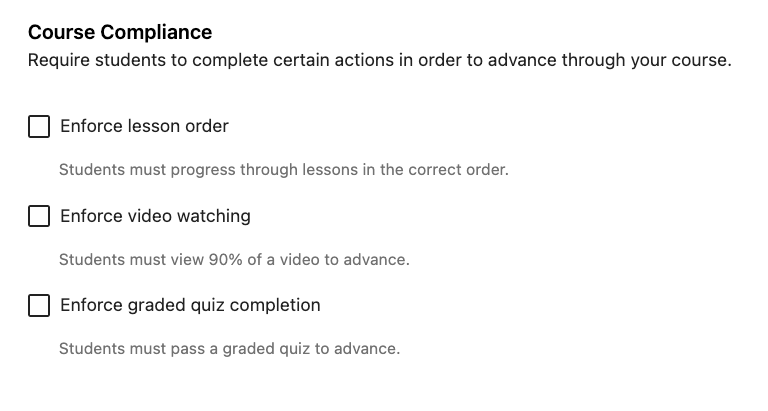
Both platforms provide a valuable course compliance capability through video-watching requirements.
This feature prevents students from moving to subsequent lessons until they’ve viewed a designated portion of the video content. Thinkific allows you to customize the completion percentage, while Teachable automatically configures this threshold at 90%.
This functionality helps ensure your students thoroughly engage with the material rather than simply marking lessons as completed.
Student Community
For those interested in establishing a student community, both Teachable and Thinkific offer integrated community-building tools. These communities feature attractive default designs and provide excellent spaces for facilitating group discussions.
Both platforms enable you to structure your community into different areas and initiate conversation threads. Your community members can engage with these discussions and also create their own conversation topics.
Additionally, you have the option to make your community exclusive and limit access based on purchase history.
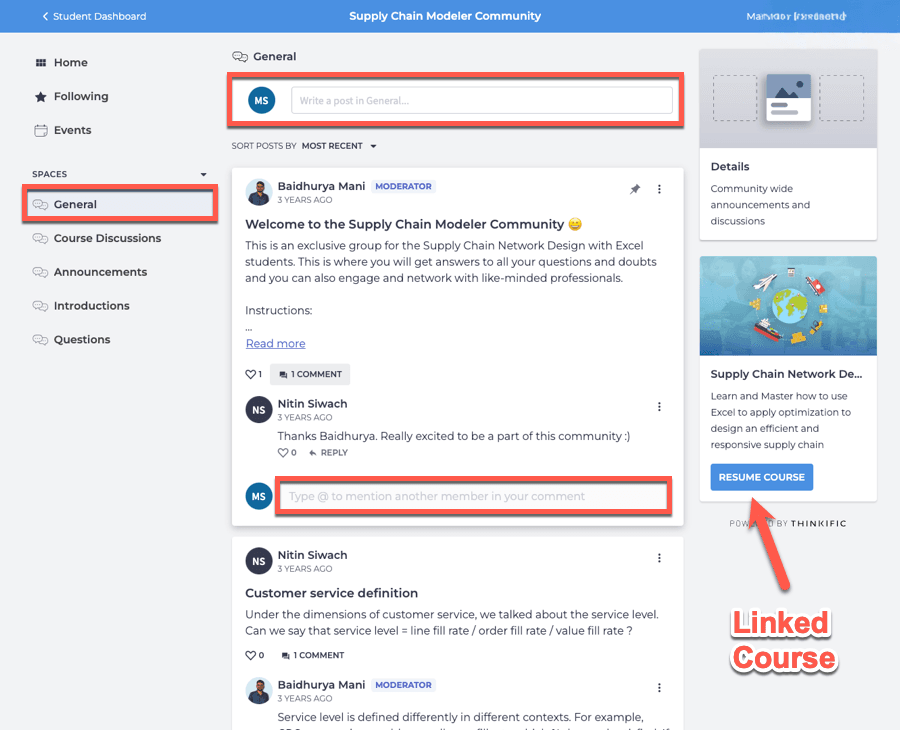
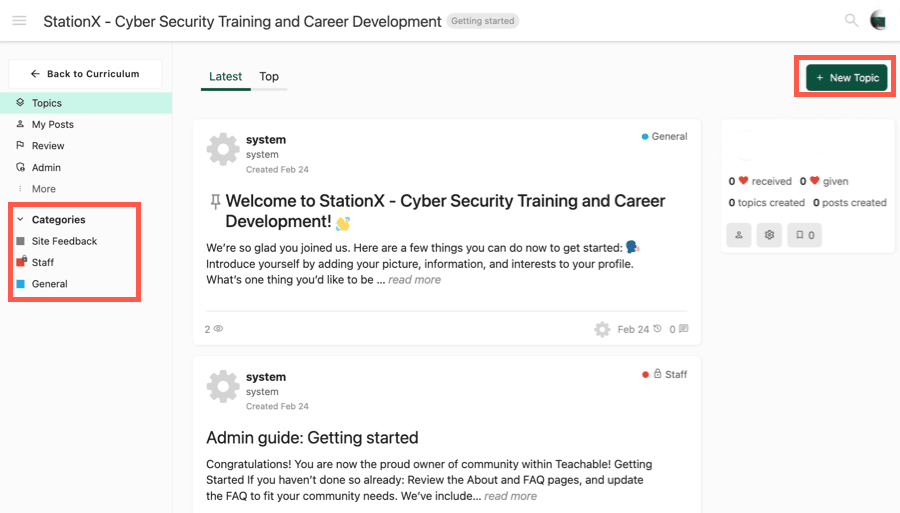
Nevertheless, several distinctions exist between these platforms.
Thinkific provides the additional capability to schedule events within your community, while Teachable offers the ability to grant badges to members based on their participation metrics.
Additionally, Thinkific communities can be accessed through mobile applications, whereas Teachable communities currently lack this functionality.
It’s worth noting that both community-building tools remain relatively fundamental and cannot yet fully replace dedicated community platforms. They currently lack essential features such as direct video uploads, interactive quizzes, polling capabilities, private messaging, and livestreaming options.
Nevertheless, they remain effective for creating straightforward support communities for your online course participants.
Live Learning Sessions
Live sessions offer an excellent method to incorporate personal connection into your online courses and prove particularly valuable when running cohort-based programs.
Fortunately, both platforms integrate seamlessly with Zoom for delivering live classes. This integration allows you to organize live sessions directly from within your course management system. Note that utilizing this functionality requires a premium Zoom subscription.
Your participants will see a convenient option to join meetings directly through the course interface, simplifying attendance for your sessions.
The main difference between these platforms is that Thinkific supports scheduling recurring live sessions, while Teachable currently only accommodates single-occurrence classes.
Beyond standard online courses, both platforms facilitate various other product formats. Each supports digital downloads, product packages, and membership subscriptions.
Teachable additionally offers a coaching product option. This allows you to develop individualized coaching programs with progress milestones, establish pricing structures, create intake questionnaires, and maintain client communication through private messaging channels.
Conversely, Thinkific provides a Live Events product for offering one-on-one coaching sessions but lacks comprehensive milestone tracking or private messaging capabilities. This feature also enables selling live webinars and workshops, though without built-in livestreaming functionality.
Learning Experience
When students access a course, Teachable initially directs them to a curriculum overview before entering the actual course environment. The platform provides three distinct theme options for this curriculum page with customization possibilities.
In contrast, Thinkific routes students immediately to the course interface where they can view all modules and lesson components.

The learning interfaces within both Teachable and Thinkific feature contemporary, polished designs that demonstrate thoughtful user experience considerations.
Participants can effortlessly navigate between educational segments and monitor their advancement through the navigation panel positioned on the left side.
They can engage with video content, complete assessment activities, submit assignments, and join discussion threads in the main content area on the right. Progressing through the material is streamlined with a persistent completion button that allows learners to mark sections finished and advance to subsequent content with a single click.
A demonstration of Teachable’s learning interface in action
Nevertheless, each platform’s learning environment offers distinctive features designed to enhance the educational experience.
Thinkific’s interface provides learners with the option to collapse the navigation sidebar, creating a more focused learning environment with fewer distractions. It also incorporates a convenient lesson search functionality.


Regarding personalization capabilities, both systems allow you to adjust the learning environment’s color scheme and typography, but customization ends there. Neither platform offers alternative interface themes, and your ability to modify the structural layout remains limited.
Both learning interfaces feature responsive design, ensuring your participants can comfortably access your educational content through any mobile web browser.
Thinkific additionally offers dedicated iOS and Android applications enabling your learners to access courses and community spaces while mobile. Furthermore, you can obtain branded mobile applications for your educational offerings at an additional investment.
Teachable currently provides only an iOS application. Android compatibility and white-labeled application options are not currently available.
Additionally, Thinkific includes functionality for creating custom landing pages with progress-based access restrictions. This capability allows you to develop standalone content environments for your courses or membership offerings.
Website Design and Customization

An attractive website plays a vital role in successfully marketing online courses, and both Teachable and Thinkific provide robust tools for building your digital presence.
Let’s examine the fundamental features offered by both platforms:
Now, let’s explore the website development capabilities of these platforms in greater detail to understand their comparative strengths.
### **Design Templates**
What particularly impresses us about Thinkific’s design functionality is its comprehensive theme system.
Thinkific maintains a design template collection currently featuring three professionally designed website themes.
Each template offers multiple style variations, and selecting any style immediately transforms your entire website appearance.
With ten distinct theme styles available, you can quickly establish a professional online presence without extensive design work.

In contrast, Teachable lacks a comprehensive theming system. The platform offers a single standard template that serves as the foundation for all Teachable-hosted websites.
While Teachable does include a design customization section where you can incorporate your brand logo and adjust typography and color schemes, the customization stops there. Other crucial interface elements such as navigation headers, page footers, and action buttons cannot be modified through these design settings, significantly restricting your design flexibility.

Teachable’s standard template features a polished, contemporary aesthetic. The primary limitation lies in the lack of design variety and alternative template options.
For technically proficient users, Thinkific provides access to modify theme code through the backend interface. The platform even supports importing fully customized themes into your account.
Conversely, Teachable doesn’t support external theme importation. It does offer a Power Editor feature that enables code-level modifications to the default template.
Consequently, website theming represents a notable limitation within the Teachable ecosystem, giving Thinkific a significant advantage in this particular area.
### **Visual Page Construction**
Both platforms feature intuitive drag-and-drop page creation tools that facilitate development of homepages, course sales pages, and additional website content.
Both systems incorporate live editing functionality, displaying real-time changes as you modify page elements.
However, several meaningful differences exist between these page construction tools, with the most significant being the variety of available content components.
Thinkific refers to these components as sections, offering more than 20 distinct section types for page construction.
Whether you need attention-grabbing hero banners, compelling testimonial displays, transparent pricing information, comprehensive FAQ sections, or elegant text-image combinations, Thinkific’s toolkit accommodates these requirements.



Alternatively, Teachable’s customization options are restricted primarily to background image selection and text content modifications, significantly limiting creative flexibility and frequently resulting in standardized page appearances.
Thinkific delivers superior page construction functionality compared to Teachable.
That said, Teachable does excel in one particular area by allowing you to develop several distinct sales pages for individual courses, enabling campaign-tailored landing pages and rudimentary split testing.
When it comes to blogging capabilities, neither platform includes native blogging tools within their systems.
Fortunately, both seamlessly connect with DropInBlog, a web-based blogging solution that enables blog embedding on your Thinkific or Teachable website. Alternatively, you can always utilize WordPress for your blog content and simply create links to it from your course platform.
It features an extensive collection of site themes alongside a more robust page builder that significantly simplifies the creation of distinctive websites with greater efficiency.

Teachable and Thinkific each offer a comprehensive suite of course development features, which we’ll explore throughout this section. Let’s begin with the course construction interface.
Both platforms feature intuitive drag-and-drop course assembly systems that enable effortless uploading and organization of your educational materials.
When examining supported media formats, both services accommodate videos, PDFs, written content, assessments, virtual classrooms, and additional resources. Neither imposes storage limitations on your educational assets.
Furthermore, Thinkific supports importing Captivate and Storyline files. While this capability might seem unnecessary for typical course creators, having this additional flexibility proves advantageous for some situations.

Available lesson formats in Thinkific
For the practical course development process, both platforms enable you to incorporate sections and individual lessons into your curriculum. You can then enhance each lesson with content through a simple clicking interaction.
Both course development interfaces provide substantial versatility for **integrating various content formats** within individual lessons. This means you could include several videos in a single instructional segment or combine videos + written materials + PDF documents all within one comprehensive lecture.



The platform also allows you to batch import your materials to generate lessons automatically. This functionality proves particularly valuable when transferring substantial amounts of content to the platform.
Nevertheless, Teachable’s course builder offers superior lesson management capabilities.
For instance, you can highlight multiple lessons simultaneously and adjust the parameters for previewing, publishing, and downloadable options directly from the curriculum overview without needing to access each lesson individually.

When using Thinkific, you must navigate to specific lessons individually to adjust these configurations, which becomes cumbersome when managing extensive course content.
An appealing aspect of Thinkific is their video library functionality, enabling video reuse across multiple courses. The platform also supports lesson duplication between different courses.
Although Teachable lacks a dedicated video repository, it allows content importation from existing lesson materials, enabling reuse without additional uploads.
In summary, both course construction interfaces excel by striking an ideal balance between user-friendliness and customization capabilities.
Teachable and Thinkific have incorporated several AI features within their course development systems:
Consequently, Teachable provides a more comprehensive suite of AI capabilities, with the subtitle generation and summary creation tools being particularly valuable additions.
As online course developers, providing a platform that maintains student interest is crucial. Let’s examine the capabilities offered by both systems in this area.
While both platforms enable creation of graded assessments supporting multiple-choice and multi-select question formats, Thinkific maintains an advantage over Teachable.
Thinkific delivers advanced assessment features including randomized question pools, explanation additions, and the capacity to import questions, functionalities currently unavailable on Teachable.
Additionally, Thinkific includes a comprehensive text formatting tool allowing customization of questions and answer options to your specifications. Conversely, Teachable only supports basic text and images for questions while limiting answer choices to text exclusively, which presents certain limitations.


Additionally, Thinkific features built-in compatibility with a comprehensive assessment platform called Brillium, which delivers enhanced capabilities for student evaluation.
Both platforms enable instructors to establish homework tasks allowing participants to submit their completed work for instructor evaluation.
Yet Thinkific provides additional functionality by enabling instructors to deliver personalized feedback directly to students and manually designate assignments as satisfactory or requiring revision.

Additionally, Thinkific offers survey creation functionality for gathering participant feedback. Teachable users must rely on external tools like Google Forms for this purpose.
Regarding achievement recognition, both Teachable and Thinkific provide built-in capabilities for designing and distributing completion certificates directly through their platforms.
With Teachable, you can select from three professionally designed templates or alternatively develop a custom template using code.
By standard configuration, Teachable certificates connect to specific courses and deploy automatically to students upon course completion.

Thinkific implements certificate functionality in a comparable manner. The platform provides access to a collection of seven templates with customizable content and design elements.
Upon achieving 100% course completion, participants automatically receive their certificates, which they can save as PDF documents.

A particularly advantageous aspect of Thinkific’s certificate functionality is the ability to implement a single certificate design across multiple courses effortlessly. Teachable, by comparison, restricts certificate application to individual courses.
Nevertheless, both platforms offer robust certificate capabilities that adequately satisfy the requirements of most educational content creators.
Both platforms support content dripping techniques based on either enrollment timing or specific course launch dates, with similar implementation mechanisms across both systems.
The key distinction between these platforms regarding content dripping lies in notification capabilities—Teachable automatically generates notification emails to students about newly available content, whereas Thinkific lacks automated email functionality for content release announcements.

An equally essential capability is progression control (or course compliance).
Both platforms enable instructors to limit student advancement until they’ve completed preceding lessons or successfully passed graded assessments.
Notably, Thinkific provides more adaptable compliance settings. While Teachable implements compliance parameters across entire courses, Thinkific applies these restrictions at individual lesson levels.
For instance, activating quiz completion requirements within Teachable simultaneously enforces strict lesson sequencing, requiring participants to view all content in a predetermined order, which creates excessive limitations for many instructors.
When designating a quiz as a prerequisite in Thinkific, students must successfully complete it before accessing subsequent modules. However, they maintain freedom to engage with lessons within the current or previous chapters in

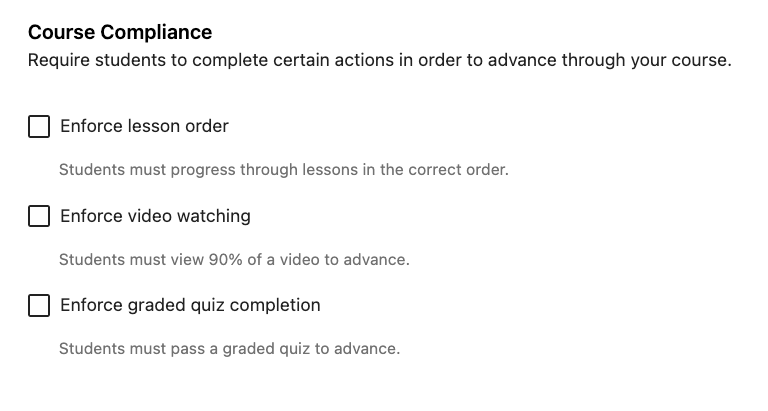
Both platforms also provide a valuable course progression feature through video engagement monitoring.
This functionality prevents students from advancing to subsequent lessons until they’ve watched a specified portion of video content. Thinkific allows instructors to establish a custom video completion percentage, whereas Teachable enforces a fixed 90% threshold.
This capability helps ensure participants thoroughly engage with instructional materials rather than simply marking lessons as completed.
For instructors interested in developing student communities, both Teachable and Thinkific offer integrated community-building tools. These community spaces feature attractive default designs and effectively support collaborative discussions.
Both platforms enable organization of community areas into dedicated spaces with structured discussion threads. Community members can participate in existing conversations while also initiating their own discussion topics.
Additionally, you can implement privacy controls for your community and establish access restrictions based on purchase history.
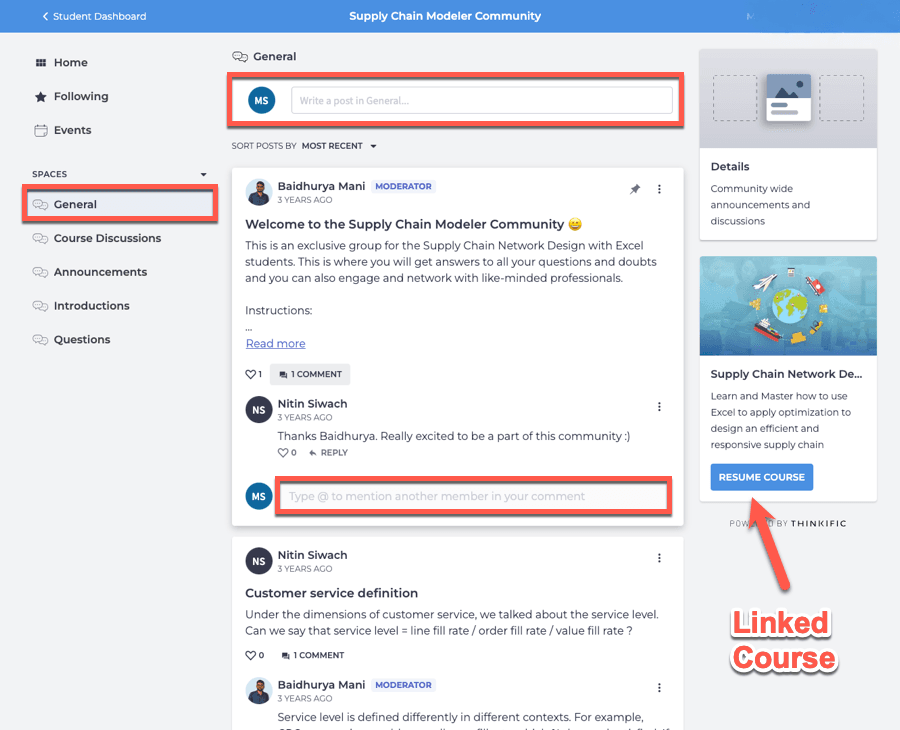
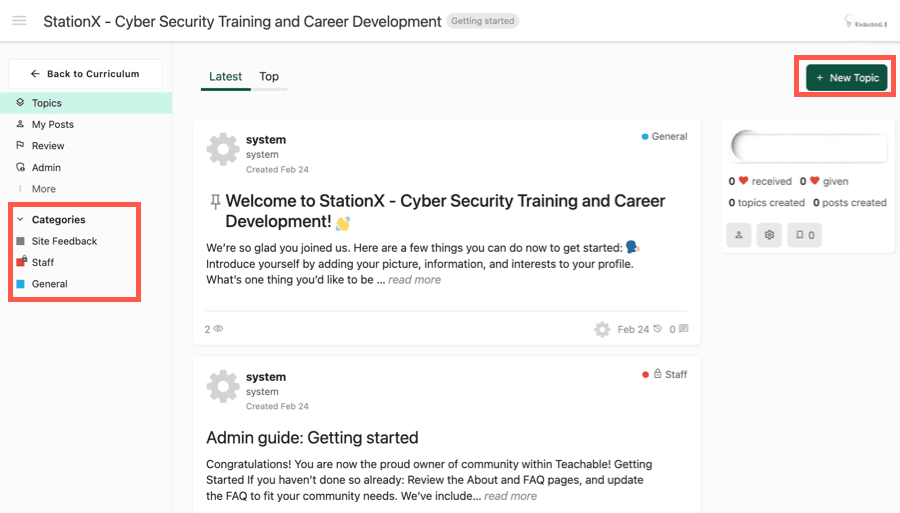
Nevertheless, several distinctions exist between these platforms.
Thinkific provides event creation capabilities within communities, while Teachable offers achievement recognition through badges based on participation metrics.
Similarly, Thinkific communities support mobile application access, whereas Teachable communities currently lack this functionality.
Despite these advantages, both community-building tools remain relatively fundamental and cannot yet substitute dedicated community platforms. They currently lack essential features such as native video uploading, interactive assessments, opinion polls, private messaging systems, and real-time streaming capabilities.
Nevertheless, they remain effective for establishing straightforward support networks for your educational offerings.
Live instruction provides an excellent method for adding personal connection to digital courses and proves particularly valuable for facilitating cohort-based programs.
Fortunately, both platforms incorporate Zoom integration for virtual classroom delivery. This connectivity enables direct scheduling of live sessions from within your course management system. Note that this functionality requires a premium Zoom subscription.
Participants can access meeting links directly within the course interface, simplifying attendance procedures.
The primary distinction between platforms in this regard is that Thinkific supports scheduling recurring live sessions, while Teachable limits offerings to individual session creation.
Beyond standard courses, both platforms accommodate additional product categories. Each supports digital downloads, product collections, and membership programs.
Additionally, Teachable features a dedicated coaching product. This enables creation of personalized coaching programs with progress tracking, customizable pricing structures, client application forms, and secure client communication channels.
Conversely, Thinkific offers a Live Events product for marketing individual coaching sessions but lacks comprehensive program management or private messaging capabilities. This feature also supports webinar and workshop sales, though without integrated livestreaming functionality.
When students select a course on Teachable, they initially encounter a curriculum overview page before accessing the actual course environment. The platform provides three design themes for this curriculum display with customization options.
In contrast, Thinkific directs students immediately to the interactive course interface where all modules and lessons appear readily accessible.

The learning interfaces in both Teachable and Thinkific feature contemporary, polished designs that prioritize exceptional user experience principles.
Participants can effortlessly navigate between instructional segments while monitoring their advancement through the navigation panel positioned on the left.
They can engage with video content, complete assessments, submit assignments, and contribute to discussions in the primary content area on the right. The persistent completion button allows learners to conveniently mark lessons as finished and proceed to subsequent material with a single interaction.
An exploration of Teachable’s learning interface
Each platform’s learning environment incorporates distinctive elements designed to elevate the educational experience.
Thinkific’s interface provides students with the option to collapse the navigation panel, creating a more focused learning atmosphere with fewer distractions. The platform also features a dedicated search functionality for quickly locating specific lesson titles.


For personalization features, both platforms permit customization of the learning environment’s color schemes and typography selections, but customization ends there. Neither platform offers alternative course player themes, nor can you substantially alter the structural layout or design elements.
Both platforms deliver fully responsive course players, ensuring your educational content displays properly across various mobile browsers.
Thinkific additionally provides complimentary iOS and Android applications allowing students to access courses and community spaces while traveling. Furthermore, you can obtain branded mobile applications for your educational offerings at supplemental cost.
Meanwhile, Teachable currently offers only an iOS application. No Android solution exists, nor does the platform provide branded application options.
Additionally, Thinkific features functionality for creating custom pages with progression-based access controls. This enables development of independent content sections within your course or membership environment.
However, Thinkific maintains a modest advantage through its advanced assessment tools and broader mobile accessibility options.


In contrast, Teachable lacks genuine theme functionality. It provides a standard template that serves as the foundation for all websites created on the platform.
While Teachable does include a design section where you can incorporate your brand logo and establish typography and color schemes for your website, the design limitations are significant. Key elements such as headers, footers, and interactive buttons cannot be modified through the design settings, substantially restricting customization possibilities.

Teachable’s standard template features contemporary aesthetics with a polished, minimalist appearance. The primary drawback lies in the limited variety of design templates available.
For technically proficient users, Thinkific provides access to theme code modification through backend controls. This platform even supports importing externally developed custom themes into your account.
Conversely, Teachable doesn’t facilitate custom theme importation. The platform offers a feature called the Power Editor which enables code-level modifications to the default template.
Consequently, website theming represents a shortcoming in Teachable’s platform, with Thinkific demonstrating superior capabilities in this area.
Both platforms feature intuitive drag-and-drop page construction tools for developing homepages, marketing pages, and additional website content.
These page editors operate with real-time preview functionality, displaying modifications instantaneously as you implement changes.
However, several notable distinctions exist between these construction tools, with the most significant difference being the diversity of available content elements.
Within Thinkific’s system, these content elements are categorized as sections, with more than 20 distinct section varieties available for page integration.
Whether you need to incorporate attention-grabbing headers, showcase client testimonials, present pricing structures, address common questions, or combine textual content with visual elements, Thinkific’s toolkit accommodates these requirements.

The platform also supports embedding urgency-creating countdown elements and visitor information collection forms directly into your pages, providing valuable marketing functionality.
Conversely, Teachable’s page construction tool offers a restricted selection of content components. Notable omissions include dedicated blocks for customer testimonials or instructor biography sections.

Additionally, Thinkific’s page creation system delivers enhanced customization capabilities for these pre-configured content sections.
For instance, when implementing a header section, you can adjust background imagery, incorporate video content or highlighted visuals, reposition elements to either side of the display, integrate supplementary call-to-action buttons, and implement various other modifications.

Teachable and Thinkific provide effective sales and marketing solutions to enhance your course promotion and sales strategies. Let’s begin by examining the available pricing structures.
Both Teachable and Thinkific support creating single payment options, continuous subscription models, or installment arrangements. Additionally, you can combine multiple offerings and market them as comprehensive packages.
For subscription-based products, both platforms accommodate various billing cycles including monthly, quarterly, and annual options. Teachable extends this flexibility with weekly and biweekly payment intervals as well.
Both systems support trial period offerings at no cost, though only Thinkific provides the capability to implement customized initial payment amounts.

Furthermore, both platforms enable configuration of diverse pricing structures for individual courses and bundles. For instance, you can provide both monthly and annual subscription options for identical educational products.
One membership functionality unique to Teachable permits subscribers to transition between monthly and annual billing cycles or modify their subscription tier level. This capability remains unavailable within the Thinkific ecosystem.
Conversely, Thinkific facilitates the purchase of group access licenses for individual products within a single transaction, a feature not currently implemented on Teachable.
Additionally, both platforms incorporate promotional mechanisms such as discount vouchers and course gifting options.
The primary payment processing systems on these platforms are designated as Teachable Pay and Thinkific Payments. Both represent managed payment solutions powered by Stripe infrastructure with processing fees comparable to standard Stripe rates.
These payment systems operate in numerous regions including the United States, United Kingdom, Canada, European Union, Australia, and various other locations. Beyond standard card payment processing, they deliver several supplementary advantages:
Both platforms additionally support direct payment processing through proprietary Stripe and PayPal accounts. However, certain conditions apply.
With Teachable, proprietary Stripe integration becomes unavailable when Teachable Pay services exist in your region. PayPal integration remains possible but incurs an additional 2.8% transaction fee.
Thinkific permits proprietary Stripe/PayPal integration with supplementary fees ranging between 5% and 0.5%. These fees are eliminated in regions where Thinkific Payments remains unavailable.
Beyond payment processing capabilities, Teachable offers comprehensive administrative services called BackOffice, which automates affiliate and contributor compensation. The system even manages W-8/W9 documentation collection and 1099 tax form submission for your contributors and promotional partners.
While BackOffice implementation incurs an additional 2.8% fee, it potentially eliminates substantial administrative responsibilities for educational platforms with numerous affiliates or content creators..

Examining checkout functionality, both platforms implement streamlined single-page purchasing processes where customers input personal details and complete payment within one integrated interface.
Following successful transaction completion, customers can establish their account credentials. This consolidated approach minimizes procedural barriers, significantly enhancing conversion potential from a marketing perspective.

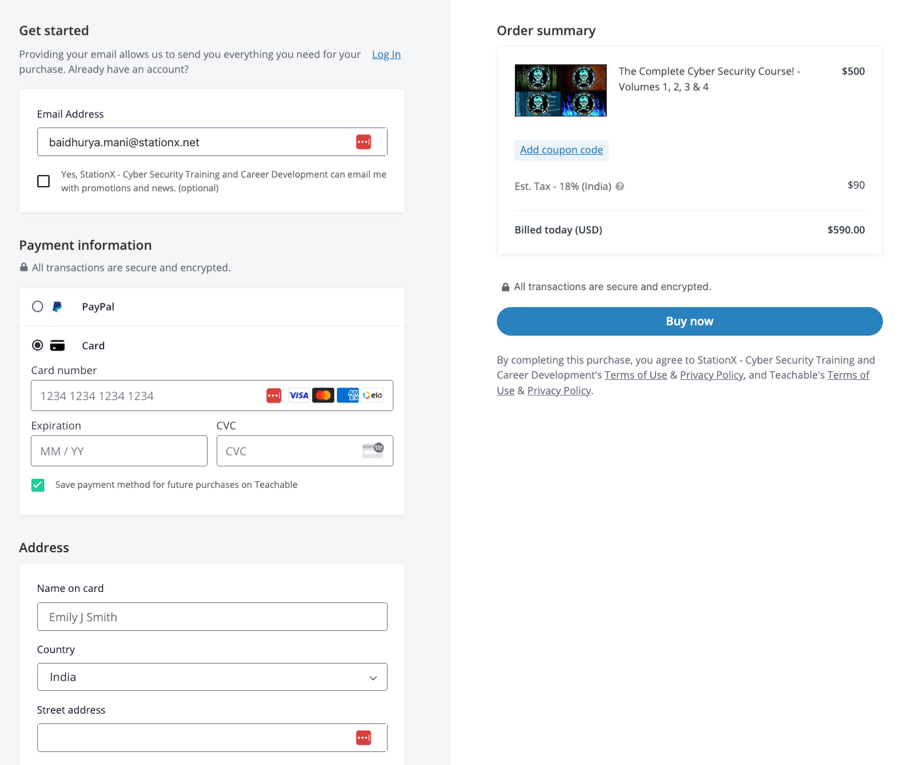
Both platforms permit testimonial inclusion on payment pages, though additional customization options remain limited.
Teachable exclusively offers cart recovery functionality. This feature enables automated communication with potential customers who initiated but did not complete transactions, encouraging purchase completion.
Additionally, both systems support complementary product suggestions and single-interaction supplementary offers within their checkout processes, providing effective methods for enhancing transaction values.
Overall, both platforms deliver professionally designed payment interfaces and adaptable transaction options, despite implementing certain limitations regarding proprietary payment gateway integration.
Teachable and Thinkific both support establishing affiliate partnerships for promotional purposes across your educational offerings.
Each platform allows customization of commission percentages for affiliates and selective course promotion authorization. However, neither supports course-specific commission rate configuration.
Furthermore, each affiliate receives access to a personalized control center for retrieving promotional links and monitoring performance metrics.
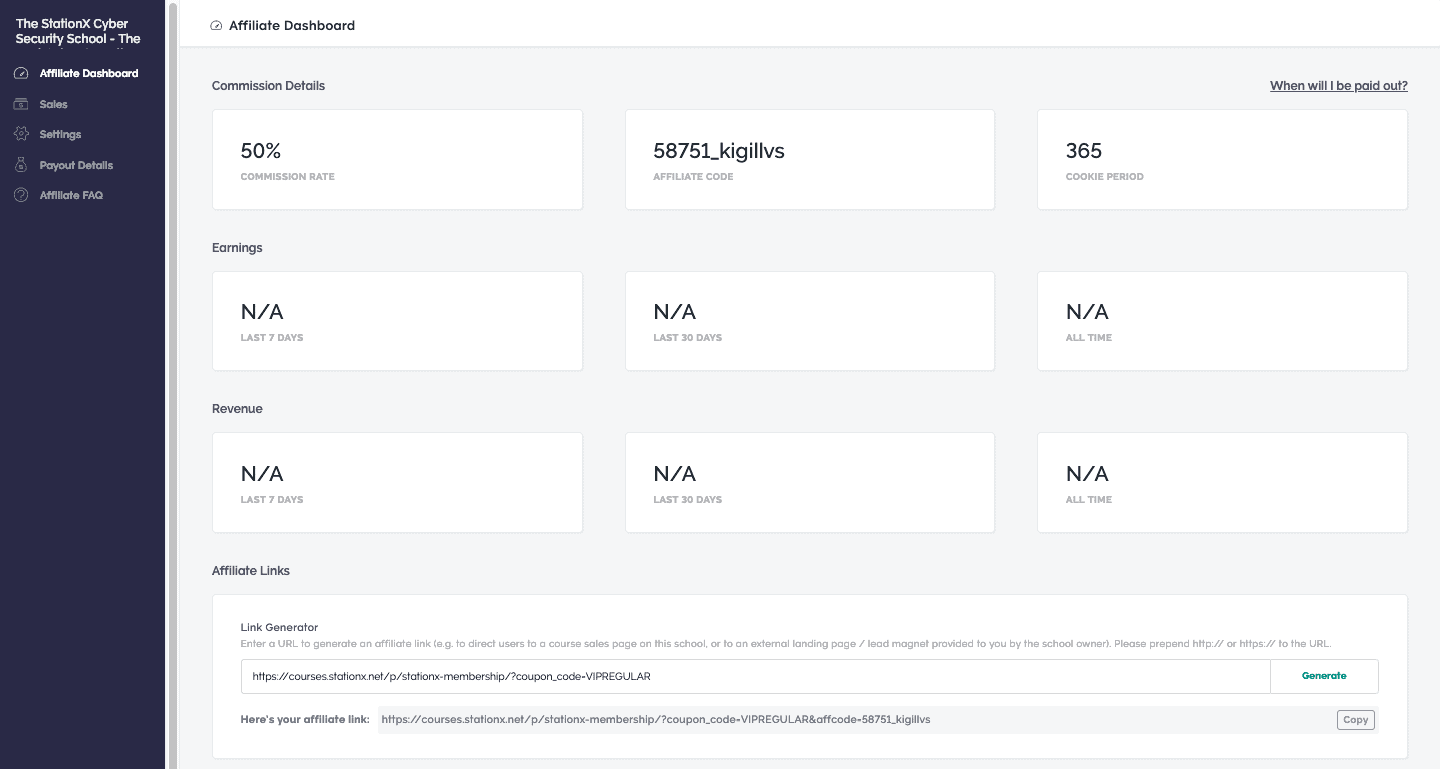
Nevertheless, Teachable delivers more robust and configurable affiliate marketing capabilities:
Beyond traditional affiliate partnerships, Teachable supports implementation of participant recommendation initiatives. This functionality incentivizes existing students to introduce courses to their personal networks through discount incentives.
Thinkific lacks comparable functionality, requiring integration with external applications to implement similar capabilities.
Both platforms offer limited email functionality, primarily supporting standard operational communications such as purchase confirmations and course welcome messages. They also enable broadcast messaging to your entire student population.
However, neither platform includes sophisticated email marketing capabilities such as sequential messaging or conditional automation pathways, necessitating integration with dedicated email marketing solutions.
Thinkific has recently implemented marketing funnel creation capabilities. This feature guides prospective students through strategic landing page sequences promoting your educational offerings.
The system currently facilitates three funnel categories: Sample Lesson, Complementary Resource, and Product Marketing funnels. Thinkific generates appropriate landing pages for each funnel type, which can be personalized with your unique branding elements and content.

Though this represents a valuable addition, the functionality remains in developmental stages with notable constraints:
Teachable currently lacks comparable funnel development capabilities.
Thinkific and Teachable provide comprehensive sales and marketing functionality.
Both support diverse pricing structures and accept transactions through credit cards, digital payment methods, PayPal, and installment options. The primary limitation involves restrictions on integrating proprietary payment processing systems.
Their checkout interfaces optimize conversion potential while supporting promotional codes, tax calculation, and affiliate network management.
In general, these platforms offer comparable capabilities with specific differentiating features. For instance, while Teachable facilitates customer referral programs, Thinkific provides elementary marketing funnel construction tools.
Thinkific and Teachable deliver comprehensive analytical and administrative solutions for effective online education business management. This section examines their primary features and comparative advantages.
Regarding performance monitoring capabilities, both platforms track participant progress, completion statistics, assessment results, and video engagement metrics. Both systems also support filtered reporting based on participant segments in Thinkific and categorical labels in Teachable.
However, Thinkific delivers more comprehensive course analytics functionality. While Teachable’s reporting focuses exclusively on course-level metrics, Thinkific provides deeper analysis capabilities for individual participant performance evaluation.
The platform enables detailed examination of specific student progression patterns, including completed lesson identification with timestamps, time investment per instructional segment, and additional granular metrics.

This detailed information enables identification of challenging content areas, allowing instructors to implement targeted course improvements.
Furthermore, Thinkific provides dedicated analytical tools for monitoring enrollment statistics and community participation metrics, capabilities not currently available within Teachable.
Regarding financial performance tracking, Thinkific again demonstrates superior functionality. While Teachable offers basic transaction listings and cumulative revenue figures, Thinkific enables product-specific sales analysis and visualization of revenue patterns across customizable timeframes.


Beyond basic revenue analysis, Thinkific provides multiple specialized reports for comprehensive sales performance monitoring:
Additionally, Thinkific centralizes all reporting tools within a unified dashboard, whereas Teachable distributes course analytics across individual course management areas with financial reporting in an entirely separate section.
These comprehensive analytical capabilities collectively provide Thinkific with a substantial competitive advantage regarding data analysis functionality.
Both platforms feature specialized interfaces for student administration. The default view presents a comprehensive student roster, which can be filtered using various parameters including enrollment status, progression metrics, promotional code usage, and additional criteria.
These filtered selections support batch operations such as communication distribution, course access provisioning, or enrollment termination.

Furthermore, both platforms support detailed examination and administration of specific participant profiles, including personal contact details, transaction history, active enrollments, and additional participant data.
Both systems also facilitate new user registration through manual entry processes or bulk data importation via CSV file uploads.
Nevertheless, several platform-specific distinctions exist in this area.
Thinkific provides a Teams functionality enabling educational product sales to learning cohorts or institutional clients.
This Teams functionality enables volume course licensing, simultaneous enrollment processing for multiple participants, enhanced organizational capabilities, comprehensive progress monitoring, and specialized analytical reporting. This feature delivers particular value when marketing educational content to corporate or institutional clients.

Conversely, Teachable lacks comparable functionality. Instead, it provides a participant labeling system for enhanced categorization. These labels facilitate filtering options within participant listings and performance reports.
Both platforms support the addition of platform administrators who maintain comprehensive management capabilities excepting account ownership transfers and payment system configurations.
Each platform enables revenue-sharing partnerships—implemented as revenue partners in Thinkific and course authors in Teachable.
Thinkific, however, offers several administrative roles unavailable within Teachable’s standard configuration:
Nevertheless, Teachable’s premium subscription tiers support customized permission structures, enabling tailored access levels for administrative users.
Thinkific designates its integration ecosystem as an app store, while Teachable refers to its equivalent as an app hub. Both platforms incorporate essential connectivity options including:
However, Thinkific’s integration marketplace offers considerably broader options with 90+ available connections, compared to Teachable’s approximately 20 integrations. This expanded ecosystem enables diverse platform enhancements:

Teachable offers a considerably more limited selection of platform enhancement applications. Available options include Wobo for creating interactive workbook experiences and DropInBlog for website content publication (both solutions are also compatible with Thinkific).
The platform notably lacks proprietary third-party applications, with most integrations representing standard connectivity options common across educational technology platforms.
Both systems provide developer access through public APIs and support enterprise authentication through single sign-on technology.
Both platforms deliver reliable assistance services, though Thinkific maintains a superior reputation for prompt response times and individualized support interactions.
Support teams can be contacted via email or real-time messaging during standard North American business hours. While Thinkific provides chat-based support across all premium subscription levels, Teachable restricts this communication channel to Professional tier subscribers and above.
Furthermore, Thinkific provides telephone-based support for Grow plan subscribers and higher tiers, whereas Teachable does not currently offer voice communication support options.

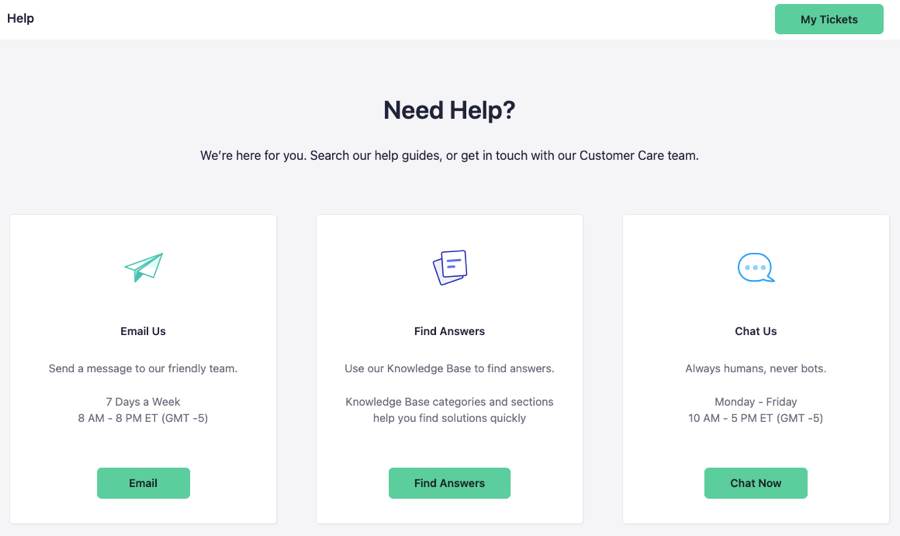
Both providers maintain comprehensive self-service resources, featuring instructional documentation covering various platform operations and capabilities.
Additionally, each platform hosts thriving user networks enabling interaction with fellow creators, question submission, and guidance acquisition on topics related to educational content monetization.
Teachable and Thinkific each present multiple subscription options. Both include no-cost entry-level plans supporting single course creation, positioning them among select platforms offering free course development capabilities.
Notably, Thinkific’s complimentary plan delivers superior functionality. It accommodates unlimited video content and unrestricted student enrollment, whereas Teachable limits users to ten videos and ten enrolled participants.
Thinkific’s initial paid subscription costs $49/month without additional transaction fees. Teachable charges $59/month with an accompanying 5% transaction fee.
Thinkific’s mid-tier subscription is priced at $99/month, while Teachable’s comparable offering costs $159/month.
Although these intermediate plans satisfy requirements for most educational content creators, both platforms offer premium tiers. Thinkific’s highest-level plan is available at $499/month, while Teachable’s equivalent option costs $665/month.


Beyond cost advantages, Thinkific’s subscription options impose no restrictions on course quantity. Conversely, Teachable subscription tiers constrain users to 5 courses with their Entry subscription and 50 courses with their Professional package.
Certain scenarios may position Teachable as the more economical option. For instance, branding removal and developer API access become available with Teachable’s $159 subscription, while Thinkific reserves these capabilities for their $199 tier.
Nevertheless, Thinkific generally provides more favorable pricing structures. Their subscription model accommodates both entry-level creators and established educational enterprises.
Both platforms deliver substantial value, though Thinkific demonstrates notable advantages compared to Teachable.
Thinkific provides enhanced assessment capabilities, broader mobile accessibility options, sophisticated analytical tools, and a more diverse integration ecosystem. The platform also significantly outperforms Teachable regarding website development functionality.
However, its most compelling advantage lies in pricing structure. The platform offers a more robust complimentary option, eliminates transaction fees, and provides more affordable paid subscriptions that accommodate unlimited courses and participants.
Consequently, Thinkific represents the superior overall solution. Indeed, it achieved the highest evaluation scores in our comprehensive analysis. You can initiate a no-cost trial period to evaluate the platform firsthand.
Conversely, Teachable delivers superior user experience, provides greater course development flexibility, and features more advanced artificial intelligence tools for educational content creation. The platform also uniquely enables personalized coaching program development.
Teachable remains an excellent option; if its specific capabilities align with your requirements, it certainly merits consideration. You can establish a complimentary account to explore the platform’s functionality.
We trust this comprehensive analysis has clarified the Teachable versus Thinkific comparison and assisted in identifying the optimal platform for your educational content. Do you have remaining questions? Which solution ultimately met your requirements? Please share your experience in the comments section below!
Teachable and Thinkific are quite similar overall, but they have a few key differences. Thinkific offers better assessment tools, flexible mobile app options, and a more extensive app store, while Teachable has a more user-friendly interface and a more flexible course builder.
Thinkific’s robust assessment tools, flexible mobile app options, powerful reporting tools, and extensive app store make it a better platform for creating and selling online courses. Additionally, Thinkific’s pricing plans are more affordable.
Both Teachable and Thinkific are beginner-friendly platforms, even though Teachable is slightly easier to use. On the other hand, Thinkific’s pricing is more beginner-friendly.
Yes, Teachable takes a share of your revenue on its free and Basic plans. The transaction fee is $1 + 10% on the Free plan and 5% on the Basic plan. Additionally, there’s a 2.8% fee for using BackOffice services on these plans.
Yes, both Teachable and Thinkific offer free plans, allowing you to test the platform and its features. Thinkific also offers free trials for its paid plans.

Daniel NicFounder, SellingOnliceCoursesGuide.comis an entrepreneur and digital education specialist who founded sellingonlinecoursesguide.com, a platform dedicated to helping creators and educators successfully navigate the online course marketplace. Through his website, he shares insights and strategies for developing, marketing, and monetizing online educational content. His work focuses on empowering course creators to build sustainable online businesses while effectively sharing their knowledge with students worldwide.


Daniel Nic is an entrepreneur and digital education specialist who founded sellingonlinecoursesguide.com, a platform dedicated to helping creators and educators successfully navigate the online course marketplace. Through his website, he shares insights and strategies for developing, marketing, and monetizing online educational content. His work focuses on empowering course creators to build sustainable online businesses while effectively sharing their knowledge with students worldwide.

We respect your privacy and will never spam you.