home / Best Course Platforms /Kajabi Review
The complete, step-by-step guide for creating, selling, and profiting from online courses in 2024

Welcome to what many educators consider the definitive resource that walks you through every essential step needed to successfully develop and market online courses from your personal website, regardless of whether you currently have followers or not.
Throughout this comprehensive guide, you’ll discover:
To summarize: if your goal is to monetize your specialized knowledge or enthusiasm through a thriving online education business, this guide will provide tremendous value.
I’ve organized the complete resource into 7 distinctive sections:
Feel free to navigate directly to specific sections using the links above. However, for maximum benefit, I recommend experiencing this guide sequentially from beginning to end and securing your downloadable PDF version for convenient future reference.
Now let’s begin this exciting journey together.

The digital education market has reached remarkable proportions and continues to expand as increasing numbers of learners embrace virtual educational options to advance their knowledge and skills.
Industry analysts valued the worldwide eLearning sector at approximately $250 billion in 2020, with projections indicating it will surpass $1 trillion by 2027.
This explosive growth represents an exceptional opportunity for educators and experts eager to disseminate their specialized knowledge while establishing profitable ventures in this thriving marketplace.

I’ve directly worked with and advised numerous business owners who consistently generate six-figure and even seven-figure revenues by delivering educational content online.
What’s particularly encouraging is that these achievement stories extend well beyond the typical wealth-building categories. Thousands of content creators generate substantial income teaching diverse subjects including yoga instruction, photography techniques, website development, culinary arts, and countless other specialized fields.
Consider my colleague and consulting client David Young as a prime example. As a drone enthusiast and the creator of Drone Launch Academy.
His signature offering, the FAA Part 107 Remote Pilot Exam Preparation Course, has generated over $800k in revenue during the past two years. David resigned from his corporate position in early 2018 and now operates full-time as an educational entrepreneur.

Beyond the financial rewards, what makes digital education particularly appealing as a business model is that you’re essentially creating information products once, while retaining the ability to distribute and monetize them repeatedly for years to come.
This eliminates the traditional time-for-money exchange, making online course creation exceptionally attractive from a business scaling perspective.
Additionally, the transformative influence you can have on your students’ lives through educational content exceeds what’s typically possible with alternative digital business ventures.
Furthermore, developing quality courses doesn’t require massive financial investment; you can successfully launch with modest capital, potentially as little as a few hundred dollars.
When evaluating these combined advantages, marketing educational content online emerges as perhaps the most effective and meaningful approach to establishing a successful knowledge-based enterprise while achieving the independence you desire.

This business approach is particularly well-suited for you if:
I’m not implying that newcomers to digital entrepreneurship should avoid course creation. In fact, this precisely describes my personal entry point into this field.
However, successfully developing and marketing online courses through your personal website requires substantial investments of time, financial resources, and dedicated effort throughout the entire process.
Therefore, if you’re searching for a rapid and straightforward path to online income generation, alternative approaches might better serve your needs.
However, if educational content creation interests you and you’re prepared to commit to consistent effort, the digital course business model offers exceptional potential for success.
I recognize you’re likely contemplating questions like “what subject matter should I teach,” “how will I produce video content,” or “what marketing strategies should I employ.” These concerns will be thoroughly addressed in upcoming sections.
My sole request before progressing to the next chapter and beginning your course development journey is to cultivate genuine confidence that you possess the capability to teach effectively online and establish a thriving business through your educational offerings.

Download a PDF Copy of This Epic Guide
Don’t have time to read the whole guide right now? No Problem! Just enter your email address, and we’ll send you a PDF copy of this guide for FREE.

Having established your commitment to digital education, let’s determine what subject matter you’ll offer to your learners. This requires identifying a lucrative educational opportunity.
A financially viable course subject should be:
Essentially, you need to discover the intersection between your expertise, personal interests, and marketplace demand.
When planning my initial course offering, I brought nearly 4 years of professional supply chain management experience to the table.
I recognized both my competence and enthusiasm for this discipline in my daily work. Consequently, identifying my educational specialty presented minimal challenges.
Your first consideration should focus on your professional capabilities and occupational expertise.
If you’re employed full-time within an organization, reflect on your regular responsibilities. For instance, you might possess knowledge about specific methodologies or applications that would benefit others.
Alternatively, if you operate as an independent contractor or advisor, evaluate the primary services you deliver to clients.
Similarly, content creators with blogs or YouTube channels should examine their established content themes.
Prior to establishing MyExcelOnline, John Michaloudis accumulated 15 years of experience as an accountant and financial controller. Throughout his corporate tenure, he extensively utilized Microsoft Excel and frequently instructed colleagues in maximizing the software’s capabilities.
When he determined to launch an online venture and ultimately develop educational products, selecting Excel training as his specialty represented a natural progression from his established expertise.

What options exist if you lack formal qualifications or professional background?
There’s no need for concern! You likely possess enthusiasm or recreational pursuits that potential learners wish to master.
Alternatively, you may have successfully navigated personal difficulties that numerous individuals continue to struggle with in their own lives.

Indeed, educational content based on recreational interests and personal passions has gained tremendous momentum in recent years, with countless successful educators generating substantial income teaching in these specialized domains.
I find particular inspiration in the journey of my client, Zaheen Nanji, who began experiencing speech disfluency at age seven. Adding to her challenges, she later received a breast cancer diagnosis.
She successfully conquered these significant personal obstacles, and now delivers online educational programs helping others develop resilience capabilities. Her courses have demonstrated remarkable commercial success.

With a clearer understanding of your strengths, let’s begin exploring potential subjects for your educational offering.
During this initial brainstorming phase, focus exclusively on identifying what you could potentially teach without concerning yourself with market considerations, competitive analysis, or similar factors. You may find this comprehensive ideation document helpful for cataloging all your concepts.
A particularly productive approach to developing course topics involves identifying specific challenges your potential learners face and framing your educational offerings as targeted solutions to these difficulties.
Naturally, your existing experience will illuminate certain pain points. However, you can discover additional challenges by monitoring discussions in relevant Facebook Groups, specialized forums, and other online communities such as Quora.

Another crucial consideration during your topic brainstorming process is maintaining maximum specificity. For instance, when developing a course within the baking domain, consider this progression toward increasing specificity:
Narrowly focused educational content typically generates better sales than broadly defined courses. I strongly recommend beginning with a precisely defined offering that delivers clear, specific outcomes to a well-defined audience.
As you progress in your educational content creation journey, you can gradually explore developing courses addressing broader subject matter.
Many first-time course creators entirely omit this critical step. Instead, they generate several potential course concepts but select one arbitrarily without verifying sufficient market demand exists for instruction on that particular topic.
This frequently proves to be a significant misstep, resulting in substantial investments of resources and effort developing educational content that generates minimal sales.
Therefore, you must verify your course concept’s viability and confirm adequate demand exists before committing resources to content development or promotional activities.
The most straightforward method for confirming interest in your proposed course subject involves examining search volume statistics for relevant keywords through Google.
I recommend utilizing Ubersuggest for this purpose. This tool requires no registration and provides free access.
=> Navigate to the Ubersuggest platform and perform a search using your primary keyword. Then analyze the resulting data.
Examine the search frequency for both your primary keyword and related terminology. Substantial search volume for your selected keywords indicates significant public interest in your chosen subject area.

This detailed keyword analysis will also provide valuable insights into related subjects that attract audience interest, allowing you to refine your concept development accordingly.
YouTube stands as the dominant video hosting solution while simultaneously functioning as the world’s second most powerful search engine. YouTube’s extensive library encompasses videos spanning virtually every subject matter and specialized interest area.
Additionally, YouTube boasts a substantial viewership for instructional content and step-by-step guides, offering clear evidence of potential interest in your course subject matter.
=> Navigate to YouTube and perform a search using your course topic keywords. Then, thoroughly examine the search results and view counts for relevant videos.

Reviewing the comment sections beneath these videos offers invaluable insights into your potential students’ challenges and learning objectives.
Udemy represents the most comprehensive online learning marketplace, hosting millions of active learners pursuing education across virtually every specialized field.
Though I wouldn’t suggest utilizing Udemy as your primary teaching platform, examining their ecosystem can provide substantial intelligence to help confirm market demand for your educational content.
=> Visit the Udemy website and conduct searches using your course topic and associated terminology. Then carefully evaluate the courses appearing in your search results.

=> Select a particular course and check the number of students enrolled in the course.

=> Return to your search results and perform the previous analysis again with a different educational offering.
Discovering multiple courses related to your subject matter with several thousand enrolled students represents a positive indicator. This demonstrates that a substantial audience within your specialty area is prepared to invest financially in educational content covering your topic.
This represents one of my preferred validation methods because this approach transcends numerical analysis, allowing you to directly hear from your prospective customers.
This strategy requires first identifying relevant Facebook groups, specialized discussion forums, or alternative online communities (such as Quora) where your target students regularly participate.
After joining these communities, search for discussions about your course subjects and monitor the conversations. Observe the questions people raise and assess whether these topics generate sufficient engagement.
You always have the option to initiate new discussion threads yourself and gather direct feedback from potential customers.
Beyond validating your concept, this process develops your deeper understanding of your specialty area. Consequently, you can further enhance your concept and strengthen your communication approach.
Among the most reliable methods for evaluating your product concept involves gathering direct input from students, with surveys serving as excellent tools for this purpose.
When preparing to develop my Supply Chain Network Design course, I initially attempted to validate my concept using the aforementioned approaches.
However, the metrics appeared underwhelming, suggesting insufficient interest existed for this subject.
Nevertheless, drawing from my professional experience, I recognized that Network Design represented a premium supply chain competency and had witnessed considerable learning interest among colleagues and professional connections.
Therefore, I distributed a concise survey to my modest audience, inquiring about their perspectives regarding the course concept and their potential interest in enrolling upon its release.

The feedback proved predominantly favorable, confirming my decision to proceed with development, which ultimately proved to be the correct strategic choice.
For those who have established their own audience base, implementing this methodology becomes exceptionally straightforward. You can develop a brief questionnaire using Google Forms and distribute it through email communication.
Even without an established audience, you maintain options by distributing your survey among professional connections and sharing it within various digital communities and groups where you participate.
When stronger concept validation becomes necessary, implementing a presale approach before actual course development offers an excellent solution.
To execute a course presale, develop a compelling landing page detailing your course content and projected release timeline.
Successfully implementing a presale strategy represents the ultimate validation method, providing complete confidence before investing significant resources into transforming your concept into educational reality.
Preselling offers the additional benefit of creating an engaged community whom you can consult for valuable input regarding course materials and related elements.
Remember, however, that presale strategies typically succeed only with previously engaged audiences. Convincing entirely new prospects to purchase an unreleased educational product presents considerably greater challenges.
If you’ve diligently followed each step outlined throughout this chapter, you should now possess a well-defined online course concept. The appropriate next phase involves beginning your content creation process, which we’ll thoroughly explore in our upcoming discussion.

Download a PDF Copy of This Epic Guide
Don’t have time to read the whole guide right now? No Problem! Just enter your email address, and we’ll send you a PDF copy of this guide for FREE.

Emerging course developers frequently fall into the trap of equating course value with content volume or video duration.
This misguided approach leads many to unnecessarily inflate their course materials, making development unnecessarily complex and costly while simultaneously overwhelming their students with excessive information.
Keep in mind that you’re developing a targeted educational program promising particular outcomes to a defined audience segment.
Your course needn’t encompass your complete knowledge repository on the subject. Instead, it should precisely address the essential components required to guide your learners toward their desired achievements.
With this perspective established, let’s explore methods for developing exceptional online educational content.
Before initiating content development, establishing a comprehensive course framework becomes essential.
Your course framework serves as your strategic roadmap, providing organization and direction throughout your entire course development journey.
When crafting your course structure, begin by clearly articulating your end objectives for the program – specifically identifying the challenge you’re addressing or the aspiration you commit to fulfilling for your audience.
Next, identify the sequential progression stages your students must navigate to achieve these desired outcomes.

These progression stages effectively form your course modules (or chapters), and based on my extensive collaboration with successful educators, most maintain approximately 7-8 modules within their educational programs.
Each module should establish its own distinct learning outcome and typically encompasses several individual lessons.
Individual lessons function as specific action steps your students must complete to fulfill the learning objectives established for each particular module.
Finalizing this framework requires substantial conceptual development and refinement. Personally, I favor capturing initial concepts on adhesive notes arranged visually on my office wall.
Once my conceptual framework solidifies, I transfer this structure into a Google Sheet document.
Below represents how the structural framework for my inaugural course appeared:

Feel free to access this comprehensive course framework template should you wish to utilize it for planning your educational content.
After establishing your online course structure, your next crucial decision involves selecting appropriate delivery formats for your instructional components.
Video remains unquestionably the most effective and engaging content delivery method for online education, making video integration essential for your course development.
The critical success factor lies in maintaining concise video segments, ideally ranging between 2-10 minutes in duration, as briefer presentations consistently generate superior student engagement levels.

Beyond incorporating video elements, implementing diverse delivery formats — audio recordings, textual content, downloadable PDFs, etc. enhances your educational presentation.
One format I particularly advocate for is PDFs. This versatile medium excels for developing worksheets, quick-reference guides, procedural checklists, practical examples, and similar supplementary materials for your instructional modules.
These complementary PDF resources effectively consolidate essential concepts from your lessons, emphasize critical action steps, and substantially enhance your participants’ educational experience.
Crucially, recognize that effective online education transcends merely assembling videos and pre-recorded segments, as this approach quickly leads to participant disengagement and course abandonment.
Designing your program with maximum interactivity represents a fundamental success principle. Consider incorporating knowledge-testing quizzes, practical assignments, participant discussion spaces, scheduled consultation sessions, and similar engagement elements.
Ultimately, your specific delivery format selection depends on several variables including your subject matter, specialized field, learning outcome objectives, price positioning, and related factors.
Having determined your preferred formats, you can proceed to developing your actual instructional materials, which we’ll address next.
Let’s first examine video content creation for online education. Course developers typically utilize two predominant video formats:
Screen recordings prove particularly effective for instructional demonstrations or presentation slides with accompanying audio narration.
The primary advantage of screen capture videos lies in their significantly simpler production process and lower development cost compared to presenter-style recordings.
In fact, my inaugural course consisted almost exclusively of screen recordings except for the introductory overview, and this approach proved highly effective for my particular subject matter.

For first-time course developers or those experiencing camera hesitancy, screen recording represents your most accessible video production option.
When creating desktop recording videos, I strongly recommend utilizing software such as Camtasia.
Camtasia offers intuitive screen capture functionality alongside sophisticated video editing capabilities. It stands as the premier screen recording solution available to online education providers.
Some educators prefer delivering content through live sessions. In such cases, Zoom provides an excellent platform for broadcasting live presentations while simultaneously recording them for subsequent course integration.
Now, let’s examine presenter-style recordings. Producing quality presenter videos involves considerably more complexity than simple screen capturing.
Initially, you’ll require recording equipment for facial capture, utilizing either your iPhone or a dedicated webcam such as the Logitech C920.
Additionally, acquiring fundamental accessories including lighting equipment, background materials, and similar items becomes necessary for achieving professional presenter video results.
During this initial phase, professional-grade cameras or specialized recording equipment remain unnecessary investments unless exceptional video quality represents a critical element for your specific educational offerings.

Although presenter videos demand greater resources and commitment, their value lies in establishing authentic personal connections with your participants.
Therefore, I strongly suggest incorporating at least several presenter-style videos within your educational program.
Another crucial element in producing professional videos (both screen capture and presenter formats) involves audio clarity, and to achieve superior sound quality, acquiring a dedicated microphone represents an essential investment.
My personal recommendation based on experience is the Blue Yeti. This USB microphone offers effortless setup and maintains exceptional affordability.
Additionally, establishing an appropriate recording environment in your residence (or workplace) becomes necessary, ensuring zero ambient noise and minimal sound reflection. Creating such conditions requires minimal effort, and you can discover practical guidance here where I provide several implementation strategies.
Indeed, your inaugural course videos might lack professional polish initially, which remains perfectly acceptable. Prioritize delivering substantive value through your content, and you’ll achieve meaningful results!
Your video production quality will naturally evolve and improve as you develop additional educational offerings in subsequent projects.
Before concluding this section, let’s examine another prominent content format — PDF resources.
Educational developers typically employ PDF documents for creating interactive worksheets, procedural guidelines, practical demonstrations, and various supplementary materials for their educational programs.

The primary approach, which I personally advocate, involves delegating this task.
Professional PDF design services begin at just $5 through platforms like Fiverr. This same platform offers affordable video editing services and transcription solutions.
Should you prefer developing supplementary materials independently, Google Docs provides a straightforward solution. Alternatively, consider utilizing web-based design platforms such as Canva.
Educational content development (particularly video production) involves considerable experimentation and requires significant time investment. Therefore, consider simultaneously advancing complementary initiatives such as establishing your digital presence and expanding your subscriber base.

Download a PDF Copy of This Epic Guide
Don’t have time to read the whole guide right now? No Problem! Just enter your email address, and we’ll send you a PDF copy of this guide for FREE.

Failing to develop a following from the very beginning represents one of the most prevalent missteps among educational content developers.
I find it remarkable that numerous entrepreneurs fail to recognize the fundamental impossibility of successfully marketing online educational programs without an established audience.
In reality, many individuals only begin considering conversion pathways and subscriber acquisition after launching their educational platform, directly contributing to their marketing challenges.
The optimal strategy involves initiating your subscriber list development immediately upon selecting your specialty area and confirming your program topic, ensuring an established audience exists when your educational content launches.
Allow me to outline the comprehensive process for cultivating an engaged following for your enterprise. I’ve structured this methodology into three distinct phases.
The initial stage in audience development involves implementing a contact generation framework. This system aims to collect visitor email information enabling ongoing engagement and educational program promotion.

The initial component of your acquisition system should consistently feature freely accessible materials that require no subscription commitment from visitors.
These no-cost resources may take various forms including written articles, visual presentations, audio discussions, visual data representations, and similar formats, with their primary objective being delivering substantive value while nurturing your target demographic.
Consider establishing a YouTube presence for sharing visual content, creating a content hub for publishing written pieces, or launching an interview-based audio series featuring industry specialists within your field.
For illustration, Smart Blogger produced an extensive article guiding writers toward freelance opportunities as complementary content supporting their Content Marketing Certification program. This comprehensive, freely available resource effectively appeals to potential customers and demonstrates remarkable effectiveness.

The critical success factor lies in developing premium-quality materials, as digital platforms and search algorithms have evolved significantly in their ability to identify substandard content while promoting excellence.
Trust my experience when emphasizing this represents the most crucial element in establishing your acquisition system and generating prospects—an aspect frequently overlooked by newcomers. Conversely, observe how consistently successful educational entrepreneurs regularly produce valuable free resources.
Encouraging visitor registration becomes substantially easier after establishing rapport through complimentary content, requiring an appealing incentive to secure their contact information.
A subscription incentive represents specialized content accessible exclusively when individuals register for your communication list.
Perhaps you’ve previously registered to receive a complimentary digital guide, access exclusive instructional videos, or participate in an email-based tutorial series—all constituting effective subscription incentive examples.

Generating concepts for your subscription incentive remains straightforward. For instance, if you provide educational programs in the weight management sector, consider developing incentives such as:
An effective subscription incentive must address a particular challenge, be structured for immediate implementation, and maintain relevance to your educational program subject.
Remember that a concise 2-3 page resource often delivers equivalent effectiveness to an extensive 300-page publication, emphasizing substance and excellence rather than volume.
Upon finalizing your subscription incentive concept, you can format your materials and design a professional resource independently using platforms like Canva, or alternatively engage professional assistance through Fiverr.
If unfamiliar with the concept, a conversion page represents a dedicated digital destination singularly focused on maximizing your offer’s effectiveness. In this context, the offer constitutes your subscription incentive.
You’ve likely encountered pages structured similarly:

Conversion pages demonstrate exceptional effectiveness at transforming visitors into registered subscribers, making it essential for you to develop one specifically for your subscription incentive.
Your conversion page should articulate your offering with clarity while providing visitors a straightforward mechanism to submit their contact information for accessing your resource.
Following registration, visitors are directed to a confirmation page similar to this example, where you can provide guidance regarding subsequent steps and potentially invite additional engagement such as purchasing an introductory digital publication or an abbreviated educational program.

An alternative widely-implemented method for gathering contact information, particularly within content platforms, involves utilizing registration widgets.
The most prevalent registration format features overlay notifications. For illustration, MyExcelOnline.com employs an overlay registration form that activates when visitors prepare to navigate away from their website.

Several additional sign-up formats remain available for your consideration, with inline opt-ins (also known as within-content opt-ins) being particularly effective. When visitors interact with a designated button or hyperlink, a modal window automatically displays, prompting them to provide their email address to receive your complimentary resource.

Regarding the technology for developing landing pages and sign-up forms, several pathways exist:
After visitors submit their contact information, their details transfer automatically to your email marketing system, enabling ongoing communication and relationship development.
It remains highly improbable that new subscribers will immediately purchase your educational offering upon registration. Therefore, develop and implement a sequence of automated communications for your newly acquired contacts.
The fundamental purpose behind deploying a welcome email sequence involves delivering genuine value to your subscribers while establishing familiarity, appreciation, and credibility with your audience. During this initial phase, focus exclusively on relationship-building rather than sales activities.
Although multiple strategies exist for crafting welcome sequences, your initial communication should invariably consist of a welcoming/introductory message delivered instantaneously following subscription.

Following your initial welcome message, consider delivering a minimum of 4-5 supplementary communications as components of your onboarding sequence throughout the subsequent 7-10 day period.
An effective strategy involves developing a structured email educational series that provides meaningful insights directly connected to the subject matter of your digital educational product.

An alternative approach involves crafting an email sequence that highlights common pitfalls professionals encounter in your field or addresses widespread misconceptions in your industry.
For instance, at StationX, our subscriber communications focus on debunking prevalent misconceptions within the cybersecurity landscape, a strategy that has proven particularly effective:

These represent just a handful of possibilities for developing your onboarding email sequence. Numerous additional options exist, such as distributing complimentary resources, sharing informative video content, or referencing valuable articles from industry publications.
For evergreen educational offerings, you may transition subscribers directly into a promotional sequence immediately following their completion of the welcome communications (we’ll explore course marketing strategies in greater detail within our final chapter).
Nevertheless, if your educational program isn’t currently available for enrollment or remains under development, you’ll have no immediate offering to present to your audience.
In such scenarios, maintaining consistent engagement becomes critical, necessitating regular distribution of high-value content to your subscriber base.
Additionally, you’ll require an email marketing platform to manage subscriber information, distribute communications, and crucially, automate your email marketing processes.
While numerous solutions exist in the marketplace, my personal recommendation is ConvertKit.
ConvertKit stands as a widely-adopted email service provider offering sophisticated automation capabilities while maintaining user-friendliness and reasonable pricing, making it particularly suitable for digital content creators.
(For comprehensive platform analysis, consider reviewing this ConvertKit Review.)
With your prospect acquisition system now operational, you’re positioned to begin directing potential customers toward it.
Traffic generation proves essential for audience development and represents the primary challenge facing course creators. Despite having exceptional educational products and sophisticated conversion systems, success remains elusive without sufficient visitor volume.
Allow me to share six premier strategies I’ve found particularly effective for traffic generation.
A fundamental approach for directing visitors to your content involves distribution across social media channels. Numerous popular platforms exist including Facebook, LinkedIn, Twitter, Pinterest, Instagram, and others worth targeting.
As illustration, Alex and Lauren leverage Pinterest specifically to generate visitors for their health and wellness publication while marketing their digital training programs.

The strategic approach involves selecting a single social platform that aligns optimally with your subject matter and content style, then focusing your efforts entirely on that channel.
YouTube functions as the world’s second-largest search platform, attracting millions of viewers seeking instructional video content across countless topics.
You’ll need to establish a YouTube Channel and consistently publish relevant instructional content to begin building your audience.
An additional advantage is that this strategy not only generates YouTube traffic but also improves your visibility for relevant search terms within Google’s results.
Video Creators provides an excellent illustration of effectively utilizing Youtube for course marketing. Their channel boasts 566K subscribers, serving as their primary customer acquisition channel.

YouTube remains a surprisingly untapped visitor source across numerous specialties, and should feature prominently in your strategy if video production aligns with your content approach.
Few audience-building approaches match the effectiveness of contributing articles and podcast appearances for those establishing their presence.
With article contributions, you create written content for established publications, while podcast participation involves appearing as an interview subject on established audio programs.
Both methodologies center around positioning yourself before larger audiences within your specialty. Through consistent article contributions or podcast appearances, you’ll progressively establish credibility, virtually guaranteeing positive outcomes.
Among my preferred methods for promoting digital educational products is harnessing partnership marketing. Indeed, this represents a cornerstone strategy for our operations at StationX.
Consider establishing relationships with influential content creators, video producers, and community administrators to facilitate promotion of your educational offerings.
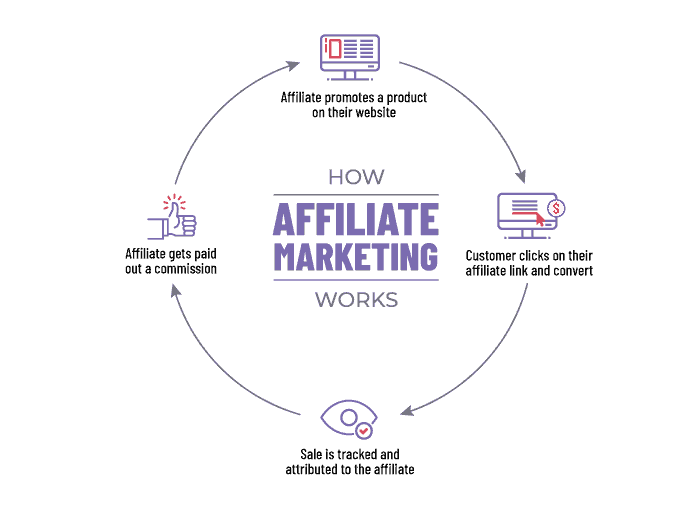
Partnership marketing particularly appeals to me because it requires no initial investment, instead sharing a percentage of proceeds after completing transactions. Furthermore, when implemented effectively, this approach enables remarkably rapid scaling.
The fundamental element involves offering attractive commission structures. Since your offering constitutes a digital product, I suggest implementing a 50% revenue share arrangement.
I deeply appreciate Search Result Optimization techniques and recommend incorporating SEO practices if you publish blog content consistently. Indeed, search optimization represents a primary traffic source for this publication and several of my additional web properties.
To achieve favorable positioning in Google rankings, you must first determine appropriate search phrases, enhance your materials (and website architecture) around these terms while also developing inbound connections to strengthen your perceived authority from the search engine’s perspective.
Nevertheless, recognize that meaningful search engine visibility requires patience, typically demanding several months before witnessing tangible results from your initiatives – though I assure you, the investment proves worthwhile.
Should you wish to explore search optimization further, consider reviewing this comprehensive resource from Backlinko.
Attracting organic website traffic has become considerably more challenging than it was 5-6 years previously. Additionally, many non-paid traffic approaches like Search Result Optimization require extended timeframes before producing measurable outcomes.
Consequently, consider implementing paid promotional campaigns to direct qualified visitors toward your articles and conversion pages, though only pursue this approach when financially viable.
Various advertising platforms exist, including Facebook Ads, Google Ads, LinkedIn Ads, among others, with optimal selection depending on numerous factors including your specialty area and target demographic.
These represent merely several prominent strategies for generating visitors and developing your subscriber database. Numerous additional channels exist through which you can promote and distribute your materials.
Indeed, you can generate meaningful traffic even through straightforward approaches like participating in relevant Facebook community discussions or providing solutions to inquiries on Quora.
Nevertheless, audience cultivation represents an ongoing endeavor, continuing well beyond your initial product release. Therefore, consistent application remains essential, and you’ll witness progressive business expansion over time.

Download a PDF Copy of This Epic Guide
Don’t have time to read the whole guide right now? No Problem! Just enter your email address, and we’ll send you a PDF copy of this guide for FREE.

Making digital courses available requires establishing an online presence first!
This necessitates a dedicated course delivery platform providing content hosting capabilities, student portal functionality, curriculum distribution mechanisms, and learner engagement tools.
Fortunately, as an educational content developer, numerous solutions exist for hosting and distributing your digital educational materials.
The challenge lies in navigating so many available options that researching platforms and selecting the optimal solution for your enterprise can become overwhelming.
I’ve assisted hundreds of content creators in developing their educational websites using prominent platforms including Kajabi, Thinkific, Teachable, Podia, and LearnWorlds.
Among all available course development applications, Thinkific and Kajabi consistently demonstrate superior performance, leading me to generally recommend either option to my clients.
Both operate as managed solutions, meaning their teams handle all technical considerations including hosting infrastructure, performance optimization, security protocols, data protection, and system maintenance. Consequently, you can dedicate attention to critical aspects such as content development and promotional activities.
Each platform addresses different implementation scenarios, and I’ll help identify the appropriate solution based on your specific business requirements.
Thinkific ranks among the most widely-adopted digital course platforms utilized by leading educational content creators including Lewis Howes and Jonathan Levi.
The primary advantage of the Thinkific ecosystem lies in its industry-leading capabilities for educational content creation and student interaction.
Initially, its intuitive course construction interface enables rapid content uploading and curriculum organization. Additionally, the platform provides unlimited storage for all materials, including video content.
The learning experience interface demonstrates exceptional design from a user experience perspective, ensuring professional content delivery across all devices, including mobile platforms.
Furthermore, functionality extends to synchronous instruction, assessment creation, homework submission, community building, scheduled content release, prerequisite configuration, credential issuance, and more.

Thinkific incorporates comprehensive site development capabilities featuring ready-made visual templates and a versatile page construction system enabling creation of both your branded online presence and educational content pages within a single platform.
Additionally, the system includes integrated sales functionality. This allows you to easily establish product pricing, generate promotional codes, implement supplementary purchase opportunities, handle financial transactions, and administer your partnership marketing program.
What further enhances Thinkific’s appeal for educational content developers, particularly newcomers, is its exceptional value proposition. The platform offers a permanent no-cost option, while premium subscriptions maintain reasonable pricing structures.
Collectively, Thinkific presents an excellent solution if you require a dedicated educational platform for creating and marketing digital courses. The system performs admirably regardless of whether you’re beginning with a modest student population or operating as an established educator serving tens of thousands of learners.
For additional platform insights, consider reviewing this Thinkific Platform Analysis. To experience the platform firsthand, you can initiate a complimentary trial period by selecting the button below.
Kajabi represents another highly regarded digital learning platform in the marketplace and serves prominent educational content creators including Brendan Burchard and Amy Porterfield.
Kajabi’s principal advantage lies in its comprehensive solution approach to online education. This enables not only hosting and selling your educational materials but also managing your entire marketing infrastructure, including conversion pathway development, automated communication systems, content publication, and more—all within a single ecosystem.
You’ll eliminate the need for independent conversion funnel technology such as ClickFunnels or separate email marketing platforms like ConvertKit. Instead, your complete operation can function exclusively within the Kajabi environment.

Regarding digital course creation capabilities, Kajabi stands as the most functionally comprehensive platform currently available.
Beyond fundamental features like curriculum development and media hosting, it delivers sophisticated capabilities including Learning Interface
Customization, Integrated Discussion Spaces, Knowledge Verification Tools, Workflow Sequences, Smartphone Applications, and more. These elements combine to facilitate exceptional educational experiences.
For technical assistance, Kajabi provides round-the-clock instant messaging support, ensuring reliable assistance. When encountering challenges or seeking information, their response team remains accessible for prompt resolution.
In summary, Kajabi represents the optimal solution if you desire managing your entire educational business within a unified ecosystem without needing to integrate or master multiple disparate tools or applications.
For comprehensive platform evaluation, consider reviewing this Kajabi Platform Analysis. Additionally, you can access a complimentary trial if you wish to experience the platform firsthand.
Kajabi and Thinkific stand out as exceptional course platform choices, and you’ll find success with either option. The main consideration is whether you need a comprehensive all-in-one solution or prefer a dedicated standalone platform.
After you’ve selected your preferred course platform, creating your course will be remarkably simple. These platforms are specifically engineered for everyday creators without technical expertise, and if you can navigate with a mouse, you’ll have no trouble configuring everything independently.
Additionally, you can follow our comprehensive step-by-step guides for all aspects of the process, making your initial setup considerably smoother.

Prior to launching your course and marketing it to your audience, you must establish your pricing strategy and develop an effective sales page.
These two critical components of your offering substantially impact your conversion rates.
Getting these elements right is essential, which is why we’ll dedicate this chapter to addressing them thoroughly.
Establishing the appropriate price point for your online course presents challenges for many creators who struggle with where to begin. As a result, they typically adopt one of these pricing approaches for their online courses:
Though these approaches simplify the pricing decision process, they rarely lead to optimal pricing structures.
The fundamental issue with budget pricing (around $20) is that while you might attract a greater number of enrollments, this strategy typically fails to maximize your overall course revenue.
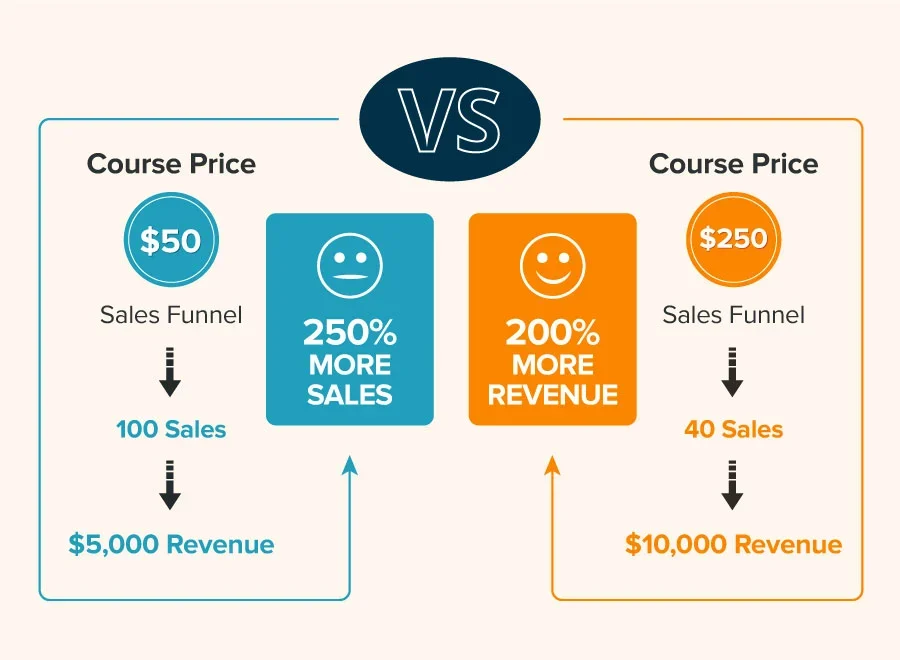
Consequently, you’ll typically generate lower overall revenue despite investing comparable effort as you would with a higher-priced course offering.
Furthermore, reducing your price solely to undercut competitors initiates a destructive downward pricing spiral. You’ll achieve better results by distinguishing your offering rather than engaging in price wars.
What approach should you take when pricing your online course?
I prefer evaluating pricing through the lens of value delivery and concrete benefits students will receive. For instance, when a course addresses a significant challenge for participants, charging several hundred dollars becomes entirely reasonable.
Consider if your course focuses on website design specifically for wellness entrepreneurs:
Approaching pricing from this perspective reveals your course’s substantial inherent value, allowing you to justify premium pricing through appropriate messaging.
The ultimate factor becomes your course’s perceived value, which can be significantly enhanced by incorporating valuable bonuses alongside your core curriculum.
There’s good reason why numerous successful course creators utilize bonus offerings in their online course sales strategy. Examine this comprehensive bonus package that Amy Porterfield includes with her program – Digital Course Academy:

While creating an elaborate bonus collection isn’t necessary, providing even a single highly valuable bonus that directly benefits your students can significantly impact your results.
Revisiting our “web design for wellness professionals” course example, you might consider offering these value-adding bonuses:
These represent just a handful of possibilities, and ultimately you’ll need to determine which options align best with your specific course offering.
If you’re concerned that premium pricing might create financial barriers for potential students, you can always implement flexible payment options enabling participants to finance your course through multiple manageable installments.

If you remain uncertain about implementing premium pricing, consider starting with a foundational price point. Teachable advises setting your course price at a minimum of $100 as your baseline threshold.
Ultimately, you possess the deepest understanding of both your course material and target audience! Take these factors into account when establishing your pricing structure.
Whether you select baseline pricing or opt for premium pricing strategies, the decision rests with you, and you retain the flexibility to experiment with different price points and adjust them as you gather market feedback.
To effectively showcase your course offering, creating a compelling sales page is essential. A sales page functions as a specialized landing page that thoroughly describes your course benefits to potential students and motivates them to enroll.
You’ve likely purchased online courses or digital products yourself from pages similar to these examples:


During this crucial phase, prospective students determine whether to invest in your course, and your sales page significantly influences the ultimate success of your online course offering.
Your sales page should incorporate these essential components:
Beyond compelling copy, visual aesthetics play a crucial role in your sales page effectiveness. Make it a priority to incorporate numerous high-resolution, contextually appropriate images throughout your sales page design.

Regarding the technical aspects of sales page creation, the majority of online course platforms provide built-in tools for developing professional sales pages.
Additionally, you always have the option to utilize dedicated landing page software such as ClickFunnels to construct highly effective, conversion-focused sales pages.
A well-designed sales page significantly enhances your conversion rates, justifying substantial investment in developing an exceptional sales page for your online course offering.
Your online course infrastructure is now fully established, allowing you to proceed to the final phase, where I’ll demonstrate how to successfully launch your course and effectively market it to your target audience.

Download a PDF Copy of This Epic Guide
Don’t have time to read the whole guide right now? No Problem! Just enter your email address, and we’ll send you a PDF copy of this guide for FREE.

Regarding the technical aspects of sales page creation, the majority of online course platforms provide built-in tools for developing professional sales pages.
Additionally, you always have the option to utilize dedicated landing page software such as ClickFunnels to construct highly effective, conversion-focused sales pages.
A well-designed sales page significantly enhances your conversion rates, justifying substantial investment in developing an exceptional sales page for your online course offering.
Your online course infrastructure is now fully established, allowing you to proceed to the final phase, where I’ll demonstrate how to successfully launch your course and effectively market it to your target audience.

So you’ll generally get a lower revenue even though you’ll be putting in a similar amount of effort as selling a higher-priced course.
Moreover, if you price your course lower just to undercut your competitor, you basically start a race to the bottom. You’ll be better off differentiating your offer rather than undercutting.
So how should you price your online course?
I like to think about pricing in terms of the value and benefits a student will get out of a course. For example, if a course solves a huge problem for a student, you can easily charge hundreds of dollars for it.
Suggested Reading: How to Price Your Online Course (+Free Pricing Calculator)
Say your course topic is website design for wellness entrepreneurs:
When you think from this angle, you’ll realize that your course is much more valuable, and you can justify premium pricing with the right messaging.
So it’s ultimately about the perceived value of your course, and a very effective way of further boosting it is offering bonuses on top of your course.
It is not without a reason that so many top course creators use bonuses to sell online courses. Look at this bonus stack that Amy Porterfield offers for her program – Digital Course Academy:

Regarding the technical aspects of sales page creation, the majority of online course platforms provide built-in tools for developing professional sales pages.
Additionally, you always have the option to utilize dedicated landing page software such as ClickFunnels to construct highly effective, conversion-focused sales pages.
A well-designed sales page significantly enhances your conversion rates, justifying substantial investment in developing an exceptional sales page for your online course offering.
Your online course infrastructure is now fully established, allowing you to proceed to the final phase, where I’ll demonstrate how to successfully launch your course and effectively market it to your target audience.

If you’re hesitant about implementing premium pricing, consider starting with a “baseline price” instead. Teachable suggests setting your course price at a minimum of $100 (baseline price).
Remember, you understand your course content and target audience better than anyone! Take these factors into account when determining your price point.
Whether you opt for baseline or premium pricing strategies, the choice remains yours, and you can always experiment with different price points and adjust them as you progress.
Create the Course Sales Page
To showcase your course offering effectively, you’ll need to develop a sales page. This specialized landing page describes your course to potential students and motivates them to enroll.
You’ve likely purchased an online course or ebook yourself from pages similar to these:


At this critical juncture, potential students determine whether they’ll join your course or pass on the opportunity, and your sales page can fundamentally influence the overall success of your online course.
Your sales page should include these essential components:
Beyond compelling text, the visual presentation of your sales page matters significantly. Make it a priority to incorporate numerous high-resolution and contextually appropriate images throughout your sales page.

Regarding the technology for constructing your sales page, most online course platforms provide built-in tools for creating sales pages directly within their system.
Additionally, you always have the option to utilize a dedicated landing page creation tool like ClickFunnels to design highly effective sales pages.
A well-crafted sales page significantly enhances your conversion rates, so investing time and resources into developing an exceptional sales page for your online course is worthwhile.
Your online course infrastructure is now complete, allowing you to progress to the final phase, where I’ll guide you through launching your course and marketing it to your target audience.

Download a PDF Copy of This Epic Guide
Don’t have time to read the whole guide right now? No Problem! Just enter your email address, and we’ll send you a PDF copy of this guide for FREE.

You’ve invested considerable effort into developing your online course and building your audience, and now comes the moment to present your course to them.
This represents the most crucial stage in the entire journey because all your previous work will yield no results unless you execute this phase effectively and convert your subscribers into paying customers.
Let’s explore the two primary strategies for selling an online course:
## Closed Cart vs Evergreen Courses
You can market your online course using a limited-time enrollment model where the course becomes available for registration during a specific timeframe (launch window) and then becomes unavailable.
Alternatively, you can offer it as an evergreen course that remains continuously open for enrollment.
If you implement the first strategy, you might release your course for enrollment every 2-6 months, depending on your course pricing structure and audience size.
The course will accept new students for a predetermined period, and once the launch window concludes, enrollment opportunities will end.
Stu McLaren implements this strategy with his TRIBE program. The course becomes available just once annually, and when prospective students attempt to register after the launch period has ended, they’re directed to a page prompting them to join the waiting list.

The primary benefit of this approach is the enrollment deadline that generates a compelling sense of scarcity and encourages potential students to commit promptly.
Additionally, learners enter your program in cohorts, enabling you to provide more personalized attention and support.
The drawback is that course enrollment isn’t continuously available, requiring interested participants to wait for the next opening. Another limitation is that orchestrating each course launch repeatedly can demand significant time and resources.
The alternative method involves creating an evergreen online course. Evergreen courses maintain perpetual enrollment availability, eliminating any waiting period for prospective students.
Melyssa Griffin’s Pinfinite Growth program exemplifies an evergreen course model with continuous enrollment opportunities.

The main advantage of offering an evergreen course lies in sales funnel automation, allowing you to concentrate on generating traffic and regularly optimizing your funnel and email sequences. This particular aspect makes evergreen courses especially appealing to me.
Nevertheless, incorporating genuine urgency into your evergreen sales process presents certain challenges since you’ll need to create individualized bonuses or discounts tailored for each subscriber.
Start with straightforward approaches! When selling a premium-priced course ($200 or higher), I suggest implementing the closed cart methodology.
Marketing a more affordable course tends to be less complicated, without requiring the same level of urgency to drive sales. Therefore, I recommend offering lower-priced courses through an evergreen model.
This doesn’t mean premium courses cannot succeed as evergreen offerings.
Several evergreen sales funnel techniques can rival closed cart approaches in effectiveness, though these involve more sophisticated strategies that we’ll explore further in this chapter.
## Launch Your Online Course
Whether introducing a brand-new course or reopening enrollment for an existing program, executing your launch strategy correctly is essential.
Let me outline the online course launch process, which consists of two distinct phases: Pre-Launch and Actual Launch.
During the Pre-Launch phase, your objective is to cultivate your audience relationship and prepare them for the upcoming launch. You can distribute educational blog content, video tutorials, and other valuable resources via email that help inform your subscribers about the specific challenge your course addresses.
Regarding email frequency, you should distribute a minimum of 4 messages across a 7-10 day timeframe.
In your final Pre-Launch phase communication, subtly indicate an upcoming announcement. Avoid revealing your course details or specifics at this stage.

For the implementation phase, I recommend following an adapted version of Teachable’s ‘Crazy 8 Launch Strategy. Here’s the breakdown:
Day 1 – “Announcement Email” – Describe your course content. Explain the module structure and learning outcomes students can anticipate. Additionally, mention that enrollment begins tomorrow.
Day 2 – Course Opens Email (+Fast Action Bonus) – Inform your audience that registration is now available. Include the sales page link and enrollment instructions. Additionally, highlight the fast action bonus available for purchases within the first 24 hours.
Day 3 – FAQ Email (+Last Call for FAB) – Address frequently asked questions about your course and tackle common hesitations. Furthermore, explain access duration, satisfaction guarantees, payment options, and provide a final reminder about the Fast Action Bonus.
Day 4 – Sneak Peek Email – Select a significant topic or framework from your curriculum and develop an exceptional blog post or video tutorial covering this subject. Emphasize that similar valuable content awaits them inside the full course.
Day 5 – Surprise Bonus Email – Reveal an unexpected bonus to your subscribers. Options include complementary courses, ebooks, group coaching sessions, or other valuable additions. Explain how this makes enrolling in your course an obvious choice.
Day 6 – Thank You and Social Proof Email – Express genuine appreciation for their participation in your launch. Furthermore, incorporate testimonials, social media feedback, and other evidence that builds credibility and trust.
Day 7 – Logic + Cart Closes Email – Alert subscribers that enrollment will end soon. Develop a logical argument for immediate action and be sure to reference your surprise bonus offering.
Day 8 – Cart Close Email 1 – Send a brief reminder that today represents the final enrollment opportunity and concisely summarize what they’ll miss without taking action. Schedule this message for morning delivery.
Day 8 – Cart Close Email 2 – Deliver a final notification that registration closes imminently with no future enrollment options. Schedule this communication 2-3 hours before the final deadline.
This launch framework works particularly well for premium courses, though your specific approach may vary depending on your industry, audience characteristics, and pricing structure.
For instance, when launching a more accessible course (around $99) to your audience, you can streamline this sequence, and even 4-5 emails can prove effective.
## Selling an Evergreen Course
Several compelling reasons exist for maintaining perpetual course enrollment, with the strongest being that prospective students can register whenever they’re ready without waiting for your next launch window.
For lower-priced evergreen offerings, you can implement a straightforward 4-part sales sequence that follows the welcome campaign delivered upon subscription:
Day 1 – Introduce Your Course – Present your course, outline its contents, explain the enrollment benefits, and describe the expected learning outcomes.
Day 2 – Overcome Objections – Address potential concerns your prospective customers might have and guide their decision-making process. Also clarify questions regarding your ideal student profile, refund policies, and related matters.
Day 4 – Case Study and Social Proof Email – Feature testimonials from previous students or clients. When possible, include detailed case studies demonstrating how you’ve helped learners achieve results. Emphasize that similar outcomes are available through course enrollment.
Day 5 – Opportunity Cost Email – Generate urgency by highlighting what they stand to lose by delaying enrollment. Build a compelling case for immediate action and remind them about the risk-free guarantee, making the decision straightforward.
If potential customers don’t purchase during your evergreen campaign, incorporate them into your regular newsletter to maintain engagement and create future sales opportunities.
While this approach effectively sells moderately priced courses, it typically falls short for premium offerings, primarily because subscribers require stronger motivation in such cases.
To create this stronger incentive, you need to provide a special discount or exclusive bonus available only temporarily while ensuring it’s uniquely tailored for individual subscribers.
Accomplishing this requires a specialized tool like Deadline Funnel that enables creation of personalized evergreen deadlines specific to each subscriber.
Deadline Funnel monitors visitors using both IP tracking and cookies, allowing you to create authentic limited-time offers that users cannot circumvent by simply opening private browsing windows or alternative browsers.
(To learn how to implement scarcity in an evergreen sales funnel using Deadline Funnel, you can review this comprehensive guide).
Deadline Funnel represents an advanced solution with an associated learning curve. Therefore, I don’t suggest adopting this approach when you’re just beginning.
This unnecessarily complicates your process initially, which isn’t advisable for beginners, making a closed cart strategy the optimal choice for selling your premium course during your early phases.

Download a PDF Copy of This Epic Guide
Don’t have time to read the whole guide right now? No Problem! Just enter your email address, and we’ll send you a PDF copy of this guide for FREE.

Throughout this comprehensive resource, you’ve received detailed instruction on developing and marketing online courses from your personal website. We’ve explored every critical stage in the process, from concept development through course creation and promotion.
Now it’s time for you to apply the knowledge you’ve gained from this guide, and while doing so, remember to prioritize simplicity at the beginning.
It’s highly improbable that you’ll perfect everything on your first attempt. Focus on completion rather than flawless execution. You’ll always have opportunities to refine and enhance your approach as you progress.
Additionally, remember that developing a sustainable online course business requires genuine effort—there are no shortcuts to meaningful success, and significant investment of time and energy precedes substantial results.
But when you implement these strategies correctly, I assure you the outcomes will justify your efforts.
I trust you found value in this comprehensive tutorial on How to Create and Sell a Profitable Online Course. You can download a PDF version of this guide for offline reference.
If you’re beginning your journey in course creation and marketing, reviewing this guide multiple times would prove extremely beneficial, perhaps even consulting it as you implement these strategies practically.
What were your impressions of this guide? Is there a particular challenge preventing you from beginning your course creation journey? Perhaps you have specific questions?
Whatever your situation, please share your thoughts by posting a brief comment below right now.

Daniel NicFounder, SellingOnliceCoursesGuide.comis an entrepreneur and digital education specialist who founded sellingonlinecoursesguide.com, a platform dedicated to helping creators and educators successfully navigate the online course marketplace. Through his website, he shares insights and strategies for developing, marketing, and monetizing online educational content. His work focuses on empowering course creators to build sustainable online businesses while effectively sharing their knowledge with students worldwide.

We respect your privacy and will never spam you.

We respect your privacy and will never spam you.