home / Best Course Platforms /Kajabi Review
We earn a commission from partner links on this site. This doesn’t affect our opinions or evaluations.
Mighty Networks functions as a comprehensive digital environment where you can integrate your community, educational offerings, and subscription services within a single ecosystem. This platform excels primarily through its dedicated emphasis on community architecture and interaction, alongside the robust functionality it provides to accomplish these objectives.
Although the interface remains straightforward to navigate, there remains room for enhancing the overall user experience. Nevertheless, the affordability of its subscription plans makes it stand out as the premier solution for establishing a community presence without exceeding your financial constraints.
Mighty Networks stands as a premier digital community platform that additionally incorporates capabilities for developing educational programs and subscription memberships. It delivers an extensive array of functionalities and resources designed to assist you in establishing a community-centered digital enterprise.
But does it truly match your specific requirements? What capabilities does the platform include, and how do they stack up against alternative solutions?
To address these questions thoroughly and enable a well-informed choice, we’ve developed this comprehensive Mighty Networks analysis covering every aspect of the platform’s capabilities while examining its advantages and limitations.
We’ll additionally share valuable lessons learned through our experience helping numerous creators successfully launch their communities and educational offerings using Mighty Networks.
Prepared? Let’s explore in detail.
Mighty Networks operates as a fully-hosted solution providing all essential tools needed to cultivate an active online community through your own branded website.
The platform delivers powerful community-building capabilities including media-rich posting options, event management, comprehensive course creation tools, specialized spaces, and customized activity streams. Additionally, it offers live broadcasting capabilities, communication systems, and administrative control mechanisms.
Beyond community development resources, you can monetize community access and educational content, enabling the platform to accommodate various community-driven business frameworks such as premium mastermind groups, interactive cohort-based courses, and recurring membership programs.

A glimpse of the Mighty Networks primary web interface.
Historically, individuals fostering online communities have often turned to established social media environments, such as Facebook Groups, yet encounter numerous obstacles in doing so. For example:
This is precisely the situation where Mighty Networks presents a compelling alternative. In contrast to Facebook Groups, it is specifically engineered to empower you to construct an online community that you fully own and govern, with flexible monetization capabilities.
Bearing these points in consideration, let us now delve into a comprehensive examination of Mighty Networks’ various facets.
In its earlier iterations, Mighty Networks was not consistently recognized for optimal user-friendliness, with a primary hurdle being its less than intuitive navigational structure.
Nevertheless, a comprehensive redesign was undertaken to substantially streamline its architecture and the methodology for establishing online communities. Consequently, grasping its operational mechanics and maneuvering through the website has become notably more straightforward.
Currently, the platform showcases a polished and readily understandable user interface. Positioned on the left-hand portion of the display, you will discover a compilation of your designated areas, complemented by a facility to initiate a new area located at the lower section.
For generating content within a particular area, a simple click on that area in the side navigation panel will reveal functionalities for crafting posts and overseeing your events, educational programs, and additional features.
Mighty Networks offers a streamlined and user-friendly interface design
Nonetheless, a few areas for improvement persist, with the most significant being that the configuration options at the overarching network level could be better structured.
These administrative controls are categorized under various labels that may not immediately convey their purpose, often necessitating a more thorough exploration to locate specific functionalities.
An additional point of consideration is that the menu selections initially appear in a modal window that occupies half the screen, which then demands an additional click to expand to a full-screen view. This aspect, however, might be largely dependent on individual user taste.

The menu selections within Mighty Networks could be more intuitively arranged and initially present as half-screen dialogs
Regarding the experience for end-users, the interface closely mirrors what the community administrator observes, excluding the administrative settings.
It is quite simple to explore the various segments within your community and to formulate new contributions. Furthermore, users have the capability to search through pre-existing content or apply filters to their activity streams, enabling them to readily locate material that aligns with their interests.
In summary, it is relatively uncomplicated to commence your activities on Mighty Networks. Although dedicating some time to become acquainted with the platform may be necessary, once this initial phase is complete, operations will proceed with greater fluidity. For those participating as end-users, there is virtually no significant learning adjustment required, and navigating the system should not demand excessive effort.
The cultivation of communities forms the fundamental core of Mighty Networks; all supplementary features it provides (such as online courses) are constructed upon this foundational element. Within this segment, we will thoroughly assess all the capabilities the platform presents in this domain.
To begin, it furnishes you with these fundamental capabilities:
Now, let us explore the particular functionalities in greater detail.
Establishing an account with Mighty Networks automatically generates a community (alternatively referred to as a network) for you right from the outset.
Subsequent to this, you will merely need to complete a sequence of steps, such as defining the organizational framework, adjusting a few settings to your preference, and incorporating your branding elements, after which you can commence inviting individuals to join.
The foundational component of a Mighty Network is termed Spaces. You can envision these as distinct zones or compartments within your overall network, and each one can incorporate the following elements:

An overview of functionalities accessible within Spaces
Furthermore, Spaces exhibit considerable adaptability. You have the autonomy to select which particular sections you wish to display within a given space and to arrange them in any sequence you prefer.
Therefore, if you are establishing a standard discussion-oriented space, you might opt to begin with a central feed and then incorporate supplementary components such as an events calendar and a directory of members.
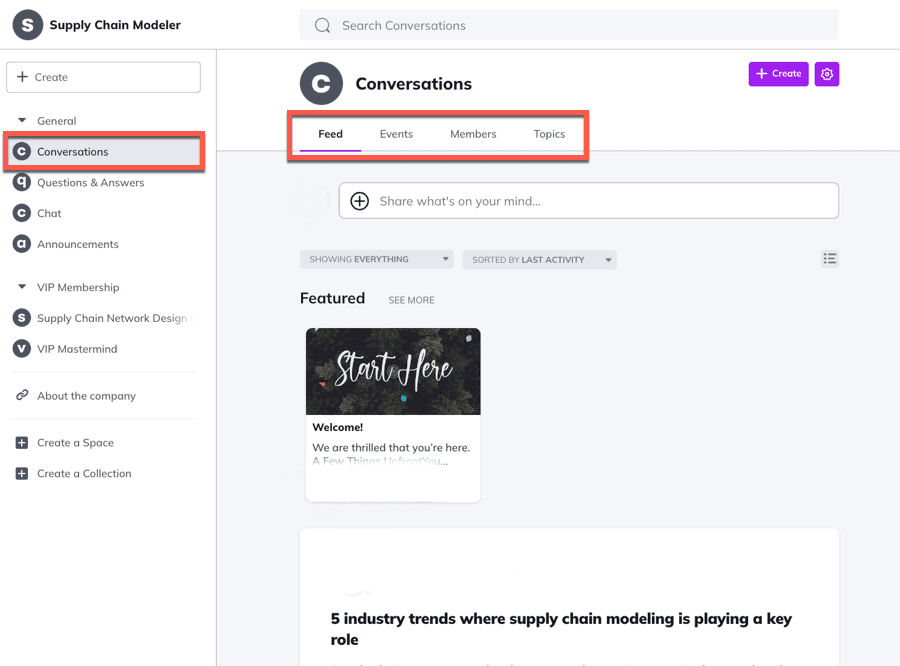
Conversely, if your objective is to develop an online educational program, you might prefer to initiate with the course syllabus and subsequently include a discussion forum specifically for that course (feed).

Importantly, individual settings are available for each section type. For instance, you are able to relabel the feed component as Discussions, modify its presentation style, and select the content varieties it supports, as well as designate who can contribute specific content.

Ultimately, you possess the ability to manage the entry privileges for every individual space. There are four distinct options provided for this purpose:
Presently, Mighty Networks enables you to categorize your spaces through the utilization of the Collections feature. A collection serves as a purely structural component, and you can employ it in various manners.
For instance, if you operate a premium membership program, you could establish a collection encompassing all spaces that are exclusively accessible to your paying subscribers. In a similar fashion, you might consolidate all of your online educational programs under a single collection.

In addition to these capabilities, Mighty Networks incorporates a few supplementary features designed to assist you in maintaining an organized community and enhancing content findability.
Lastly, you also have the option to feature certain sections at the comprehensive network-wide level. These sections encompass a primary activity feed, an events calendar, a complete member roster, and a general discovery interface.
In conclusion, Mighty Networks provides an extensive array of tools for constructing your community’s framework and ensuring its systematic organization, leaving very little room for criticism in this particular area.
And should you require some creative ideas for structuring your community, we recommend exploring this definitive compilation of Mighty Networks illustrative examples.
A crucial element of any platform designed for community building is the capacity to generate captivating material for its participants. In this regard, Mighty Networks offers a diverse range of possibilities.
Initially, you have the ability to produce Brief Updates and more comprehensive Written Pieces. “Brief Updates” function similarly to short status messages, whereas “Written Pieces” are comparable to detailed blog entries. Beyond textual content, you can also incorporate visual media such as images, animated GIFs, video clips, and various file attachments.
Furthermore, the platform has integrated its artificial intelligence assistant—referred to as Mighty Co-Host—directly within the content creation interface, which you can leverage to polish and augment your textual contributions.
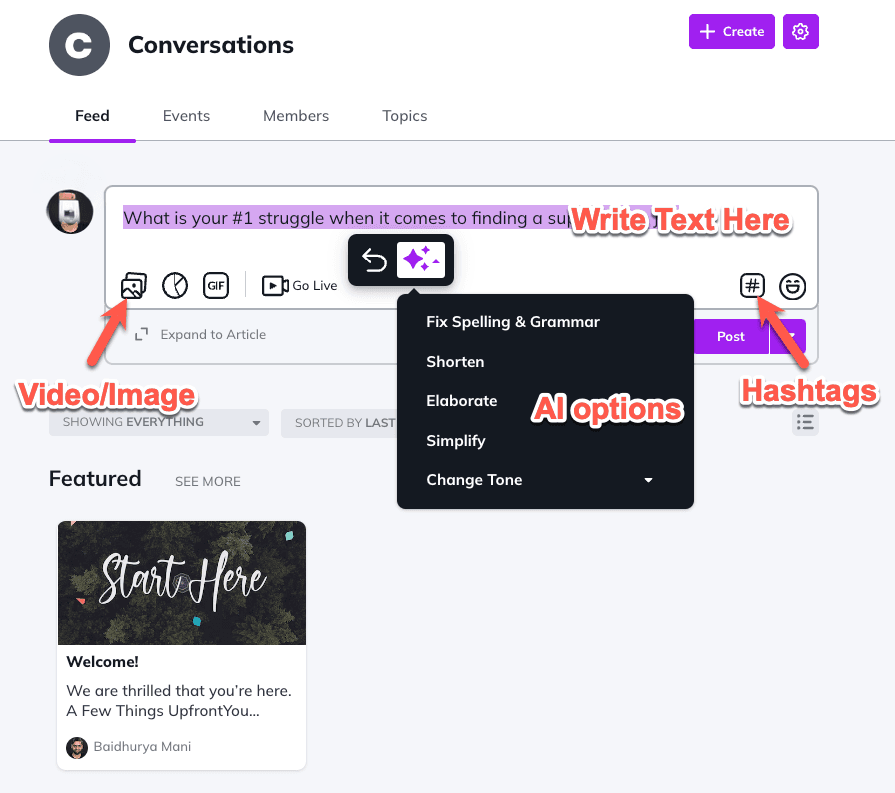
Concerning the distribution of your posts, you have the flexibility to either make them public instantaneously or to arrange for their release on a predetermined schedule. In both scenarios, you can alert your members through email or push notifications upon the publication of new content.
Furthermore, you are equipped to develop interactive polls and formulate questions within your community. The platform offers support for four distinct types of polls:
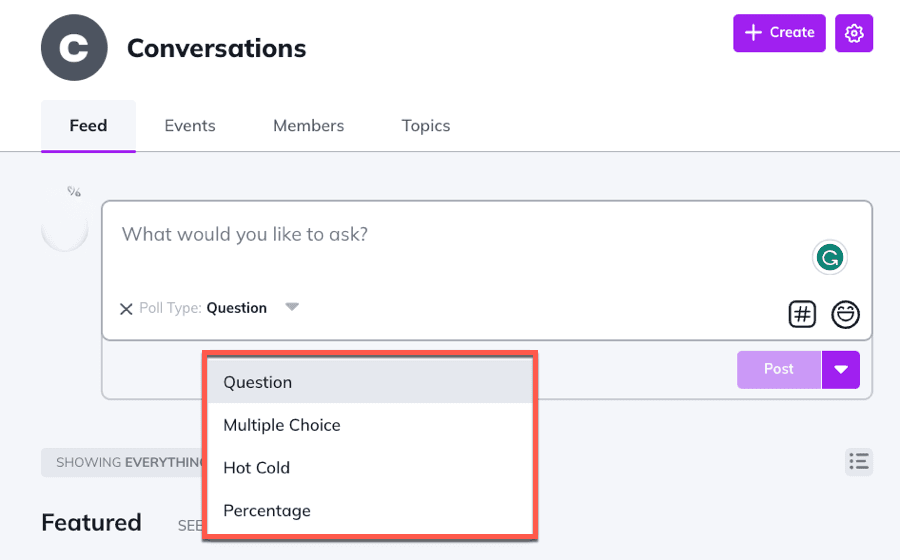
Mighty Networks incorporates a noteworthy artificial intelligence capability known as the Infinite Question Engine, which autonomously produces an ongoing series of questions and polls derived from the descriptive text of the specific space.
You retain the ability to modify these generated questions or prompt for new ones whenever desired. You can opt to publish them through manual intervention or activate the automated posting function, allowing the system to disseminate them on your behalf.
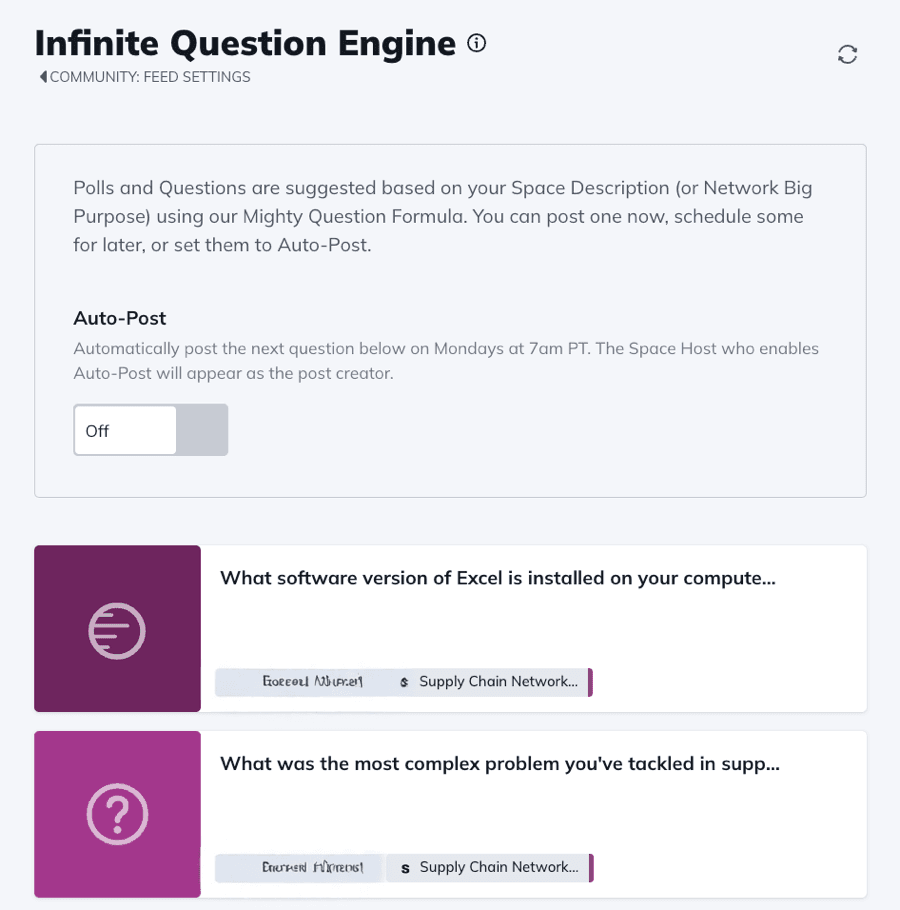
Lastly, an additional feature permits the creation of an Introductory Query, which is a standard question posed to new participants as they initially become part of a space.
Mighty Networks empowers you to organize both digital and physical gatherings for your community members. It boasts a robust Events functionality, enabling you to:
When it comes to conducting live sessions, you can utilize the platform’s inherent live broadcasting capability or its seamless Zoom connection. Alternatively, you may incorporate a link from various alternative video conferencing solutions such as GoToMeeting, Google Meet, and others.
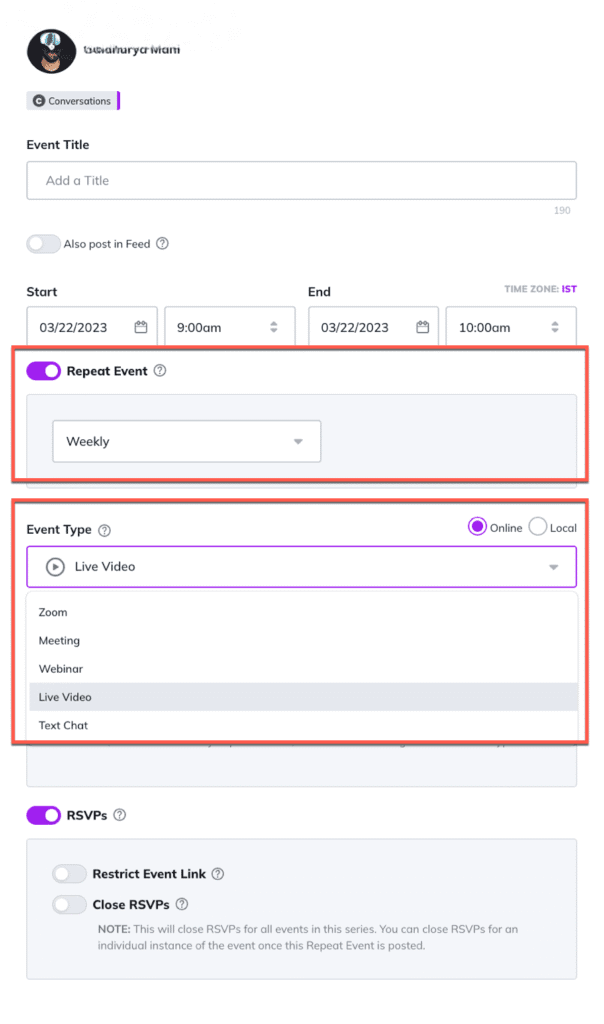
Furthermore, you have the option to establish a text-based chat event, facilitating real-time interaction among community participants via live messaging.
Live video broadcasting stands out as one of the most impactful community interaction tools provided by Mighty Networks.
Leveraging this functionality, you can initiate an immediate live broadcast from any of your designated community areas, or you can commence a live session using either the web-based platform or the mobile applications for iOS and Android devices.
To commence a live broadcast, you simply need to select the “Go Live” button within a specific space and authorize access to your camera and microphone. At this juncture, you have the discretion to archive the live session recording and distribute alerts to all participants.
Throughout the live interactive session, a chat interface materializes on the right-hand side. This area allows hosts and attendees to converse. Nevertheless, there is currently no functionality to either remove or conceal this chat feature.

Live broadcasting is exceptionally effective for fostering interaction among your community participants. Nevertheless, you can also employ it to conduct real-time instructional sessions within your online courses, a topic we will explore further subsequently.
Beyond these functionalities, Mighty Networks offers an additional engagement mechanism that merits attention. This tool is designated as the Welcome Checklist, and it enables you to compile a tailored list of activities to guide new members through their initial onboarding process.
For instance, you might prompt them to present themselves to the community or to familiarize themselves with the established community operational standards.
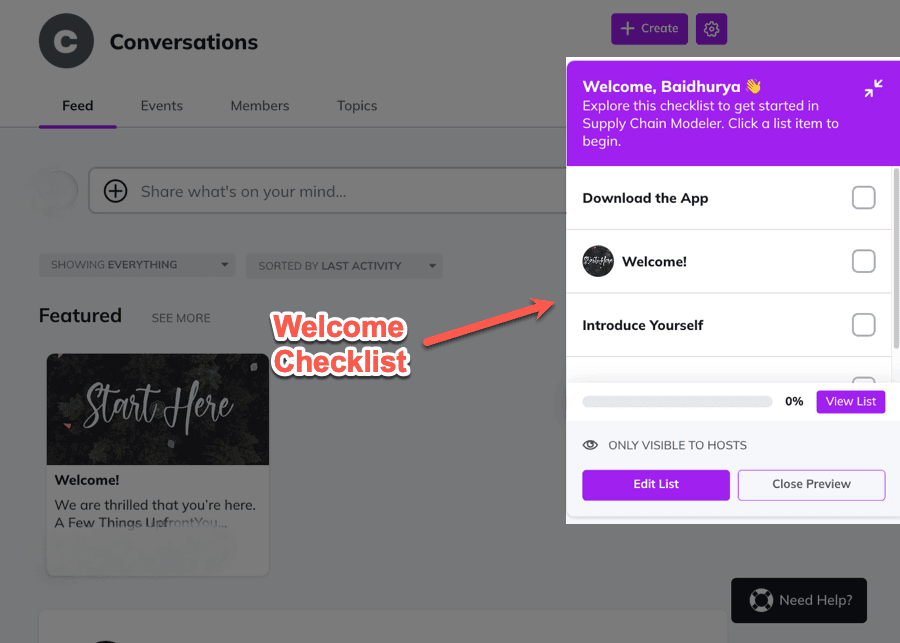
Mighty Networks furnishes tools for constructing educational courses, enabling you to develop video-based, audio-centric, and text-formatted lessons for your participants.
An educational program within Mighty Networks is structured using two primary organizational components: modules and individual lessons.
Utilizing the course creation interface, you can introduce these modules and lessons, and conveniently resequence them using a simple drag-and-drop mechanism.

The lesson creation tool is a straightforward HTML-based editor, allowing you to effortlessly incorporate videos (complete with unlimited video storage), textual content, and images, attach compact files, or integrate media from external sources. You are even able to combine various content formats within a single lesson.
In addition to text-based or video-centric lessons, you also have the capability to include quiz-style lessons in your course. This allows you to design multiple-choice questions, enhance them with images or video clips, and subsequently evaluate your students’ performance.
Although the platform provides a satisfactory course development tool, it is notably deficient in certain crucial functionalities, such as the ability to upload content in large batches. Indeed, you cannot upload several videos simultaneously and convert them into lessons, which consequently decelerates the entire creation workflow.
When considering the array of available learning and interactive engagement tools, Mighty Networks’ performance is somewhat below the typical standard.
It lacks some significant assessment capabilities, for instance, the ability to manage assignments or issue completion certificates.
It does, however, offer features for controlling content access and scheduling its release over time. Three distinct options are available for this:
Apart from scheduled release and access control, there is a video engagement requirement setting where participants must view the entirety of a video before it can be marked as finished.

Furthermore, each educational program can feature its own dedicated discussion forum, and you even have the capability to broadcast your live instructional sessions directly within that space, positioning it as a suitable choice for conducting interactive group learning experiences.
Regarding the method of course presentation, regretfully, Mighty Networks’ interface for course engagement is not optimally configured from the standpoint of the end-user.
When a participant selects a lesson to view, it initially materializes in a dialog box occupying half the screen, lacking any immediately apparent navigational controls. They can subsequently enlarge this to a complete course viewing environment featuring a navigation panel on the side, yet this supplementary action renders the procedure somewhat less streamlined.
Mighty Networks’ course player function is not perfectly user-friendly.
Broadly, Mighty Networks excels for developing online learning programs that captivate your members. Additionally, it’s also effective for facilitating live group courses having a significant interactive element.
Mighty Networks facilitates individual as well as collective messaging, enabling private dialogue with a single participant or multiple members simultaneously.
It allows transmitting textual updates, emoticons, images, and documents to fellow administrators and users. Correspondingly, individuals may save discussions, silence particular users, or even restrict them.
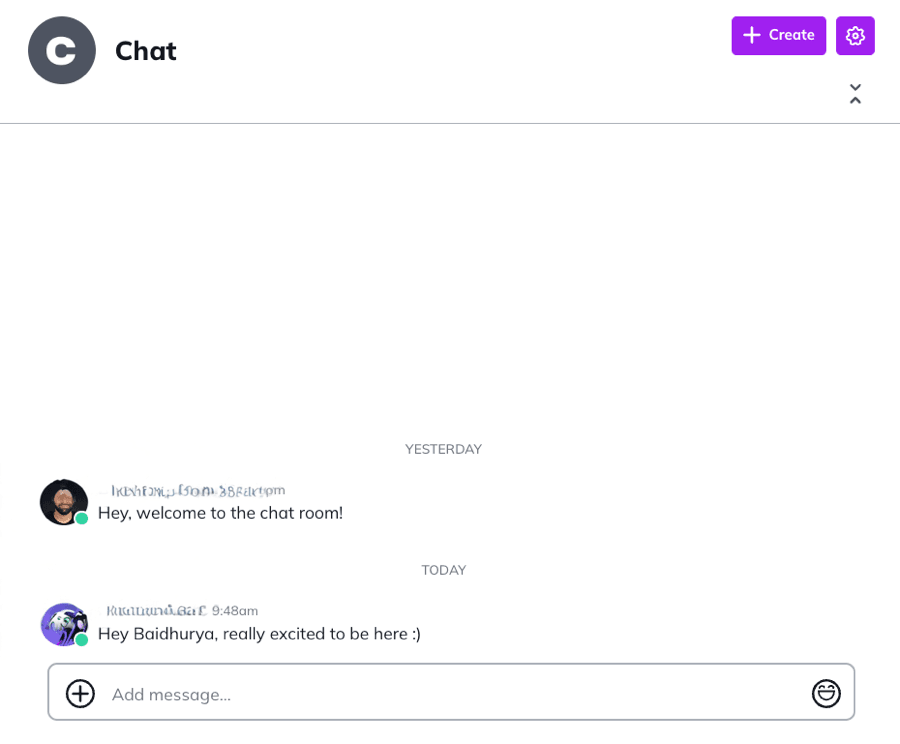
Furthermore, you have the capability to deactivate direct messaging for the entire member base, although the functionality to selectively disable it for individual members has not yet been implemented.
Regarding system alerts, Mighty Networks provides multiple channels for informing your members. These methods include:
Nonetheless, the selection of the preferred notification channel rests with each individual member. They possess the autonomy to activate email-based alerts in conjunction with notifications delivered through the mobile application.
Crucially, your members are empowered to designate particular activities and specific community areas from which they wish to obtain notifications.

Regarding electronic mail updates specifically, they have the option to either receive an individual email for each distinct activity or a consolidated summary email encompassing the entire day’s activities.
In addition to the activity-triggered notifications, as a host, you possess the capability to communicate with your entire membership simultaneously, a feature that proves valuable for disseminating crucial alerts and official announcements.
Mighty Networks provides complimentary iOS and Android applications, enabling members to engage with your community conveniently while mobile.
The Mighty Networks applications feature a polished design and incorporate functionalities such as push notifications, which serve to encourage members’ return to the community environment.
A significant advantage is that the applications offer comprehensive feature parity with the web-based platform, encompassing capabilities like composing posts, participating in live broadcasts, viewing course materials, communicating with other members, and more.

Another commendable aspect of the applications is that they also incorporate administrative functionalities, enabling you to interact with members and implement modifications to your community while on the move.
While these applications are entirely complimentary, they are inherently Mighty Networks’ branded applications. However, you also have the option to procure custom-branded community applications specifically for your identity, although this would necessitate a separate investment.
Thus, Mighty Networks allows you to begin with the no-cost applications and subsequently transition to personalized branded applications should you choose to do so.
In essence, Mighty Networks stands as an excellent platform for establishing and overseeing an online community.
It features adaptable tools for community organization and is equipped with potent engagement mechanisms, including posts, articles, events, group conversations, and online educational programs.
It further provides complimentary mobile applications for members, permitting them to access your community from any location.
Within this segment, we will discuss the commercial and promotional instruments that Mighty Networks offers. Let us commence with its website construction capabilities.
Addressing the fundamentals, Mighty Networks furnishes web hosting services along with a complimentary SSL certificate. Your website is initially provided with a free subdomain, though you have the option to employ a personalized domain if you prefer.
Nevertheless, the platform does not provide comprehensive website development tools, and consequently, a majority of Mighty Networks users choose to host their primary brand websites on external platforms.
What is provided is the functionality to design a single informational page that serves as the primary entry point for your website.
Two distinct templates are available for this informational page: the Creator template and the Community template. However, there is not a substantial variation between these two options in terms of aesthetic style or structural arrangement.
Furthermore, a genuine page construction interface is absent. The informational page is composed of a few predetermined sections, each possessing fixed settings, and your modifications are restricted to altering the textual content and imagery.
Beyond this, you are unable to introduce new sections or alter their sequence, which considerably constrains your creative design possibilities.

In summary, you can utilize Mighty Networks to fashion a basic informational page for your community, yet it lacks the capability to serve as your comprehensive brand website.
A significant commitment made by Mighty Networks is the assurance that you can generate revenue from your community according to your preferences.
Indeed, the platform enables you to establish various pricing structures that can grant entry to the primary network and/or specific community areas. You have the discretion to select which areas are incorporated into a particular plan, and it is also possible to include the same area in several different plans, thereby accommodating all types of community monetization strategies:
Concerning the available pricing models, you can implement a single, upfront payment or a recurring charge, or alternatively, you can offer it without cost. Additionally, you can display the pricing in a variety of international currencies.
For subscription-based offerings, you can establish monthly and/or yearly payment schedules and even provide a complimentary trial period if you so desire.

While the product monetization capabilities are generally adequate, several specific options are notably absent:
Lastly, Mighty Networks incorporates a convenient feature that allows you to specify on which device platforms a plan can be activated. Consequently, you can restrict a plan’s availability to web and Android devices exclusively, or conversely, permit purchases through iOS devices.
Mighty Networks exclusively integrates with Stripe for the facilitation of payment transactions.
Therefore, if you reside in a nation where Stripe’s services are unavailable, or if you wish to offer PayPal as a payment alternative to your clientele, you will be required to employ an external checkout system provider.
Beyond conventional payment processors, it also accommodates Web3 Token-Gating, enabling you to restrict access to spaces using ERC-20, ERC-721, or ERC-1155 digital tokens.
Additionally, you can establish an integration with Quaderno for the purpose of managing tax-related obligations.
Regarding the customer purchase experience, the platform utilizes a sequential checkout procedure where the individual must first register an account and provide a profile image prior to finalizing the payment.
We are not particularly enthusiastic about this methodology, as it introduces considerable friction into the transaction pathway, which is generally not conducive to maximizing conversion rates.

Step 1: Create an account

Step 2: Upload a profile picture

Although the registration and payment completion pages present a polished appearance, you are not afforded the ability to personalize them. For instance, incorporating customer endorsements or enumerating the advantages of the selected plan is not possible.
One notable limitation of Mighty Networks is its inability to facilitate the creation of a partner referral program for your offerings. Should you require this particular functionality, it would be necessary to utilize a specialized instrument such as ThriveCart.
Nevertheless, it does permit the establishment of an advocate initiative. Through this approach, you can bestow upon your users distinctive badges and customized incentives when they successfully introduce new individuals to your community.
In general, Mighty Networks delivers a moderate performance in the realms of sales and promotional activities. While you can formulate product packages and generate revenue from your community, the transaction completion sequence is not ideally structured for optimal conversion rates, and you will also find a lack of marketing utilities such as discount vouchers and partner referral programs.
Within this portion of our review, we will address the data reporting and system oversight features available in Mighty Networks.
When considering the administration of a community, the primary thought that arises pertains to the simplicity of incorporating new members.
Within Mighty Networks, you can introduce members through the following methods:

And when individuals submit requests to become part of a community, you have the authority to either approve or deny their admission.
Mighty Networks accommodates the application of tags and the bestowal of badges upon your members. While tags are primarily utilized for internal organizational purposes, badges can serve as a means of recognizing member contributions and milestones.
Although there isn’t a method for automatically applying tags and badges, you are able to assign them through manual intervention, either to individual members or to groups of members simultaneously.

The platform incorporates an additional member administration tool referred to as Member Categories.
This functionality enables you to establish classifications according to their specific function, areas of interest, or any other pertinent criteria, and your participants will have the opportunity to select their appropriate category upon their initial access.
Beyond general participants, you also possess the capability to extend invitations for individuals to serve as hosts and moderators, fulfilling administrative capacities. A beneficial aspect is that you can designate hosts and moderators to operate at both the overarching network tier and within individual space environments.

Individuals designated as Network hosts function akin to proprietors, possessing comprehensive access to all administrative controls within your community, encompassing financial transaction settings and revenue summaries.
Conversely, moderators concentrate their efforts on overseeing content and participants through activities such as:
Regarding the available moderation instruments, any individual can flag content for review. Subsequent to this, hosts and moderators are able to examine the flagged material and make a determination to either eliminate it or retain it.
In addition to this, an integration with the Slack platform is available, enabling Hosts and Moderators to observe community engagement as it happens.
Ultimately, Mighty Networks grants you the autonomy to determine which individuals are authorized to produce specific kinds of content.

As an illustration, you can determine whether only the designated host and moderators are allowed to contribute articles, or if this privilege should also be extended to general members. The same principle applies to standard posts, organized events, and interactive polls.
Mighty Networks features a comprehensive data analysis and feedback mechanism, known as Mighty Insights, which furnishes you with valuable information regarding your members and their patterns of activity.
Several distinct informational dashboards are available, offering metrics and understanding related to various dimensions of your online community.
Consider the General Summary dashboard, for example. It offers an immediate overview of the engagement level of members within your network, presenting daily, weekly, and monthly graphical representations of active participant numbers.
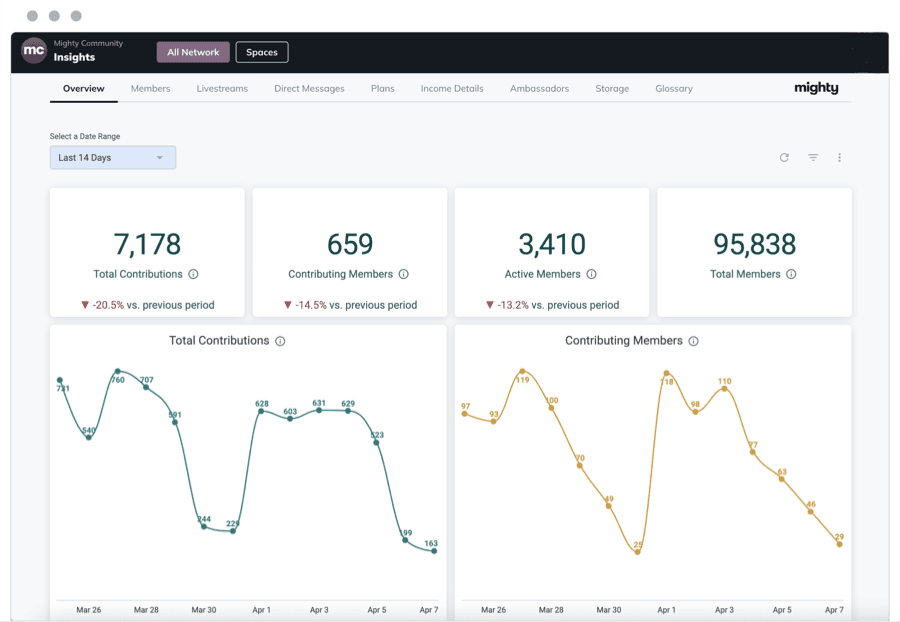
It further incorporates visual heatmaps and various charts that illustrate the times your members are most engaged, the technological platforms they utilize, and their overall rate of continued participation.
In addition to the main summary page, distinct sections are dedicated to different facets of the community:
Beyond the comprehensive network-wide analytics, comparable detailed reports are also accessible at the individual space level.
For example, the Participant Activity report assists in monitoring member presence and their specific interactions within that space. Analogously, the Feed activity dashboard illustrates trends in content creation and engagement metrics over specified periods.
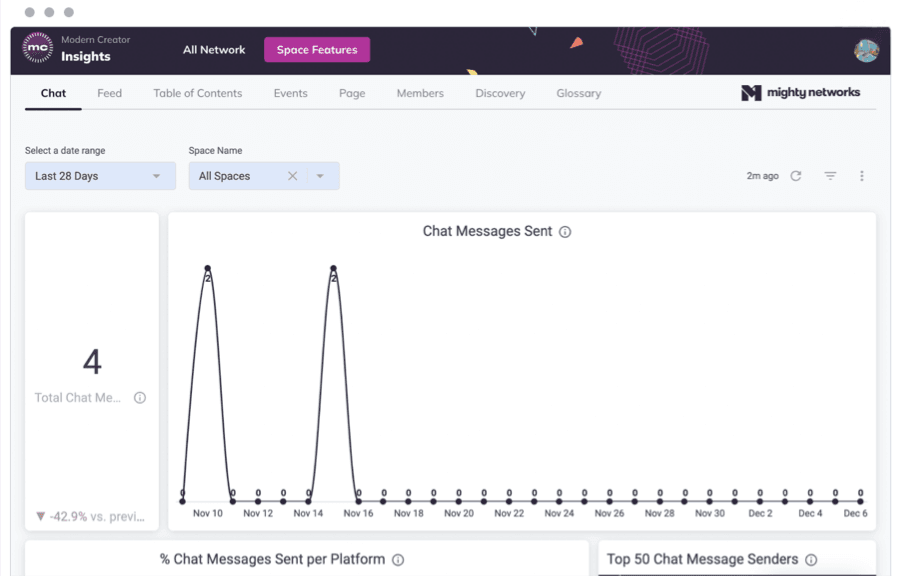
In general, Mighty Networks offers outstanding capabilities for generating reports, and its Insights functionality will prove highly effective for evaluating the performance metrics of your community.
Mighty Networks facilitates connections with a select number of external third-party services.
Concerning user activity tracking mechanisms, you are limited to direct integrations with Google Analytics, Meta Pixel, and TikTok Pixel. There is no provision for incorporating custom scripting or alternative tracking identifiers.
Mighty Networks provides a native integration with only a single email marketing platform—ConvertKit. For transmitting data to other email service providers, you will need to utilize the Zapier automation tool.
A significant advantage is the availability of a bidirectional Zapier integration, which signifies that you can also initiate specific actions within Mighty Networks triggered by events occurring in other connected applications.
Consequently, if an individual completes a transaction using an external payment processing platform like ThriveCart, you can automatically dispatch an invitation for them to join your community.

Mighty Networks facilitates unified login capabilities (SSO) by means of the OAuth 2.0 protocol. This proves advantageous if you currently operate an established membership portal or an online learning system and desire a smooth amalgamation with your Mighty Network community.
Nevertheless, it is important to note that the platform does not provide ready-to-use SSO integrations with widely adopted systems such as WordPress or Thinkific. Consequently, you will likely need to engage in some bespoke development efforts to achieve this functionality.
Lastly, Mighty Networks does not yet offer publicly accessible Application Programming Interfaces (APIs), which implies that you cannot construct tailored integrations with other software tools or digital platforms at this time.
Consistent with what one would anticipate from any reputable online service, Mighty Networks maintains a specialized team dedicated to providing user support.
Across all subscription tiers, it furnishes assistance through electronic mail and a chat interface situated within your administrative dashboard; you can select this to submit a message detailing your inquiries.
Although this does not constitute a real-time chat service, you can generally anticipate a prompt reply during their operational support window (6:00 AM to 6:00 PM Pacific Standard Time).
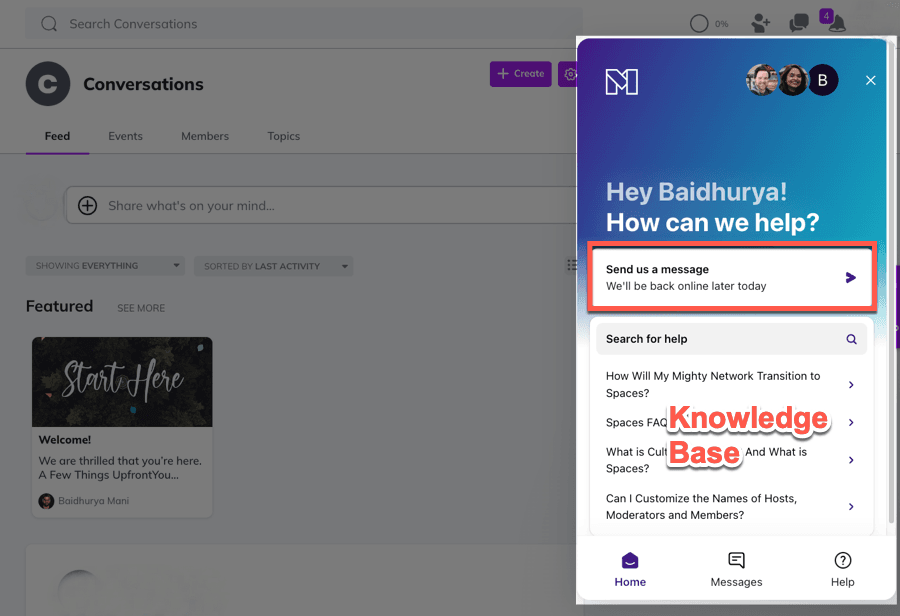
In addition to providing support for creators, your community members can also directly contact the Mighty Networks team for assistance with any technical difficulties they encounter. This level of end-user support is not commonly offered by many community platforms and will undoubtedly help you save valuable time.
Rather than seeking support for every minor issue, you also have the option to consult the comprehensive knowledge repository, which features instructional video guides and detailed, step-by-step articles explaining the functionality of various features.
Lastly, Mighty Networks provides an exclusive community for its clientele, known as the Mighty Community. This is a notably vibrant hub where you can gain insights from fellow community proprietors.
Even if you ultimately opt not to utilize Mighty Networks, we recommend becoming a participant in this community nonetheless, as you will acquire substantial knowledge regarding community architecture and engagement strategies.
Now, let us proceed to examine the Mighty Networks pricing structure.
There are five distinct subscription packages from which to select:
In addition to the monthly subscription fee, a processing charge is applied: 3% for the Community package, 2% for the Courses and Business packages, and 1% for the Path-to-Pro and Mighty Pro packages.

With the Community package, you gain access to the full suite of community construction tools. Furthermore, this plan accommodates an unlimited quantity of spaces, participants, hosts, and moderators.
However, this tier does not permit the creation of courses, the utilization of Zapier integration, or access to sophisticated analytical data. To avail yourself of these functionalities, you must opt for the Courses package, which additionally provides increased storage capacity and more extensive live broadcasting allocations.
The Business package unlocks access to more advanced capabilities, such as single sign-on functionality, customized email branding, and the Infinite Question Engine, whereas the Path-to-Pro package features lower transaction charges and enhanced customer support.
In addition to these standard packages, there is another tier designated as Mighty Pro. The most attractive aspect of this particular plan is the capability to obtain custom-branded, unadorned mobile applications specifically for your community.
Overall, Mighty Networks presents a fair and adaptable pricing model, although we are not particularly keen on the imposition of a per-transaction fee.
Should you wish to evaluate the platform, you can initiate a 14-day complimentary trial period. And the most convenient part is that you will not even be required to furnish any credit card information.
Prior to reaching a conclusive decision, let us examine the leading alternatives to Mighty Networks and ascertain how they measure up against this platform.
The most widely recognized competitor to Mighty Networks is Circle. While a considerable degree of feature overlap exists between these two platforms, Circle generally possesses a slight advantage.
Circle offers single sign-on integrations with prevalent platforms like Teachable and WordPress, provides API accessibility, and features superior community administration tools. It is also considered more user-friendly and boasts a more refined design aesthetic.
Consult our Circle versus Mighty Networks comparative guide for an in-depth analysis.
Another prominent contender in the community building sphere is BuddyBoss. This platform is based on WordPress and delivers exceptional flexibility concerning the design and functionalities for your community. However, it tends to be more intricate to configure and maintain, thus being more appropriate for users with greater technical proficiency.
Finally, Mighty Networks is frequently juxtaposed with Kajabi, despite their being fundamentally distinct platforms. Kajabi provides functionalities for courses, coaching programs, community features, and more; Mighty Networks, in contrast, concentrates solely on communities and excels more proficiently in the domain of community construction.
Moreover, Kajabi functions as an all-encompassing platform equipped with robust marketing instruments, such as sales funnels and email marketing capabilities, which enable you to manage your entire business operations within its ecosystem.
Mighty Networks delivers a suite of appealing features for cultivating a vibrant online community. These encompass dedicated spaces, multimedia posts, scheduled events, group chat functionalities, live video broadcasting, online educational programs, and additional offerings.
However, the most notable advantage is that the platform provides complimentary iOS/Android applications for your members, and you also have the option to obtain custom-branded applications for your community.
One of the primary disadvantages associated with Mighty Networks is its less-than-ideally intuitive user interface.
Otherwise, Mighty Networks represents an outstanding choice for establishing an independent community or for developing community-focused courses or membership programs.
If you are interested in exploring its capabilities, you can commence a complimentary trial by selecting the button provided below.
We trust that this comprehensive evaluation of Mighty Networks has been informative for you. Should you have any inquiries regarding the platform, please feel free to share them in the comments section below.
Mighty Networks is a platform that you can use to build an online community on your own website. Apart from standalone communities, you can also sell community-focused courses and memberships.
Mighty Networks was founded by Gina Bianchini, Tim Herby, and Thomas Aaron in 2017. Top venture capital firms, including Owl Ventures, back it.
Yes, Mighty Networks has excellent community-building and engagement tools, and it’s a great option for building and running a community-centric online business.
The core focus of Mighty Networks is to let you build an engaged online community. So, in this regard, it offers the best-in-class features. Additionally, you can create online courses and mastermind groups within your community and even charge for access.
Yes and no. While Mighty Networks allows you to create simple landing pages, it doesn’t offer proper website building features. For example, there are no themes and no page builder.
You can alway have your website/blog on WordPress and your membership area on Mighty Networks. You can also integrate Mighty Networks with your WordPress membership site using the SSO feature.
No, Mighty Networks doesn’t have a public API. However, it integrates with Zapier, so you can easily integrate it with other third-party applications.
Mighty Networks has several competitors. In the community space, it competes with platforms like Circle, while in the course creation space, it competes with platforms like Kajabi.
Mighty Networks has five pricing plans: the Community plan ($49/month + 3% fee), the Courses plan ($119/month + 2% fee), the Business plan ($219/month + 2% fee), the Path-to-Pro plan ($360/month + 1% fee), and the Mighty Pro plan (available on request).

Daniel NicFounder, SellingOnliceCoursesGuide.comis an entrepreneur and digital education specialist who founded sellingonlinecoursesguide.com, a platform dedicated to helping creators and educators successfully navigate the online course marketplace. Through his website, he shares insights and strategies for developing, marketing, and monetizing online educational content. His work focuses on empowering course creators to build sustainable online businesses while effectively sharing their knowledge with students worldwide.


Daniel Nic is an entrepreneur and digital education specialist who founded sellingonlinecoursesguide.com, a platform dedicated to helping creators and educators successfully navigate the online course marketplace. Through his website, he shares insights and strategies for developing, marketing, and monetizing online educational content. His work focuses on empowering course creators to build sustainable online businesses while effectively sharing their knowledge with students worldwide.

We respect your privacy and will never spam you.