Complete Guide to Mighty Networks Course Creation and Management (2025)
We earn a commission from partner links on this site. This doesn’t affect our opinions or evaluations.
Mighty Networks stands out as a premier platform for cultivating vibrant online communities, while also offering robust capabilities for online course creation.
Yet you might wonder whether its course builder delivers all essential functionalities. How user-friendly is the Mighty Networks course creation process? And what specific steps should you follow to develop an engaging online course within this ecosystem?
To thoroughly address these inquiries, we’ve developed this comprehensive Mighty Networks Courses guide. We’ll explore everything essential about developing and introducing courses on this platform, including its feature set and detailed step-by-step guidance.
Mighty Networks Courses functions as the platform’s integrated solution for designing and delivering online courses within your community framework. This versatile tool enables you to construct well-organized online courses with clear sections and lessons, incorporating diverse content formats such as videos, written material, PDF resources, interactive quizzes, and embedded elements.

Given that the platform employs a community-first philosophy, with its primary focus on nurturing online community connections, your educational offerings will be housed directly within your community space.
Access to courses remains exclusive to community participants, creating a distinctly different learning environment compared to conventional online course platforms. This structure positions Mighty Networks as an ideal solution for developing cohort-based courses, which incorporate interactive elements like comprehensive group management tools, synchronous learning sessions, and an active, engaged community.
The platform particularly suits content creators aiming to establish community-centered membership sites or enhance existing communities with educational content offerings.
Regarding cost structure, the course creation capabilities aren’t included in the basic Community subscription tier but become available starting with the Business package ($119/month) and higher-tier options.
With this foundation established, let’s examine the complete suite of course development tools available within the platform.
In this detailed exploration, we’ll analyze Mighty Networks Courses’ capabilities and help determine whether it aligns with your specific educational objectives.
Beginning with the course builder interface, Mighty Networks offers an intuitive course creation system. You’ll find it straightforward to generate and organize lessons and sections when structuring your instructional material.
The builder incorporates drag-and-drop functionality, enabling effortless rearrangement of individual lessons or entire content sections to achieve your desired sequential flow.

The process of incorporating instructional content into your lessons becomes effortless with Mighty Networks’ intuitive HTML lesson editor. This versatile editing interface enables you to seamlessly integrate written text, video presentations, audio recordings, downloadable resource files, and various external embedded elements. Additionally, the platform offers remarkable versatility by allowing you to combine multiple content formats within a single lesson according to your instructional needs.

As a limitation worth noting, the course builder lacks batch uploading capabilities, requiring manual uploading of each individual lesson component.
Beyond video and textual content, Mighty Networks empowers educators to incorporate assessment quizzes into their curriculum featuring multiple-choice question formats, complete with customizable minimum passing threshold settings.

It should be noted that Mighty Networks currently does not integrate certain educational tools such as assignment submission capabilities or certification issuance.
On the advantageous side, Mighty Networks delivers several robust content distribution mechanisms:
A particularly noteworthy platform strength is that you can enhance your courses with various community engagement elements. For example, you can incorporate discussion forums, scheduled live event sections, or group messaging functionality (we’ll provide detailed implementation instructions later).
This integrated approach represents how most successful Mighty Networks creators leverage the platform for online course delivery, specifically by incorporating these community-building components.
The course player interface deserves special mention for its thoughtful design, featuring intuitive navigation controls on the left side and a spacious content display area on the right. The content section includes a dedicated comments region below and convenient lesson completion marking functionality.

We’ve identified one minor usability concern regarding the initial lesson access process, where content first appears in a slide-out panel, necessitating an additional click to access the complete course player interface.
Your community participants can also access educational content through the Mighty Networks mobile applications to engage with course materials and participate in community interactions. The mobile-optimized player delivers a well-designed, responsive experience across devices.

Additionally, Mighty Networks provides comprehensive analytics functionality for monitoring course performance metrics and learner progression. This dashboard displays your course membership roster and engagement patterns, such as recent participant interactions, alongside performance indicators for your most effective lessons and overall completion statistics.
From a holistic perspective, Mighty Networks delivers a competent course creation system that distinguishes itself from conventional platforms by focusing less on traditional assessment-driven instruction and more on cultivating dynamic learning environments that seamlessly blend educational content with interactive discussions and live virtual gatherings.
Mighty Networks has recently launched an innovative suite of AI-powered tools collectively branded as Mighty Co-Host. These intelligent assistants support various aspects of course development. For instance, you can:
Now, let’s walk through the Mighty Course creation process together.
Initially, we need to establish a location for our educational content, which requires creating a dedicated space.
Navigate to the bottom left portion of your dashboard and select Create a Space, which will present options to either utilize a pre-configured template or begin with a blank canvas.

Depending on the educational format you wish to implement, you can select from these template options:
These purpose-built templates come with course-relevant features pre-configured, significantly streamlining your course development workflow.
For this instructional walkthrough, we’ll utilize the Cohort Course template due to its comprehensive structure incorporating multiple essential components: Table of Contents, Discussion Feed, and Members Directory.
After selecting your preferred template, you can further customize by integrating additional functionalities, crafting an engaging course title with supporting tagline, organizing it within a Collection, and establishing appropriate privacy settings.

The subsequent screen presents options to configure payment processing methods and establish access pricing, extend membership invitations, or explore your newly created space.
We’ll address the payment and invitation features later in this guide, but our immediate focus is on customizing the educational environment within our newly established space.
At the central top portion of your Space interface, you’ll notice several pre-configured template elements:

A cohort course space
It’s important to understand that all spaces within Mighty Networks maintain feature parity by design, allowing you to activate or deactivate specific functionalities according to your instructional needs.
For instance, you can incorporate event scheduling and group messaging capabilities into your course environment while removing the Discovery section if desired. To implement these customizations, select the gear icon adjacent to your space title, navigate to Features, and toggle individual components on or off as needed.

For more comprehensive guidance on community establishment, we recommend exploring our detailed Mighty Networks tutorial.
To begin populating your course with educational content, select Course Materials, which will direct you to the curriculum development interface, formally designated as the Table of Contents within Mighty Networks. This structured page encompasses three fundamental components: an overview section, individual lessons, and organizational sections.
Within the overview area, you can craft an informative course introduction. Lessons serve as containers for your instructional content, while sections provide logical organizational frameworks for grouping related lessons together.

Begin by establishing a new section with an appropriate title, after which you can proceed to develop individual lessons by selecting Add Lesson.
Mighty Networks also offers an alternative approach to content organization through its Mighty Co-Host feature.
This artificial intelligence assistant can help you rapidly develop a comprehensive course framework, which it then automatically replicates within the builder interface. Following this automated structure creation, you can enhance each lesson with your specialized content using the standard editing process.

To populate your lessons with instructional materials, position your cursor over the lesson title and select the Edit Lesson icon. This action launches the comprehensive lesson editor interface, where you can incorporate written explanations, upload video presentations, include illustrative images, attach downloadable resource files, and integrate numerous other content formats.

Beneath the content editing area, you’ll find the Lessons Settings section. This control panel allows you to configure your content release strategy and delivery parameters.
Select Manage Lesson Settings to access the comprehensive settings configuration interface.

Initially, you’ll encounter the Unlock Options configuration:
Furthermore, you can define completion criteria for each lesson, such as requiring participants to manually click a completion button, simply visit the lesson content, or watch an instructional video in its entirety.

This completes the basic lesson creation process. You can expand your educational offering by repeating these same procedures to incorporate additional lessons and diverse content types.
Assessment components can be integrated through a similar workflow. Navigate to the bottom section of the curriculum builder interface, and select Create → Create Quiz.

Within this interface, you can populate your assessment with relevant questions and adjust various configuration parameters, including minimum passing thresholds and scheduled release timing.
Now, let’s explore the revenue generation aspects of your Mighty Networks course. To establish monetization, navigate to your course dashboard and select the gear icon adjacent to the course title. This will access the Space Settings panel, then proceed to Payments → Space Plans → Create Plan.
In this section, you’ll need to designate which spaces to incorporate within your pricing structure. For instance, you might offer your educational content as a standalone purchase or combine it with community access to develop a comprehensive paid membership offering.

Regarding revenue models, Mighty Networks provides flexible pricing structures allowing you to offer complimentary access, implement single payment purchasing, or establish recurring monthly or annual subscription plans.
The platform also enables you to specify compatible purchasing channels, including web browsers, Android devices, and iOS mobile systems.
With these configurations complete, your educational offering is now fully operational and ready for participant enrollment.
This concludes our comprehensive examination of Mighty Networks course creation capabilities. We’ve provided both an extensive overview of the platform’s educational development tools and detailed procedural guidance for establishing your own learning environment.
Mighty Networks offers an exceptional foundation for cultivating vibrant communities enhanced by integrated educational components. This powerful combination particularly excels for cohort-based learning experiences and membership-driven knowledge communities.
If you haven’t yet experienced Mighty Networks firsthand, we recommend initiating their complimentary trial period to explore the full range of course development functionalities.
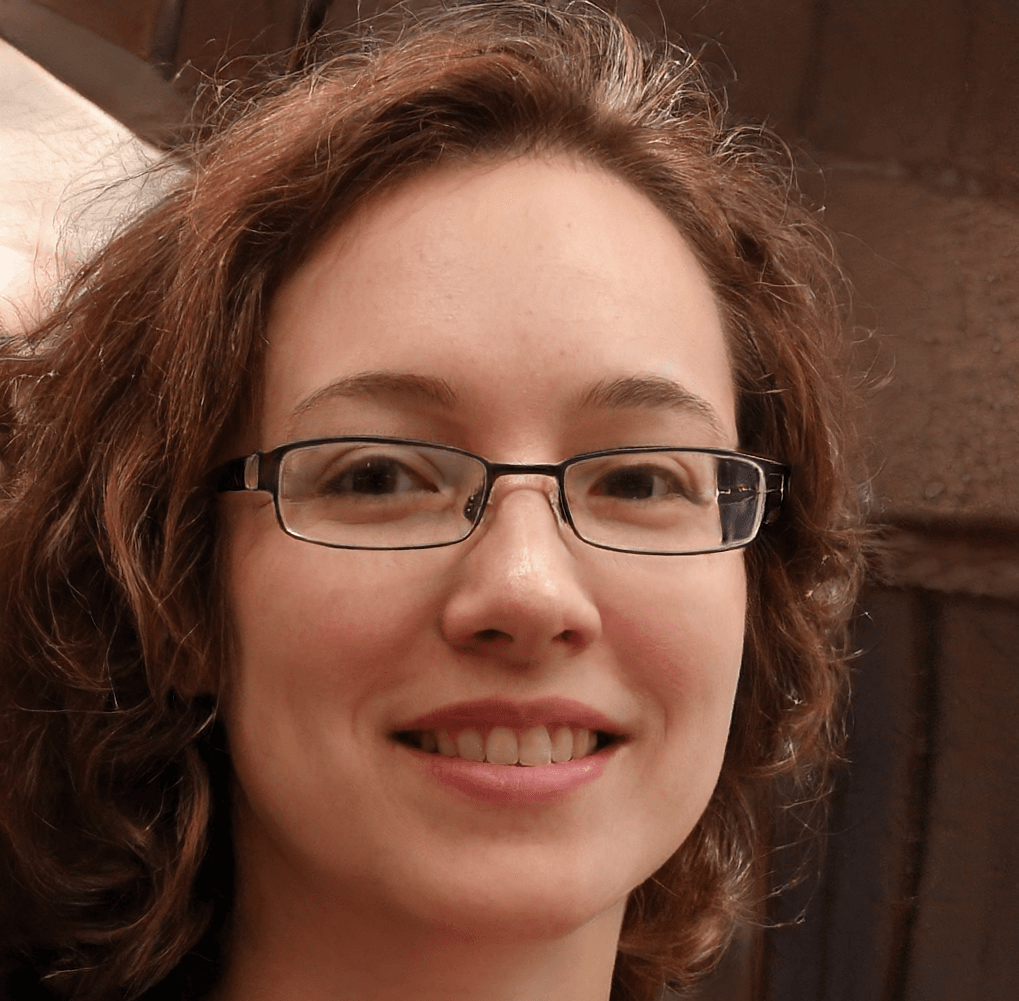
Kaydence Tranter serves as the senior content writer at sellingonlinecoursesguide.com, where she crafts authoritative content that helps course creators build and scale their online education businesses. Her writing expertise helps transform complex course creation and marketing concepts into clear, actionable guidance for the platform's audience.
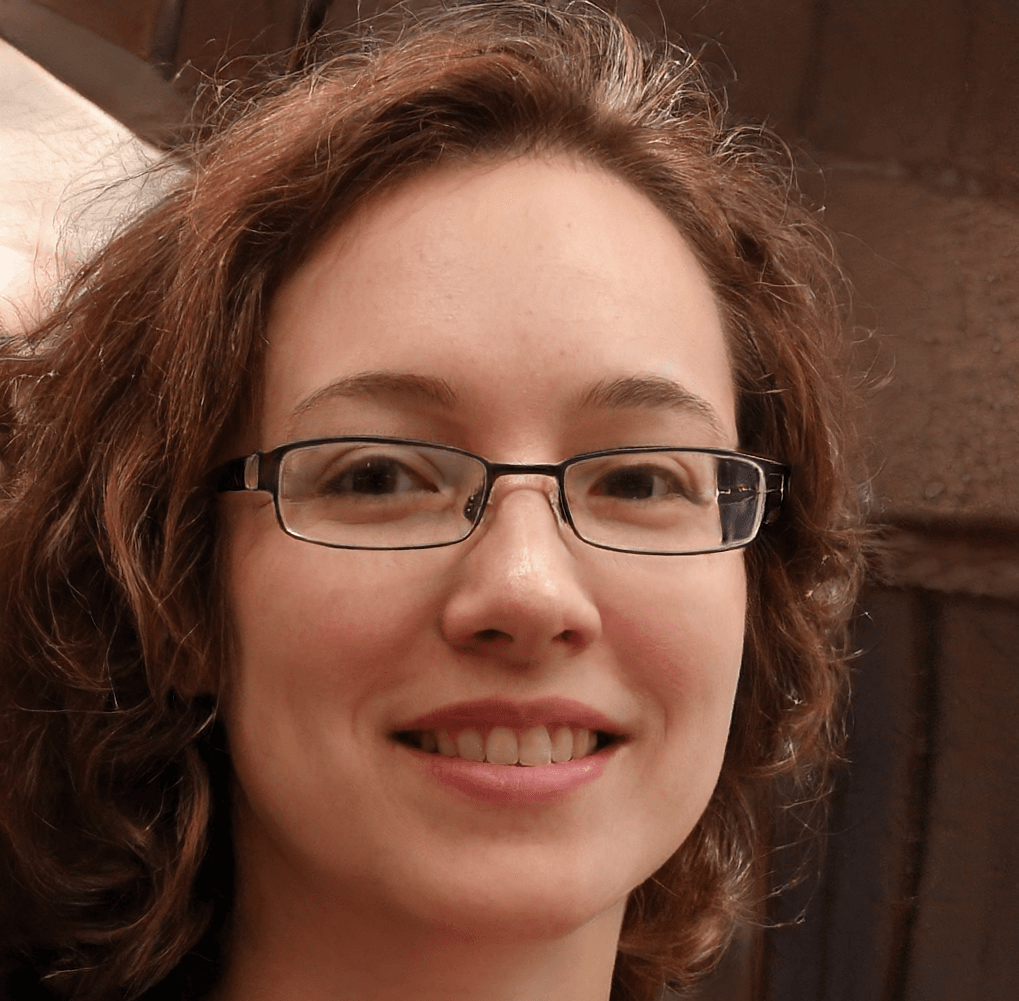
Kaydence Tranter serves as the senior content writer at sellingonlinecoursesguide.com, where she crafts authoritative content that helps course creators build and scale their online education businesses. Her writing expertise helps transform complex course creation and marketing concepts into clear, actionable guidance for the platform’s audience.

We respect your privacy and will never spam you.