home / Best Course Platforms /Kajabi Review
We earn a commission from partner links on this site. This doesn’t affect our opinions or evaluations.
ConvertKit operates as a purpose-built email marketing solution crafted from the ground up to meet the distinctive requirements of bloggers and content creators.
As someone who has been using ConvertKit since 2016, I can genuinely affirm it stands among the top email marketing tools currently available on the market.
Yet the essential question persists – “Is ConvertKit the right match for your particular needs?” This marks a crucial decision point, since nothing holds more importance for your online business than your email subscriber community, whose growth depends significantly on your choice of email marketing platform.
My intention is to help you reach a well-informed conclusion about whether ConvertKit genuinely fits your specific requirements before you invest your money, which is exactly why I’ve created this detailed ConvertKit assessment guide.
In this thorough examination, we’ll explore exactly what ConvertKit delivers for digital entrepreneurs like you. By the time you finish reading this ConvertKit review, you’ll possess a crystal-clear understanding of:
(This in-depth analysis offers a complete examination, so feel free to utilize this table of contents to navigate directly to particular sections throughout the guide.)
Before exploring What is Convertkit and What It Offers, let me establish some essential context. Any successful email marketing solution must deliver two core capabilities:
This created a separation between two distinct categories of email marketing platforms. On one side, services like MailChimp operated mainly as newsletter delivery systems with rudimentary automation features added as afterthoughts.
On the other side, platforms like Infusionsoft delivered sophisticated email marketing automation capabilities, but brought complicated learning paths and substantial price points.
ConvertKit emerged to perfectly fill this middle space. They cleverly positioned themselves in this central territory by introducing powerful functions like tagging and automation rules—features previously limited to premium marketing automation systems—while sustaining an interface that remained approachable and keeping their cost structure affordable for most creators.
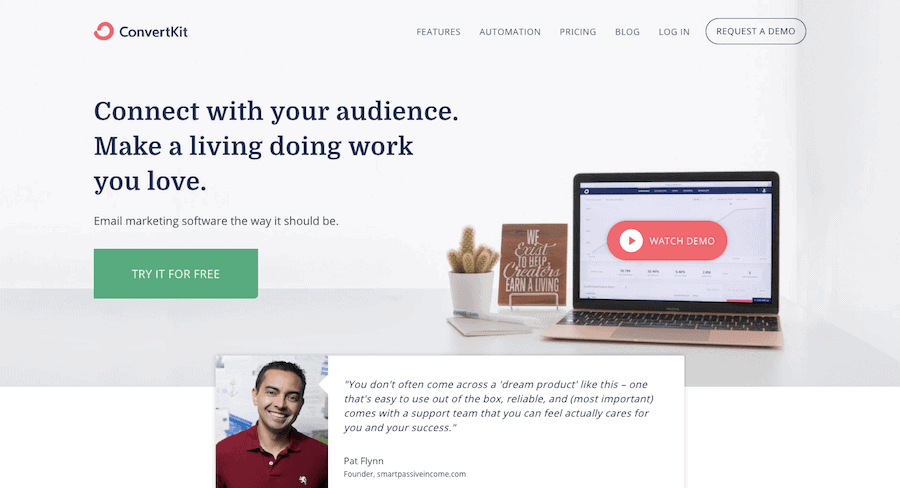
One of ConvertKit’s memorable marketing taglines reads: “The power of Infusionsoft, but easier to use than MailChimp“. While ConvertKit doesn’t entirely replicate Infusionsoft’s comprehensive features, it unquestionably provides significantly more powerful functionality than MailChimp while remaining remarkably user-friendly.
ConvertKit functions as a purpose-built email marketing platform, founded by Nathan Barry specifically designed to support digital content creators and bloggers.
In ConvertKit’s own words, an online creator includes bloggers, Course Creators, YouTubers, Designers, or anyone monetizing their digital knowledge. (I highly suggest exploring ConvertKit’s mission statement as it ranks among the most genuine and motivational mission statements I’ve ever read.)
Let me highlight what ConvertKit specifically delivers for digital creators such as yourself:
Now I’ll methodically examine each element of the platform and share my honest evaluation.
ConvertKit consists of several essential components: forms, tags, sequences, automations and more. I’ll clarify the purpose of each element and show how you can utilize them to enhance your email marketing strategy:
Forms function as the entry point for subscribers joining your ConvertKit database. Whether you prefer embedding forms directly within your website or using external tools like ClickFunnels, the implementation remains uncomplicated.
In typical scenarios, new contacts will enter your ConvertKit account through form submission. Let me guide you through form creation. Start by clicking Forms in the main navigation menu, then select the Create Form button
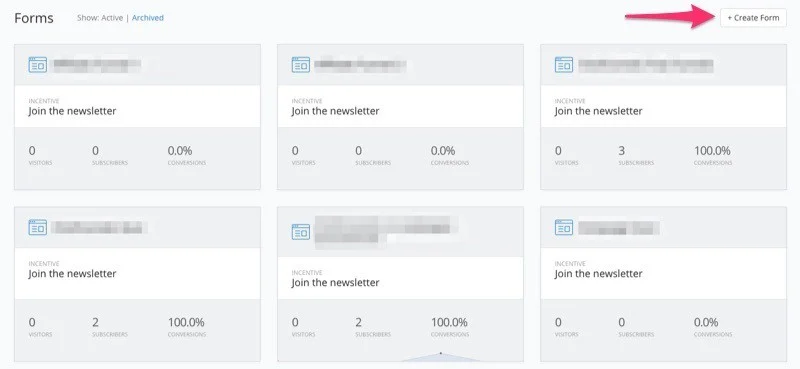
Upon reaching the next interface, you’ll need to decide which form format best suits your needs. ConvertKit offers two specific form variations: landing pages and opt-in forms.
When your marketing approach demands independent pages fully focused on visitor conversion, choose the Landing Page option. For components that integrate within your current web pages, select the Form alternative instead.
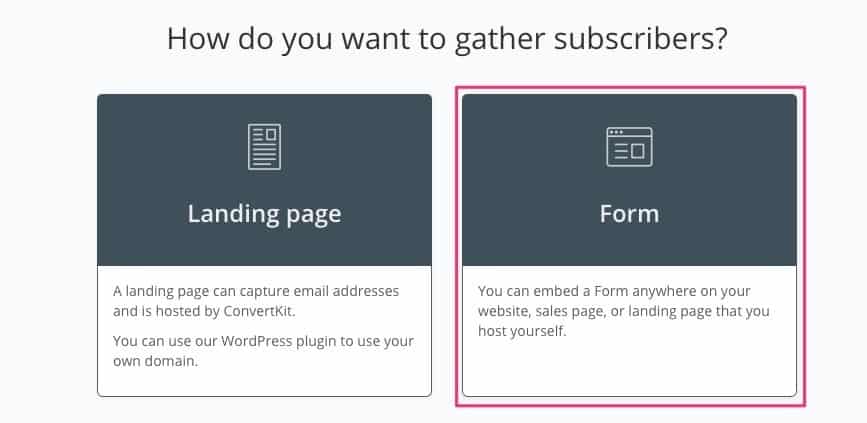
Once you’ve determined your form type, ConvertKit will present a collection of design templates within that category. Explore the options and pick the visual style that most effectively complements your brand identity. When connecting with third-party platforms or applications, you maintain complete freedom to combine any form type with any design style of your choosing.
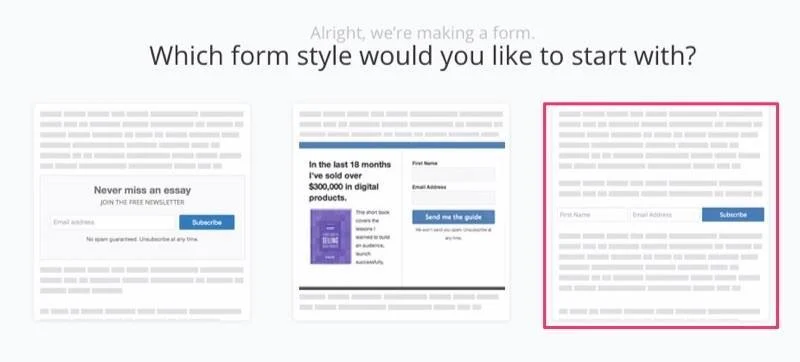
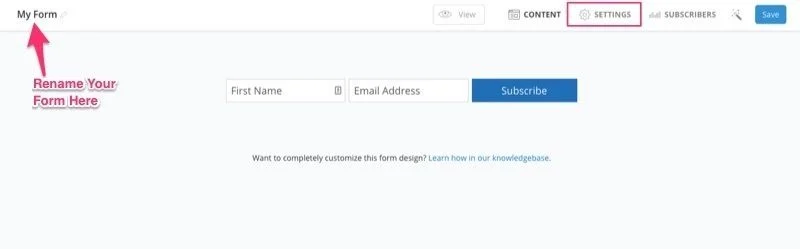
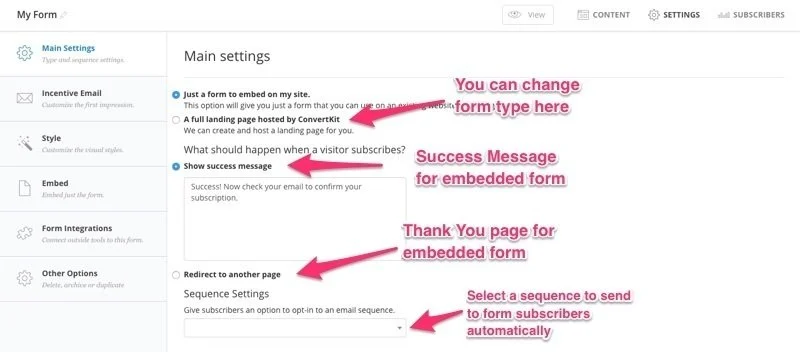
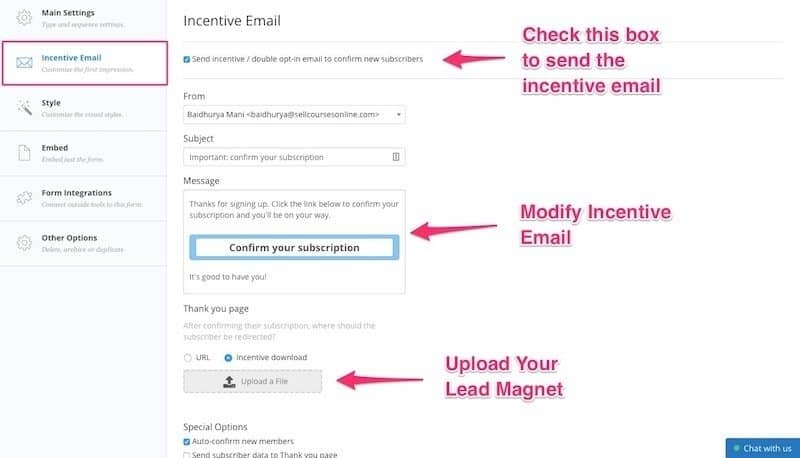
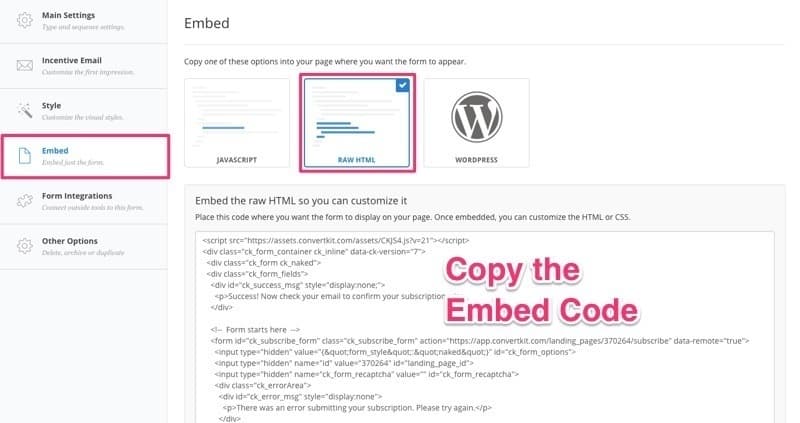
Now that we’ve completed our forms walkthrough, let’s transition to understanding Sequences.
You’ve probably encountered terms like automated email series or autoresponders before. In ConvertKit, a sequence functions as a strategically organized set of pre-composed emails delivered to your audience following a specified timeline.
These Sequences fulfill various objectives, from delivering welcome materials to new subscribers to walking clients through product orientation. The key concept to grasp is that Sequences initiate based on particular triggers, with individual subscribers receiving messages according to their personal enrollment date.
Creating a sequence in ConvertKit involves just a few simple steps. Begin by selecting the Sequences option from the main navigation menu, then click the Create Sequence button to initiate the process.
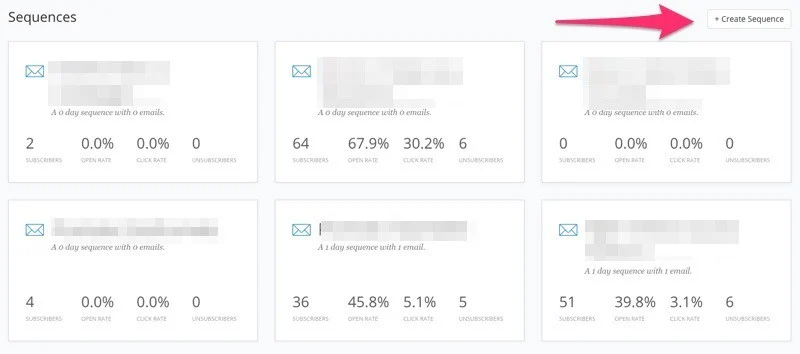
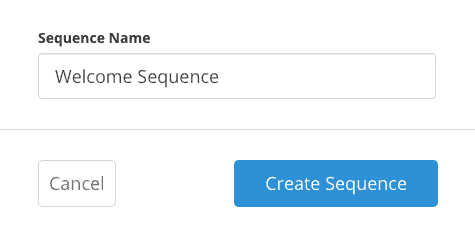
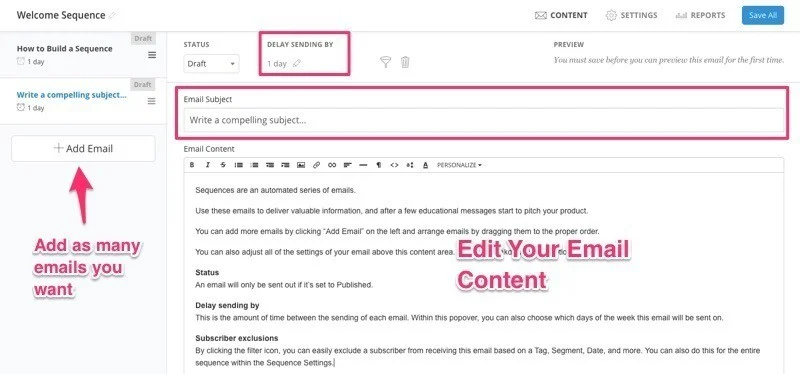
After completing your email creation process, you have the option to adjust your Sequence settings as needed. For example, if you prefer to deliver your emails exclusively on business days, simply uncheck the Saturday and Sunday options.
You also have the flexibility to remove or make copies of your entire sequence through the settings panel.
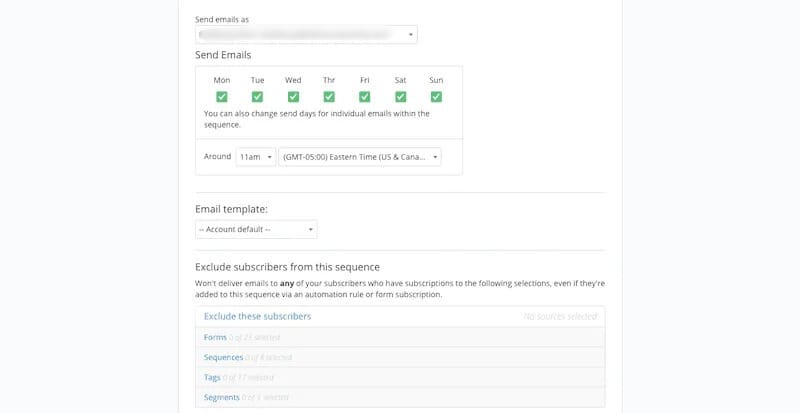
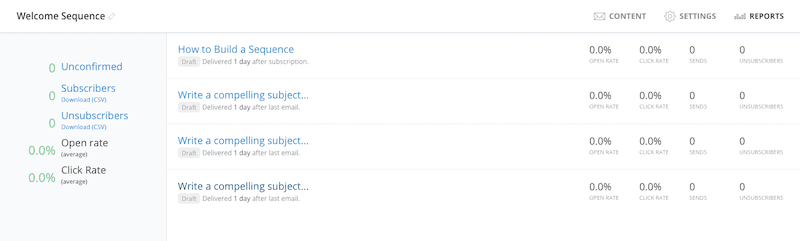
The ConvertKit Sequence Builder showcases a remarkably user-friendly interface that simplifies email creation considerably. While other platforms often require you to navigate through various pages and pop-ups, ConvertKit enables you to construct your entire sequence from one comprehensive dashboard.
Communicate with all subscribers at once through Broadcasts
When you’re looking to send newsletters or deliver urgent announcements to your complete subscriber base simultaneously, ConvertKit’s Broadcast feature delivers exactly what you need.
To launch a Broadcast communication, head to the Broadcasts area in the main navigation panel, then click the New Broadcast button to start developing your message.
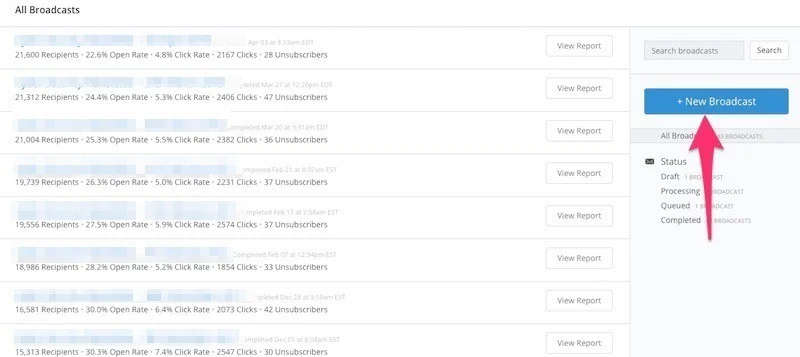
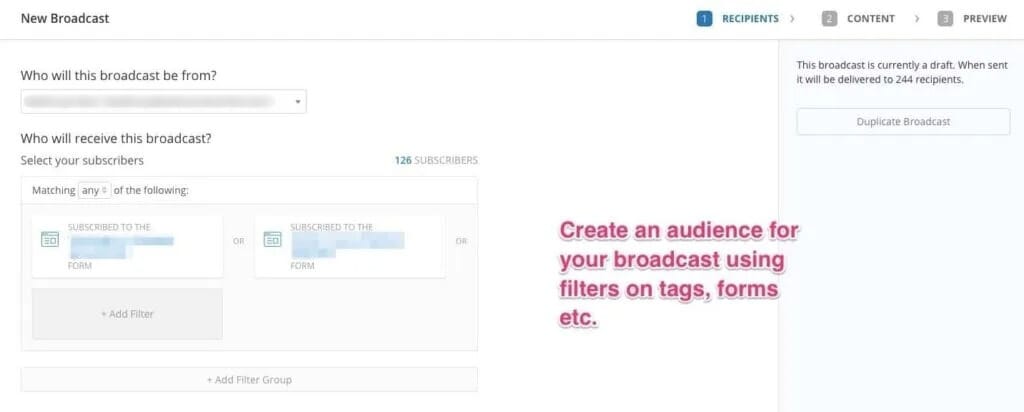
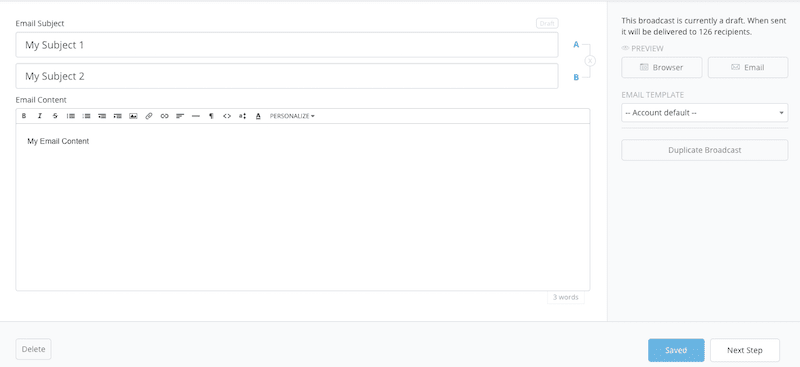
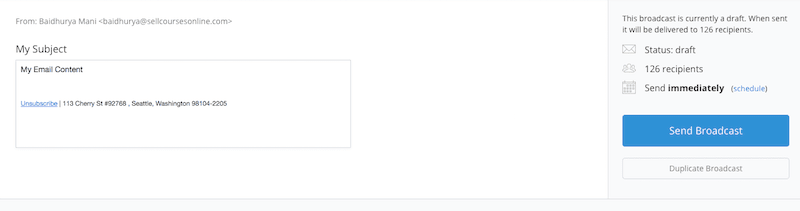
A standout capability of ConvertKit Broadcasts is the integrated functionality that enables you to automatically redistribute communications to subscribers who didn’t interact with your original email through just a few straightforward actions, making implementation straightforward while potentially enhancing your engagement statistics dramatically.
Organize your audience with Tags & Segments
ConvertKit implements a subscriber-centered methodology for email marketing. In contrast to conventional platforms like MailChimp and Aweber that depend on list-based structures, ConvertKit leverages the more adaptable system of Tags.
Tags allow you to classify and group your audience participants according to their particular actions and interests. Think of tags as flexible identifiers or markers that deliver a considerably more versatile and productive framework for subscriber organization.
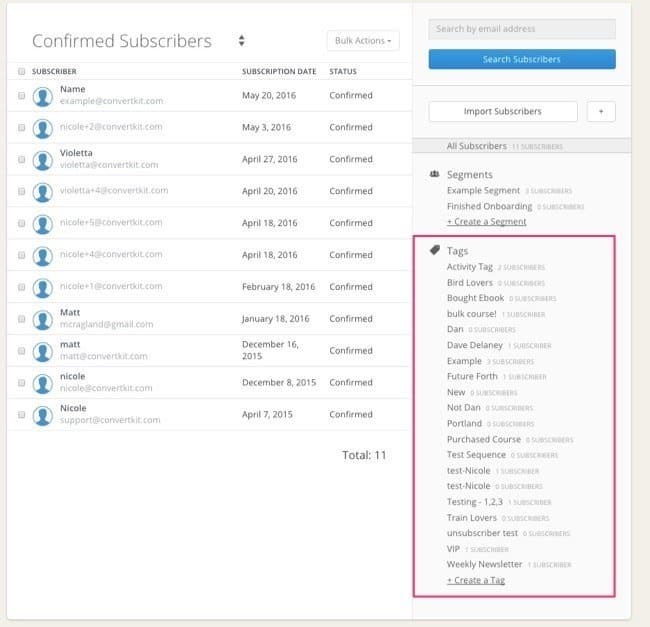
You can attach tags to subscribers through various triggers including their direct engagement within ConvertKit (like clicking particular links or finishing email sequences), their participation in connected platforms such as ClickFunnels and Teachable, and even their navigation patterns on specific sections of your WordPress website.
The tagging infrastructure actually serves as the foundation of powerful automation approaches and constitutes one of the primary benefits ConvertKit maintains over services like MailChimp regarding advanced email marketing automation functionalities.
Another beneficial resource for audience organization within ConvertKit is Segments. These operate fundamentally as dynamic filters, enabling you to cluster subscribers according to multiple parameters including form completions, tag assignments, sequence participations, and additional factors, then preserve these filtered groupings as reusable segments.
Create email marketing pathways using ConvertKit Automation
While standalone elements like Forms and Tags provide considerable value independently, it’s ConvertKit’s Automation capability that genuinely allows you to link these components seamlessly and develop comprehensive automated marketing pathways.
ConvertKit delivers a user-friendly visual automation creator that enables you to craft intricate workflows through an accessible drag-and-drop environment. This equips you to establish sophisticated experiences, such as providing personalized welcome sequences to new subscribers and subsequently guiding them toward different content journeys based on their designated tags.
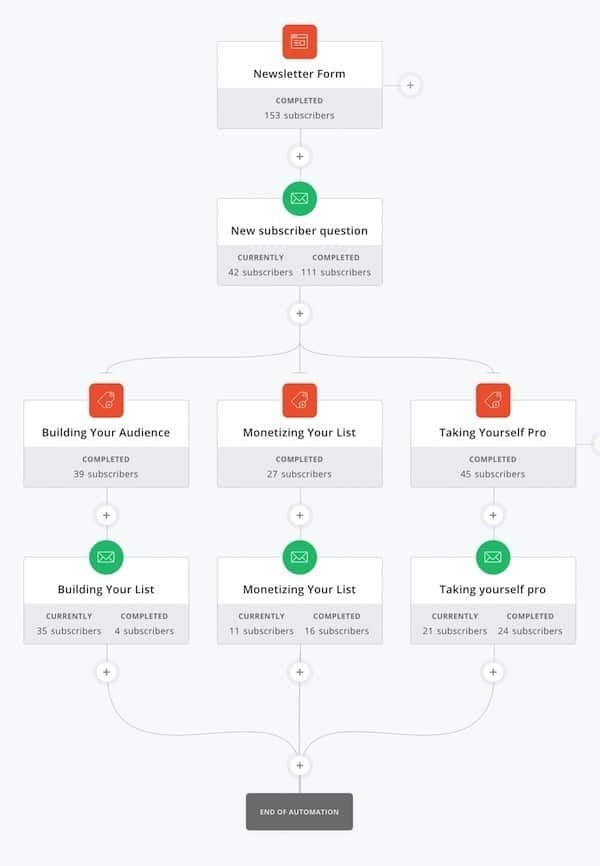
ConvertKit also provides more basic conditional automation protocols that work ideally for establishing one-off or uncomplicated automated sequences.
The system further includes RSS Feed automation capabilities, allowing you to automatically produce broadcast emails that deliver your newest blog material directly to your audience members.
## ConvertKit Pricing Review – Evaluating the Value Proposition
ConvertKit utilizes an exceptionally straightforward pricing framework. Subscriptions start at $29 monthly for databases including up to 1,000 subscribers, with rates progressively increasing as your subscriber database expands.
Every tool and functionality within the ConvertKit ecosystem remains accessible throughout all pricing categories, removing any requirement to upgrade for additional capabilities or premium assistance options.
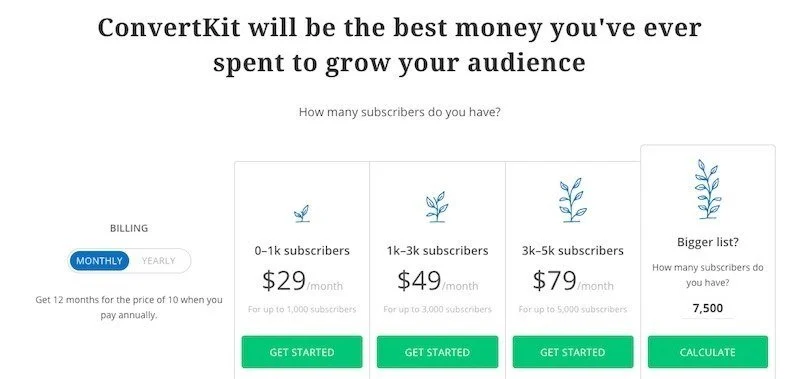
What I find especially valuable about ConvertKit’s pricing is their subscriber calculation approach, which avoids counting duplicates unlike MailChimp’s methodology.
Let’s analyze how ConvertKit’s pricing framework compares with other prominent email marketing solutions:
| No. of Subscribers | ConvertKit | MailChimp | Drip | Active Campaign |
|---|---|---|---|---|
| 501 | $29/mo | $0/mo | $49/mo | $29/mo |
| 1,001 | $29/mo | $0/mo | $49/mo | $49/mo |
| 2,001 | $49/mo | $30/mo | $49/mo | $49/mo |
| 5,001 | $99/mo | $55/mo | $149/mo | $139/mo |
| 10,001 | $149/mo | $80/mo | $199/mo | $225/mo |
The comparison analysis indicates that ConvertKit commands a higher price than MailChimp. However ConvertKit delivers superior value when measured against both Drip and Active Campaign.
Although I acknowledge that ConvertKit isn’t the most economical email platform, I consider its pricing appropriately aligned with the extensive automation functionality it provides.
I completely understand that allocating $29/month may seem significant for beginners who haven’t yet established online revenue streams.
Keep in mind that your email subscriber database constitutes your enterprise’s most critical resource. You retain full ownership of this audience list, avoiding worries about platform guideline modifications that frequently occur with services such as Facebook.
I started developing my subscriber community and committed to ConvertKit before earning any online revenue. Looking back several years later, with thousands of subscribers and consistent income, I can assuredly state this expenditure stands among my most astute online business investments.
I recommend you try ConvertKit firsthand through their 30-day complimentary trial, which you can initiate by selecting the button below:
ConvertKit provides remarkable benefits for your email marketing requirements, and here are several elements I find genuinely outstanding:
ConvertKit never boasts about having the most comprehensive features in the email marketing world. Nor does it market itself as the most budget-friendly option on the market.
Nevertheless, ConvertKit enjoys an incredibly loyal customer base, largely because of its uncomplicated interface and superior user experience.
Clarity and user-accessibility serve as the foundation for everything ConvertKit builds. From their Visual Automation Builder to their sequence development tools and form creators, each component showcases well-considered user-focused design principles and impressive operational simplicity.
When evaluating email marketing automation systems, nothing rivals ConvertKit’s straightforward methodology, which explains why so many content creators choose this platform.
ConvertKit’s Visual Automation Builder lets you design various email marketing funnels with minimal complexity. This Automation Builder offers both efficiency and simplicity while delivering powerful capabilities.
What genuinely sets ConvertKit’s Automation Builder apart is its cohesive workflow functionality. You can effortlessly create and integrate forms, sequences, and different elements into your automation journey without changing screens. When inserting a sequence, for example, the sequence editor opens in a side panel within the same view. You can design and preserve all your emails before directly returning to your workflow.
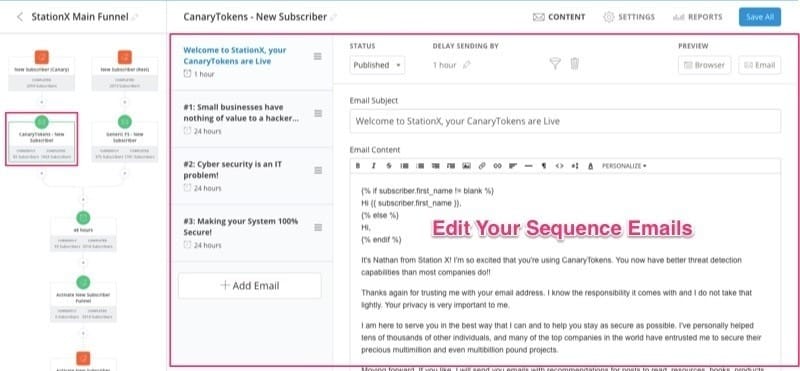
ConvertKit simplifies your lead magnet distribution through its Incentive Email capability. Just upload your resource file to the incentive email during form configuration, and it automatically sends to each new subscriber.
Unlike MailChimp which limits you to one signup form per list, ConvertKit allows you to build unlimited forms for your subscriber database, making it ideally constructed for growing your email audience through targeted content upgrades.
For creators who offer several lead magnets, distribution becomes incredibly easy—simply create additional forms and set up the associated incentive emails.
ConvertKit delivers advanced tagging features that enable you to classify subscribers based on their unique preferences and actions.
These tags help you regulate email sequence participation, withdraw subscribers from sequences, and direct communications more efficiently than conventional list transfers.
Furthermore, tags boost email customization possibilities. With this tagging framework, you maintain exact oversight regarding which content elements individual subscribers view and which elements stay hidden from their perspective.
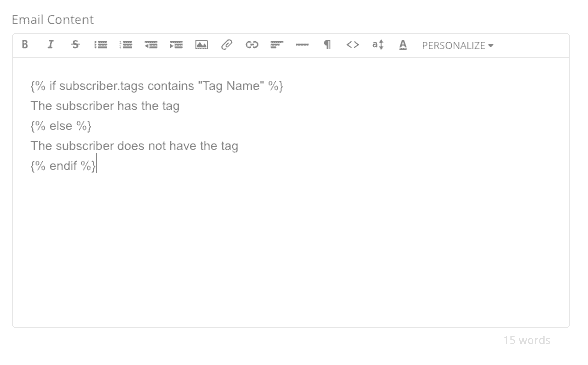
ConvertKit goes further than standard signup forms by providing complete landing page development tools. You can choose from their four pre-designed templates to quickly construct a working landing page.
While the template designs feature clean, minimalist aesthetics and personalization options remain relatively modest, this capability proves especially beneficial for beginners wanting to establish their initial landing pages without requiring additional software.
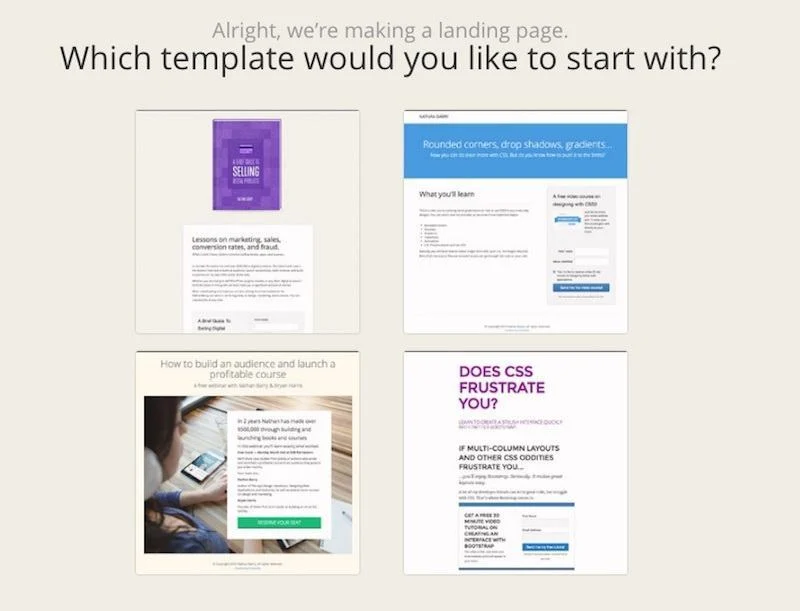
While ConvertKit delivers outstanding email marketing capabilities, it does have several limitations worth examining before making your final decision.
This constraint won’t affect you dramatically if you’re handling about 20 sequences, 20 forms, and 50 tags.
However, managing hundreds of forms and tags becomes progressively difficult without proper classification tools.
I think ConvertKit should introduce a tagging or filtering system to enhance the organization of these critical components.
While I find ConvertKit reasonably priced for its robust feature collection, the initial $29/mo package constitutes a meaningful expense for many users.
Though I personally allocated this budget early in my journey and gained tremendous value, not everyone can dedicate such funds during their business growth stage, especially before generating their first online income.
A more budget-friendly option—perhaps $15/mo for up to 500 subscribers—would greatly increase ConvertKit’s attractiveness to entrepreneurs just establishing their online business.
I typically avoid using sophisticated email templates since they can adversely impact deliverability and engagement statistics, favoring straightforward text messages with occasional images.
ConvertKit offers modest template diversity. Their available designs look notably uniform in appearance, necessitating either independent creation or professional support to develop custom-coded alternatives.
While you can incorporate various visuals within your messages, implementing highly personalized templates proves complicated within ConvertKit’s existing structure.
Improved template functionality appears in their development plans, and I’m optimistic they’ll deliver these enhancements in the near future.
ConvertKit currently delivers only basic A/B testing features. Your testing options are restricted to subject line variations in broadcast messages.
The platform doesn’t support content testing within broadcasts or any testing functionality for automated sequence messages.
Though extensive split testing may exceed most content creators’ needs, I believe implementing user-friendly testing tools would substantially boost ConvertKit’s overall value proposition.
By now, you should possess a thorough understanding of ConvertKit’s advantages and drawbacks. If you’ve concluded ConvertKit matches your requirements, you can start your free 30-day trial.
Let’s analyze some alternative options to ConvertKit and how they compare:
Drip represents another email marketing automation platform that directly competes with ConvertKit. While Drip certainly offers more comprehensive capabilities than ConvertKit (including Lead Scoring, Conversion Tracking, Advanced Analytics, etc.), it doesn’t provide certain features like landing page functionality.
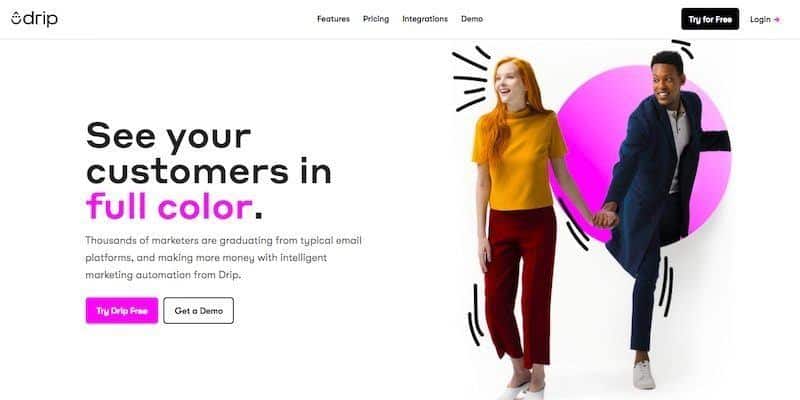
Furthermore, I’ve discovered Drip’s interface notably more complex than ConvertKit’s, with a substantially steeper learning curve. Regarding pricing structure,
Drip generally costs 25-30% more than ConvertKit’s rates.
Both ConvertKit and Drip represent outstanding software solutions, and identifying the right platform depends completely on your particular requirements.
If you consider yourself a serious marketer looking to build advanced workflows for customer journey optimization, Drip will better address your needs.
Alternatively, if your aim involves streamlining email marketing while maintaining simplicity, ConvertKit stands as the better option. It particularly shines as a solution for people just beginning their digital marketing journey.
Among ConvertKit, Drip, and ActiveCampaign, ActiveCampaign emerges as the most comprehensive email marketing platform. It offers significantly more advanced automation functions than both ConvertKit and Drip, while also supporting split testing throughout your campaigns.
Customers of ActiveCampaign’s Plus/Professional packages (which require premium investment) receive access to supplementary features including SMS marketing, Site Messaging, and Advertising Attribution tools—capabilities not available through either ConvertKit or Drip.
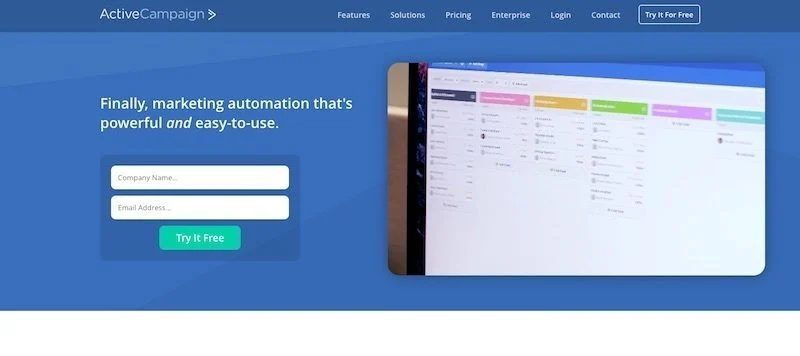
However, ActiveCampaign involves a significant learning investment, and without considerable email marketing expertise, you might find yourself overwhelmed by its comprehensive feature collection.
Although ActiveCampaign’s starter plan costs less than ConvertKit’s equivalent offering, it typically represents a greater total investment, making it especially appropriate for established marketing teams and seasoned digital marketers.
MailChimp retains its status as the industry’s most popular email marketing solution. While MailChimp allows autoresponder sequence delivery to subscribers, it lacks essential capabilities like tagging functions and a user-friendly visual automation builder, reducing its effectiveness for complete email marketing automation.
Developing automated workflows within MailChimp proves substantially more difficult, and their customer service system doesn’t equal ConvertKit’s responsiveness and quality.
MailChimp also limits users to a single form per list, creating major challenges when providing multiple lead magnets across your digital properties.
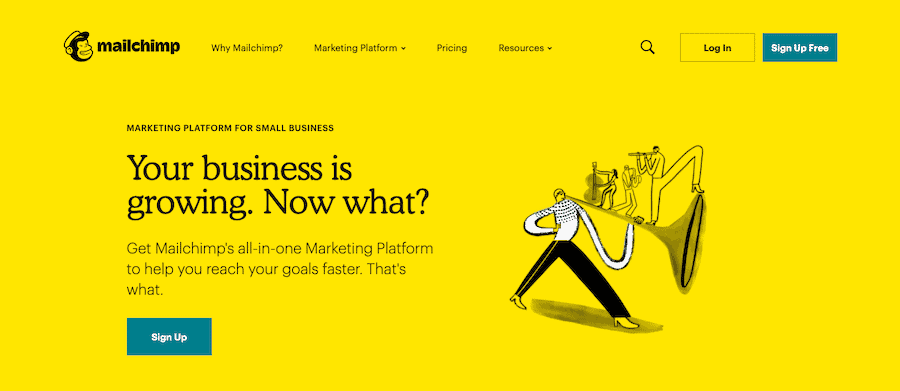
Nevertheless, MailChimp provides much more budget-friendly pricing compared to ConvertKit. Their free plan supports up to 2,000 subscribers, which largely explains why many newcomers initially choose MailChimp.
Therefore, if your needs focus on simple newsletter distribution, MailChimp will meet your requirements adequately. However, for comprehensive email marketing automation, ConvertKit delivers far more powerful tools while maintaining greater user-friendliness.
This section addresses several common questions I receive about ConvertKit, offering additional perspective to help you determine whether this platform represents the best email marketing solution for your particular needs.
Yes, ConvertKit’s bulk import feature allows you to migrate subscribers from your current email platform. These subscribers won’t need to confirm their subscription to your ConvertKit account, though their team may request verification information to confirm your ownership of the list.
For users switching to ConvertKit with subscriber bases exceeding 5,000 contacts ($99/mo or higher pricing tier), their team offers complimentary migration assistance, transferring all subscribers, sequences, and additional data to your ConvertKit account.
This represents one of the most common questions about ConvertKit. Many outdated reviews suggest that ConvertKit lacks adequate third-party integration capabilities.
This assessment no longer holds true. While ConvertKit certainly cannot match MailChimp’s vast integration ecosystem, it successfully connects with most major online marketing platforms including ClickFunnels, Teachable, Thinkific, Leadpages, Thrive Themes, and numerous others.
Additionally, ConvertKit offers Zapier integration, enabling connection with virtually any online marketing solution available.
Yes, ConvertKit provides a WordPress plugin that allows implementation of ConvertKit forms and landing pages throughout your WordPress website, while also enabling subscriber tagging based on specific page visits.
Having used ConvertKit for several years (for both personal business ventures and client projects), I strongly believe they deliver among the industry’s finest customer support experiences.
Their support team remains available via both email and live chat channels. When using their live chat support option, you typically receive almost immediate responses.
ConvertKit also maintains an active user community on Facebook. ConvertKit’s official Facebook group includes over 5,000 members where you can ask questions and receive help from fellow ConvertKit users. Additionally, you can join their dedicated Slack channel.
ConvertKit definitely ranks among the leading email marketing platforms designed specifically for content creators. It provides powerful automation capabilities that traditional email services like MailChimp and Aweber simply don’t deliver.
ConvertKit emerges as the most intuitive and remarkably user-friendly option, making it perfectly suited for those wanting to develop automated email marketing funnels without unnecessary complexity.
That said, ConvertKit’s entry-level pricing ($29/mo) represents a substantial initial investment, potentially making it less suitable for those operating with highly limited budgets. However, for those who can manage this expense, the platform delivers exceptional value for every dollar spent.
If you’ve decided that ConvertKit aligns with your email marketing needs, you can start a 30-day free trial by selecting the button below.
I trust this ConvertKit evaluation provided valuable insights. Do you have any questions or thoughts about ConvertKit?
If so, please share them in the comments section below.

Daniel NicFounder, SellingOnliceCoursesGuide.comis an entrepreneur and digital education specialist who founded sellingonlinecoursesguide.com, a platform dedicated to helping creators and educators successfully navigate the online course marketplace. Through his website, he shares insights and strategies for developing, marketing, and monetizing online educational content. His work focuses on empowering course creators to build sustainable online businesses while effectively sharing their knowledge with students worldwide.

Daniel Nic is an entrepreneur and digital education specialist who founded sellingonlinecoursesguide.com, a platform dedicated to helping creators and educators successfully navigate the online course marketplace. Through his website, he shares insights and strategies for developing, marketing, and monetizing online educational content. His work focuses on empowering course creators to build sustainable online businesses while effectively sharing their knowledge with students worldwide.

We respect your privacy and will never spam you.