home / Best Course Platforms /Kajabi Review
We earn a commission from partner links on this site. This doesn’t affect our opinions or evaluations.
Xperiencify stands out as an engagement-oriented online course platform featuring a comprehensive suite of gamification elements including points systems, achievement badges, competitive leaderboards, milestone celebrations, and their signature Experience Engine. These interactive features form the cornerstone of the platform, enabling educators to develop highly immersive learning experiences.
Given this specialized focus, Xperiencify particularly benefits course creators who value gamification strategies, though it might not align with the needs of instructors seeking a conventional course delivery system. Additionally, its premium pricing structure places it at a higher investment tier when compared to alternative solutions currently available in the marketplace.

Xperiencify, despite being relatively fresh in the course platform space, has rapidly captured significant interest through its dedicated emphasis on gamification elements.
Yet questions remain – does it deliver on its promises? What distinguishes it from competing course platforms? Could it be the ideal solution for your educational offerings?
Throughout this comprehensive Xperiencify analysis, we’ll examine its capabilities, cost structure, and user interface to provide you with everything needed for a well-considered choice.
Our team has extensively evaluated this platform and we’re eager to reveal our discoveries. Let’s explore the details together!
Xperiencify markets itself as a gamified online course platform. But what exactly does this entail?
Gamification incorporates game-inspired elements, such as achievement points and incentive systems, into your educational content to enhance enjoyment and student engagement. The underlying principle focuses on encouraging participants to continue their learning journey and accomplish their educational objectives.
While numerous course delivery systems offer certain gamification capabilities, Xperiencify elevates this approach significantly by positioning it as the fundamental foundation of their entire platform.
Beyond simply distributing points and badges, the system enables instructors to construct adaptive learning pathways, recognize important achievements, deliver unexpected bonuses, design time-limited assignments, and implement various other strategies designed to maintain learner enthusiasm and commitment throughout the educational experience.
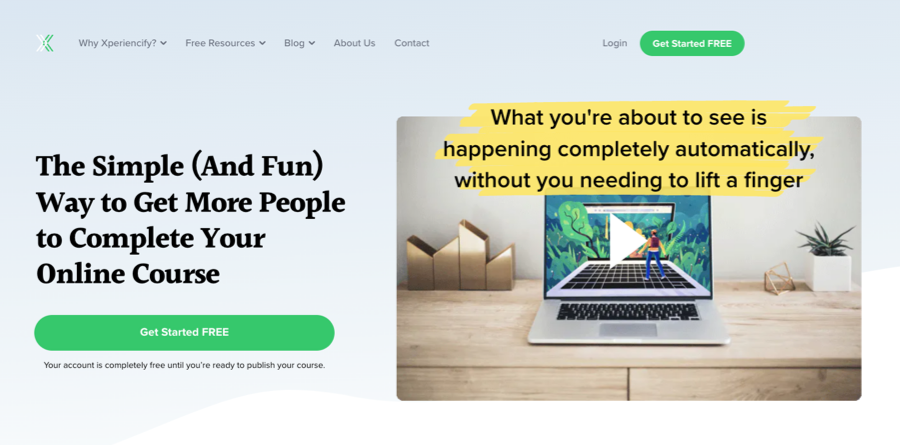
In addition to its gamification capabilities, Xperiencify provides an extensive collection of tools designed to support course creation and delivery, including a comprehensive course construction system, scheduled content release options, interactive community forums, website development functionality, and integrated payment processing solutions.
With this foundational understanding of Xperiencify established, let’s examine the platform more thoroughly, beginning with its user-friendliness.
Xperiencify boasts a streamlined and user-friendly interface design. Navigation happens primarily through the left-side menu bar, which provides convenient access to the platform’s various components, with the majority of functionality nested within the courses area.
The course development process presents itself in a remarkably accessible manner. The system breaks down creation into sequential phases, delivering a guided experience that perfectly complements the platform’s gamification philosophy.
With its intuitive drag-and-drop course builder, instructors can effortlessly organize their educational structure and incorporate learning materials with minimal technical expertise required.
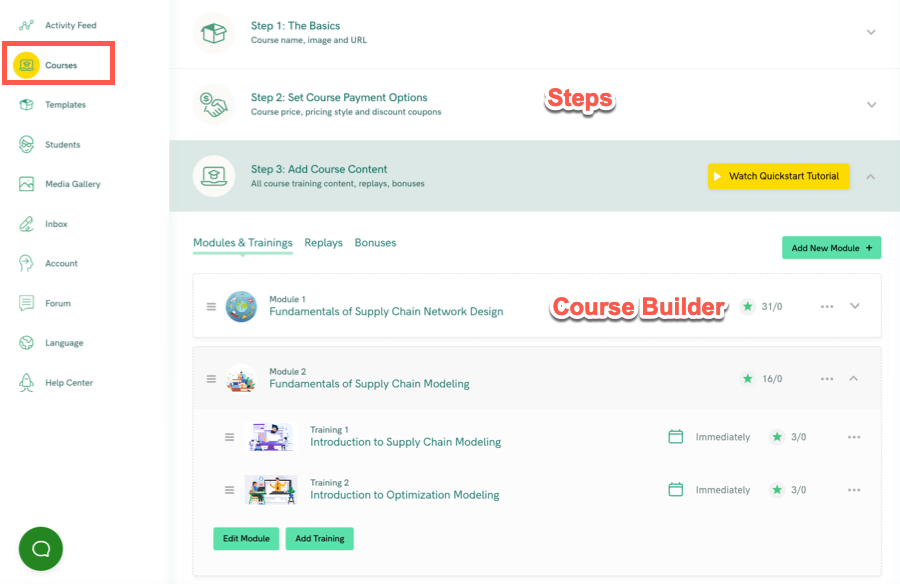
Nevertheless, the platform presents a considerable onboarding challenge.
This difficulty stems partially from Xperiencify’s unconventional approach to online education. Users must acquaint themselves with unique terminology and concepts including experience points, training actions, and various other platform-specific elements.
Furthermore, certain usability obstacles can make platform navigation and configuration somewhat perplexing for newcomers.
The availability of specific features often lacks clarity, frequently requiring extensive exploration to locate them.
For instance, certificate creation functionality isn’t presented as a standalone builder; rather, it exists as a playbook within the Experience Engine. Its deep placement within the interface hierarchy makes it particularly susceptible to being overlooked.
Likewise, individual courses contain 15 distinct customizable pages, including the course landing page, training interface, and purchase workflow. While this customization depth provides excellent flexibility, it simultaneously creates potential confusion for first-time platform users.
A further drawback involves Xperiencify’s site customization approach. The platform lacks predefined site themes, and surprisingly, doesn’t permit global font and color settings either at the site level or individual page level. Instead, users must configure these design elements separately for each content block throughout the site.
This fragmented approach significantly increases development time and creates potential challenges for maintaining visual consistency across your educational website.
Despite these limitations, there’s nothing excessively complex about Xperiencify. After overcoming the initial learning period, most users find the platform relatively intuitive and straightforward to operate.
As highlighted in our previous analysis, course development in this platform differs substantially from standard hosted online learning systems. Xperiencify incorporates a significantly richer array of engagement mechanisms and gamification instruments than typically found in alternative course delivery solutions, warranting a comprehensive examination in this section.
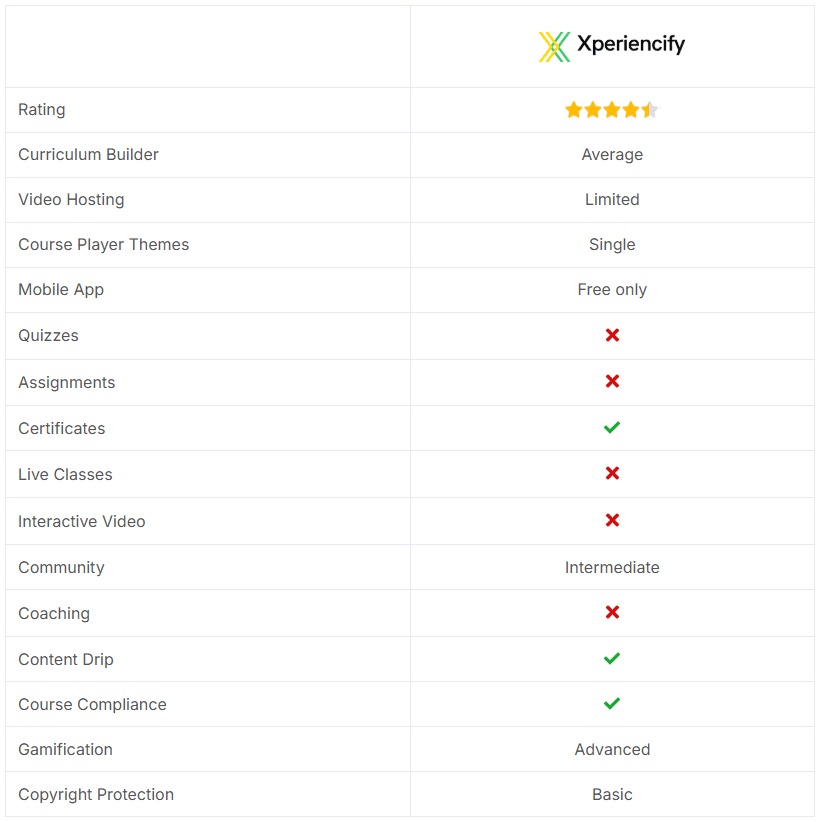
When working with Xperiencify, true to its distinctive name, instructors develop comprehensive learning experiences rather than simply assembling curriculum components. This fundamental difference shapes how the course construction system operates compared to conventional platforms.
Educators can initiate course development entirely from the ground up or leverage Xperiencify’s ready-made course frameworks. These templates accommodate various educational approaches, including fully gamified learning paths, limited-time mini courses, and structured challenge-based programs.
The platform’s structural hierarchy consists of modules and trainings, which effectively correspond to what other online learning platforms typically designate as chapters and lessons.
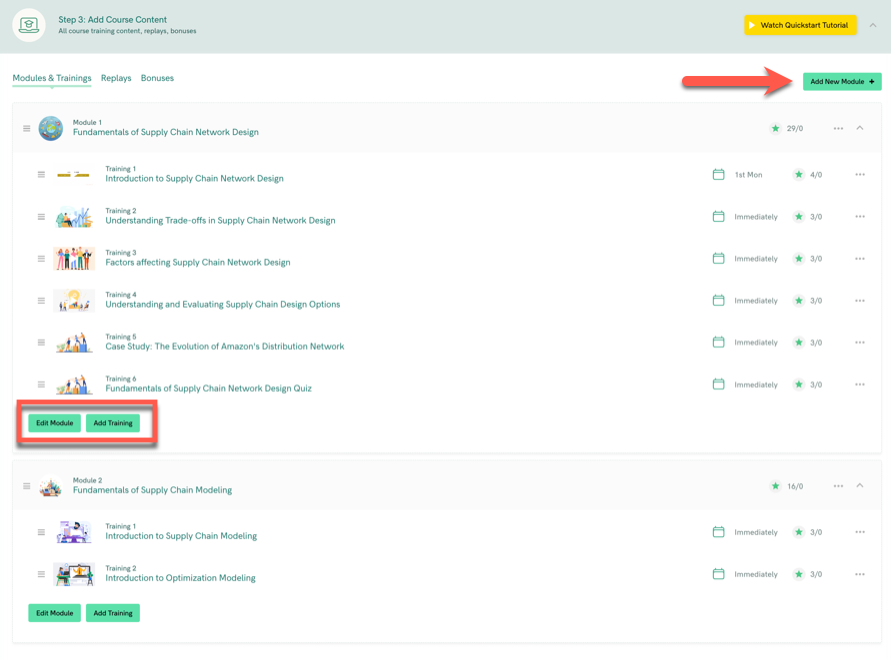
The platform primarily emphasizes video-based instruction as its core content medium, which instructors can enhance with supplementary textual material and downloadable resources including PDFs, Word documents, and PowerPoint presentations.
Xperiencify delivers built-in video hosting capabilities and offers convenient automated transcription functionality for uploaded video content.
However, the system demonstrates limited flexibility when integrating multiple content formats within individual lessons. For instance, instructors cannot incorporate several video segments within a single lesson module.
Additionally, audio files can only be implemented as downloadable attachments rather than embedded media, preventing direct playback within the platform environment.
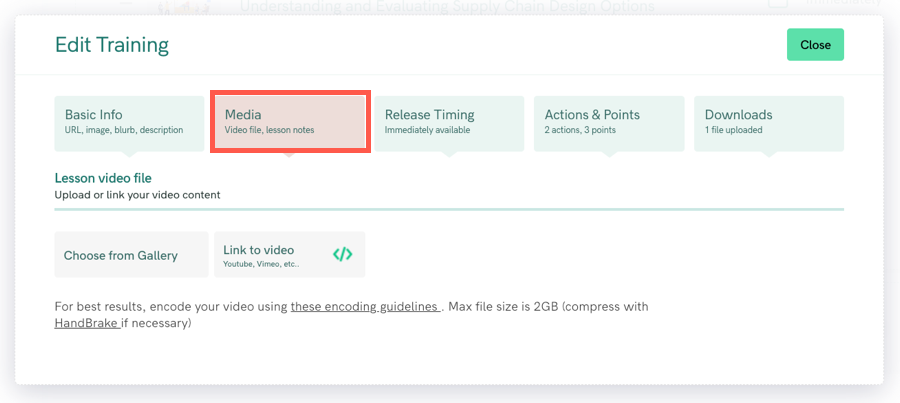
A distinctive capability exclusive to Xperiencify involves incorporating training actions and assigning them value measurements (XPs and XXPs), which we’ll explore more thoroughly in the following section.
Beyond the fundamental course materials, instructors can integrate two supplementary content categories into their educational offerings:
Despite these advantages, several usability challenges exist within the course development system.
Notably, lesson creation must occur sequentially rather than simultaneously. The platform lacks functionality for batch lesson uploading.
Another limitation involves the lesson editor’s interface design. It contains five separate sections that require navigation to completely configure a single lesson.
In summary, while the course construction toolkit offers straightforward functionality, it would benefit from enhancements regarding operational efficiency and user experience. Nevertheless, it generally accomplishes its intended purpose effectively.
A vital element of any online course is its capability to maintain student interest and encourage continued engagement. Let’s explore how Xperiencify addresses this essential factor.
What truly sets Xperiencify apart is its gamification functionality, primarily delivered through an innovative points system.
The platform offers two distinct kinds of points—XPs and XXPs. These act like two separate scoring systems, allowing flexible usage.
For instance, you might award XPs for completing primary course materials, while reserving XXPs for supplemental lessons or additional tasks.
Moreover, this structure lets you create individual leaderboards for each point type. As the instructor, you have complete control over which activities are associated with XPs or XXPs.
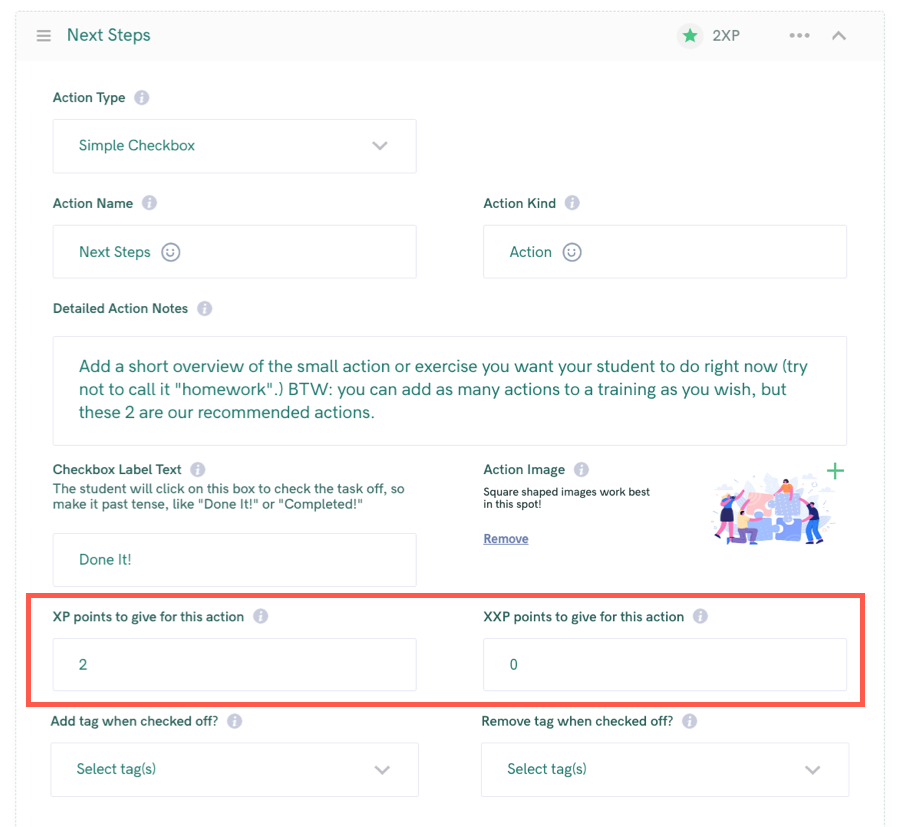
A vital element of any online course is its capability to maintain student interest and encourage continued engagement. Let’s explore how Xperiencify addresses this essential factor.
What truly sets Xperiencify apart is its gamification functionality, primarily delivered through an innovative points system.
The platform offers two distinct kinds of points—XPs and XXPs. These act like two separate scoring systems, allowing flexible usage.
For instance, you might award XPs for completing primary course materials, while reserving XXPs for supplemental lessons or additional tasks.
Moreover, this structure lets you create individual leaderboards for each point type. As the instructor, you have complete control over which activities are associated with XPs or XXPs.
Now, you can create action items within your course and allocate points for each task. These could be as straightforward as checking a box upon task completion, or they could involve answering multiple-choice or open-ended questions.
When students finish an action item, they earn the assigned points. You even have the option to include a playful sound effect to enhance their experience.
You can also award badges to students based on their accumulated points, helping to visually track their achievements and encourage continued participation.
Additionally, Xperiencify features leaderboards that showcase the highest-performing students based on points (XPs or XXPs). Leaderboards can display either overall point totals or daily achievements.
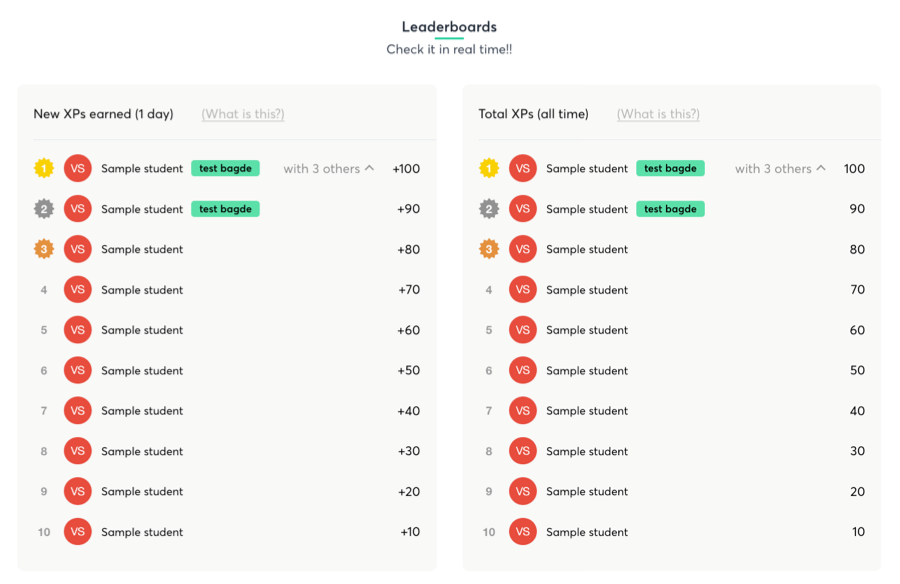
A vital element of any online course is its capability to maintain student interest and encourage continued engagement. Let’s explore how Xperiencify addresses this essential factor.
What truly sets Xperiencify apart is its gamification functionality, primarily delivered through an innovative points system.
The platform offers two distinct kinds of points—XPs and XXPs. These act like two separate scoring systems, allowing flexible usage.
For instance, you might award XPs for completing primary course materials, while reserving XXPs for supplemental lessons or additional tasks.
Moreover, this structure lets you create individual leaderboards for each point type. As the instructor, you have complete control over which activities are associated with XPs or XXPs.
Now, you can create action items within your course and allocate points for each task. These could be as straightforward as checking a box upon task completion, or they could involve answering multiple-choice or open-ended questions.
When students finish an action item, they earn the assigned points. You even have the option to include a playful sound effect to enhance their experience.
You can also award badges to students based on their accumulated points, helping to visually track their achievements and encourage continued participation.
Additionally, Xperiencify features leaderboards that showcase the highest-performing students based on points (XPs or XXPs). Leaderboards can display either overall point totals or daily achievements.
Beyond points and leaderboards, Xperiencify includes two additional core elements of gamification: Celebrations and the Experience Engine.
Celebrations are animated on-screen notifications accompanied by sound effects, designed to motivate students whenever they reach specified milestones that you can determine. Celebration triggers include:
You can create celebrations by selecting from Xperiencify’s extensive collection or customizing your own using their broad assortment of animations, icons, and sound effects.
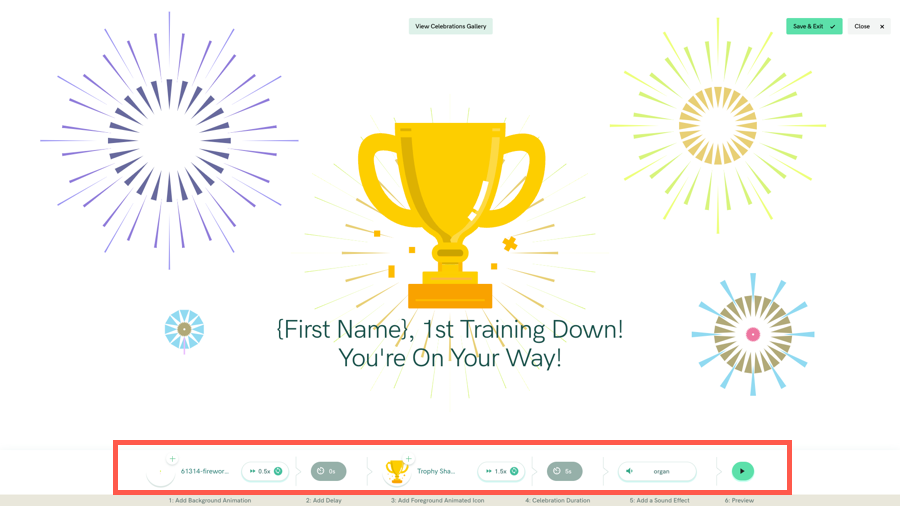
Utilize the Experience Engine to construct automated procedures aimed at boosting learner involvement. You have the flexibility to design these custom automations yourself or utilize readily available templates from the Xperiencify playbook.
Whichever approach you take, defining the initiation and conclusion conditions is necessary, along with setting the interaction timing and identifying the intended participants. Once configured, you can introduce single or multiple steps into the process using the available actions detailed below:
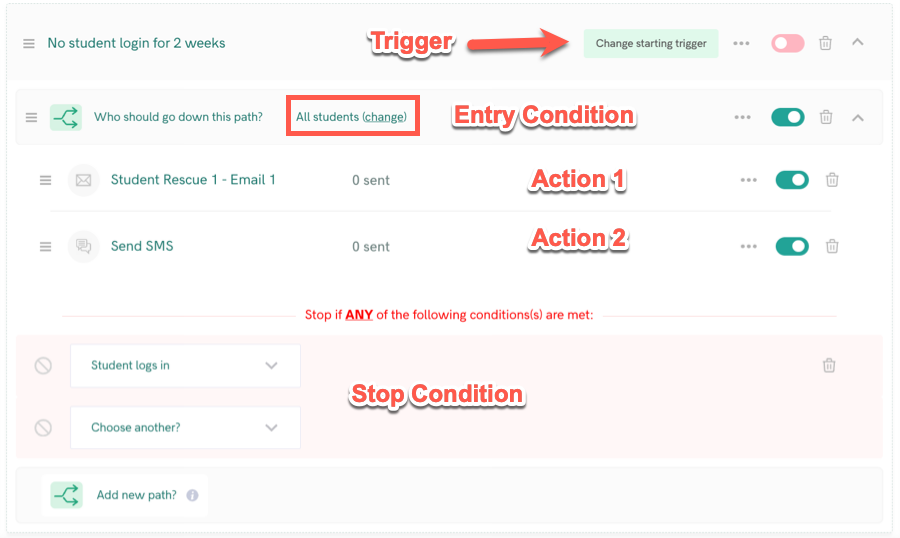
Although the potential applications for this capability are vast, here are several practical examples you might find particularly valuable:
Therefore, the Experience Engine serves as the operational core for Xperiencify’s gamification elements. It empowers you to establish tailored and automated engagements with your learners.
Xperiencify offers assessment capabilities through individual questions rather than comprehensive quiz modules. The platform enables you to evaluate learners using training action elements.
You can assess your participants through either a multiple-choice format or an open-ended response. The system allows for various answer options, customizable feedback for incorrect selections, and configurable retry intervals.
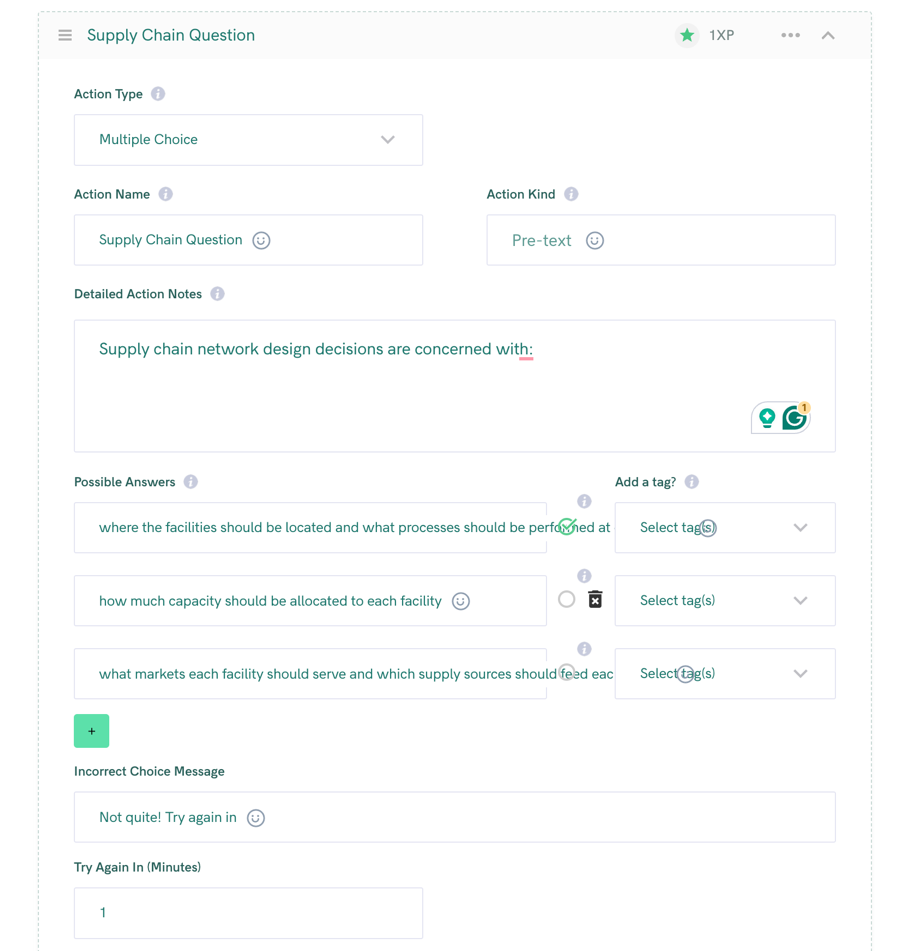
Nevertheless, these features don’t fully replace traditional assessment systems. The platform lacks functionality for creating multi-question quizzes, establishing minimum score requirements, or generating analytical reports of participant responses.
Additionally, Xperiencify doesn’t support assignment submission capabilities where learners can upload files or deliver work for evaluation and feedback.
Regarding completion recognition, the platform doesn’t offer a visual certificate creation tool. This functionality exists instead as an integrated playbook within the Experience Engine system.
The automation framework allows data transmission through webhooks to produce certificates. Various certificate designs are available; you can specify the template identifier to select the appropriate style for your completion document.
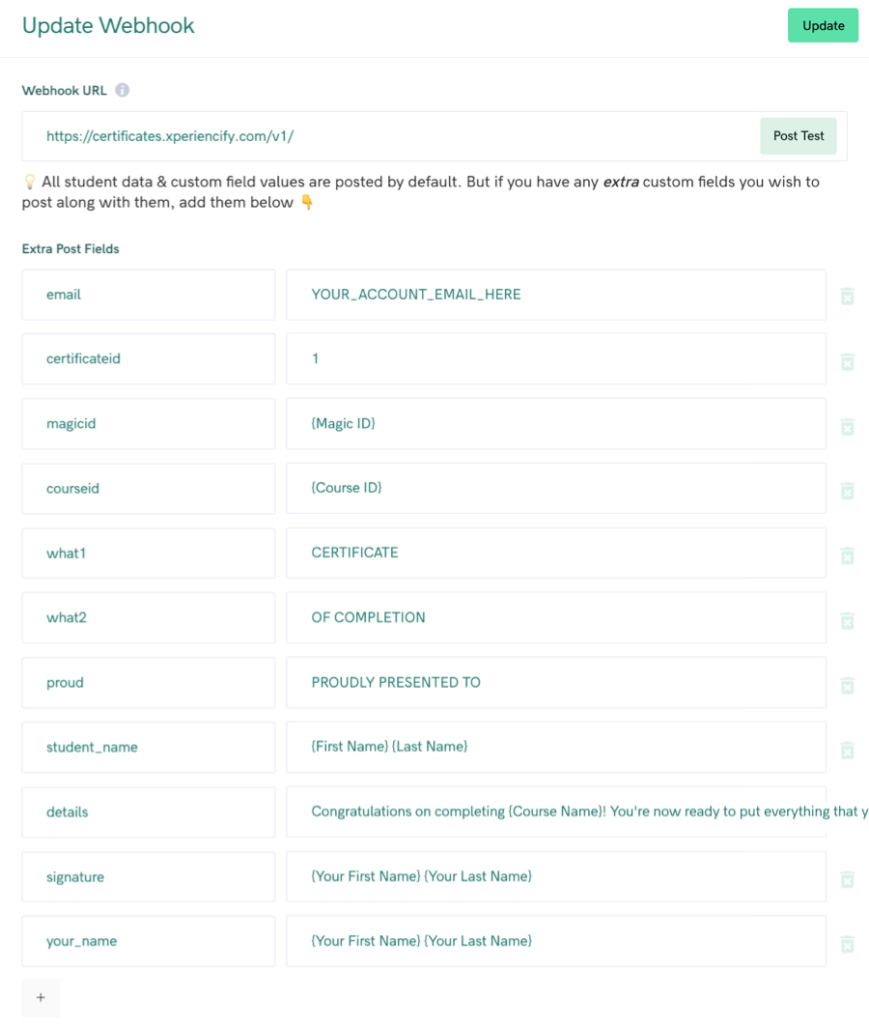
After certificate generation, the system can automatically distribute these credentials to your participants through email messaging.
While certificate creation and distribution capabilities exist, the overall process lacks intuitive usability and streamlined functionality.
Within Xperiencify, you can manage the content release schedule through each lesson’s configuration panel.
The platform provides several content distribution timing options. It accommodates conventional scheduling methods such as unveiling materials on predetermined calendar dates or specific intervals following enrollment. Additionally, it features an advanced option allowing content release on particular weekdays within specified weeks, such as releasing materials on the Tuesday of week three.
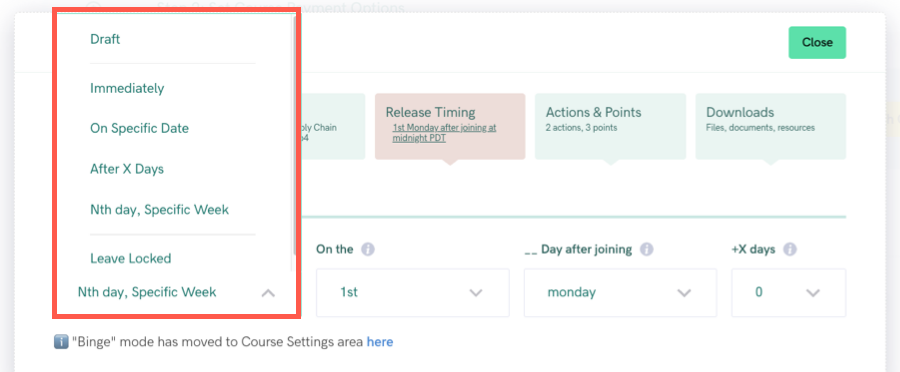
Xperiencify provides an additional control mechanism—Leave Locked. This feature enables you to maintain course materials in a restricted state initially, then systematically release content based on participant advancement and interaction metrics. Several implementation approaches are available for this functionality.
The first approach, called Binge Mode, automatically grants access to subsequent educational components immediately after participants complete their current lesson.
The alternative approach leverages the Experience Engine to selectively release educational content. For instance, you can configure the system to unlock an entire section when participants finish the preceding module or accumulate a specified achievement threshold.
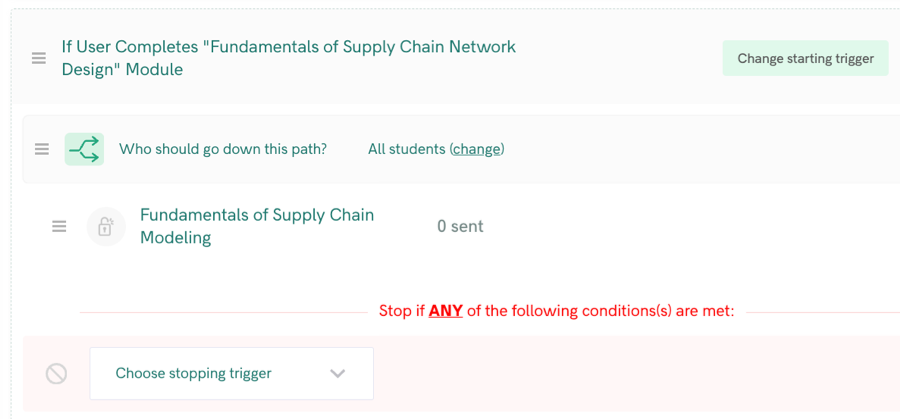
Ultimately, Xperiencify delivers considerable adaptability regarding content scheduling and accessibility management.
Xperiencify incorporates a community-building feature called Forum that enables you to establish a dedicated online space for your participants.
The community environment presents a sleek, contemporary appearance without requiring customization and offers remarkably straightforward implementation.
You can structure your community with hierarchical organization into groups and designated areas while maintaining granular access control permissions.
Individual spaces maintain independent discussion threads, and you can select from various display configurations including Feed, List, and Card presentation formats.
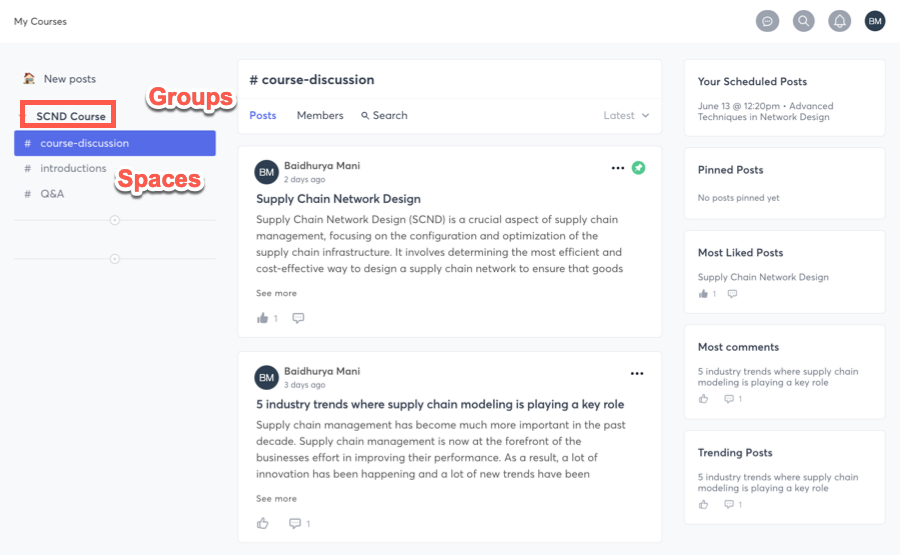
Inside these dedicated areas, you can generate content containing text elements, visual media, video presentations, and downloadable attachments. The platform also supports future publication through post scheduling functionality.
The content creation interface offers comprehensive versatility, providing options for headline incorporation, feature image placement, and extensive formatting capabilities. This robust editor serves multiple purposes, from initiating brief discussion threads to publishing comprehensive articles within your learning community environment.
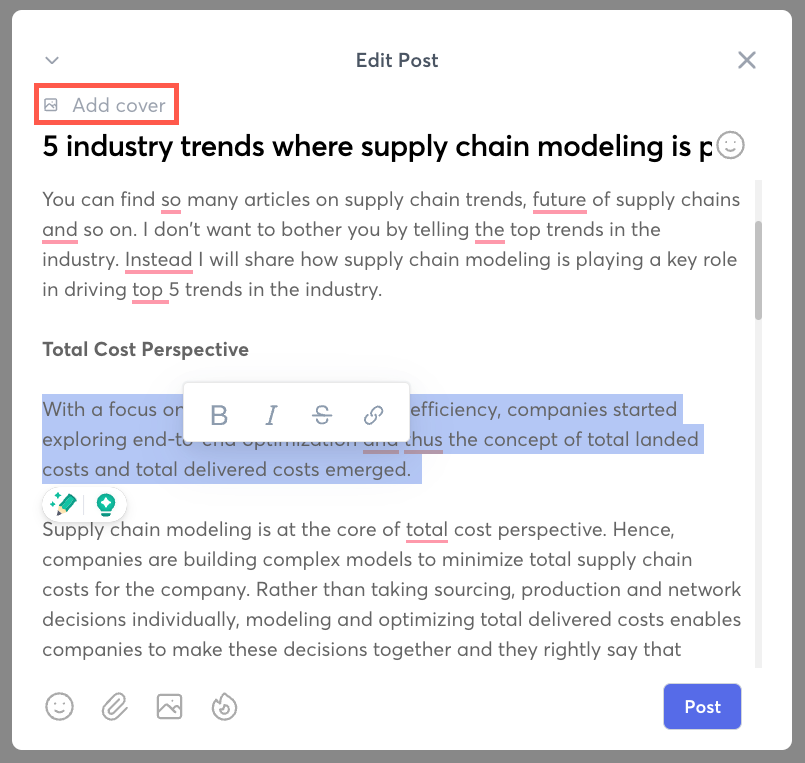
A distinctive capability is the platform’s discussion mirroring functionality between course materials and community spaces. This means commentary posted beneath instructional content automatically appears in the associated community area, enhancing participant interaction and conversation accessibility.
The platform includes a comprehensive participant directory enabling learners to discover and view fellow members’ profiles. Additionally, the system facilitates private communication through direct messaging capabilities.
Furthermore, Xperiencify incorporates social points (SPs), allowing you to implement engagement gamification strategies and acknowledge participants for their community contributions and participation.
Nevertheless, several key engagement tools remain unavailable, including built-in livestreaming capabilities and group conversation features. Additionally, the Experience Engine lacks integration with community functionalities, such as programmatic forum post creation.
We anticipate these enhancements appearing on the platform in upcoming releases, but even in its current implementation, Xperiencify’s community framework provides an effective solution for cultivating meaningful connections and boosting participant engagement.
Xperiencify departs from conventional course navigation models that typically feature content indexes in side panels.
The platform instead employs a streamlined, minimalist interface with educational videos positioned at the upper portion and interactive training elements arranged beneath. The layout also accommodates a discussion section following these primary components.
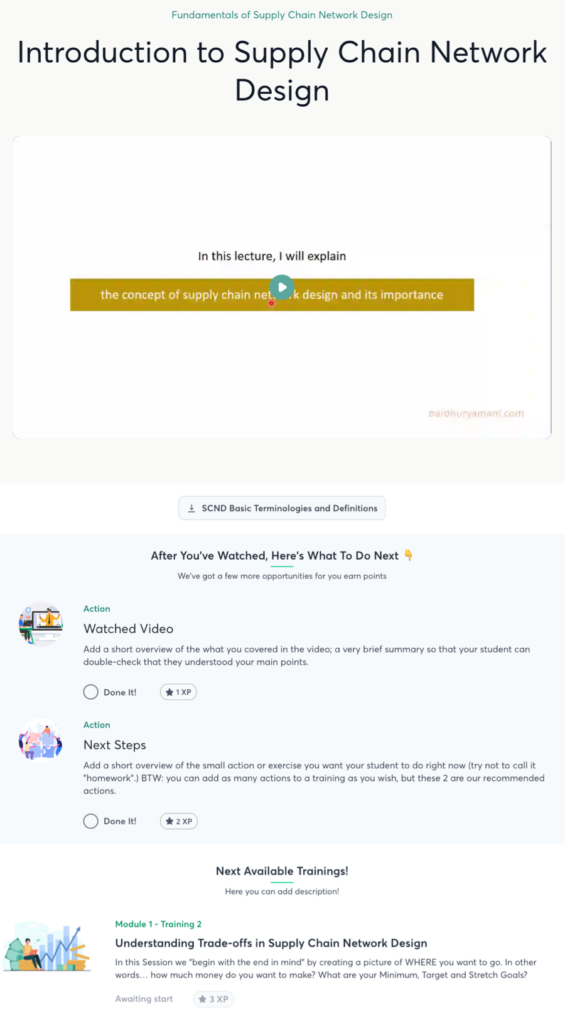
Nevertheless, the interface lacks prominent navigation controls. Participants must scroll to the page’s bottom section to access the complete curriculum structure.
A notable advantage is the flexibility to modify the standard training interface layout. For instance, you can position the discussion area either above or below the curriculum overview. Likewise, you have the option to display only the subsequent learning module rather than revealing the entire course outline.
The underlying philosophy prioritizes concentration on current educational content while preventing participant overwhelm or premature advancement through materials.
This educational delivery approach presents both advantages and limitations. For traditional self-directed learning environments, more robust navigation capabilities would be preferable.
However, when utilizing Xperiencify to facilitate group-based programs or time-limited challenges, this structured layout proves advantageous for maintaining participant attention and involvement.
A distinctive capability within Xperiencify is its implementation of comprehensive content search functionality throughout course resources, including written materials and video transcription content. This feature enables participants to efficiently locate specific information or topics.
Regarding mobile usability, the learning interfaces feature responsive design optimization, eliminating the need for additional configuration on your part.
Furthermore, Xperiencify offers dedicated iOS and Android mobile applications enabling participants to access educational materials while away from desktop environments. These applications are branded under the Xperiencify name, with customized branding options currently unavailable.
While Xperiencify may seem lacking based on traditional standards, it excels in creating an immersive and gamified course experience.
Beyond points and leaderboards, it offers unique features like Celebrations and Experience Engine to gamify and personalize learning experiences at scale. Its community feature is useful and helps add a social element to the course.
However, it lacks a traditional course player. Instead, the course delivery is designed to keep students engaged and focused on a single training at a time. This may not suit everyone, but it can be highly effective for cohort programs, challenges, and even membership sites.
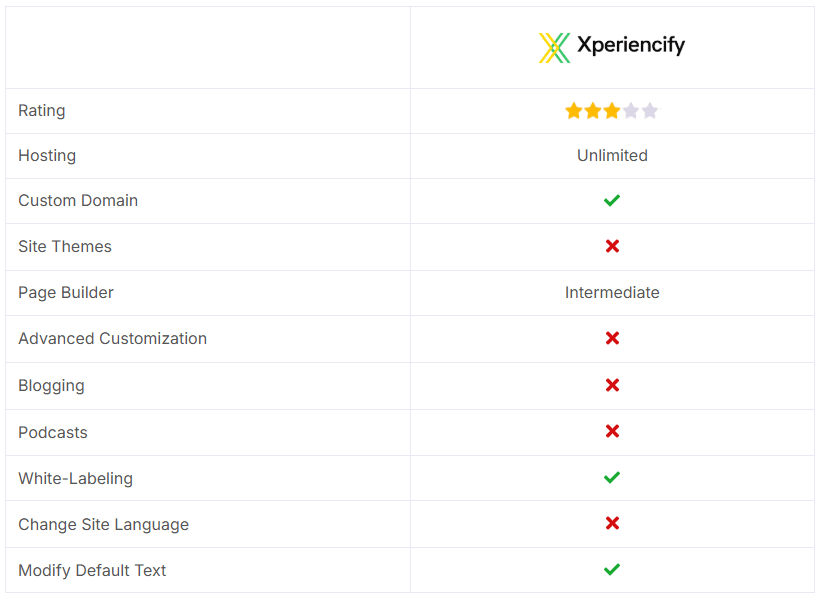
Xperiencify provides a comprehensive platform for creating your online course website. The service handles all fundamental requirements including hosting and security, eliminating any technical concerns on your part. Furthermore, it delivers:
When examining the site-building capabilities, Xperiencify doesn’t provide any thematic templates. The platform doesn’t even allow you to establish colors and typography at the site-wide level.
The sole method for customizing these site-wide elements requires implementing custom CSS coding.
Consequently, you must depend entirely on the page builder for your website’s visual presentation. The page builder features intuitive controls and delivers versatile customization possibilities.
It implements a partial drag-and-drop interface. Although you can incorporate new elements by dragging them into position on the page, repositioning them requires using the directional controls rather than drag-and-drop functionality.
The platform supplies several pre-designed page components, including hero sections, video elements, and course curriculum displays, with multiple template variations for each component. You maintain the ability to further enhance both the structure and appearance of these elements.
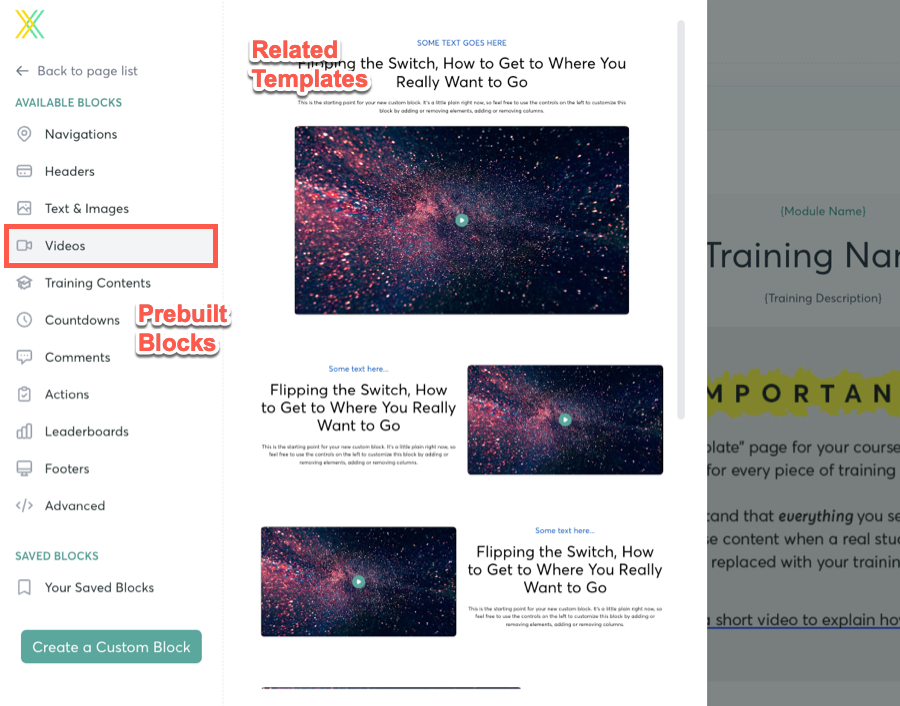
The page builder additionally enables you to develop custom page blocks by incorporating various components including text fields, image displays, video players, interactive buttons, countdown timers, and spacing elements. You have the flexibility to organize these components into columnar layouts and modify the width dimensions of each column.
The platform also permits adjustments to the color scheme and positional alignment of individual components.
Furthermore, you possess the capability to preserve these personalized blocks and implement them across multiple pages throughout your site.
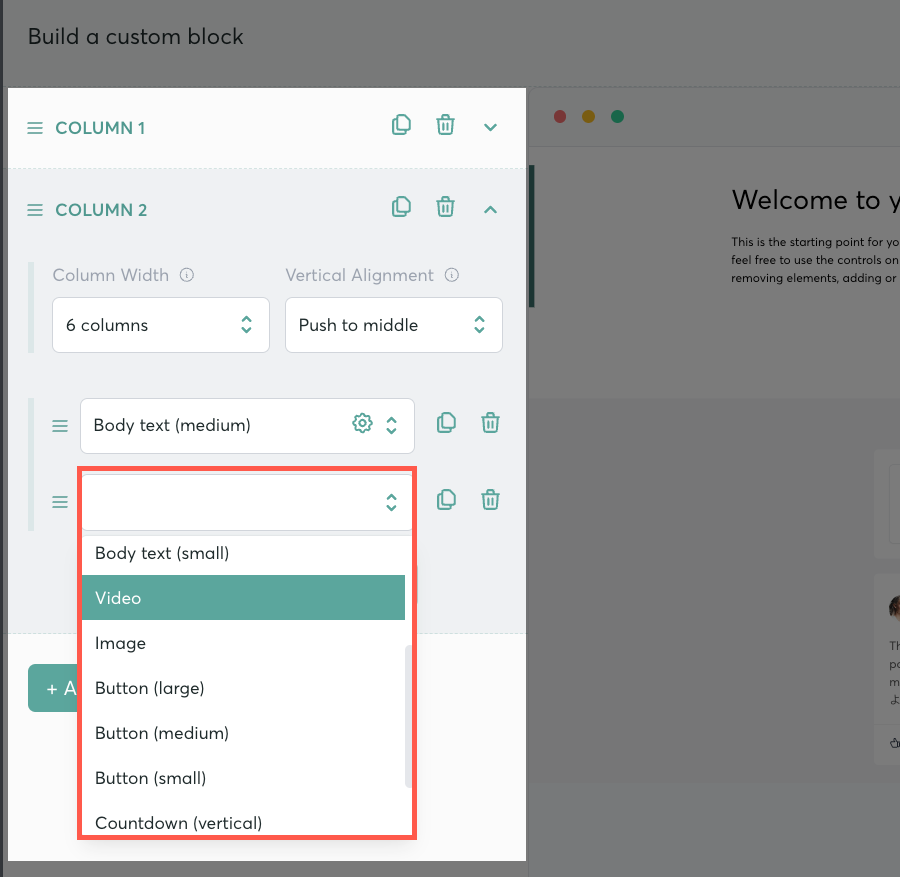
Although the page builder delivers satisfactory functionality, Xperiencify would benefit from expanding its library of pre-constructed page elements to include components for customer testimonials, comparative pricing displays, and frequently asked question sections.
A particularly valuable page builder capability is the option to selectively display or conceal elements based on user categorization and temporal parameters. This feature offers numerous practical applications.
For instance, you can present exclusive promotional offers specifically to newly registered students or participants who successfully complete your complimentary challenge. Likewise, when serving multiple organizational clients, you maintain the ability to present their specific branding elements or tailored messaging exclusively to users associated with their respective organizations.
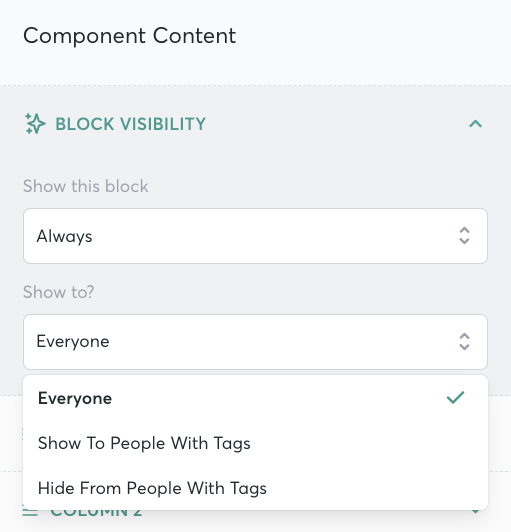
We particularly appreciate how the page builder enables you to modify the structure and visual elements of the standard website interfaces, encompassing the course curriculum display, individual training modules, payment processing screens, and authentication pages.
Nevertheless, a significant limitation with Xperiencify involves the fact that every page, including custom-created pages, must exist within specific course environments. This requirement means whenever you need to establish an about us section or contact information page, you must generate it from within a course framework.
The platform lacks a unified interface for creating and administering supplementary website pages. When combined with the absence of design customization at the site-wide level, this creates substantial constraints for users seeking to develop a more robust and comprehensive website presence.
Despite these limitations, Xperiencify’s page building system functions effectively for creating public-facing promotional pages and designing your educational content areas.
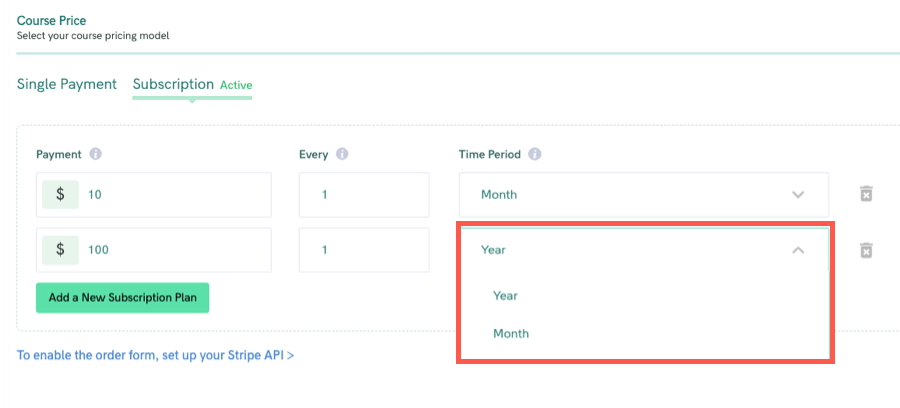
A significant advantage lies in your ability to establish multiple payment structures for identical products, providing your customers enhanced flexibility in their financial arrangements.
Although the platform lacks dedicated bundling functionality, you can leverage the Experience Engine to provide students with entrance to supplementary courses when they invest in a specific payment plan.
You can additionally utilize this system to develop multi-tiered offerings for your educational course or membership portal, delivering varied levels of content access and resources depending on the selected plan.
Xperiencify additionally incorporates promotional discount codes, enabling you to extend course-specific price reductions as either percentage deductions or fixed monetary amounts. These promotional codes can include predetermined expiration timeframes.
The platform also features an option to modify the currency designation at the website level, though implementing different currencies for separate products remains unavailable.
In terms of payment processing capabilities, Xperiencify offers seamless connections with Stripe and PayPal, streamlining the revenue collection process from your customer base.
It’s worth noting that PayPal functionality is restricted to single payment transactions; for subscription services and installment payment arrangements, you’ll need to implement Stripe integration.
The purchasing journey requires customers to complete their transaction first before establishing an account. This sequence creates minimal resistance in the buying process, with the entire system optimized to maximize conversion rates.
Checkout interfaces are implemented through a dedicated feature called Order Forms. These forms present impressively in their default configuration, yet Xperiencify enables comprehensive customization similar to other platform pages. This flexibility allows you to incorporate brand elements, customer testimonials, and additional components to enhance your payment completion page.
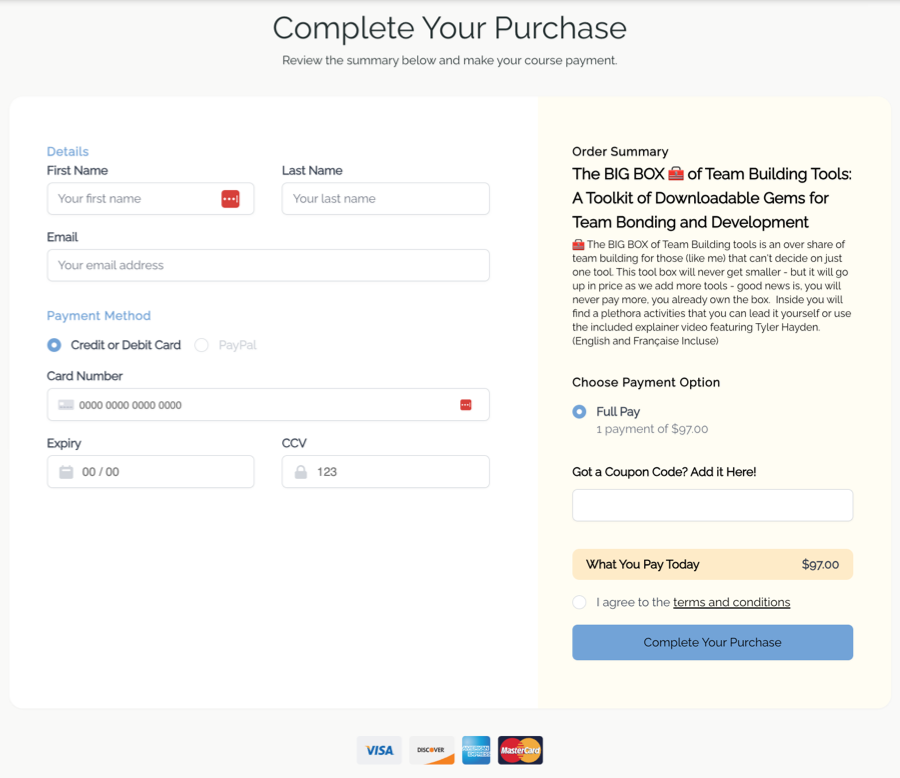
Additionally, you maintain control over which payment plans appear to customers and whether to incorporate the promotional code entry field.
Despite the high quality of the checkout interface, Xperiencify lacks support for advanced conversion optimization features such as complementary product offers, single-click upgrade pathways, or incomplete purchase recovery systems.
Moreover, the platform does not provide built-in functionality for managing sales tax calculations.
Xperiencify does not include integrated affiliate management functionality. As an alternative solution, you can create specific affiliate tracking links and subsequently monitor the purchases originating from these promotional pathways.
Nevertheless, your marketing partners will not receive access to personalized reporting interfaces, and no automated system exists for them to monitor their performance metrics or commission earnings.
You’ll need to extract sales data and perform commission calculations manually.
Regarding communication tools, the platform provides capabilities for distributing mass email communications. You can also implement automated messaging sequences to your enrolled participants through the Experience Engine system.
However, these capabilities are primarily designed for student engagement purposes and are not comprehensive enough to replace specialized email marketing solutions.
Xperiencify delivers adaptable payment structures and a streamlined purchasing process designed for maximum effectiveness. The platform integrates seamlessly with both Stripe and PayPal payment processing services.
Nevertheless, the system lacks advanced revenue enhancement capabilities such as supplementary product suggestions, instantaneous upgrade opportunities, and cart abandonment recovery mechanisms. Additionally, the platform does not incorporate native sales taxation functionality or comprehensive affiliate partnership management tools.
Administrative and reporting capabilities play a vital role in efficiently running your online course enterprise.
Xperiencify lacks any analytics or reporting functionalities for your business operations. You won’t find any reports that monitor course completion, student registrations, or financial performance.
The platform does offer a specialized student dashboard where you can observe and control your students’ advancement and personal details.
You have the ability to sort students according to their enrolled programs, accumulated points, assigned tags, and more. You’re able to send emails, apply or remove tags, download their information, or even remove them from your system.
Unfortunately, the filtering options are awkwardly positioned in the side panel, and they remain hidden unless you deliberately scroll down the page.
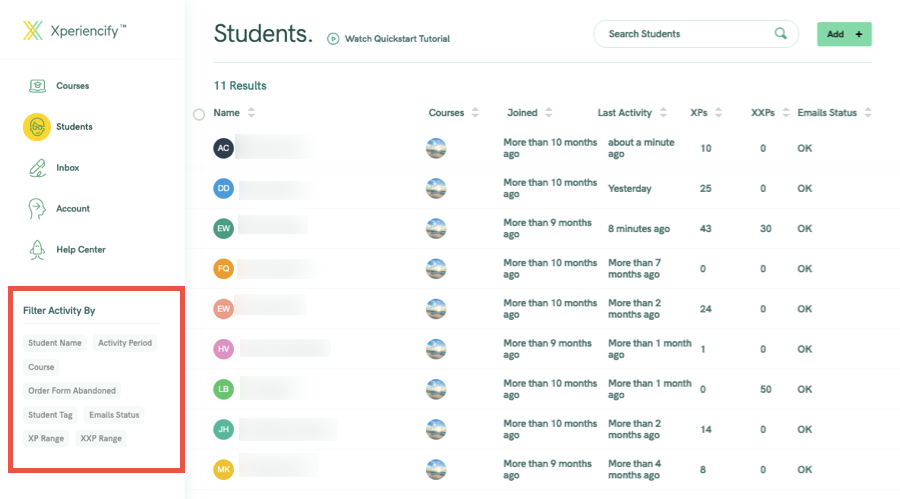
Furthermore, you can access individual learner accounts to monitor their course advancement, finished tasks, earned achievements, email interactions, and additional metrics. You also have the capability to execute specific functions, such as removing participants from a program.
Two valuable student organization tools within Xperiencify are tags and custom fields. Tags enable efficient categorization and grouping of students, while custom fields allow you to gather supplementary information.
A standout capability in Xperiencify is the Ask the Expert function. This artificial intelligence assistant learns from your course materials and can provide immediate responses to student inquiries. This represents a significant asset for enhancing student support.
Additionally, you can incorporate team members into your platform. The system only offers an admin role, meaning anyone you add will possess complete administrative privileges.
In summary, Xperiencify provides fundamental reporting and administrative capabilities, with the absence of comprehensive reporting and analytics tools representing a considerable limitation.
Xperiencify offers minimal native connections with external software applications.
The platform exclusively integrates with Zapier, which enables you to link with more than 2,000 different applications. This integration supports both triggers and actions, allowing you to establish automated workflows that transfer learner information to your email service or enroll participants in an Xperiencify program when they make purchases through external platforms.
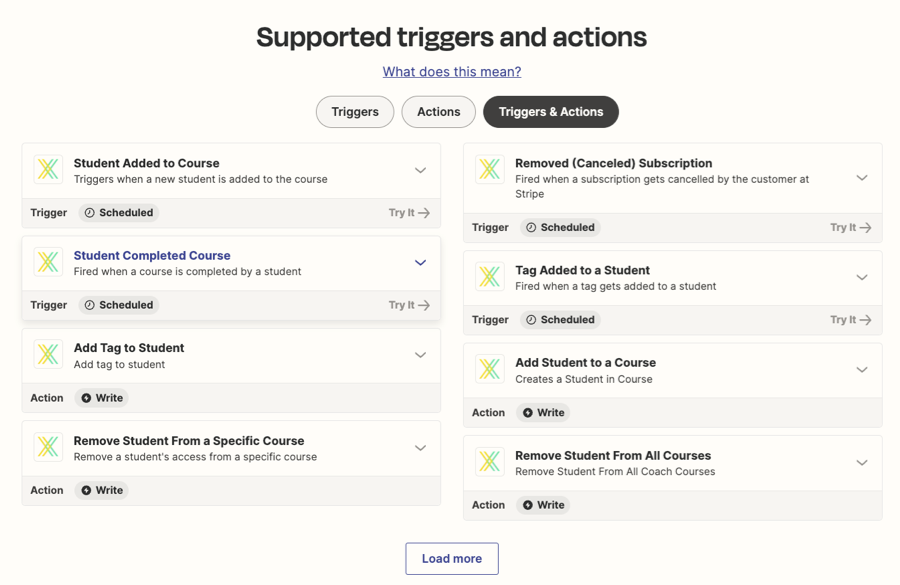
For instance, the platform lacks direct connections with any email marketing systems. You’ll need to utilize its Zapier integration or implement the webhooks functionality to establish connections with your preferred email marketing tools.
Nevertheless, you can connect Xperiencify with Meta Pixel, Google Analytics, or various other applications (such as popup forms) that require inserting code fragments into your website infrastructure.
Additionally, Xperiencify provides public API access, enabling you to develop customized integrations with external applications if you possess the technical expertise or can engage a professional developer.
The platform also supports custom single sign-on (SSO) implementations, despite not offering pre-configured SSO integrations with widely-used platforms such as WordPress.
In terms of assistance services, Xperiencify provides two primary support channels: you can reach their team via email support or utilize their comprehensive knowledge repository.
A helpful support widget appears in the lower right section of the administrative dashboard, allowing you to browse through available assistance documentation.
Their resource library is extensive and encompasses numerous subjects, including initial setup, course development, learner administration, and additional topics. However, we discovered that some informational articles have not been recently updated.
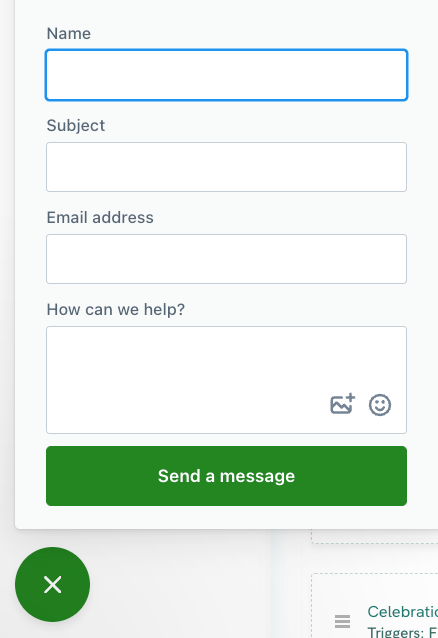
The assistance widget also enables you to send direct messages to their technical support personnel. Their email-based assistance typically provides prompt replies, with responses generally arriving within a 24-hour timeframe.
Nevertheless, the system lacks real-time chat functionality or telephone support options, which might present challenges when you require immediate technical assistance.
Additionally, Xperiencify maintains an active user community on Facebook, where you can pose questions and establish connections with fellow platform users.
Xperiencify offers three premium subscription options. Each package includes most platform capabilities with select advanced features available in higher-tier plans, and notably, all plans operate without any transaction fees.
The subscription tiers differ primarily regarding program publication limits and student enrollment capacity:
Should these standardized packages not align with your organizational requirements, Xperiencify provides customized enterprise solutions for larger institutions with specialized needs.
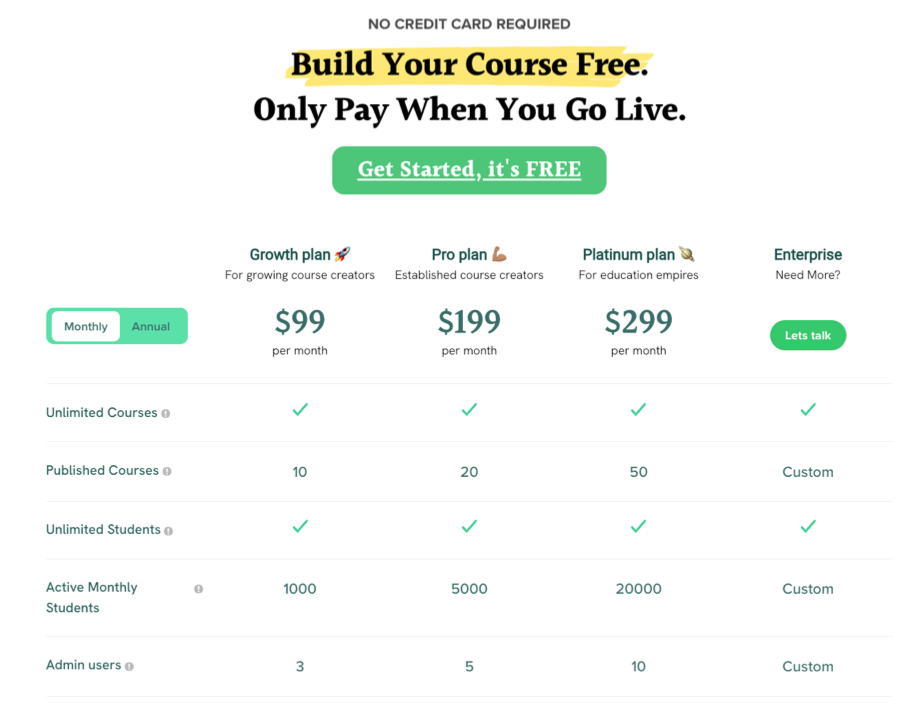
By selecting an annual subscription, you receive two months of service at no additional cost. Furthermore, Xperiencify provides complimentary migration of one existing product from another platform.
Overall, Xperiencify presents transparent and reasonably competitive pricing, particularly when considering its distinctive functionalities.
Although the platform doesn’t provide a traditional free trial period, you can establish a free account with full feature accessibility. This allows you to develop courses and evaluate the platform thoroughly, only upgrading when you’re prepared to publish your programs and begin accepting student enrollments.
Having explored the essential Xperiencify capabilities, let’s compare it with competing platforms, beginning with Thinkific.
Thinkific ranks among the premier online learning platforms, and while you can incorporate gamification elements into your Thinkific educational environment through its application marketplace, these functionalities won’t match the comprehensive offerings available within Xperiencify.
Nevertheless, regarding core educational tools such as assessments, homework, credentials, and even course development interfaces, Thinkific delivers superior performance. It also provides more budget-friendly options.
If your main concern involves educational tools and content delivery, Thinkific represents the superior choice; however, if gamification stands as your primary focus, Xperiencify will better serve your requirements.
Users frequently compare Xperiencify with another platform Kajabi. This comprehensive solution includes robust website development tools, blogging capabilities, marketing funnels, and email campaign management.
Kajabi also delivers enhanced educational resources and community development features. While Kajabi incorporates automation capabilities, it lacks specialized gamification functionalities.
Therefore, for a comprehensive course development environment, Kajabi represents the optimal selection. Alternatively, Xperiencify excels as a gamification-focused educational platform.
Assessing Xperiencify as a gamification-centered learning platform reveals it as an exceptional contender.
The system provides all fundamental gamification elements from point systems and competitive rankings to achievement tokens and milestone celebrations. Furthermore, the sophisticated Experience Engine enables customized learner journeys at scale.
Combine these features with its community development tools, and you have a comprehensive solution for developing interactive and captivating educational content.
The platform does present certain limitations, including the absence of comprehensive assessment capabilities, missing crucial marketing tools like affiliate programs, and relatively premium pricing structure.
However, Xperiencify deserves serious consideration if gamification represents your primary objective. It perfectly suits educational programs demanding heightened participant involvement, such as group-based courses, time-bound challenges, and subscription-based learning communities.
We hope this Xperiencify review helped you understand the platform better and make an informed decision. If you still have questions about the platform, please leave them below.

Daniel NicFounder, SellingOnliceCoursesGuide.comis an entrepreneur and digital education specialist who founded sellingonlinecoursesguide.com, a platform dedicated to helping creators and educators successfully navigate the online course marketplace. Through his website, he shares insights and strategies for developing, marketing, and monetizing online educational content. His work focuses on empowering course creators to build sustainable online businesses while effectively sharing their knowledge with students worldwide.

Daniel Nic is an entrepreneur and digital education specialist who founded sellingonlinecoursesguide.com, a platform dedicated to helping creators and educators successfully navigate the online course marketplace. Through his website, he shares insights and strategies for developing, marketing, and monetizing online educational content. His work focuses on empowering course creators to build sustainable online businesses while effectively sharing their knowledge with students worldwide.

We respect your privacy and will never spam you.