We earn a commission from partner links on this site. This doesn’t affect our opinions or evaluations.
New Zenler functions as a comprehensive solution, empowering you to construct, promote, and distribute your educational offerings. It caters to everyone, whether just starting out or a veteran course designer, making the creation of a sophisticated course website straightforward.
Yet, what is the starting point? What approach should you take to utilize the platform effectively for building your site?
To assist you through this procedure, we have assembled this comprehensive, sequential New Zenler walkthrough. We aim to address every aspect, from the initial configuration of your course materials to the methods for beginning their sale.
Upon finishing this walkthrough, you should possess a fully operational website for your courses. Let’s dive right in.
Your initial task involves setting up your profile directly on the New Zenler website. While the service generally admits new users exclusively through invitations, feel free to employ our special link for prompt admittance to the platform.

Upon reaching the New Zenler homepage, select the Signup Now button. This action navigates you toward the sign-up form, requesting your electronic mail details and a new password setup.

Following this, you will be prompted to provide your telephone number, subsequently needing to authenticate both your phone and email to gain site access.
Then, selecting a subscription level is necessary. Although you may opt to proceed with the complimentary beta version, utilizing your personal domain for website hosting necessitates a premium Zenler subscription.
That completes the process! Your Zenler profile has been successfully established.
Establishing a digital course within New Zenler is quite intuitive, and this section guides you through the necessary steps for its creation.
To begin crafting a course, navigate to the Courses tab located in the upper menu of your administrative control panel. This action directs you to the course management area, where you should choose the Create New Course selection.

Proceeding further, you will be requested to input essential information regarding your program, which encompasses the course title, its accompanying subtitle, and a brief overview.

Select the Create Course button, and this action will guide you into New Zenler’s tool for structuring your curriculum.
Within this area, you’ll observe options for incorporating sections and lessons into your program. Within New Zenler, sections primarily serve to arrange your lessons, which contain the substantial learning material for your students.
Therefore, begin by choosing Add Section and assigning it a suitable title.

At this point, select Add Lesson, and once more, assign it a designation.
After incorporating a lesson, the platform reveals the variety of material formats you can integrate, such as video files, PDF documents, graphic elements, written text, and bespoke code snippets.

A significant advantage of New Zenler’s lesson creation tool is its capability to merge various content formats within one lesson. This means you can integrate a video presentation, a slide deck, a PDF file, written material, and an assessment all within the same learning module.
To incorporate a specific content format, simply choose the corresponding option. For instance, should you wish to include a text segment, click the Text symbol, and the text editing interface will appear.

In a similar fashion, incorporating videos and various other material formats into the lesson is possible.
Additionally, it’s not necessary to input content lesson by lesson, as New Zenler facilitates bulk uploading capabilities. This feature permits you to transfer numerous files at once, and the system’s course creation tool will automatically generate lessons based on these uploaded materials.
You will find a designated bulk upload feature situated near the top area of the course builder interface, alongside a compact icon located at the conclusion of every section too.

Selecting either of these designated buttons activates the bulk uploader tool, enabling you to effortlessly drag files directly from your personal computer or integrate them from your preferred cloud storage provider.
Furthermore, the system permits the simultaneous uploading of diverse content categories.

Once your file transfer concludes, New Zenler’s course structure tool will automatically construct lessons derived from the materials you uploaded.
Subsequently, you can utilize the intuitive drag-and-drop functionality to easily reorder your lessons or even relocate them between different sections. Moreover, you have the capability to modify individual lessons to add further text or attach supplementary files.

Next, let’s explore incorporating quizzes and various additional lesson formats into your program.
The platform’s integrated quiz creation tool enables the formulation of diverse question styles, encompassing true/false statements, visual-based inquiries, and multiple-choice options.
To integrate an assessment within your lesson, choose the Quiz content format. Doing so launches the quiz construction interface, facilitating question addition and adjustments to various parameters.
Choose the specific question format you wish to implement and position it onto the primary workspace. You can then compose the question itself, provide the possible responses, and designate the accurate solution.

Beyond simply adding questions, you can also introduce a timer, modify the quiz’s appearance, shuffle the question order, and discover additional functionalities via the Settings tab.

One notable limitation is the inability to upload quiz questions en masse within New Zenler. Each question requires individual input, potentially making the task lengthy if you intend to establish a comprehensive question repository.
Having learned the methods for incorporating various content types into your course, let’s examine several frequently utilized settings for both courses and individual lessons.
Within the curriculum construction tool, you will observe several configuration options positioned directly above each lesson:

Furthermore, several beneficial instruments and configurations are available at the overall course administration level.
The initial one to consider is content dripping, a feature enabling you to distribute your course materials based on a predetermined timeline.
To establish such a distribution sequence, select the Drip tab located at the upper section of the curriculum creation page, then activate this capability.
In this area, you possess the choice to either dispense course materials following a designated interval of days or upon a specific, pre-selected date.

Additionally, you can configure email notifications to alert students whenever new sections of the course are unlocked.
To activate this, simply press the Set notification mail button. This action will navigate you to the Automation area, where you’ll find a pre-configured automated sequence designed for dispatching these drip content emails.

New Zenler Automations provide the capability to automate specific tasks triggered by particular events happening within your online school environment:
In response to these activities, you can configure the system to automatically dispatch emails, assign or remove tags from users, send out a webhook signal, and inform the site administrator.

These automated processes are highly beneficial for dispatching customized and relevant electronic messages to your learners. As an example, you could automatically send introductory greetings to individuals just joining and congratulatory messages upon course finalization.
By now, your educational material should be prepared for release; however, activating payment collection is a necessary preliminary step. Let’s proceed to address this requirement.
New Zenler accommodates several charging models, encompassing one-off fees, structured payment schedules, and continuous subscription fees.
Prior to selecting a pricing strategy for your course, confirm that your New Zenler profile is connected with the platform’s compatible payment processors. The supported transaction handlers encompass Stripe, PayPal, and Razorpay.
To activate any of these transaction options, select the Site menu item in the main header, then proceed to the Integrations section within the left-hand menu.

From this location, choose the payment processor you wish to use and complete the necessary steps to integrate it with your account.
Upon finalizing the payment gateway integration, navigate back to your specific course area and choose the Pricing tab located on the menu bar.

Upon choosing the Add New Plan selection, the system displays the four distinct pricing possibilities.
For the purpose of this New Zenler walkthrough, we have opted to illustrate the method for configuring a single, upfront payment; thus, kindly make that choice now.

On the subsequent screen, various choices appear enabling personalization of your payment structure. Beyond the fundamental elements like the plan’s designation, cost, and monetary unit, you also have the ability to perform these actions:
The final step involves selecting the Finish button, which will then make your pricing structure operational.

New Zenler also enables you to present upsells and order bumps effectively, showing them during or after the payment process concludes. To place these within your course structure, navigate to the Pages tab in the curriculum creator. Then, depending on your goal—upsell or order bump—select either the Thank You or Checkout page.
To add an order bump, click the Pencil icon next to the checkout page.

Following that, select the Add Order Bump option to choose the specific product you intend to bundle with your main purchase.
Upon clicking this button, a panel will slide into view from the right-hand side, allowing you to designate the course and associated pricing tier to feature as an order bump.

Adding an upsell promotion onto your confirmation page follows a very comparable method.
A dedicated sales page is essential for offering your course commercially. Fortunately, New Zenler conveniently generates standard landing pages for every course automatically. This means you avoid starting the sales page creation process anew.
Instead, utilize the platform’s page editor to customize the text and visual elements.For initiating this process, return to your specific course settings and choose the Pages tab.
Within this section, you will find the complete collection of landing pages related to the course, encompassing the sales, payment, confirmation, and student access areas.

Select the pencil symbol situated beside your sales page entry. Activating this will launch the page editor environment, allowing you to modify the current page segments or incorporate entirely new ones.
Within New Zenler, pages are constructed using blocks. Consider these fundamental building units as distinct page areas containing various components like text, titles, pictures, video clips, action buttons, and more.Incorporating additional blocks onto your page is quite straightforward.
Choose the Blocks selection located at the upper part of the interface and then pick the appropriate block category. Available block options span from introductory hero sections and course outlines to frequently asked questions and calls to action.After choosing a specific block category, New Zenler provides access to numerous professionally designed templates, which you can integrate into your page effortlessly with just one click.

Adjusting any component involves simply clicking on it and applying your desired modifications. To explore additional configuration options, highlight the specific block and then click on the cog icon.
Doing so will open the settings panel, providing controls for actions like changing the background color or image, altering the spacing elements, integrating animations, and many other refinements.

Currently, you have the ability to customize your checkout and thank-you pages, along with additional site pages (like the homepage or contact section) using a comparable method.
The interface for building pages remains uniform, irrespective of the specific page you are editing.Should you require creative ideas for structuring your course website, explore this comprehensive collection of New Zenler website examples.
Several essential steps need completion prior to launching your course, which we will cover within this part.
Initially, your website directs to a New Zenler subdomain, resulting in a URL similar to this format: yoursite.newzenler.com.Nevertheless, you possess the option to modify this by incorporating a custom domain, an action we highly recommend pursuing.Navigate to the Site tab within your administrative dashboard, followed by Site Settings → Custom Domain.

Within the Custom Domain input area, type in your chosen domain name and proceed to your web hosting account interface.From that point, you’ll need to adjust your DNS records accordingly; comprehensive instructions for this procedure are detailed in New Zenler’s support article.
Your subsequent task is to configure the vital integrations that will broaden your course website’s operational capacity.Listed below are some integrations worth evaluating for setup:
These integration settings can be found by accessing Site → Integrations.

The concluding action involves validating the complete sequence to ensure learners can successfully acquire and view your course without encountering any issues.
To accomplish this, generate a coupon offering a 100% discount.Therefore, navigate to the Site tab and choose Coupons from the menu displayed on the left side.

Select the Create Coupon button; on the following screen, devise a specific code for the coupon, specify the discount percentage as 100, and then select your course as the particular product for its application.

Subsequently, initiate a new private browsing session and input your course’s URL to observe the sales page from a student’s perspective. Proceed to enroll, utilize the generated coupon, and complete the course acquisition process.
During this phase, you also have the option to acquire the New Zenler mobile application and evaluate the learner’s viewing journey within the app environment too.Assuming all functionalities operate correctly, proceed by clicking the Publish button!
With your digital learning environment now operational, several enhancements can be implemented to further improve it.
New Zenler Live provides a collection of features enabling the creation of real-time sessions to connect actively with your participants. You have the capability to organize several distinct kinds of live events:
This particular feature represents a significant advantage of the New Zenler platform, and we recommend integrating a live engagement approach within your overall business operations.
An additional method for boosting learner involvement involves establishing an associated community, a task simplified by New Zenler’s integrated community functionality.You have the flexibility to establish one central community for your entire digital academy or institute distinct communities for individual courses. This structure enables learners to pose inquiries, exchange materials, and provide mutual support.

Nonetheless, the integrated community-building tool possesses quite restricted capabilities, and opting for a specialized community solution such as Circle would be more advantageous if enhanced functionalities are required.
Utilizing content marketing presents an effective strategy for connecting with a broader demographic and attracting additional learners.The blogging component within New Zenler facilitates the swift establishment of a blog and the commencement of content dissemination. Subsequently, this blog can serve as a platform for authoring instructional materials and essays pertinent to your course subject matter.

Distribute your created materials across social networking platforms and enhance your website’s prominence within search engine results.
Furthermore, you possess the capability to construct an entire course marketing funnel directly inside New Zenler, enabling lead acquisition and their subsequent transformation into enrolled clients.
New Zenler’s funnel functionality empowers you to rapidly assemble a funnel utilizing pre-designed templates. This feature accommodates several funnel variations, such as lead magnet funnels, sequential video funnels, and webinar-based funnels.

You possess the ability to modify every page within the funnel or construct an entirely new one starting from a blank slate. Following this, you can cultivate your audience engagement through email communication.
Throughout this New Zenler guide, we have addressed all the necessary procedures for developing a course using this platform. Encompassing curriculum construction through to landing page configuration, our aim is that you now understand how to establish your course website effectively on this system.
The next step involves applying this acquired knowledge to begin crafting your own courses. Should you not yet have a New Zenler registration, initiating the process with a complimentary account is possible.
If any uncertainties arise regarding the utilization of New Zenler, please feel encouraged to articulate them in the comment section below.
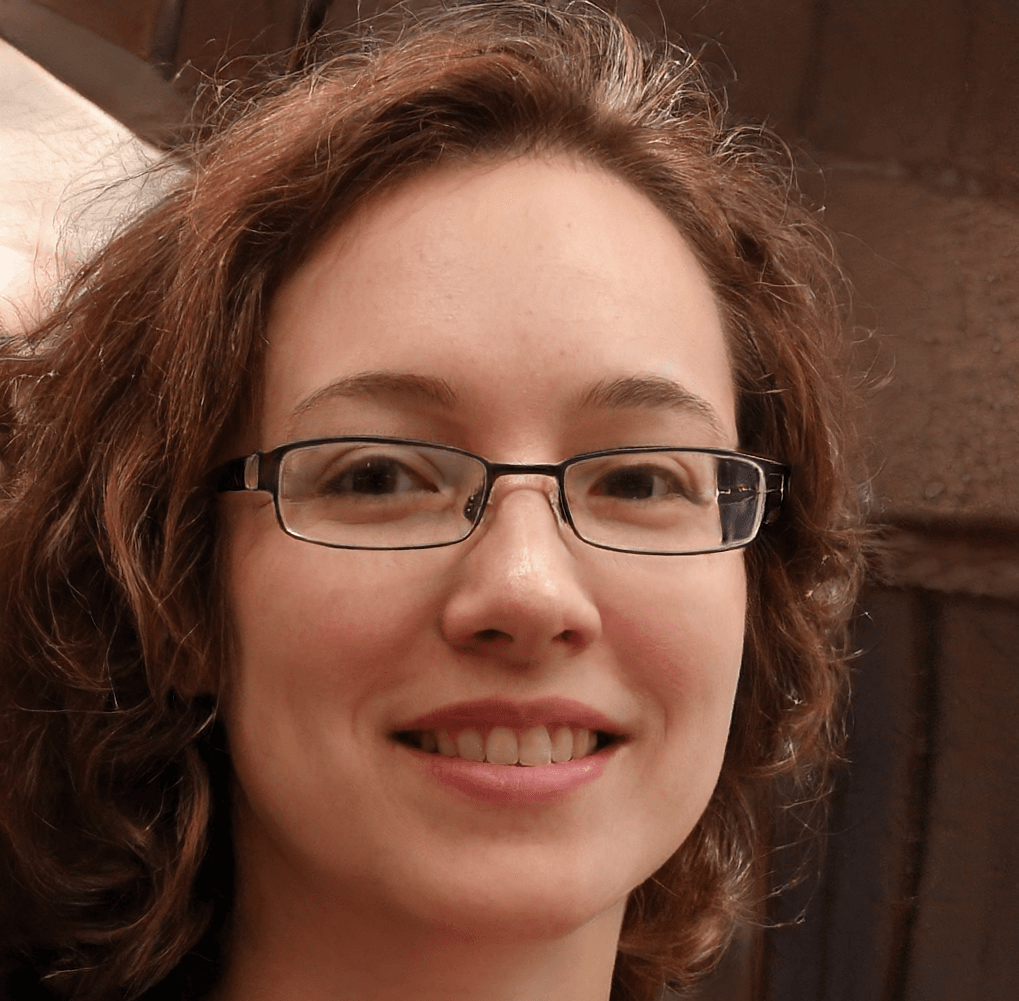
Kaydence Tranter serves as the senior content writer at sellingonlinecoursesguide.com, where she crafts authoritative content that helps course creators build and scale their online education businesses. Her writing expertise helps transform complex course creation and marketing concepts into clear, actionable guidance for the platform's audience.
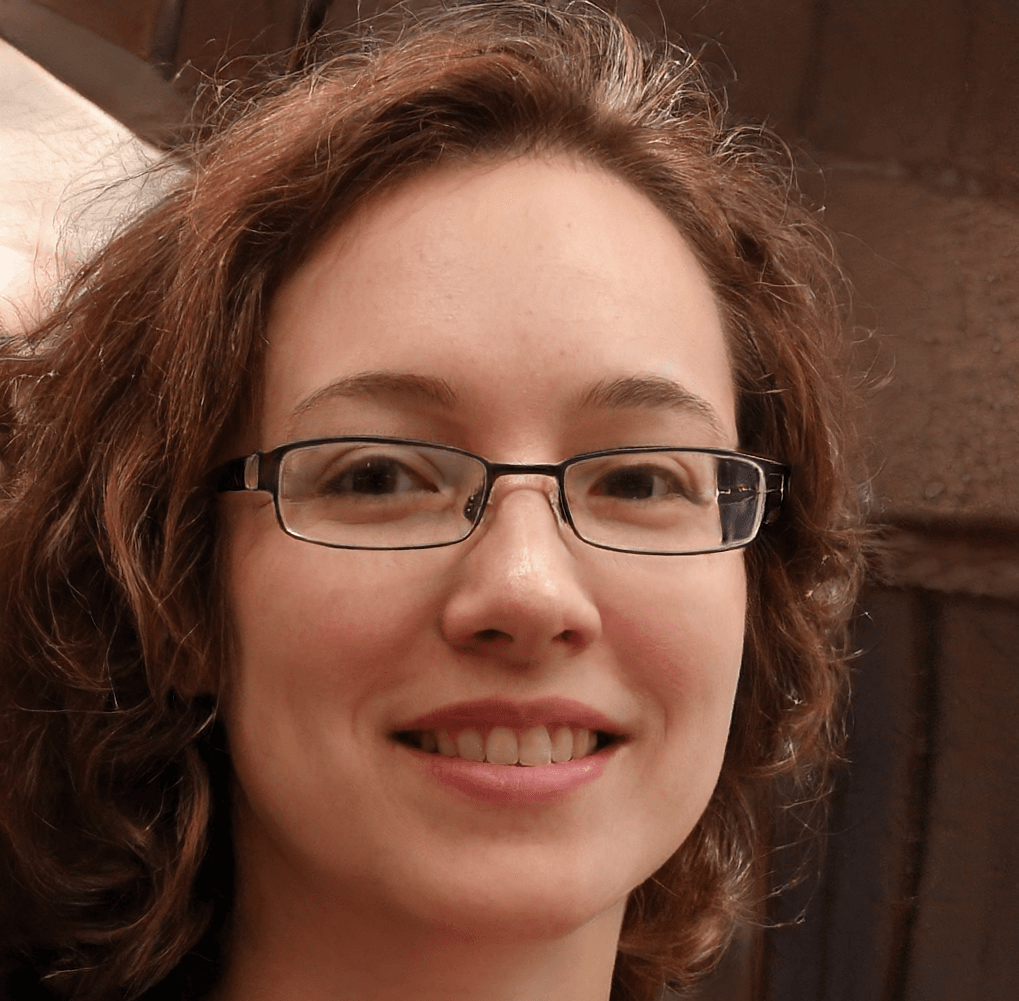
Kaydence Tranter serves as the senior content writer at sellingonlinecoursesguide.com, where she crafts authoritative content that helps course creators build and scale their online education businesses. Her writing expertise helps transform complex course creation and marketing concepts into clear, actionable guidance for the platform’s audience.

We respect your privacy and will never spam you.