home / Best Course Platforms /Kajabi Review
We earn a commission from partner links on this site. This doesn’t affect our opinions or evaluations.
LearnWorlds stands out as a premier solution for developing and marketing digital educational content. What makes it truly special are its unique offerings like interactive video experiences and robust intellectual property safeguards – features that distinguish it from other platforms in the market.
Wondering about the investment required? Curious which feature packages accompany different subscription tiers, and how they measure up against what competitors charge?
To help you make a well-informed choice, we’ve developed this comprehensive LearnWorlds pricing breakdown. Our guide thoroughly examines each available plan, highlights the specific capabilities included with each option, and provides a clear comparison between the various tiers.
| LearnWorlds Plan | Monthly | Yearly |
|---|---|---|
| Starter | $29/month + $5 per sale | $24/month + $5 per sale |
| Pro Trainer | $99/month | $79/month |
| Learning Center | $299/month | $249/month |
| High Volume and Corporate | On request | On request |
LearnWorlds presents four distinct pricing tiers, each available as either a monthly subscription or an annual commitment.
When evaluating the financial differences between monthly versus yearly payment options, you’ll discover significant savings with the annual approach. LearnWorlds’ yearly subscriptions offer a substantial 20% discount compared to paying month-by-month.
While securing better pricing through an annual commitment makes financial sense, we suggest beginning with a monthly subscription. This strategy allows you to thoroughly evaluate the platform before transitioning to a yearly plan if the service fulfills your requirements.
The advantageous aspect is that LearnWorlds provides a 30-day free trial enabling you to explore its complete functionality without any financial obligation. Additionally, no credit card information is required to access this trial period.
Let’s now examine each available plan in comprehensive detail.
LearnWorlds Pricing Plan Selector
Answer these simple questions and immediately find the right LearnWorlds pricing plan for your business!
LearnWorlds structures its pricing tiers according to the capabilities offered within each package, meaning your ideal selection depends entirely on which features matter most for your specific educational goals.
In this breakdown, we’ll explore the distinct functionalities available across each subscription level. Let’s begin with an examination of the entry-level option.
The Starter package serves as LearnWorlds’ foundational offering, providing you with the fundamental tools necessary for course creation and monetization.
This plan includes these core features:
With the Starter subscription, you gain the ability to develop fundamental courses featuring video content and interactive assessments while hosting your educational website on your own branded domain. You can also monetize your educational materials through any of the four supported payment gateways.
The Starter plan, as demonstrated, offers considerably restricted functionality and would only prove suitable for educators operating with significant budget constraints.
Moving up the tier structure, we encounter the Pro Trainer package. With a monthly investment of $99, this subscription eliminates all transaction fees. It enables the creation of unlimited complimentary and premium courses while accommodating up to 2,000 simultaneous active students on your educational platform.
Furthermore, the Pro Trainer subscription incorporates these additional capabilities:
Beyond these enhanced features, the Pro Trainer tier offers the option to launch custom-branded mobile applications for an additional fee. The supplementary cost structure is $169/month for either Android or iOS platform deployment, or $249/month for cross-platform availability.
Comprehensively, the Pro Trainer plan delivers exceptional return on investment. It encompasses all commonly utilized functionalities and represents the optimal choice for the majority of content creators.
The Learning Center package requires a $299 monthly investment and unlocks LearnWorlds’ most sophisticated capabilities.
In addition to everything provided in the Pro Trainer tier, you’ll gain access to these premium features:
The Learning Center subscription also removes several restrictions present in the Pro Trainer package, which you’ll find detailed in the comparative table below.
| Pro Trainer | Learning Center | |
|---|---|---|
| Active Learners | 2,000 | 2,000 |
| Admin Users | 5 | 20 |
| Page funnels | 15 | Unlimited |
| SCORM/HTML5 | 20 | Unlimited |
| SCORM/HTML5 Total Size | 2GB | Unlimited |
| Transcript Time | – | 6 hrs per month |
The Learning Center plan represents their most comprehensive offering, providing full access to sophisticated functionality, though upgrading to this premium tier requires an additional investment of $200 beyond the Pro Trainer subscription cost.
Our primary reservation regarding LearnWorlds’ pricing structure centers on the fact that their most distinctive and innovative features remain exclusively available within the Learning Center package, which demands a substantially higher financial commitment.
Besides these three plans, LearnWorlds also has the High Volume & Corporate plan, which caters to enterprises.
With this plan, all features come without limits, and you’ll also get a dedicated success manager, premium phone support, a 99.95% uptime guarantee, several backups per day, and premium cloud servers.
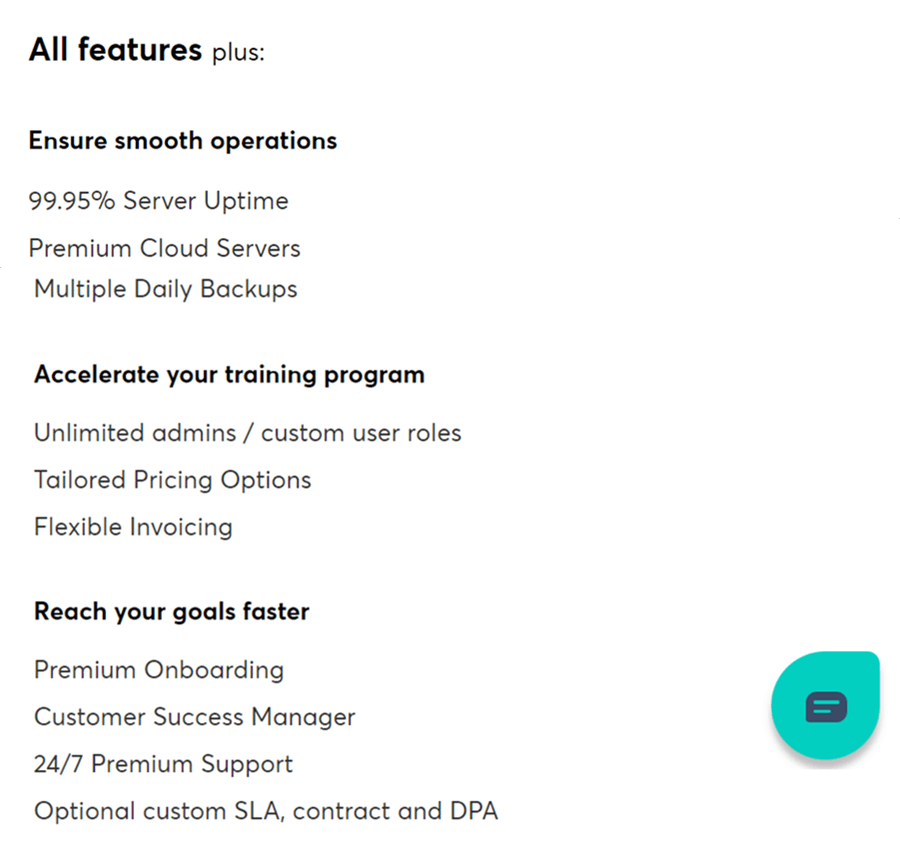
LearnWorlds maintains a competitive price position when evaluated against other leading educational content creation platforms. Developing a fundamental course requires an investment of under $30 monthly, which represents reasonable value.
When you analyze LearnWorlds alongside Thinkific, its principal market competitor, you’ll notice that Thinkific provides a zero-cost entry option, while LearnWorlds does not offer this starting tier. Additionally, Thinkific accommodates unlimited student enrollment across all subscription levels.
Beyond these distinctions, both platforms feature comparable pricing structures with certain variations in available functionality and overall investment required.
Thinkific’s entry-level paid package comes at a higher initial price point ($49/month), despite not imposing additional transaction fees. However, its mid-tier Grow subscription ($199/month) requires $100 less investment than LearnWorlds’ equivalent Learning Center package.
| LearnWorlds | Thinkific |
|---|---|
| NA | Free plan |
| $29/month + $5 per sale | $49/month + 0% fee |
| $99/month | $99/month |
| $299/month | $199/month |
When measured against Teachable, however, LearnWorlds presents a more budget-friendly pricing structure.
Teachable’s entry-level Basic subscription requires $59/month plus an additional 5% transaction fee, while LearnWorlds requests just $29/month. Furthermore, Teachable’s Professional tier demands $159/month compared to LearnWorlds’ significantly lower $99/month investment.
Finally, let’s consider Kajabi. Kajabi’s most economical package starts at $149/month, but it functions as a comprehensive solution, offering extensive functionality well beyond simple course development. Consequently, while commanding a higher price than LearnWorlds, it delivers enhanced value through its broader feature ecosystem.
We’ve thoroughly examined all available LearnWorlds subscription tiers alongside their respective costs and capabilities. The most appropriate option for your situation will ultimately depend on your particular educational and business objectives.
For educators seeking to market straightforward digital courses while working within financial constraints, the Starter plan delivers the fundamental capabilities required to launch your educational business.
Alternatively, if your vision encompasses establishing a comprehensive virtual educational institution with sophisticated learning tools and recurring revenue models, investing in the Pro Trainer plan represents the optimal strategic choice.
And should your ambitions include developing a completely branded educational platform with enhanced media engagement features and intellectual property safeguards, the Learning Center plan would perfectly align with your professional requirements.
We trust this comprehensive breakdown has empowered you to select the most appropriate LearnWorlds subscription tier that aligns perfectly with both your educational objectives and financial parameters. Your insights matter tremendously to us, so please share your thoughts and experiences in the comments section below.
Frequently Asked Questions
Thinkific doesn’t have any native features for handling taxes. So, you’ll need to rely on third-party integrations, such as Quaderno and InvoiceBus, to manage taxes. Alternatively, you can use Shopify and SamCart to handle checkouts as well as taxes.
You can easily integrate Quaderno with Thinkific by connecting the same Stripe or PayPal account you use for your course payments with Quaderno. Then, add custom fields in Thinkific to pass the necessary data to Quaderno.Another way to integrate these two platforms is to use Quaderno’s checkout. In this case, you need to generate a checkout link in Quaderno and paste it to your sales page in Thinkific.
Quaderno utilizes the transaction data gathered from your sales platform to operate. It analyzes this data to calculate taxes, send tax invoices, and generate tax reports. It also has a checkout feature that allows you to process payments and collect taxes on top of your product pricing.
Quaderno utilizes the transaction data gathered from your sales platform to operate. It analyzes this data to calculate taxes, send tax invoices, and generate tax reports. It also has a checkout feature that allows you to process payments and collect taxes on top of your product pricing.
Quaderno utilizes the transaction data gathered from your sales platform to operate. It analyzes this data to calculate taxes, send tax invoices, and generate tax reports. It also has a checkout feature that allows you to process payments and collect taxes on top of your product pricing.
Quaderno utilizes the transaction data gathered from your sales platform to operate. It analyzes this data to calculate taxes, send tax invoices, and generate tax reports. It also has a checkout feature that allows you to process payments and collect taxes on top of your product pricing.

Daniel NicFounder, SellingOnliceCoursesGuide.comis an entrepreneur and digital education specialist who founded sellingonlinecoursesguide.com, a platform dedicated to helping creators and educators successfully navigate the online course marketplace. Through his website, he shares insights and strategies for developing, marketing, and monetizing online educational content. His work focuses on empowering course creators to build sustainable online businesses while effectively sharing their knowledge with students worldwide.

Daniel Nic is an entrepreneur and digital education specialist who founded sellingonlinecoursesguide.com, a platform dedicated to helping creators and educators successfully navigate the online course marketplace. Through his website, he shares insights and strategies for developing, marketing, and monetizing online educational content. His work focuses on empowering course creators to build sustainable online businesses while effectively sharing their knowledge with students worldwide.

We respect your privacy and will never spam you.