Exploring Kajabi Communities Your Complete 2025 Guide
We earn a commission from partner links on this site. This doesn’t affect our opinions or evaluations.
Kajabi offers a complete system for constructing and operating an information-sharing venture. It handles various digital products, like web-based classes, and Kajabi Communities is its specific tool for establishing interactive online groups.
Yet, is it the right place for your members? What tools does it bring? How to make one using it?
To assist your evaluation, we have explored its functions thoroughly. This piece will provide a general look at the instrument and a guide for beginning its practical application.
Prepared to delve in? Let’s begin.
Kajabi Communities serves as a specialized instrument designed for the creation and administration of an online community directly within your existing Kajabi website.
This feature enables you to accommodate your online community on the identical platform, ensuring a seamless connection with the other operational facets of your enterprise.
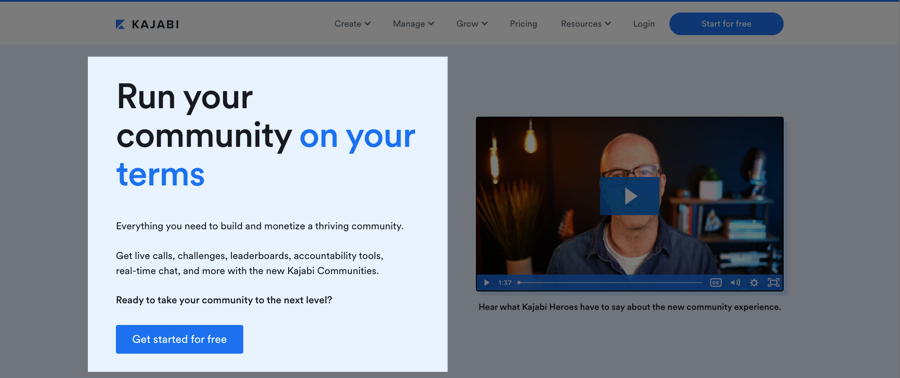
Kajabi Communities’ landing page
Although Kajabi has historically included a community-building component, following its recent procurement and subsequent merging with Vibely—an independent community software solution—its capabilities for fostering communities have advanced considerably.
Indeed, its current offering stands on par with dedicated online community systems across a majority of its functionalities.
As an illustration, it permits you to structure your community using circles, develop captivating content, establish interactive challenges and scheduled events, conduct live broadcasts, facilitate group discussions, define various access tiers, and provide complimentary mobile applications allowing members to engage with the community.
With this concise introduction now complete, let us proceed to a more comprehensive examination.
Numerous facets are involved in constructing and overseeing an online community, and within this segment, we will explore each one.
Every Kajabi website is equipped with a community feature. Nevertheless, a variety of tools are available to assist you in structuring your community and dividing it into distinct segments.
Within the community framework, you have the ability to establish Access Groups; these represent varied tiers of entry determined by factors such as membership category or past purchase activity.
For instance, you might offer a complimentary access tier open to all interested individuals, alongside an exclusive premium tier accessible solely to your subscribed, paying members.
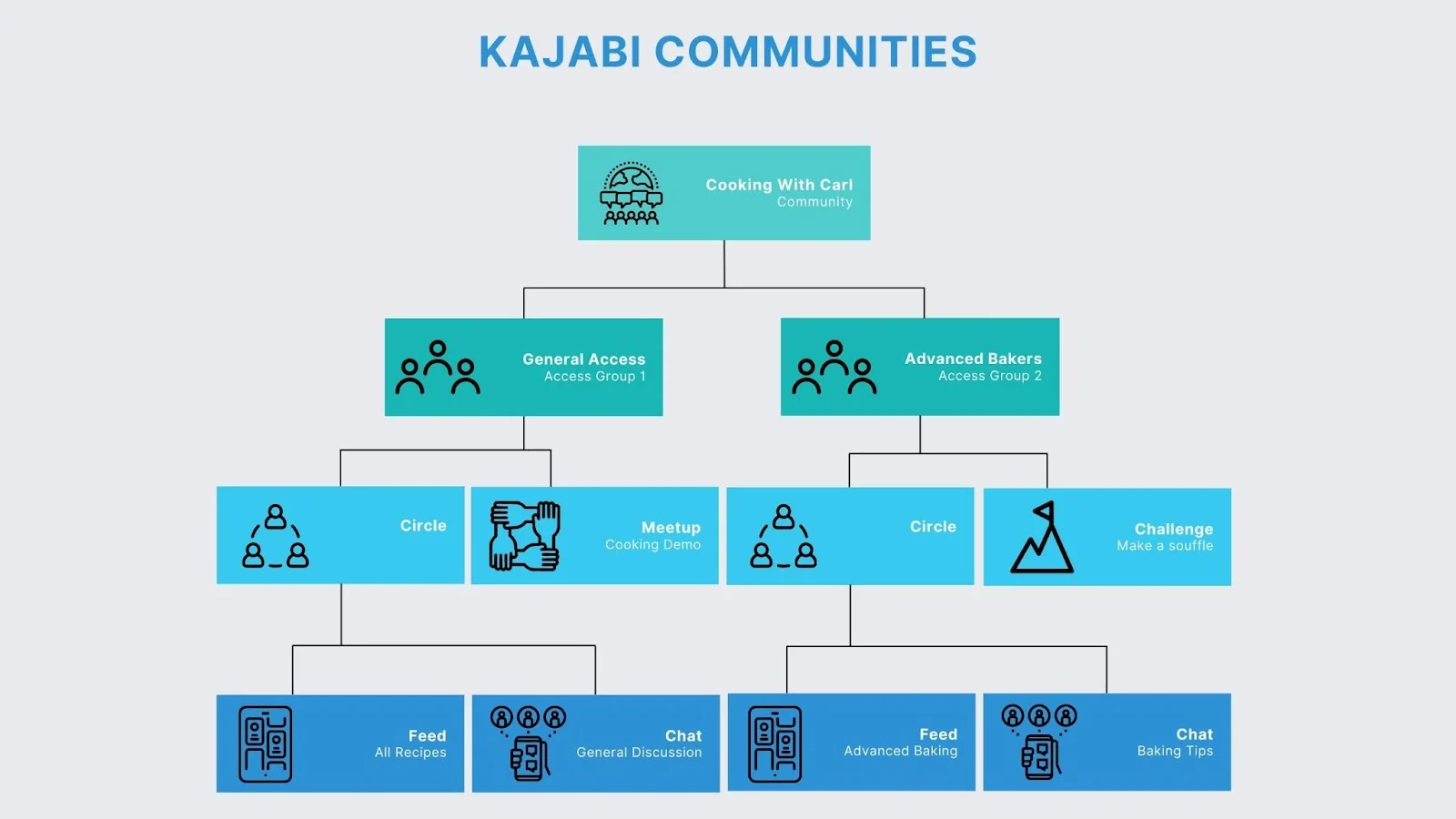
Understanding the structure of a community product (Source: Kajabi)
Contained within each access group, you possess the capability to establish numerous Circles. Consider a Circle as a distinct, self-contained zone within the broader environment of your community.
Furthermore, these Circles can be configured as either private or publicly accessible, and they can be structured around either a content feed or a real-time chat. Should you opt for a Circle centered on a feed, this will provide a designated discussion forum where both you and your members can contribute posts, enriching them with visual elements like videos and images.
Conversely, selecting the chat-based configuration empowers you to establish a dedicated group conversation space specifically for your community participants.
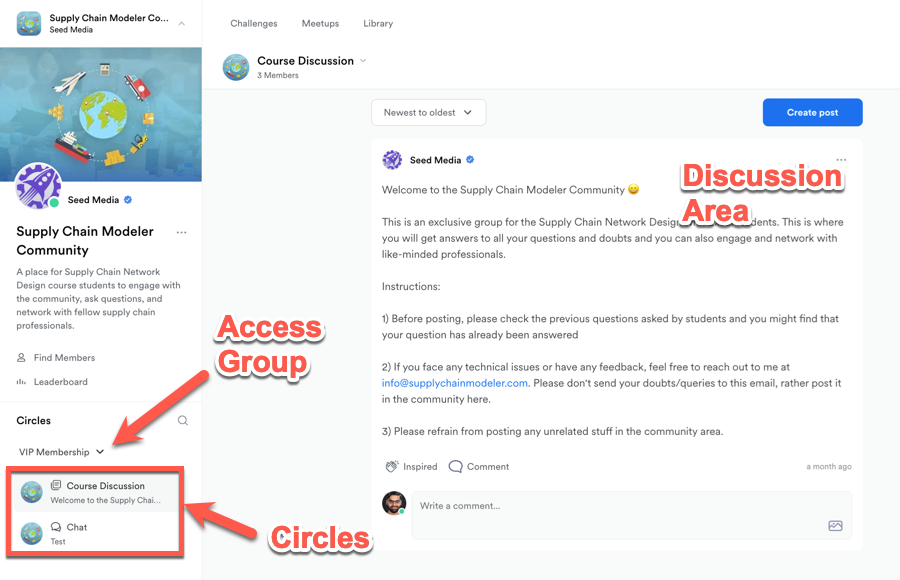
Moreover, you have the capability to arrange exclusive meet-up occasions and interactive challenges directly within your community environment. Kajabi provides a helpful visual representation that clearly illustrates the organizational framework of a Kajabi community.
In summary, Kajabi offers a comprehensive suite of tools enabling you to structure your community into various segments and tiers, adeptly catering to nearly all conceivable requirements that online content creators might encounter.
Kajabi’s community functionality includes several features specifically designed to manage content and stimulate member interaction.
Primarily, it facilitates the creation of swift discussion entries that can incorporate both visual imagery and video content. These represent the most elemental forms of shared material and act as the foundational building blocks for your community’s ongoing dialogue.
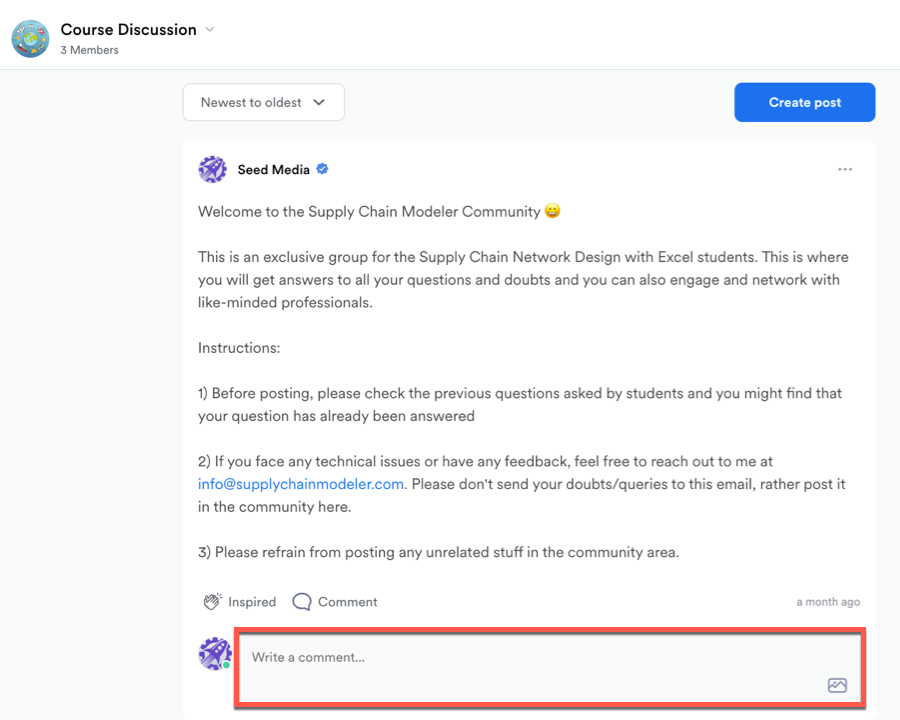
A sample community discussion post
Beyond standard discussion entries, you have the option to utilize chat-centric circles for facilitating real-time group conversations within your community setting.
Nevertheless, the variety of available content formats is somewhat restricted. As it stands, the platform does not presently accommodate comprehensive articles, formal question submissions, or interactive polls directly within the discussion feed areas.
In addition to traditional content sharing, Kajabi incorporates a distinct community element known as Challenges, which empowers you to design activity-driven tasks, structured assignments, or simple check-in routines for your members to complete collectively.
You possess the flexibility to devise either singular, standalone challenges or an interconnected sequence of challenges, and you can also establish specific timeframes for completion by your community participants.
As an illustration, you could institute a 30-day yoga initiative where participants are encouraged to engage in ten minutes of yoga practice daily for the duration of the upcoming thirty-day period.
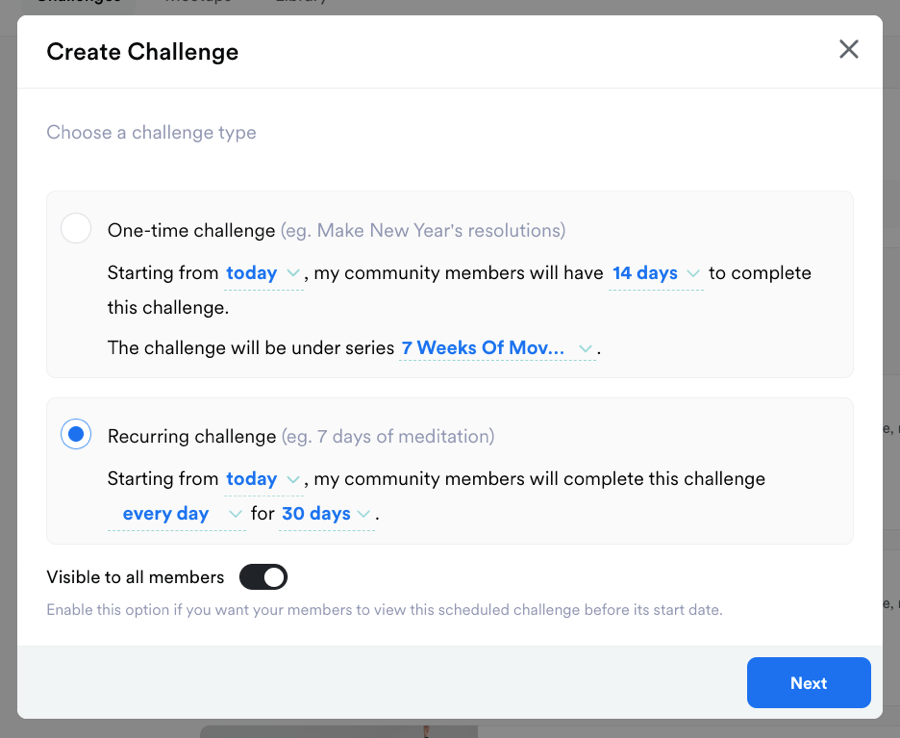
Your community participants will be able to view these challenges within the community interface and indicate their completion once they have finished the required tasks. Furthermore, they have the option to share an image or video and provide a description of their achievements.
For instance, you might request that your members submit a photograph of themselves actively engaged in their yoga practice.
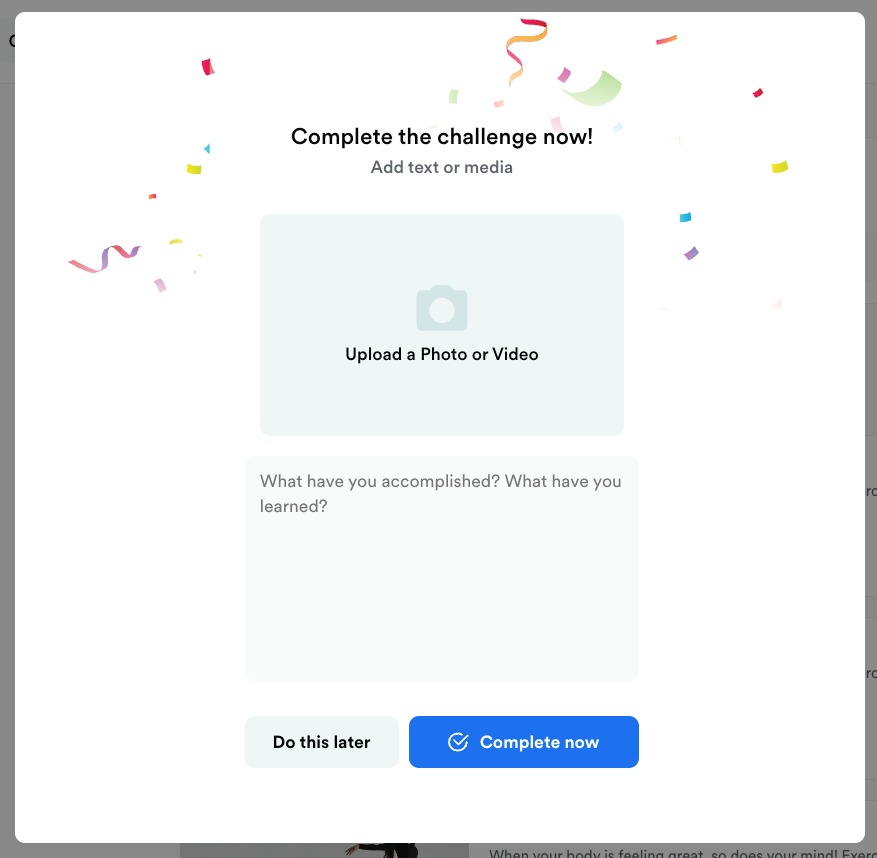
For these particular reasons, the Challenges feature is an exceptionally valuable instrument for fostering an interactive community and helping to ensure that your members maintain their active involvement.
Another advantageous Kajabi Communities element is its Meetups (or events) capability. These gatherings can be organized for online participation or as in-person occasions, and you can employ the RSVP tracking feature and dispatch reminders to help confirm that members do indeed attend.
What enhances this further is that you possess integrated live streaming functionalities, meaning your online events can be conducted without requiring any external third-party platforms. Additionally, you have the option to record your live broadcast sessions and even engage with your audience through chat in real time.
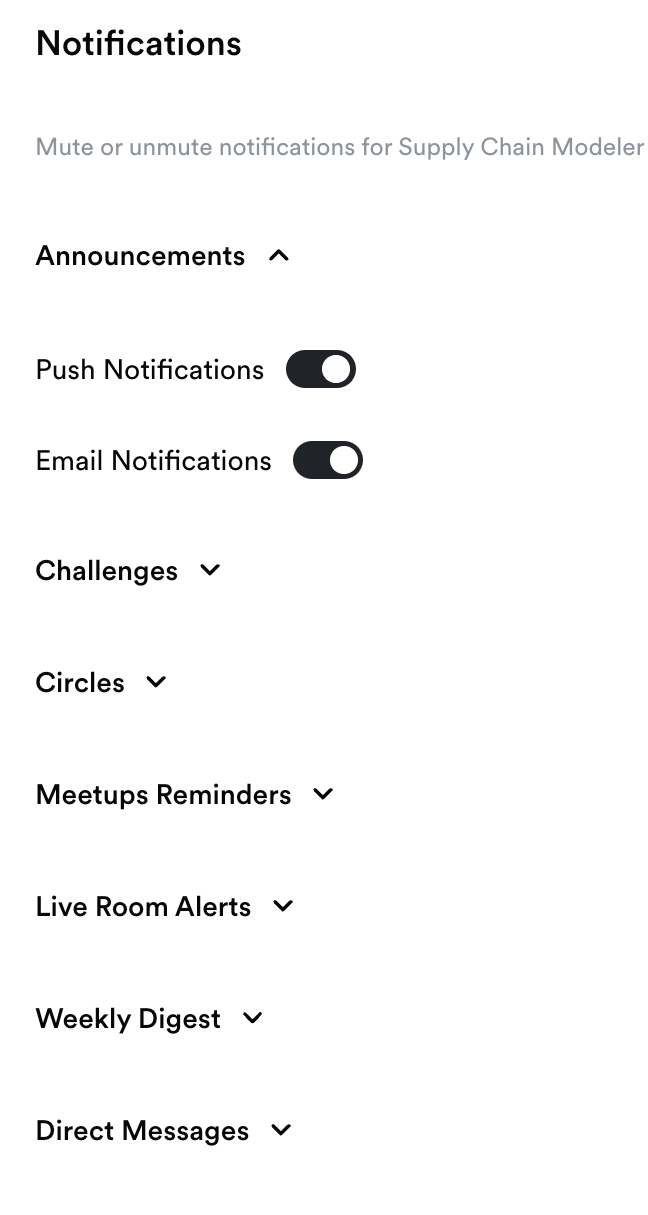
Beyond its standard notification capabilities, Kajabi also enables you to compose and disseminate important updates throughout your community network.
You have the flexibility to issue these communications at the broader community scale or within specific circles, and you can also highlight them prominently to guarantee that all participants notice the essential information.
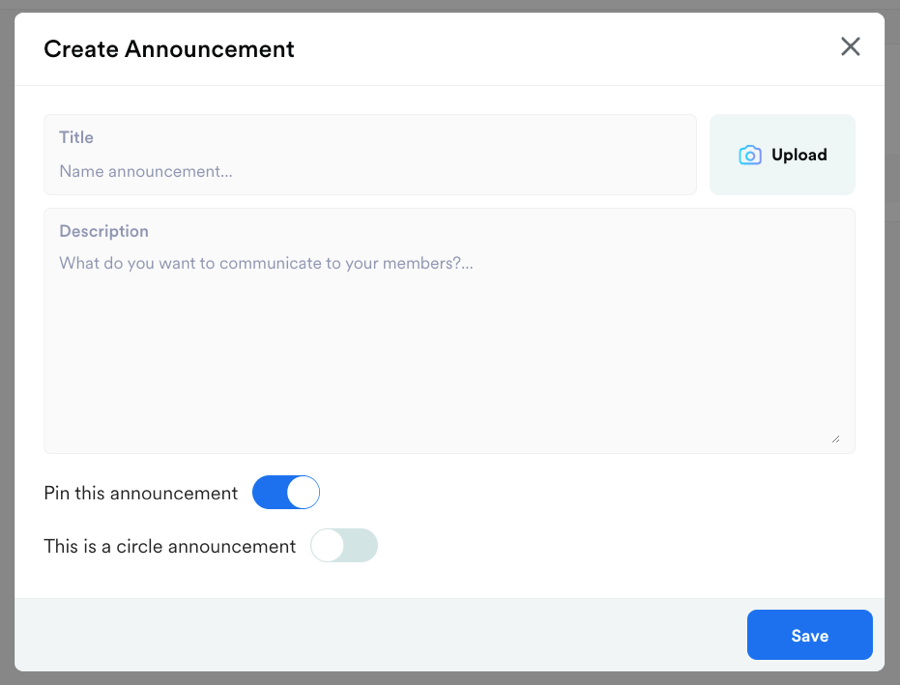
Finally, yet importantly, you possess the capability to send direct messages to your members, facilitating ongoing communication with them without needing to exit the community environment, and this messaging functionality is similarly accessible to all other participants.
Regarding the administration of your community, Kajabi simplifies the process of adding new members to your collective.
Indeed, you can conveniently distribute an invitation link, and your members can then effortlessly join the community through it.
Concerning moderation duties, you have the authority to designate individuals from your team or current community participants to serve as administrators and moderators.
While moderators are empowered to manage the circle spaces by, for instance, excluding users or deleting their contributions when necessary, administrators also possess the ability to establish new circles and organize meetups.
Kajabi further enables members to flag community posts and individual users for review, which can subsequently be assessed by the designated moderators.
When considering the overall experience for the end-user, Kajabi Communities performs exceptionally well.
In reality, the platform showcases a polished, contemporary aesthetic, and its design is remarkably user-friendly.
Your members can effortlessly switch between various circles using the navigation panel on the left, while additional community features such as challenges and meetups are readily accessible from the main menu at the top.
Even within individual circles, initiating new posts or interacting with existing content is quite simple, and you can conveniently organize the posts in your community feed or efficiently search through previously shared material.
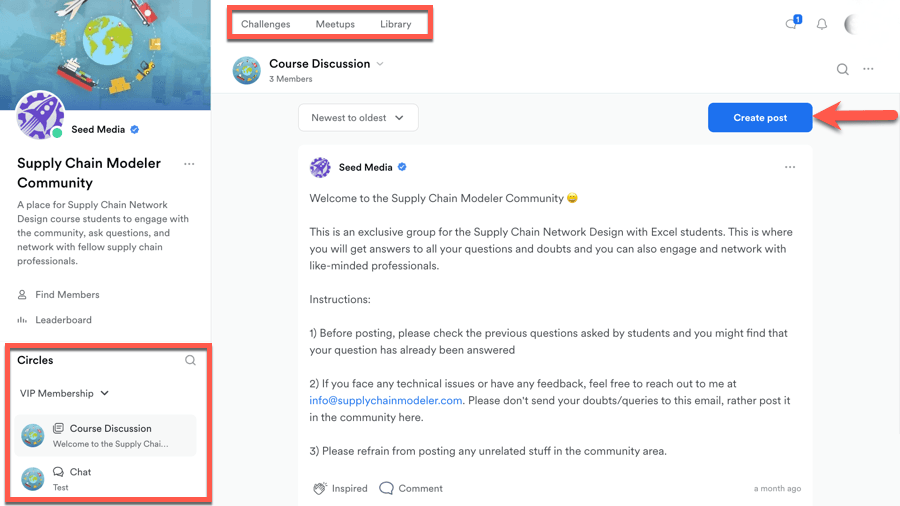
A valuable Kajabi capability is establishing a custom page within your community where another webpage can be seamlessly embedded.
As an illustration, you can integrate your Kajabi course catalog on this personalized page, giving members access to their educational programs from within the community hub.
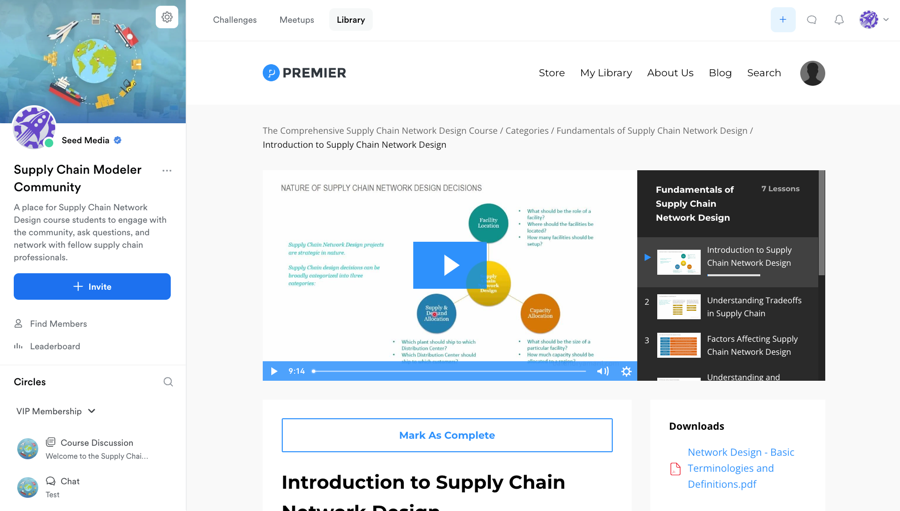
Critically, Kajabi offers free iOS and Android applications, so your members can engage with your community. These mobile tools are also simple to use and provide features like push alerts, which is excellent for member participation.
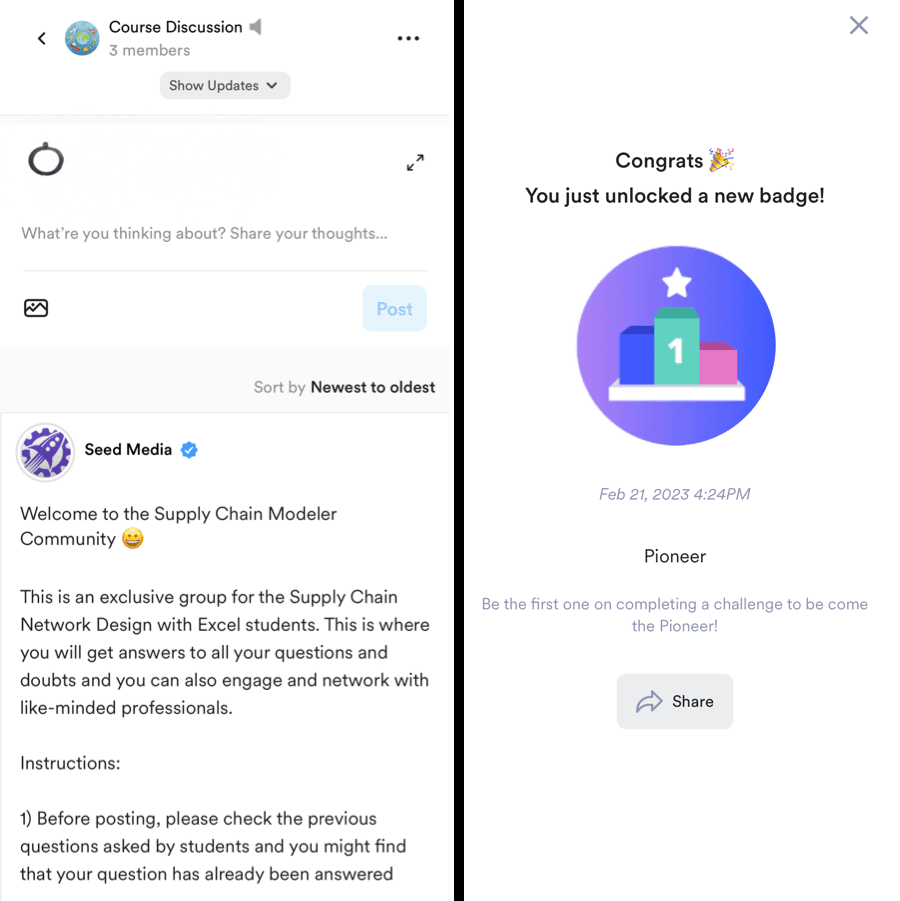
The sole drawback is that this application is distinct from Kajabi’s primary application. While members can still reach your other offerings from within the community space, an integration of the two would be a welcome enhancement.
On the whole, Kajabi furnishes a potent online community construction tool, which you can utilize to establish an independent community or one that supports your educational courses, coaching initiatives, or membership platform.
Let us now transition to the instructional segment of this piece, where we will guide you through the process of establishing a Kajabi community.
If your goal is to establish a community within Kajabi, your initial step involves registering for a Kajabi account and then selecting a subscription plan.
Following that, you simply need to adhere to the instructions detailed in this section to configure your community and commence the process of inviting individuals to join.
To begin, navigate to the Products area within your administrative dashboard and choose the Community option. Next, select Get Started to initiate the configuration of your community space.
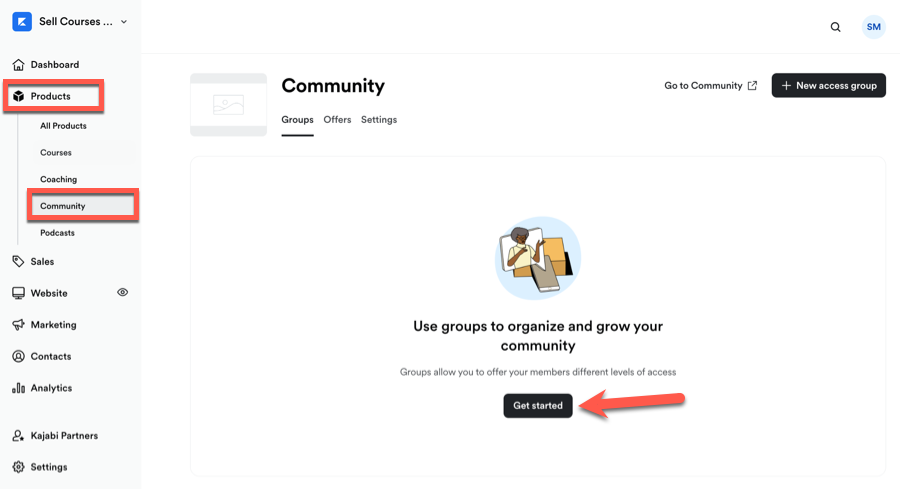
Initially, you will be prompted to provide a title for your community and a brief overview, after which you will need to upload a representative cover visual for your new community hub.
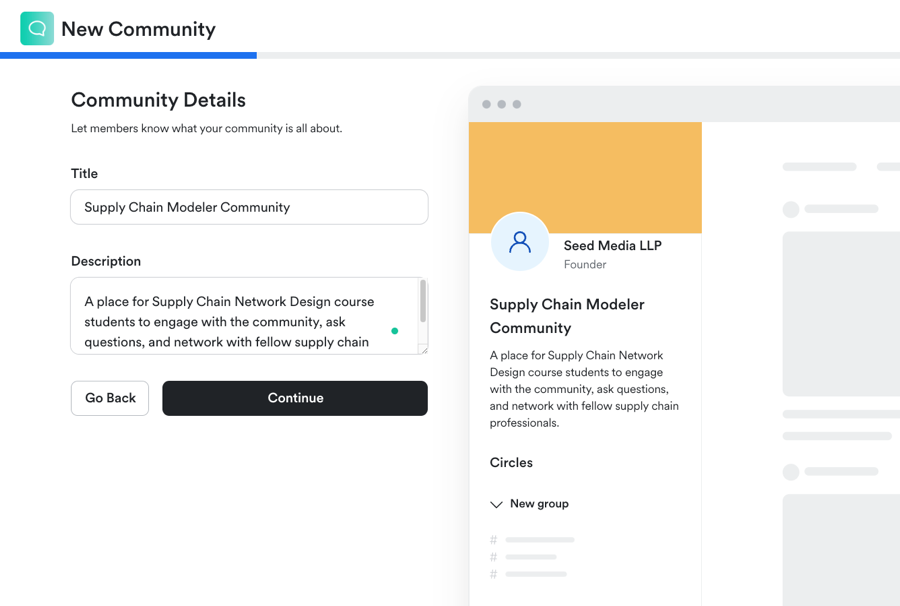
Share specifics regarding your community group.
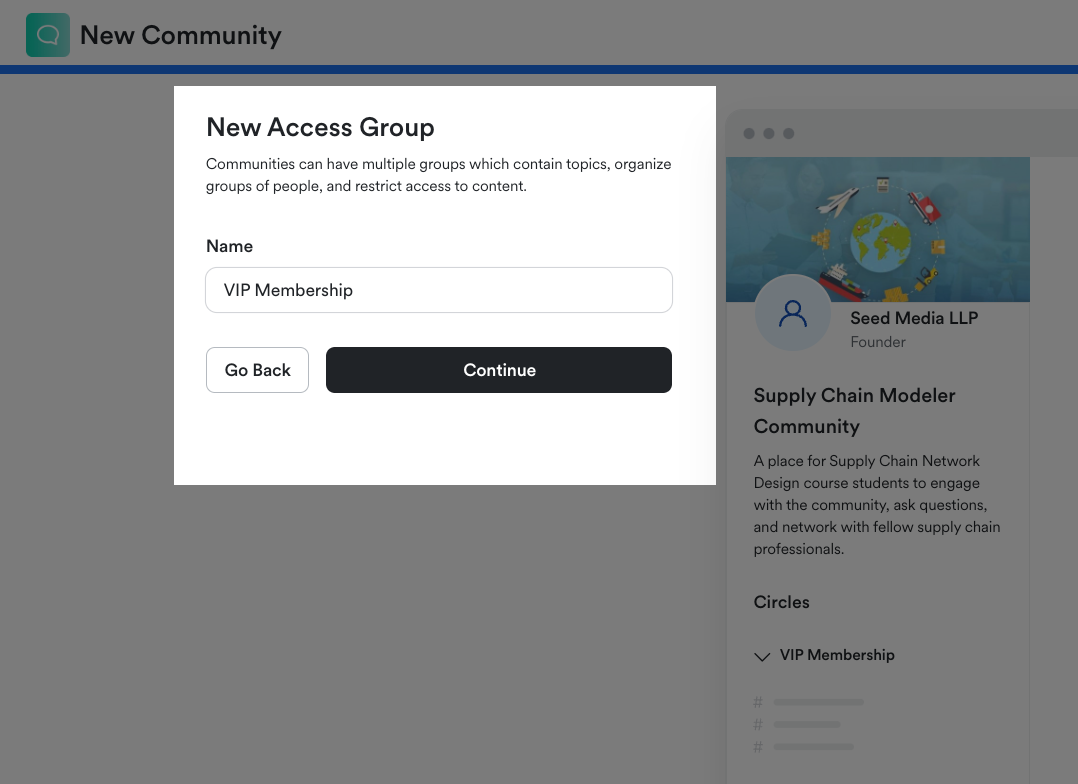
Next, you will select the payment structure for your designated access group, where you have the option to offer it without charge or to implement a fee for entry.
Should you opt for the fee-based alternative, you will then have the flexibility to determine whether it will be a single, upfront payment, a series of installment payments, or a recurring subscription model.
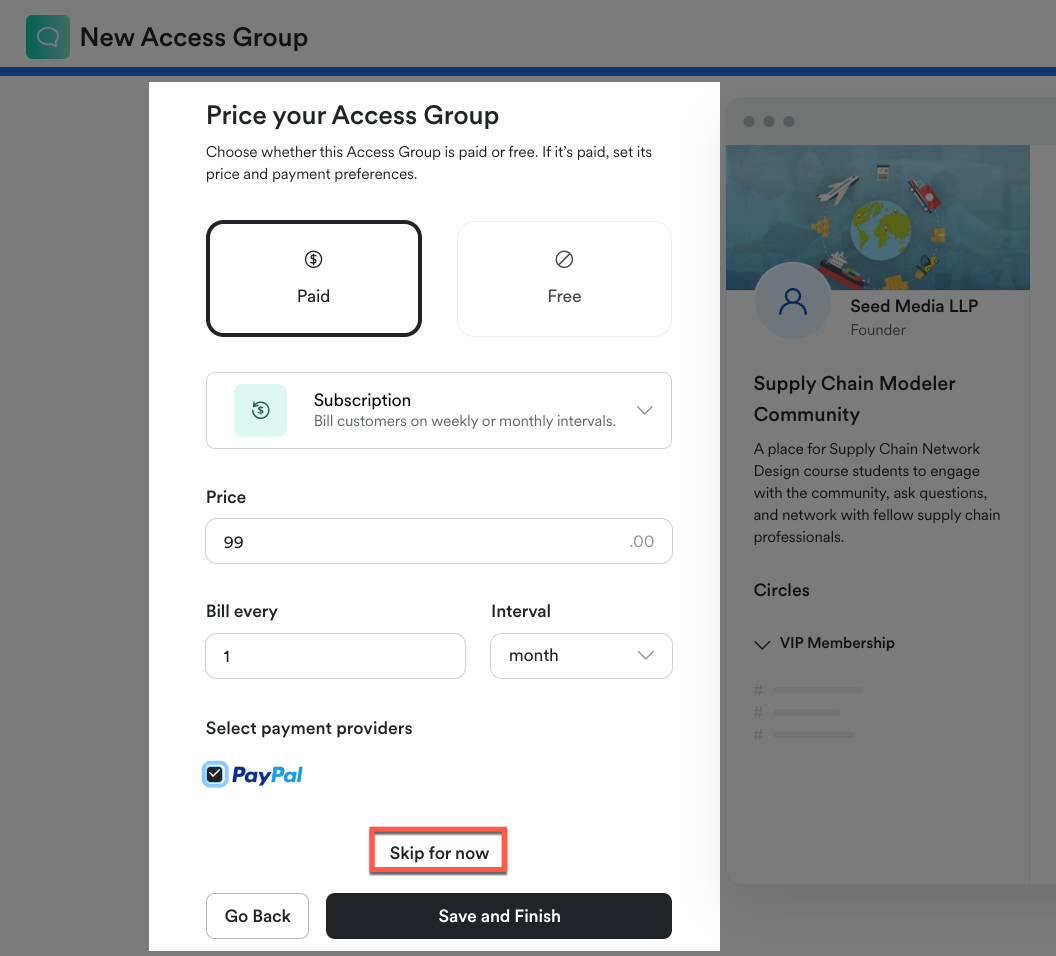
Nevertheless, should your intention be to connect the access group with an established Kajabi membership platform or an online educational program, you have the straightforward option to select the Skip for now choice.
Upon completing the initial configuration of your community, you can then proceed to your current product’s offer settings and integrate this specific access group there.
You will subsequently be navigated to your community interface, granting you the ability to configure circles, compose posts, schedule meetups, and leverage the complete suite of Kajabi’s community functionalities.
Let us begin by comprehending the method for establishing a circle within your newly formed community.
When on your community’s main page, locate and click the + symbol found in the uppermost menu, and thereafter, pick the Circle selection from the available options.
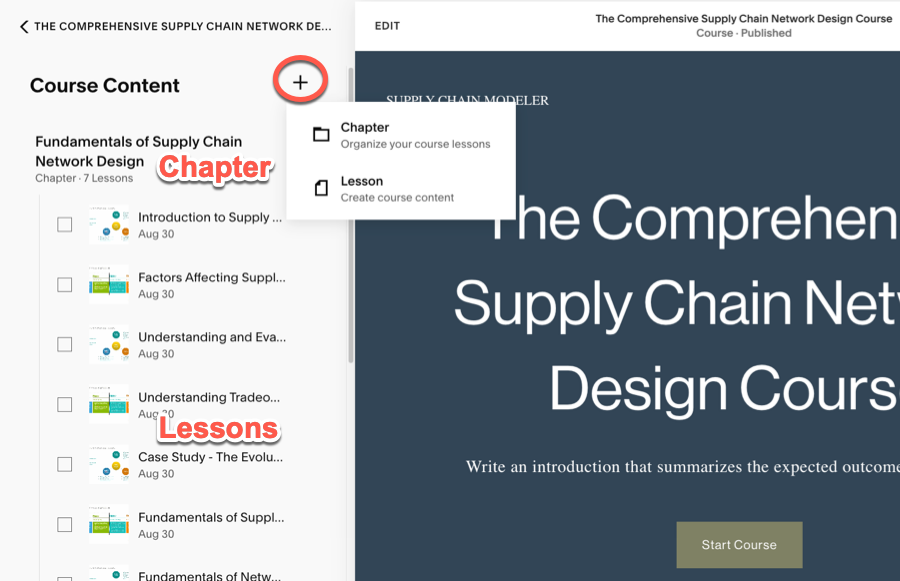
Nevertheless, should your intention be to connect the access group with an established Kajabi membership platform or an online educational program, you have the straightforward option to select the Skip for now choice.
Upon completing the initial configuration of your community, you can then proceed to your current product’s offer settings and integrate this specific access group there.
You will subsequently be navigated to your community interface, granting you the ability to configure circles, compose posts, schedule meetups, and leverage the complete suite of Kajabi’s community functionalities.
Let us begin by comprehending the method for establishing a circle within your newly formed community.
When on your community’s main page, locate and click the + symbol found in the uppermost menu, and thereafter, pick the Circle selection from the available options.
It’s our wish this information was of good assistance. Should questions arise, please do share them in the comment area.
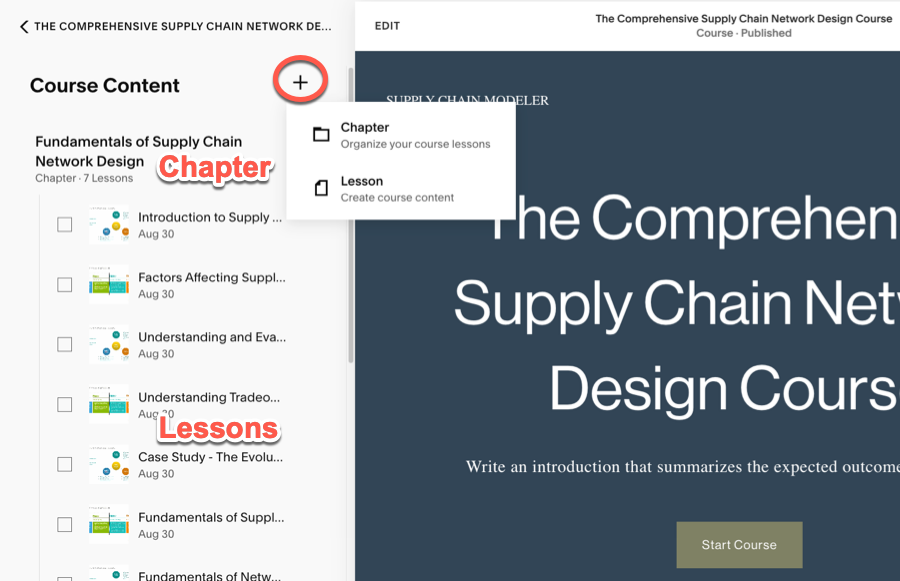
Nevertheless, should your intention be to connect the access group with an established Kajabi membership platform or an online educational program, you have the straightforward option to select the Skip for now choice.
Upon completing the initial configuration of your community, you can then proceed to your current product’s offer settings and integrate this specific access group there.
You will subsequently be navigated to your community interface, granting you the ability to configure circles, compose posts, schedule meetups, and leverage the complete suite of Kajabi’s community functionalities.
Let us begin by comprehending the method for establishing a circle within your newly formed community.
When on your community’s main page, locate and click the + symbol found in the uppermost menu, and thereafter, pick the Circle selection from the available options.
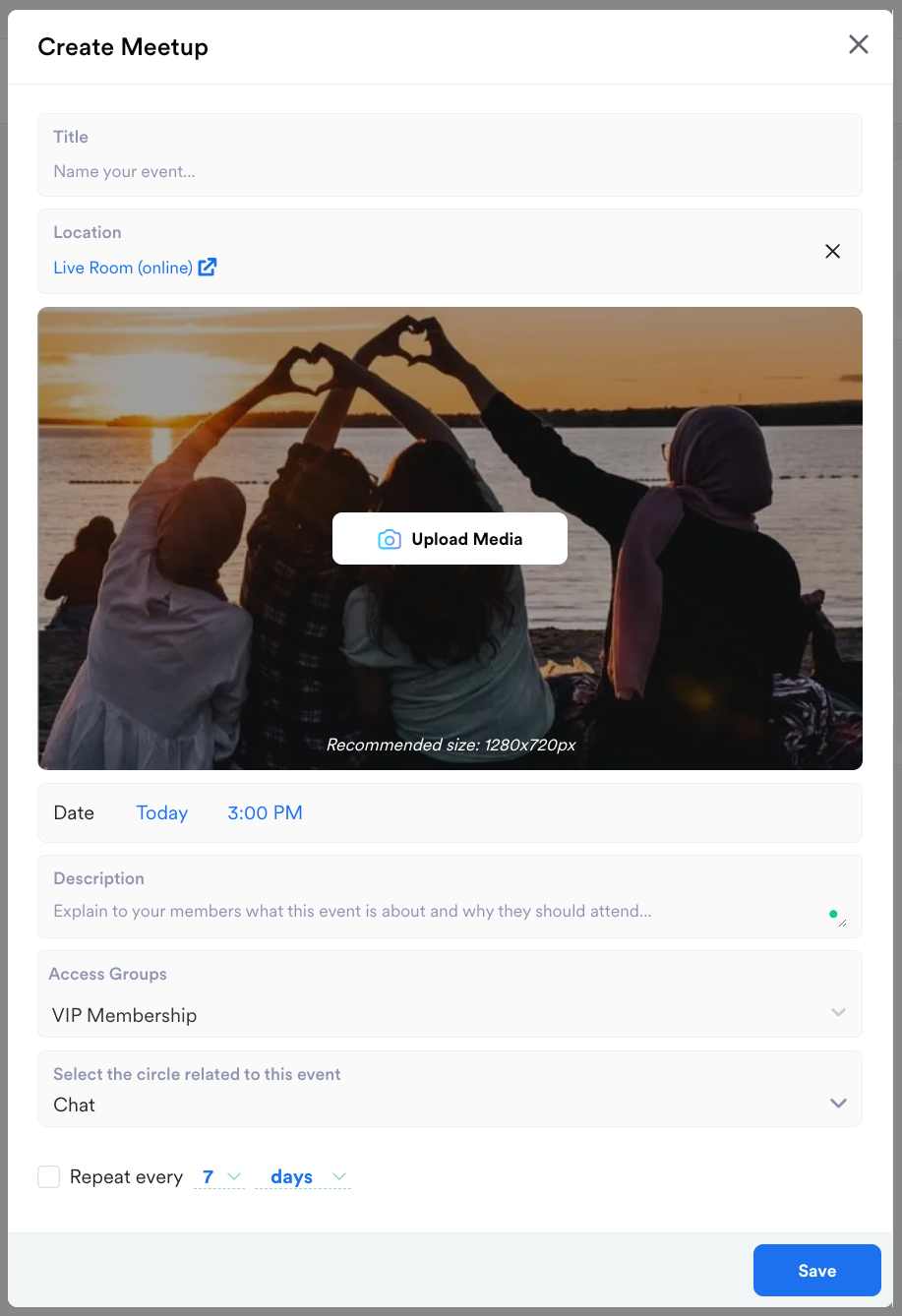
After you have finalized the organizational framework and the substance for the meetup, you can then adjust the concluding configurations.
To accomplish this, select your profile image located in the upper menu bar, and then choose Settings from the ensuing list of options.
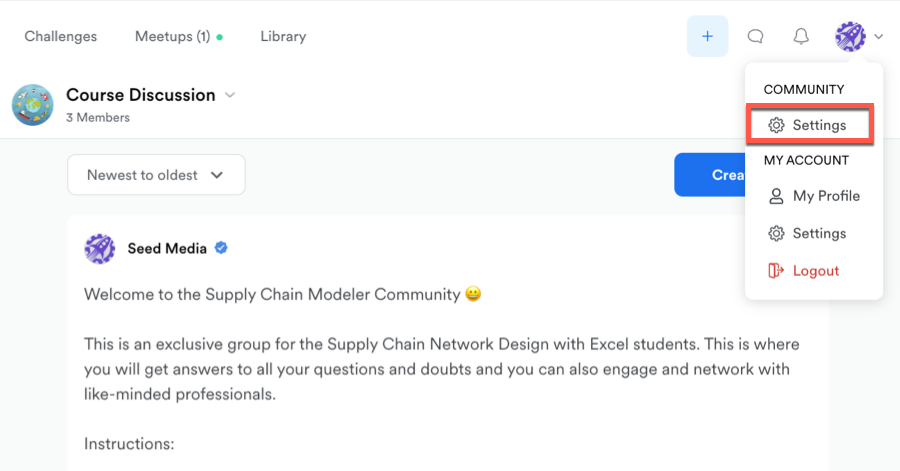
Here you can modify your community details, add guidelines, and more. You can also enable or disable certain features like member directories.
Finally, you can access the custom page settings, add the page URL you want to embed inside your community (e.g., your course library), and even make it the primary page for your community.
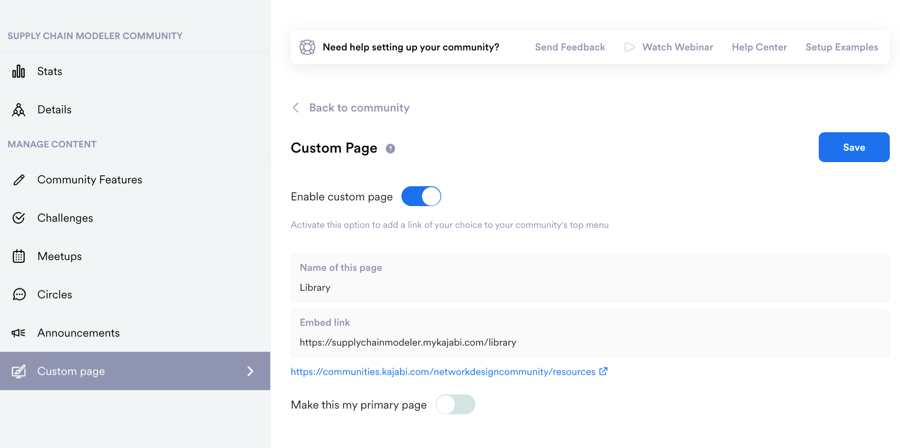
Once your setup is complete, you can commence sharing your community with your intended audience. If entry is complimentary, you may simply copy and distribute the invitation link directly to them.
Alternatively, if it functions as a paid community or is an integral component of another premium product, users will receive automatic access to the community upon their purchase of the associated offer.
The community feature within Kajabi is an excellent instrument for building your online group and fostering interaction with your members; additionally, you can integrate it with your courses or membership platform to amplify user participation.
It furnishes all the requisite elements for crafting an engaging and dynamic community atmosphere and notably includes its own dedicated mobile application. This ensures your members can remain connected to your community happenings even when they are not at their desks.
While there is potential for enhancement in some specific aspects, it remains a significant and beneficial addition to the platform’s offerings, translating to one fewer external tool for you to manage.
If you are not currently a Kajabi user, you can easily enroll for a no-cost trial to begin leveraging the Communities feature for your endeavors.
Should you have any inquiries concerning the Communities capability within Kajabi, please feel free to post them in the section below. We would be delighted to provide answers.
Yes. Kajabi has a community option called Kajabi Communities. This powerful community builder offers options for organizing your community, creating discussion posts, engaging your members, and monetization.
Communities are one of the product types offered on Kajabi, but to build one, you first have to create a community product from under Kajabi’s products section. You can then set up circles and create content, challenges, and more. Finally, make sure to create access groups to control access to your community.
Yes, Kajabi has a built-in live streaming feature, so you can have live streams for your community without using third-party solutions. You can also use this feature to go live with specific user groups or even individual members.
In the case of Kajabi Communities, you control the access levels inside of your community by creating access groups. You can then add members manually to an access group or attach an access group to an offer so that a member who purchases the offer will automatically be added to the community and the circles.

Daniel NicFounder, SellingOnliceCoursesGuide.comis an entrepreneur and digital education specialist who founded sellingonlinecoursesguide.com, a platform dedicated to helping creators and educators successfully navigate the online course marketplace. Through his website, he shares insights and strategies for developing, marketing, and monetizing online educational content. His work focuses on empowering course creators to build sustainable online businesses while effectively sharing their knowledge with students worldwide.

Daniel Nic is an entrepreneur and digital education specialist who founded sellingonlinecoursesguide.com, a platform dedicated to helping creators and educators successfully navigate the online course marketplace. Through his website, he shares insights and strategies for developing, marketing, and monetizing online educational content. His work focuses on empowering course creators to build sustainable online businesses while effectively sharing their knowledge with students worldwide.

We respect your privacy and will never spam you.