We earn a commission from partner links on this site. This doesn’t affect our opinions or evaluations.
Jun 20, 2024
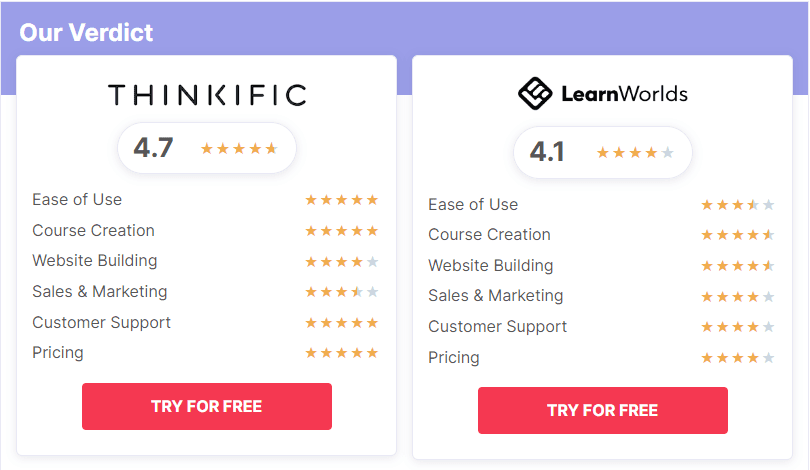
You might recognize ThriveCart primarily as a widely used tool for creating effective checkout pages, but how does its course platform, ThriveCart Learn, measure up? Is investing in it for its course creation capabilities a wise decision? For those already utilizing ThriveCart, is it a suitable option for hosting their educational programs?
To address these inquiries, our team conducted a comprehensive evaluation of the platform, meticulously examining its functionalities. This process allows us to present you with a candid and thorough assessment in this ThriveCart Learn review.
In the following sections, we will provide a detailed exploration of ThriveCart Learn, covering its array of features, pricing structure, the overall experience it offers users, and additional aspects. Furthermore, we will highlight its advantages and disadvantages, culminating in our comprehensive judgment of the platform.
Let’s begin this exploration!
ThriveCart Learn serves as an extension to the well-regarded sales funnel software. While ThriveCart’s core function is to provide a robust shopping cart system, the Learn application enhances it by incorporating capabilities for developing and distributing educational courses.
The Learn application features an intuitive drag-and-drop interface for constructing courses and a versatile editor for crafting lessons, although it notably lacks native video hosting. Additionally, it provides functionalities such as scheduled content release (drip content) and the ability to restrict access to certain materials (content locking).
Consistent with other platforms designed for hosting courses, ThriveCart Learn alleviates concerns regarding technical complexities like web hosting and digital security. Their dedicated team manages all these backend operations on your behalf.
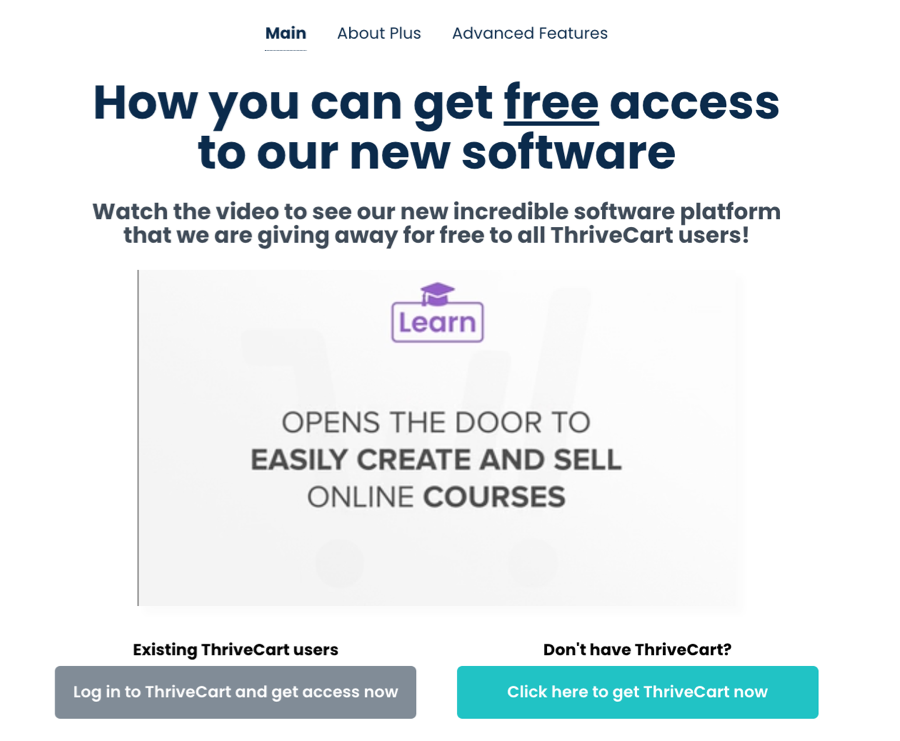
ThriveCart Learn’s landing page

Nevertheless, the most distinguishing characteristic of ThriveCart Learn lies in the potent checkout and conversion optimization tools inherent to the broader ThriveCart platform. This integration empowers you to effortlessly promote additional course offerings through upselling and significantly enhance your sales conversion rates.
Let us now delve into a more comprehensive examination of its capabilities.
In this segment, we will delve into the specific functionalities and tools integrated within ThriveCart Learn, examining their operational aspects. Our exploration commences with an analysis of its course creation environment.
ThriveCart offers a user-friendly course construction tool that facilitates the addition of distinct modules and individual lessons. Moreover, you have the flexibility to reorder these elements effortlessly through a simple drag-and-drop mechanism.
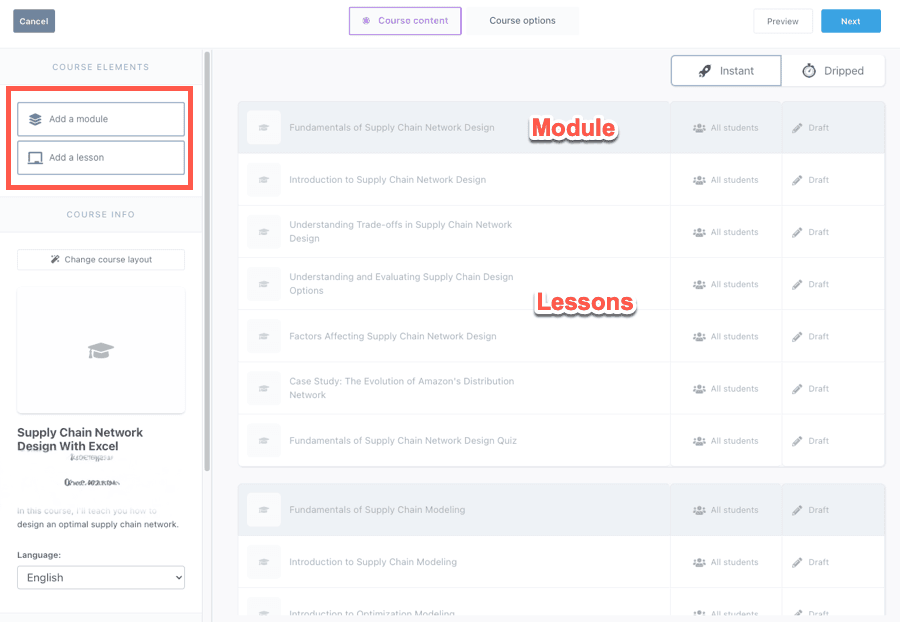
ThriveCart’s course builder
Individual lessons serve as the containers for your primary educational material, which can encompass diverse formats such as textual information, visual images, audio recordings, or video presentations. The lesson editing tool further provides options for arranging and stylizing these components, granting you comprehensive authority over the visual presentation and structure of each lesson.
Another highly beneficial aspect is the capability to incorporate multiple content formats within a single lesson and arrange them in any sequence you desire. For instance, it’s entirely feasible to combine a video segment, a downloadable PDF document, and supplementary text all within one cohesive lesson unit.
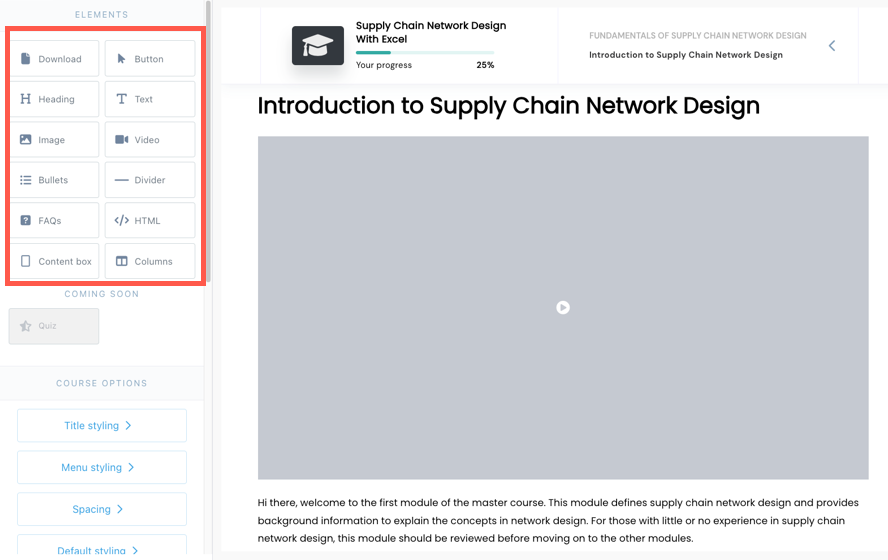
ThriveCart’s lesson editor
It is important to note, however, that ThriveCart does not offer native video hosting capabilities. Consequently, you will need to upload your video content to an external platform, such as Vimeo, and then embed these videos within your lessons.
This requirement can extend the duration of the course development phase and means that functionalities like the simultaneous uploading of multiple lessons are not supported within the course creation tool.
Regarding features designed to enhance learning and foster student engagement, ThriveCart Learn’s offerings are somewhat limited.
The platform does not include support for assessments like quizzes or assignments, nor does it provide options for issuing certificates or conducting live, interactive classes. Furthermore, there is no built-in functionality to enable comments directly within lessons or to establish dedicated discussion forums for student interaction.
Nevertheless, a significant strength is its support for content scheduling (dripping), over which it provides substantial administrative control. You have the option to release content gradually, either for individual lessons or for entire course modules.
You can configure content to become accessible based on specific timing parameters, such as a set number of days following a student’s enrollment, on a predetermined calendar date, or on a particular day of each month.
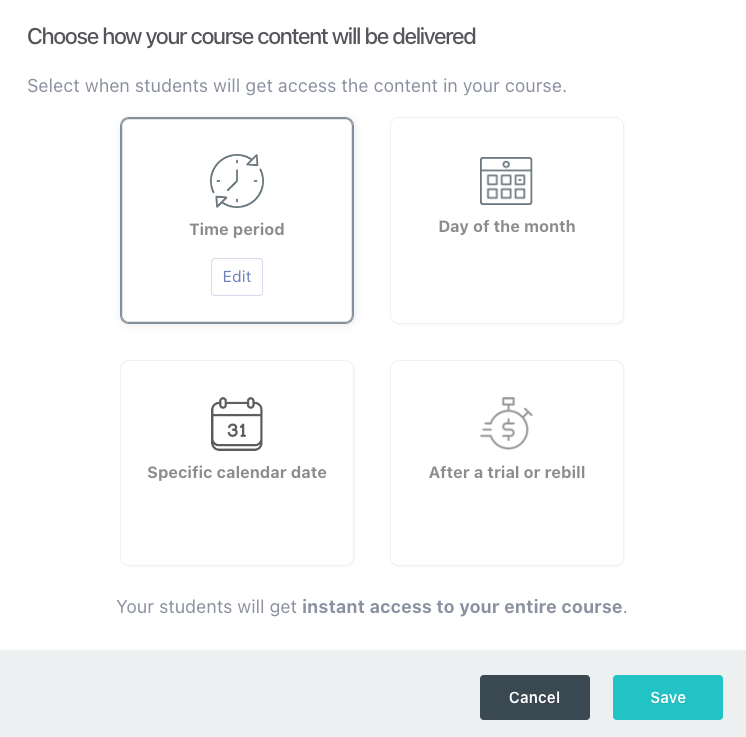
ThriveCart’s drip options
Furthermore, you have the capability to unlock content access contingent upon customer payment milestones:
However, the system does not inherently support sending automated email notifications to students about newly dripped content, although you can establish an integration with your email marketing service to dispatch these drip notifications from that platform.
Another capability that ThriveCart presents is the option to restrict access to specific lessons or modules, making them available exclusively to students who possess designated tags. It also includes an automation tool that enables the automatic addition or removal of these tags based on predefined criteria.
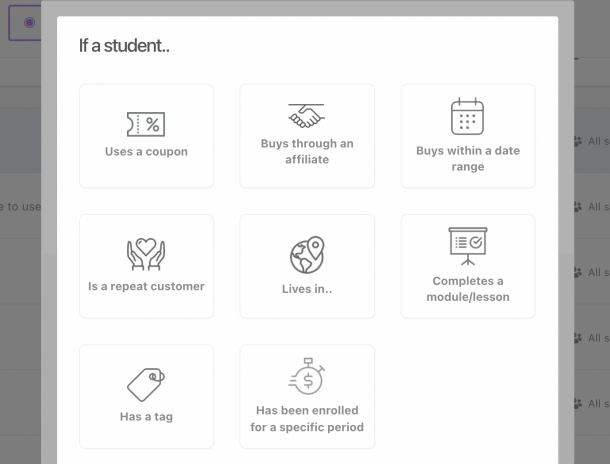
ThriveCart automation triggers

ThriveCart automation actions
Therefore, you can assign a specific tag to learners upon their completion of a particular lesson or module, and subsequently utilize that tag to authorize their access to the ensuing lesson or module. This functionality proves advantageous for establishing prerequisite lessons within your course structure.
The standard course player provided by ThriveCart is thoughtfully constructed. It employs a conventional design, featuring a sidebar dedicated to navigation and a primary section for displaying the content.
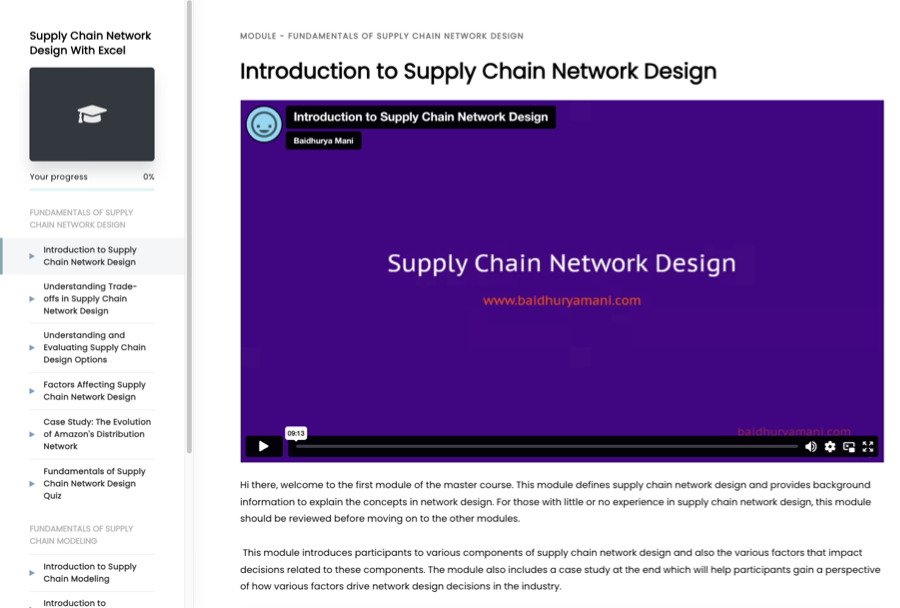
ThriveCart’s default course player
Nevertheless, ThriveCart extends its offerings by supplying supplementary templates for the course player, thereby affording you greater versatility in tailoring the visual presentation and overall ambiance of your educational program.
You have the option to choose the Top Menu layout. This design incorporates a menu positioned at the upper section of the screen, which exhibits the course’s table of contents, while the central portion is dedicated to showcasing the actual lesson material.
An alternative choice is the Grid layout, which presents all available modules collectively on a single page. Interacting with a specific module by clicking on it reveals a corresponding list of its lessons. While this layout boasts an attractive visual style enhanced by thumbnails, users might find navigating through it somewhat less intuitive.

ThriveCart’s course player layouts
All templates designed for the course player are inherently mobile-responsive, guaranteeing that your students can conveniently access the educational material on any type of device.
However, it’s worth noting that ThriveCart does not currently furnish dedicated mobile applications for end-users, a feature that many specialized course platforms typically provide.
In summary, ThriveCart’s course development tools are relatively fundamental, lacking native video hosting and certain learning and student engagement functionalities.
ThriveCart’s pricing model is structured around a lifetime membership, which means you are not subject to recurring subscription payments.
The Standard plan is priced at $495 and encompasses the essential checkout functionalities, whereas the Pro plan, available for $690, incorporates supplementary features such as affiliate marketing management and sales tax computation.
The foundational version of Learn is integrated into both of these plans; however, if you require advanced features like tagging, automation capabilities, and team member access, you will need to acquire the Learn Plus add-on, which involves a single payment of $195.
There are several commendable attributes associated with ThriveCart Learn, and we will outline these noteworthy points below.
ThriveCart’s lesson creation interface offers you extensive command over the organization of your lesson content. You can seamlessly integrate and position video, textual information, and downloadable files in any preferred sequence.
You are provided with numerous customization choices for every component, including layout adjustments and design modifications, which contributes to the creation of visually engaging and well-structured lessons.
ThriveCart presents a selection of distinct course player templates from which you can choose, simplifying the process of personalizing the visual presentation and overall user experience of your course environment.
Available options include a conventional template featuring a sidebar for navigation, alongside a full-screen template that utilizes a top navigation bar. Additionally, a grid layout is offered, which is particularly well-suited for organizing content within a membership site format.
ThriveCart incorporates user tagging functionality and permits you to regulate access to your course modules and lessons based on these assigned tags. Furthermore, you can establish automated processes using triggers and corresponding actions.
You can effectively combine these functionalities to design customized learning trajectories and to administer varying access permissions for distinct student cohorts.
For instance, you have the ability to include supplementary bonus content within your course and restrict its availability exclusively to students who opted for a premium tier or make it accessible only during a predefined period.
ThriveCart is predominantly recognized for its highly effective and versatile checkout functionalities.
Primarily, it boasts comprehensive integrations with major payment processors like Stripe and PayPal. This allows you to present a variety of payment methods to your students, including credit/debit cards, digital wallets, and “buy now, pay later” options.
Moreover, ThriveCart provides an extensive collection of pre-designed checkout templates and a highly adaptable page editor, enabling you to effortlessly construct checkout pages optimized for high conversion rates.

Checkout page templates in ThriveCart
Lastly, it incorporates impactful conversion-enhancing instruments such as discount coupons, opportunities for upselling and downselling, order bump additions, systems for recovering abandoned carts, and capabilities for A/B testing different cart configurations.
ThriveCart features comprehensive subscription administration tools, simplifying the establishment and oversight of recurring payments essential for your membership-based site.
You can present varied subscription plans, like weekly, monthly, or annual cycles, and also configure trial periods and initial setup fees.
ThriveCart additionally furnishes valuable subscription-preservation utilities, including dunning management processes and mechanisms for recovering failed payments.
Ultimately, you possess full control over all your subscriptions, allowing you to pause or terminate them as needed. You can also empower students to manage their own subscriptions and update payment details through a dedicated customer portal.
ThriveCart Learn is deficient in certain crucial features when compared with alternative online course platforms. We will specify these limitations below.
ThriveCart does not include integrated video hosting services for your educational courses. Consequently, you are required to utilize a third-party video hosting solution and subsequently embed the videos into your course lessons.
This approach consumes additional time during the course creation phase, and continuous maintenance can present difficulties. It also implies that you will face supplementary expenses for video hosting services.
While ThriveCart does support functionalities like content dripping and access restriction, it is missing key learning and student interaction tools such as quizzes, assignments, and completion certificates. Furthermore, it does not offer any features for cultivating a community or enabling discussions within the course.
Reporting tools for courses are also not provided, which means you cannot monitor student advancement and levels of engagement effectively.
Although ThriveCart enables the creation of checkout pages, it does not possess an integrated website builder. It fails to provide website themes or the functionality to develop independent sales pages.
If your goal is to establish a full-fledged course website complete with a homepage, blog, and other typical site features, ThriveCart is not the appropriate instrument for this purpose. Instead, you would need to employ WordPress or a different platform for your website development.
ThriveCart presents a single payment option for lifetime access, an arrangement that might appear attractive initially.
However, this necessitates an upfront investment of nearly $900 to gain access to the complete ThriveCart platform, which includes the Learn Plus application.
This pricing structure may not be practical for all individuals, particularly for new course creators operating under stringent budgetary constraints. Additionally, the prospect of committing a substantial sum upfront could be a point of unease for some potential users.
Before delivering our conclusive assessment, let us examine how ThriveCart Learn compares against other platforms for hosting educational courses.
A leading preference among course developers is Thinkific, a specialized platform that demonstrates excellence in course development and student interaction.
Thinkific provides an extensive suite of features for course creation and engagement, encompassing unlimited video hosting, quizzes, assignments, live classes, community building tools, and mobile applications. It also includes capabilities for site construction and essential e-commerce functions.
Therefore, if you seek a course platform equipped with all the requisite tools, Thinkific would represent a more suitable choice. Nevertheless, ThriveCart possesses superior checkout functionalities, and many creators opt to use both platforms in conjunction.
Another widely recognized course platform is Kajabi. This platform offers a comprehensive array of features, spanning from course development to marketing automation and sales funnel creation.
Its tools for course creation are significantly more advanced than those of ThriveCart, featuring native video hosting, diverse course player themes, quizzes, certificates, community functionalities, mobile applications, and more.
Consequently, Kajabi stands as an excellent option if your preference is to consolidate all your course-related and marketing tools within a single, integrated platform.
This comprehensive ThriveCart Learn review has thoroughly investigated the features, advantages, and disadvantages associated with this course builder add-on.
It is evident that ThriveCart Learn is best suited for more straightforward courses that primarily utilize basic multimedia content. It lacks the fundamental learning and engagement features necessary for crafting truly effective online educational experiences.
However, if you are already utilizing ThriveCart for your shopping cart requirements and have relatively simple courses to develop, it could prove to be a viable option—especially considering that the basic version of Learn does not involve any extra expense.
ThriveCart operates on a lifetime pricing model and does not offer a free trial period. They do, however, provide a 14-day money-back guarantee, allowing you to evaluate the platform without financial risk.

Daniel NicFounder, SellingOnliceCoursesGuide.comis an entrepreneur and digital education specialist who founded sellingonlinecoursesguide.com, a platform dedicated to helping creators and educators successfully navigate the online course marketplace. Through his website, he shares insights and strategies for developing, marketing, and monetizing online educational content. His work focuses on empowering course creators to build sustainable online businesses while effectively sharing their knowledge with students worldwide.

Daniel Nic is an entrepreneur and digital education specialist who founded sellingonlinecoursesguide.com, a platform dedicated to helping creators and educators successfully navigate the online course marketplace. Through his website, he shares insights and strategies for developing, marketing, and monetizing online educational content. His work focuses on empowering course creators to build sustainable online businesses while effectively sharing their knowledge with students worldwide.

We respect your privacy and will never spam you.