home / Best Course Platforms /Kajabi Review
We earn a commission from partner links on this site. This doesn’t affect our opinions or evaluations.
Combining Kajabi with WordPress represents a frequently selected approach for numerous digital entrepreneurs, despite appearing potentially redundant initially.
Kajabi functions as a comprehensive learning platform that incorporates website development tools and content publication capabilities. This naturally raises questions about the value of utilizing both platforms simultaneously.
Many content creators prefer establishing their primary web presence and blog content on WordPress due to its unparalleled customization options and search optimization advantages.
Concurrently, they leverage Kajabi for educational product delivery and conversion-focused marketing sequences.
Throughout this guide, we’ll explore various methods for connecting your Kajabi and WordPress digital environments to establish a unified user journey.
Let’s begin exploring these integration possibilities.
Numerous Kajabi platform users employ WordPress for their corporate identity websites and content publishing while reserving Kajabi specifically for learning-related components, including promotion pages, transaction processing, and educational content delivery.
In this arrangement, the most straightforward connection method involves incorporating a navigation link within your header menu directing to your Kajabi environment. However, the critical element lies in selecting descriptive and intuitive link text.
Furthermore, evaluate opportunities to position Kajabi destination links within other prominent website sections, such as your welcome page, content sidebar elements, and bottom navigation areas.
An exemplary illustration of effective WordPress-Kajabi platform integration can be observed at Flowing Zen, which demonstrates exceptional continuity between these distinct digital environments.
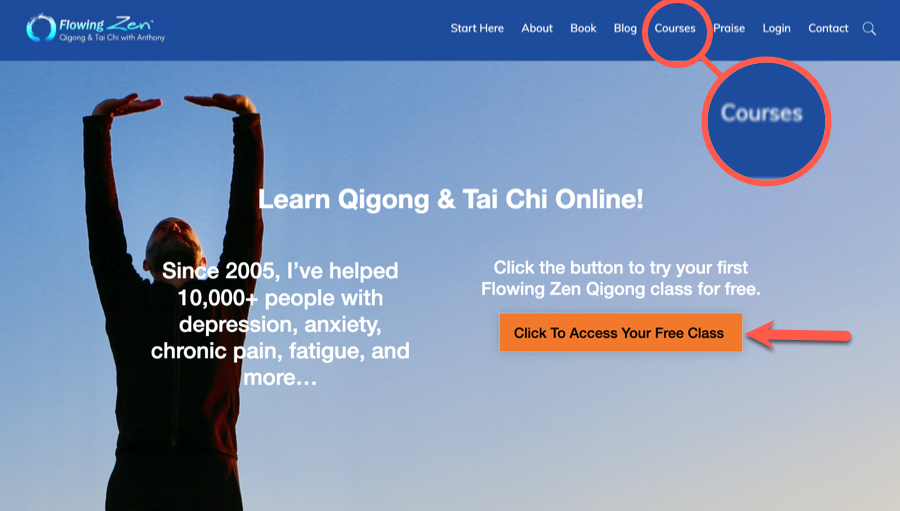
Flowing Zen incorporates a dedicated navigation element—Courses—within their primary menu structure that seamlessly directs visitors to their Kajabi learning environment. Additionally, they feature direct pathways to specific educational offering pages directly from their welcome screen.
A particularly noteworthy aspect of this implementation is the reciprocal navigation structure, which thoughtfully includes return links from their Kajabi platform back to their WordPress website, creating a cohesive bidirectional user experience.
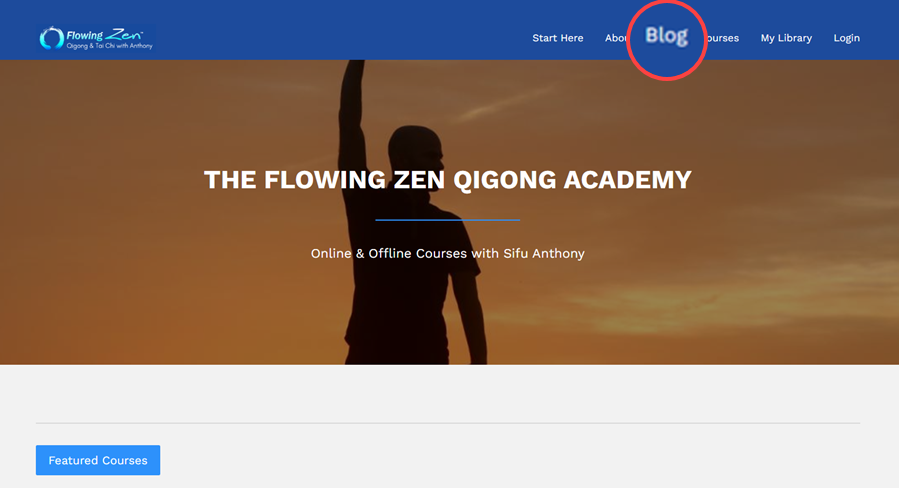
An additional strategy for creating an integrated experience involves maintaining visual consistency across both platforms. Utilizing identical design elements from header configurations and brand symbols to color palettes and typography creates a unified aesthetic impression.
The Flowing Zen implementation exemplifies this approach exceptionally well.
Examining the visual examples provided above reveals how both digital environments employ comparable header structures and navigation arrangements. Furthermore, the distinctive blue hue serves as a consistent visual anchor throughout both websites.
Consequently, transitioning between these interconnected environments feels like simply moving between browser tabs rather than separate websites, significantly enhancing overall user navigation satisfaction.
As a final recommendation, we suggest establishing your Kajabi platform on a subdomain of your primary domain when feasible and exploring options to customize your Kajabi interface to remove platform identifiers.
For instance, Flowing Zen’s learning platform resolves to academy.flowingzen.com, and visitors will not encounter any Kajabi-specific branding elements throughout the user experience.
Occasionally, content creators utilize WordPress for their educational product promotion pages.
Their preference might stem from the enhanced design capabilities provided by WordPress page development tools compared to Kajabi’s site construction features, or perhaps from their established familiarity with the WordPress environment.
Should you select this approach for any particular reason, you can effortlessly connect your WordPress promotional pages directly to Kajabi transaction processing interfaces.
The primary benefit of implementing this methodology is maintaining an uninterrupted purchasing and access pathway for your clientele.
Since financial transactions occur within the Kajabi ecosystem, the processes of user account establishment and learning resource permission allocation remain centralized within the educational platform.
This eliminates any requirement to develop external automation workflows or system connections to incorporate students into your membership space.
PyImageSearch demonstrates this implementation effectively, featuring promotional content on WordPress while directing visitors to Kajabi-powered transaction pages.

The implementation process remains remarkably straightforward: Simply incorporate your Kajabi payment processing URL into action buttons throughout your WordPress content.
Follow these steps to locate your specific Kajabi checkout page address.
Initially, navigate to your Kajabi administrative control panel and proceed to Sales → Offers, then select the particular product package you wish to reference.
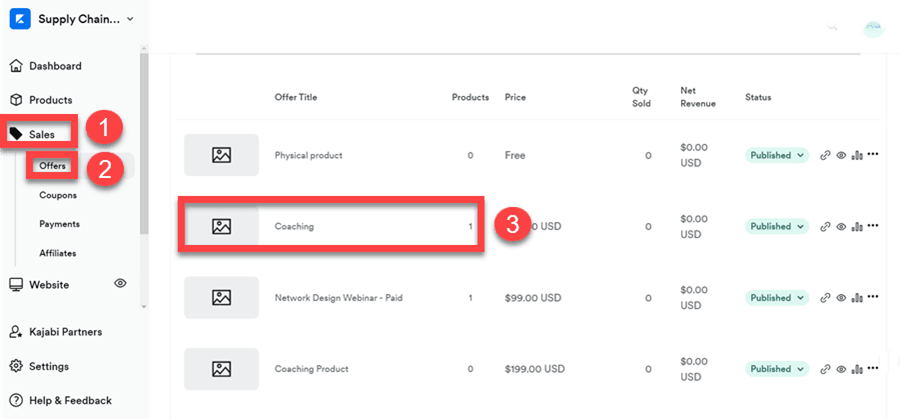
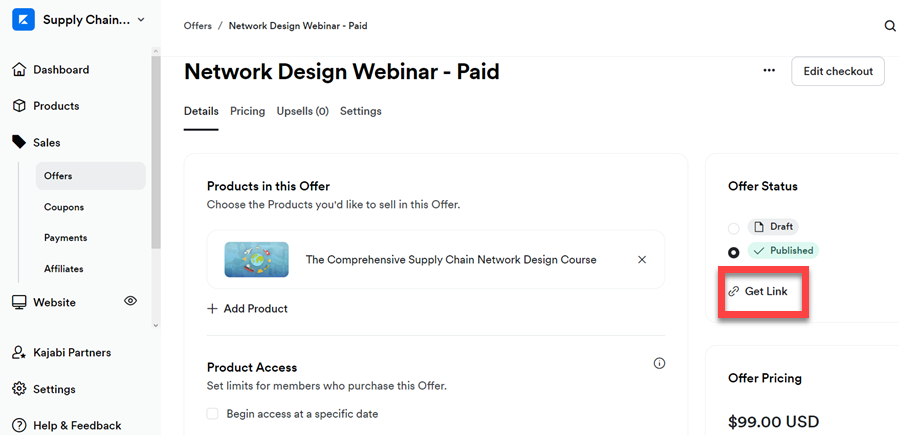
Subsequently, return to your WordPress environment, incorporate a call-to-action element within your promotional page, and insert the previously acquired offer URL as the destination.
Through this configuration, when visitors activate the button, they’ll be seamlessly redirected to the Kajabi payment processing interface, where they can complete their purchase of your educational offering.
When your corporate identity website and content publication platform operate on WordPress, you’ll naturally generate the majority of your prospective client information within that environment.
However, should you intend to leverage Kajabi’s communication automation capabilities, you’ll need to incorporate these potential customers into your Kajabi contact repository.
Several methodologies exist for accomplishing this transition, with the appropriate choice depending on your specific WordPress lead capture implementation.
One effective approach involves utilizing Zapier to establish an automated workflow. This strategy proves particularly valuable when implementing subscription tools like OptinMonster for prospect acquisition.
In this scenario, configure the initiating event as New Lead within OptinMonster, paired with the resulting operation Create Form Submission in Kajabi. Note that the specific triggering event will vary based on your chosen lead capture application.
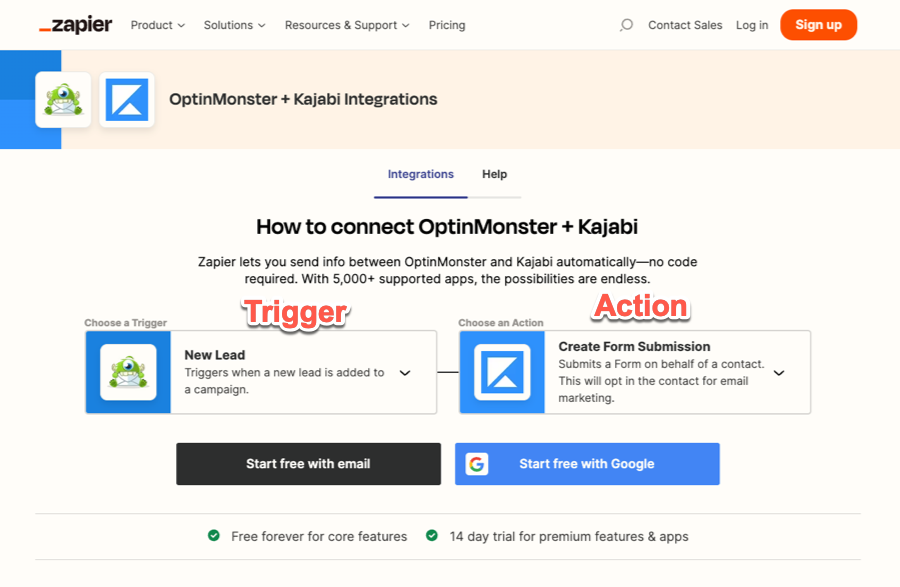
With contacts successfully imported into your database, you can then implement Kajabi’s Workflow Automation features to deliver sequential messaging and showcase relevant offerings.
An alternative methodology involves directly integrating Kajabi subscription elements within your WordPress content.
To implement this approach, access Marketing → Forms, and identify your desired subscription form. Then proceed to the Embed section and extract the provided JavaScript implementation code.
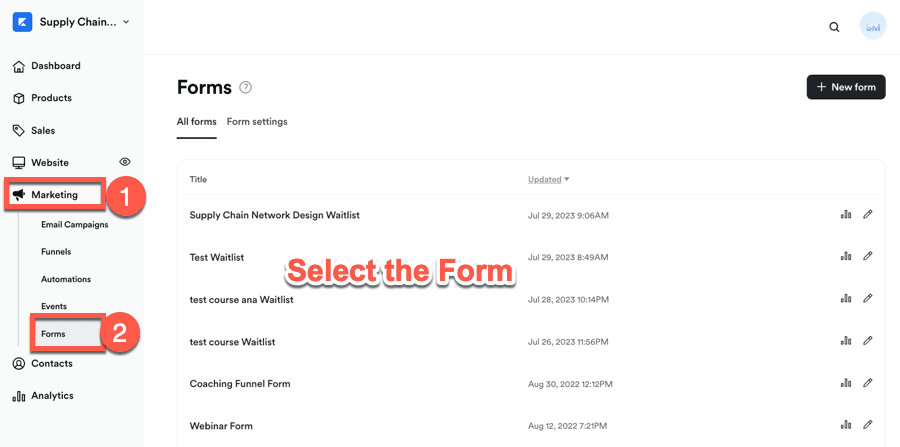
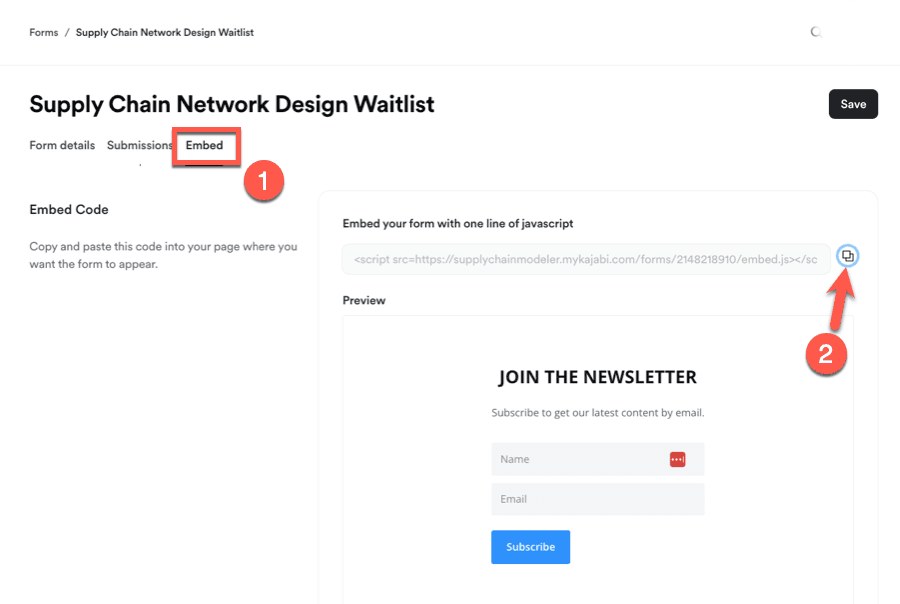
While our primary recommendation involves establishing connectivity between Shopify and Kajabi, an alternative approach includes implementing a WooCommerce storefront, particularly if WordPress represents your preferred content management system. This configuration can be synchronized with your Kajabi environment through Zapier’s workflow automation platform.
When selecting this implementation strategy, the majority of customer-facing interactions will occur within your WordPress ecosystem, which will host your primary website along with product promotion and transaction processing interfaces. Concurrently, Kajabi will function as your secured content delivery environment.
To implement this configuration, you’ll need to establish an automated process through Zapier. Configure the initiating event as Order within the WooCommerce system, paired with the resulting operation Grant Access to an Offer within Kajabi.
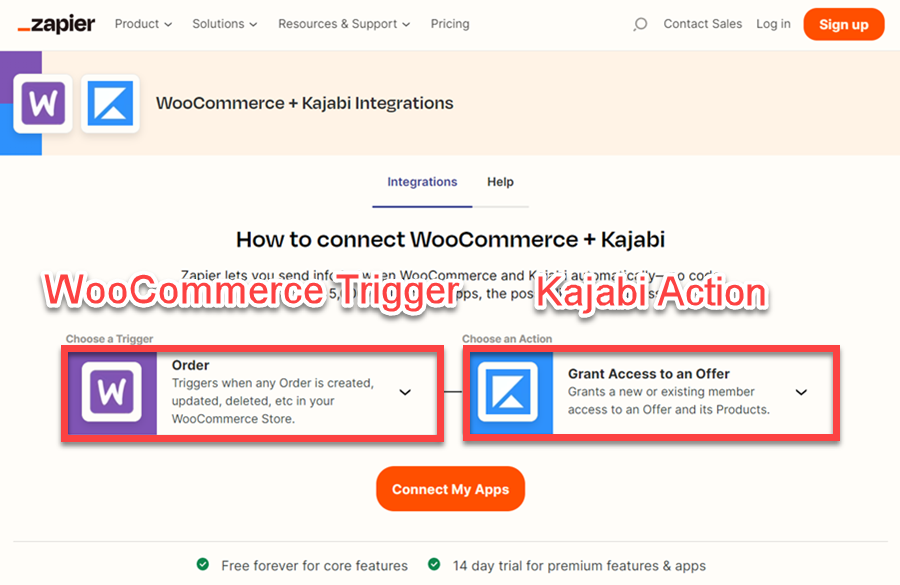
Connecting WooCommerce and Kajabi via Zapier
Through this access permission allocation in Kajabi, the system automatically distributes welcome communications containing authentication information to newly acquired customers who have completed transactions through the WooCommerce platform.
The elegant simplicity of this solution makes implementation remarkably straightforward!
Integrating Kajabi with WordPress creates a powerful synergy between a highly adaptable content publishing environment and a comprehensive learning delivery platform.
Based on your specific requirements, establishing connectivity between these systems ranges from straightforward link implementation to more sophisticated workflow automation configurations.
For those yet to explore Kajabi’s capabilities, you can initiate a complimentary 30-day evaluation period and subsequently apply the methodologies outlined in this resource to create a unified experience with your existing WordPress digital presence.
Kajabi and WordPress?
No, Kajabi doesn’t support SSO functionality, so it’s not possible to connect the platforms that way.
You don’t need a WordPress website if you already have one on Kajabi. The course builder has a great website builder and blogging functionality, so you can have a fully functional website there.
Meanwhile, WordPress offers more flexibility and customization options and is better for long-term SEO. In this case, you can create a WordPress website and connect it to your Kajabi course website.
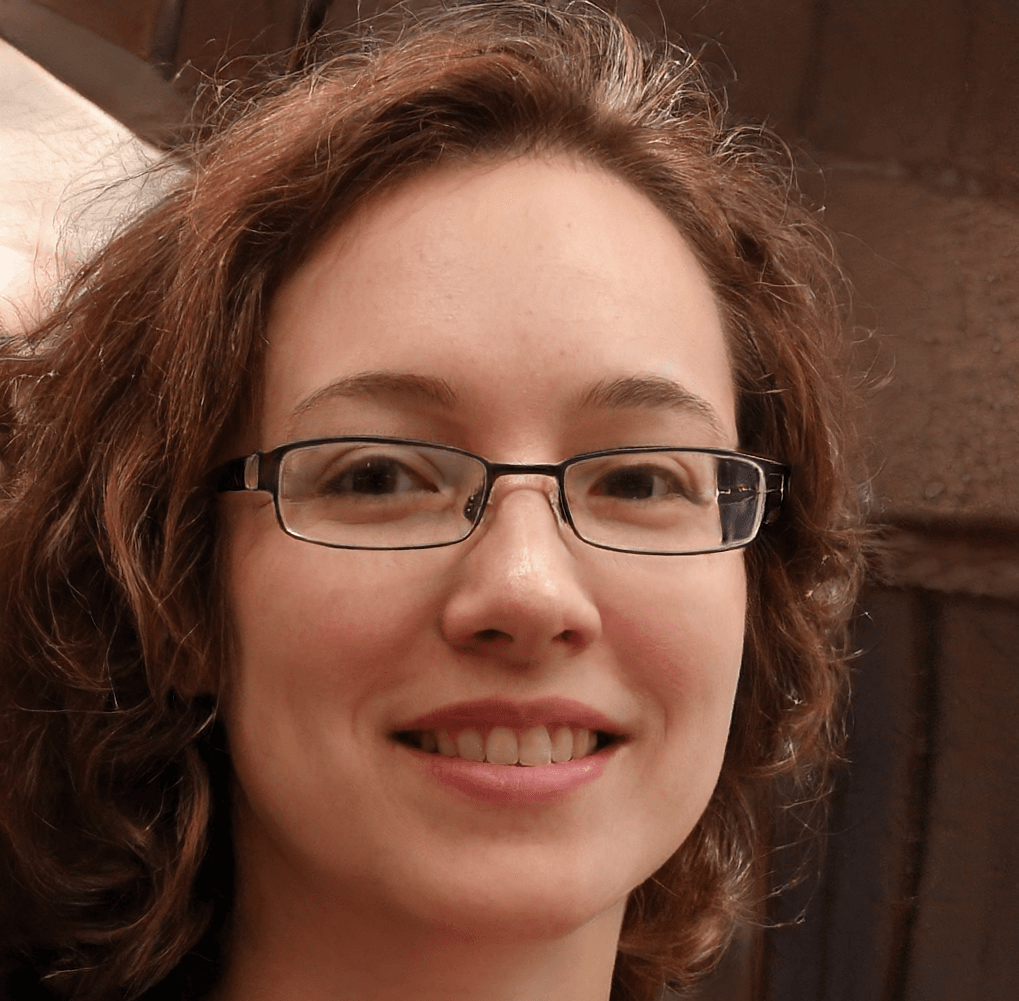
Kaydence Tranter serves as the senior content writer at sellingonlinecoursesguide.com, where she crafts authoritative content that helps course creators build and scale their online education businesses. Her writing expertise helps transform complex course creation and marketing concepts into clear, actionable guidance for the platform's audience.
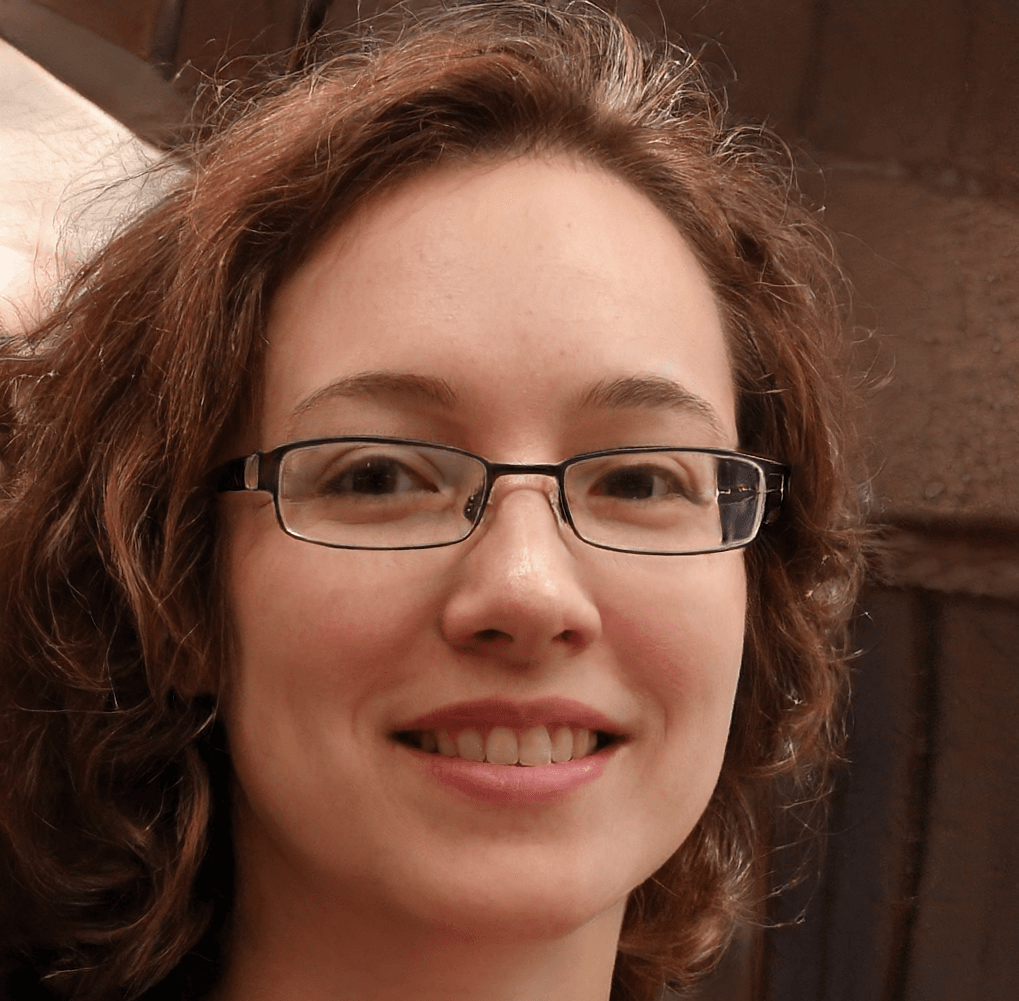
Kaydence Tranter serves as the senior content writer at sellingonlinecoursesguide.com, where she crafts authoritative content that helps course creators build and scale their online education businesses. Her writing expertise helps transform complex course creation and marketing concepts into clear, actionable guidance for the platform’s audience.

We respect your privacy and will never spam you.