home / Best Course Platforms /Kajabi Review
We earn a commission from partner links on this site. This doesn’t affect our opinions or evaluations.
Kajabi empowers content creators to orchestrate every dimension of their business through a unified platform. You’ll have the capability to develop courses, build communities, and handle all your marketing efforts in one centralized location.
The platform also showcases a robust website builder equipped with comprehensive tools necessary for crafting a polished website, complete with conversion-optimized sales pages and an engaging blog, all with remarkable speed and simplicity.
Throughout this guide, we’ll delve into the Kajabi website builder’s capabilities and provide detailed instructions for creating your personalized website using Kajabi.
Ready to begin? Let’s jump right in!
Kajabi delivers a wealth of functionalities designed to streamline the website creation journey for you.
The platform provides essential components including website hosting, complimentary SSL certification, and the flexibility to implement a custom domain.
Additionally, numerous design and customization possibilities are available to enhance your website’s visual appeal. Here are several standout features:
Now, let’s examine a step-by-step approach to utilizing Kajabi for website creation.
To establish a website using Kajabi, you’ll require an account on the platform. If you haven’t created an account previously, you’ll need to register for Kajabi first.
The website builder functionality is accessible across all Kajabi subscription tiers, so regardless of which plan you select, you’ll enjoy access to identical features.
The initial stage in developing a website with Kajabi involves selecting an appropriate template.
Within your Kajabi dashboard, navigate to Website → Design → Template Store.

The subsequent interface presents a diverse collection of templates for your consideration. Each template’s thumbnail offers a visual representation of potential website designs.
When you select a template, a modal window appears displaying a comprehensive preview of the theme’s aesthetic along with an option to implement this template on your website.
The essential strategy is to identify a template that most closely aligns with your vision. Remember that extensive customization options remain available after your initial selection.

Upon clicking the button, the platform will direct you to the Design interface, where your current website theme appears. Navigate downward to locate the Saved Templates section, where you’ll discover the template you recently preserved.
Position your cursor over the template and select the Set to live template option from the menu that appears. Congratulations! You’ve now successfully implemented your new website template and made it active.

At this juncture, you have the flexibility to maintain the theme in preview mode rather than activating it immediately, allowing you to experiment with its features before committing to publication.
Beyond the standard theme offerings, Kajabi provides functionality for importing custom website themes. These can be acquired from external vendors or developed according to your specifications.
Kajabi automatically generates default pages for your website. This collection includes a homepage, product library, online store, and additional essential pages.
When implementing a theme, Kajabi simultaneously incorporates predefined layouts and components into each of these pages, eliminating the need to design these elements from the ground up.
Subsequently, you can modify each page according to your preferences.
To initiate this process, navigate to Website → Pages, identify your homepage, hover your cursor over it, and select the palette icon that appears in the menu.

This action launches Kajabi’s intuitive page builder interface. The platform features a visual editing environment with all available sections and blocks cataloged within the left sidebar, while displaying a dynamic preview of your page on the right portion of the screen.
The structure of Kajabi pages incorporates distinct sections, and each individual section houses various types of content blocks, including image elements, video components, and text modules.

To modify a section, simply select it within the left sidebar, which will reveal all constituent blocks contained within. You can then proceed to click on any individual block to access its dedicated editor and tailor it to align with your specific requirements.
An alternative approach to page editing involves directly selecting any section or block displayed in the preview panel on the right. This action will provide access to identical customization options as the sidebar method.

Kajabi offers exceptional versatility regarding customization options. The platform enables effortless modification of content, structural layout, and visual design elements across any page section.
When it comes to adjusting layouts, you possess the capability to incorporate or remove blocks, rearrange their sequence, implement alternative arrangements, adjust column and row dimensions, and fine-tune spacing parameters.
Review this brief video demonstration to observe the page section customization process in action.
Transforming the hero section
To incorporate a fresh section, you’ll need to select the Add Section function located beneath the existing sections panel on the left. This action will display all potential page section options.
Kajabi provides ready-made sections for hero banners, features, product listings, pricing tables, testimonials, post grids, and numerous other components.
You can choose and implement any section within your page. The editing process follows the same methodology you would apply when modifying an existing section.
Comprehensive page section options in Kajabi
This represents the process for customizing your pages through Kajabi’s intuitive page builder.
To preserve your modifications, select the Save button positioned in the upper-right corner.
Now, let’s proceed to configure Kajabi’s SEO parameters for your pages.
Return to the Pages section, select the three dots adjacent to the page you wish to modify, and choose the Edit Details option from the dropdown menu.

This action will direct you to a dedicated interface where you can establish your page’s essential SEO elements, including the title tag, meta description content, and specific URL structure.

Perfect! You now possess the knowledge to customize all your website pages following this identical methodology.
For creative inspiration regarding the page builder’s capabilities, explore these showcased Kajabi website implementations.
Kajabi facilitates the creation of two distinct page categories — website pages and landing pages.
Website pages naturally adopt the aesthetic and design elements of your chosen theme, whereas landing pages are specifically crafted to fulfill particular objectives.
Consequently, your standard pages, such as about us, contact information, and blog sections, will function as website pages, while your lead generation, sales conversion, and confirmation pages will operate as landing pages.
To generate a new website page, select New Website Page within the Pages section, provide a descriptive name for your page, and then proceed by clicking Customize Page.
The system will then navigate you to the page builder interface where you can thoroughly modify the page content and appearance.


To incorporate a landing page, proceed to the Landing tab and select the New Landing Page option.

Kajabi will subsequently present an extensive collection of available landing page templates. These templates address diverse objectives, including lead capture mechanisms, product promotion strategies, and podcast presentation formats.
Select your preferred template design, and assign a descriptive title for your landing page. Subsequently, the platform will direct you to the Kajabi editor interface where you can personalize the page according to your specifications.

You can implement this process repeatedly to establish any number of website pages and landing pages required for your digital presence.
As previously noted, you can develop and manage blogs directly within the platform, eliminating the need to connect Kajabi with WordPress.
Kajabi automatically generates a blog page by default, and we’ll demonstrate how to customize this element effectively. However, let’s first explore the process of creating individual blog posts.
To accomplish this, navigate to Website → Blog and select the New Post button.

This action will initiate the comprehensive blog post editor, offering functionality to incorporate a featured image or video, establish your post title, and compose your body content. The platform provides a sophisticated rich-text editor that facilitates straightforward text formatting through accessible styling options.
As you progress downward through the interface, you’ll encounter dedicated SEO configuration fields for specifying meta title elements, crafting meta descriptions, and defining your blog post URL structure. Additionally, you’ll observe categorization functionality on the right panel that enables you to assign relevant tags for organizing your content effectively.


Once your content development is complete, adjust the visibility setting to Published and finalize by selecting Save.
Now, let’s proceed to customize your blog’s main page.
Navigate to Website → Pages, identify the Blog page in the listing, and select the palette icon to initiate the customization process.
This action will launch Kajabi’s comprehensive page editor, where you can refine your blog page’s visual aesthetics and structural organization.

The page editor functions identically to its implementation across other page types. For instance, when you wish to modify the presentation style of your blog post catalog, simply select the relevant section, and the editor will display all available configuration parameters.
You have the flexibility to present your content entries either as a sequential list or as a multi-column grid layout. Alternatively, you can position the featured image alongside the text rather than maintaining the default placement at the top of each entry.

Additionally, you can enhance the sidebar functionality by incorporating various elements such as a search interface, category classifications, recently published content, social media connections, and strategic conversion prompts.
Upon completion of your modifications, select Save, and your revised blog page will be immediately implemented.
Prior to launching your website publicly, several essential configuration elements require your attention.
Primarily, you should establish a comprehensive navigation structure to ensure your audience can seamlessly access all critical sections of your website.
Proceed to Website → Navigation tab to manage the navigation configuration. Within this interface, you can modify your existing website menus and create additional navigation pathways as needed.
To incorporate a new element into a menu, select the + Add function located at the bottom of the panel and choose the appropriate content category you wish to include.

This action will trigger a dialog window where you can specify your desired page or URL before finalizing with the Save button.
After populating your menu with all necessary navigation elements, you can establish their hierarchical sequence through intuitive drag-and-drop functionality.
Subsequently, you might consider implementing a custom domain for your Kajabi website. While this represents an optional configuration, it significantly enhances brand recognition and search engine optimization performance.
To implement this feature, navigate to Settings → Domain, and within the subsequent interface, select the Setup custom domain button, then adhere to the guided instructions for establishing the connection.


Finally, subscribers to the Growth plan tier or higher can eliminate Kajabi’s branded elements from your website’s footer section. Navigate to Settings → Site Details and deactivate the “Display Powered By Kajabi” functionality.
This guide has focused specifically on website creation rather than course development or membership implementation. For comprehensive information on these topics, we recommend consulting our Kajabi tutorial and our detailed Kajabi membership site resource guide.
Kajabi’s website builder stands among the premier solutions in its category. The platform delivers comprehensive functionality required for developing a sophisticated website dedicated to coaching services, educational courses, or various business ventures. The intuitive interface of the page builder combined with extensive customization capabilities delivers an exceptional user experience.
Furthermore, the platform enables you to construct conversion-optimized landing pages, incorporate blog functionality, and distribute podcast content directly within the Kajabi ecosystem.
We trust this instructional guide has provided you with clear, actionable direction for beginning your journey with Kajabi’s website builder.
For those not currently utilizing Kajabi, we strongly endorse exploring the platform’s capabilities firsthand!
If you have any questions, leave us a comment below.
Yes. Kajabi combines powerful features with ease of use for an intuitive and effective website-building experience. It offers site themes, a drag-and-drop page builder, landing pages, blogging tools, and podcasts.
Yes, Kajabi offers unlimited hosting and a free SSL certificate for all websites created on the platform. While websites use a free Kajabi subdomain by default, you can also apply a custom domain (or subdomain) to your Kajabi website.
Yes, Kajabi has a template store that currently counts 11 website templates. The template selection isn’t huge but all of them offer clean, modern designs. Plus, you can buy third-party themes or even design custom ones yourself and use them on your website.
Kajabi is great for creating landing pages thanks to its landing page template library and intuitive page builder. It has templates for all kinds of landing pages, including optin, sales, and thank you pages.
To create a website, you first need to select and install a theme from the template store. Kajabi will create several site pages by default, including a homepage, blog, customer library page, and store page. You can then customize these pages using the drag-and-drop page builder.
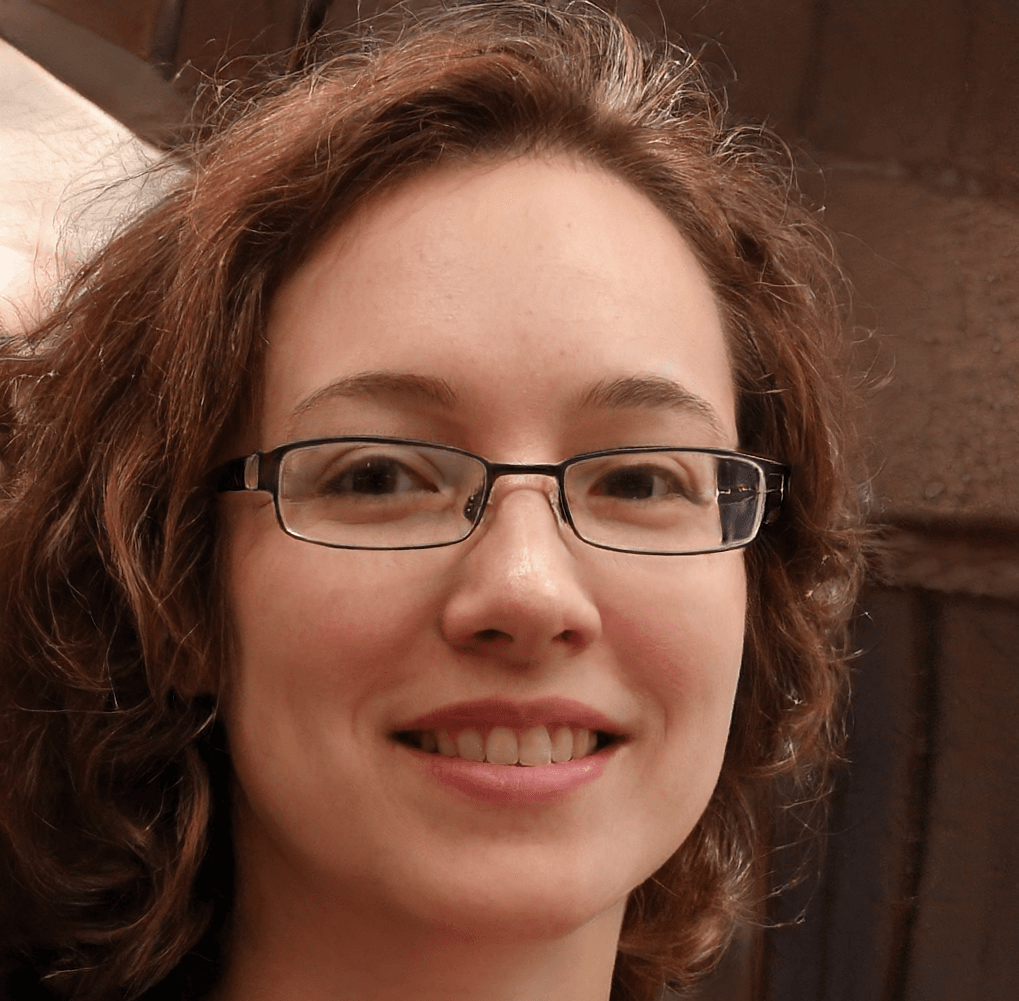
Kaydence Tranter serves as the senior content writer at sellingonlinecoursesguide.com, where she crafts authoritative content that helps course creators build and scale their online education businesses. Her writing expertise helps transform complex course creation and marketing concepts into clear, actionable guidance for the platform's audience.

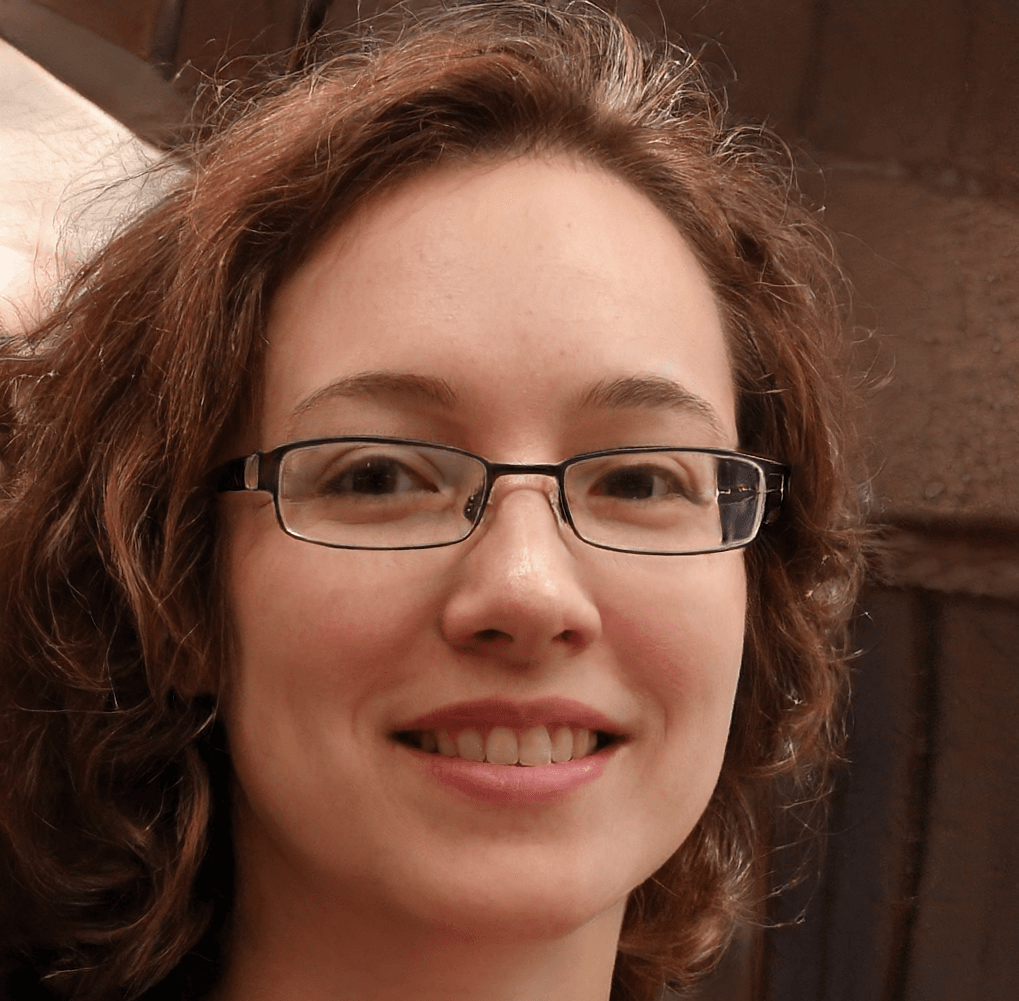
Kaydence Tranter serves as the senior content writer at sellingonlinecoursesguide.com, where she crafts authoritative content that helps course creators build and scale their online education businesses. Her writing expertise helps transform complex course creation and marketing concepts into clear, actionable guidance for the platform’s audience.

We respect your privacy and will never spam you.