We earn a commission from partner links on this site. This doesn’t affect our opinions or evaluations.
Circle.so provides an extensive array of tools designed to assist you in constructing your digital community.
Nonetheless, the platform has inherent limitations in its standalone capabilities, highlighting the consistent necessity for external, third-party integrations.
Fortunately, Circle.so supports a rich ecosystem of integrations, enabling you to augment its core functions, simplify community administration processes, and significantly elevate the overall user journey.
Within this guide, our attention will be directed towards Circle.so integrations, exploring practical ways you can leverage them to substantially improve your community’s operations.
Let’s begin this exploration!
API is the acronym for application programming interface, a segment of code that functions as an intermediary, facilitating communication between two separate applications. When you dispatch a request, for example, to gather particular data, the API conveys this request to a web server and subsequently returns the specific information you asked for.
You can achieve similar results utilizing the Circle API. It can be employed to fetch data from your community, execute specific operations within it, or even construct a customized application to expand its inherent features.
You can employ the API functionality to seamlessly connect virtually any software with Circle. Alternatively, you can utilize it to develop bespoke functionalities that are not natively included with the platform.
Currently, Circle also provides a Zapier integration, meaning you can also use this tool to link your community with other external applications. But it’s crucial to remember that Zapier is exclusively designed for trigger → action types of automated processes.
And although APIs also facilitate triggers and corresponding actions, they additionally enable data retrieval without necessitating triggers, which significantly enhances their flexibility and makes them more appropriate for sophisticated tasks.
With these considerations, let’s undertake a more detailed examination of the Circle API and the capabilities it presents.
Each instance an API request is dispatched to your Circle account, a validation process is necessary for that request. Accomplishing this requires an API token, essentially a unique code embedding user-specific details.
Consider it akin to a digital password, granting authorization to link your Circle account with an external service or application.
Furthermore, it’s advisable to handle API tokens with the same level of caution as your confidential passwords, implying they should not be disclosed to untrusted entities to prevent potential exposure of your account and your community members’ private information.
To generate an API token, navigate to your account settings. This is done by clicking on your community’s designated name, typically found in the upper left-hand corner of your screen, and then choosing Settings from the subsequent drop-down menu. Following this, select the API option located beneath it.
Within the upper right portion of the interface, you will observe the option to create a token. Simply click on the Create Token button, assign a descriptive name to your token, and the process is complete!

Upon clicking Create, your newly generated token will be displayed within the roster of existing tokens. You are then able to copy this token and securely provide it to your development team.
It’s important to remember that access to Circle’s API feature is exclusively provided with the Business and Enterprise subscription tiers. Consequently, if your current subscription is a lower-tier plan, an upgrade will be necessary to utilize this capability. Review this detailed Circle pricing overview for further information regarding the various subscription plans.
The scope of actions achievable through a platform’s API capabilities is directly determined by the specific API endpoints it offers.
With Circle, you are provided with more than 20 distinct APIs, which can be utilized according to your specific requirements. Moreover, all these APIs are comprehensively documented, which greatly simplifies the process of understanding their operational mechanics and how to effectively employ them.

To render these APIs more tangible and less theoretical, this section will delve into several specific examples, elucidating their respective functionalities and potential applications:
The examples provided represent merely a selection of the APIs accessible within Circle. Furthermore, our discussion has only touched upon the primary capabilities of these APIs. You will discover that each API incorporates numerous parameters that govern its operational behavior, all of which are meticulously detailed on Circle’s official website. The exhaustive catalog can be viewed via this link.
The range of potential applications with Circle’s APIs is virtually limitless, and this doesn’t even encompass the more fundamental actions (such as integrating your preferred email service provider) which can be readily accomplished using the Zapier integration.
Taking this into account, we have compiled a curated list of practical illustrations demonstrating how you can effectively utilize Circle’s APIs to broaden your platform’s capabilities and more efficiently oversee your community operations.
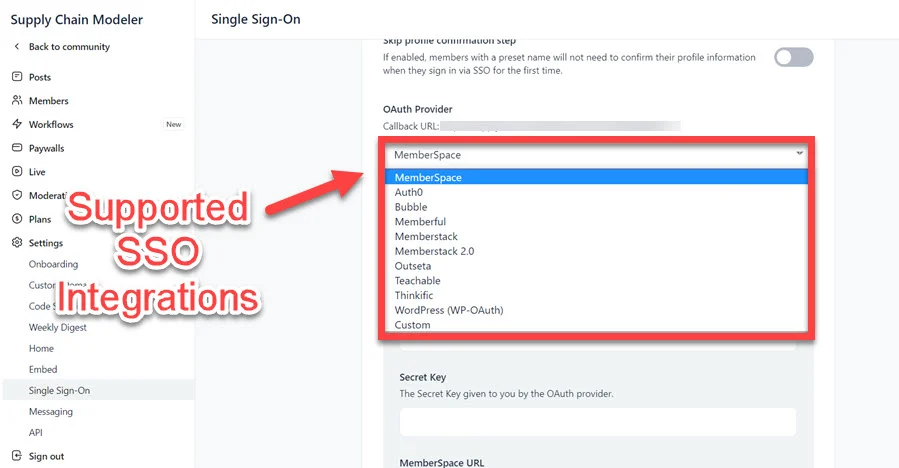
Should you be managing an educational program on Thinkific concurrent with a community hosted on Circle, you have the ability to optimize access by employing Circle’s Single Sign-On (SSO) integration. This feature permits members to utilize their Thinkific login credentials for seamless entry into the community.
Additional SSO integrations supported by this community-building platform encompass services such as Bubble, MemberSpace, Memberstack, Outseta, and Memberful.
Lastly, a bespoke SSO alternative is available through OAuth, enabling Circle to connect effectively with uniquely developed custom applications.
Furthermore, if you intend to leverage the SSO capabilities, please be aware that the availability of various integrations is contingent upon the specific pricing plan you are subscribed to.
Transitioning from an alternative community platform to Circle is not a straightforward endeavor. While you can relocate your members with relative ease, the migration of other data, such as discussion posts, user comments, and course materials, will present considerable complexities.
However, it is feasible to develop a custom-built migration application that utilizes APIs to transfer all your existing data comprehensively over to the Circle platform.
For example, the Posts API can be instrumental in moving all current community posts. Correspondingly, the Post Likes API can be used to recreate the associated like engagements on those imported posts.

In scenarios where your course’s primary sales page is constructed separately from Circle, you would typically be unable to exhibit your course syllabus without the laborious process of manual duplication.
Nevertheless, by leveraging the platform’s APIs, specifically the Course Lessons API and the Course Sections API, you can effectively present the curriculum of your Circle-hosted course directly on an independently managed website.
An additional highly practical application of Circle’s API involves the duplication of members from a specific space to an alternative one. For this task, you can effectively utilize the platform’s Members API and Space Members API.
An alternative method to accomplish the identical outcome (without direct API intervention) is through the utilization of Circle Workflows, a feature that enables you to execute a bulk operation designed to replicate space memberships.
At present, Circle does not incorporate an inherent leaderboard functionality. As an alternative approach, you could export relevant data at each month’s conclusion into a spreadsheet format and subsequently construct a leaderboard external to Circle, which could then be embedded back into your community environment.
Nevertheless, APIs offer a significantly more powerful and integrated solution. For instance, you could employ the Comments API and the Post Likes API to gather data reflecting your members’ engagement levels and then leverage this information to generate a continuously updated, dynamic leaderboard.
Once more, these examples represent merely a fraction of the extensive capabilities afforded by Circle’s APIs. We strongly suggest perusing their official documentation to fully investigate the entire spectrum of potential applications.
You should now possess a comprehensive grasp of the capabilities offered by the Circle.so API. The potential applications are truly extensive, and it is our aspiration that this discussion has provided you with some initial concepts to begin exploring.
In many scenarios, the Zapier integration along with Circle Workflows will suffice for accomplishing your desired outcomes. However, the APIs present a robust alternative specifically suited for more intricate and bespoke operational requirements.
Moreover, even if you do not have an immediate requirement for utilizing the APIs, possessing an awareness of their potential applications can be beneficial should a future need arise.
If you have not yet joined the Circle platform, you have the option to register for a complimentary trial period to commence your exploration of its API functionalities.
We hope this article was a valuable read for you. If any questions come to mind, we warmly invite you to share them in the comments section below.
Yes, Circle has a publicly accessible API that you can use to retrieve data from your community, create integrations, and build custom apps.
Circle API has over 20 endpoints, including Posts, Members, Spaces, Post Likes, Course Lessons, and Member Subscriptions, among others.
Yes, you can automate tasks in your community with the platform’s APIs. For example, you can create posts, add members, manage their subscriptions, and more using API.
The Circle API isn’t available on the lower tiers but only on the Business and Enterprise plans.

Daniel NicFounder, SellingOnliceCoursesGuide.comis an entrepreneur and digital education specialist who founded sellingonlinecoursesguide.com, a platform dedicated to helping creators and educators successfully navigate the online course marketplace. Through his website, he shares insights and strategies for developing, marketing, and monetizing online educational content. His work focuses on empowering course creators to build sustainable online businesses while effectively sharing their knowledge with students worldwide.

Daniel Nic is an entrepreneur and digital education specialist who founded sellingonlinecoursesguide.com, a platform dedicated to helping creators and educators successfully navigate the online course marketplace. Through his website, he shares insights and strategies for developing, marketing, and monetizing online educational content. His work focuses on empowering course creators to build sustainable online businesses while effectively sharing their knowledge with students worldwide.

We respect your privacy and will never spam you.