We earn a commission from partner links on this site. This doesn’t affect our opinions or evaluations.
Updated on
The digital landscape is now brimming with artificial intelligence (AI) solutions, and platforms for online education aren’t falling behind.
Kajabi has introduced its innovative AI Creator Hub, providing multiple complimentary AI tools designed to enhance your online course creation and marketing experience.
This article explores the Kajabi AI Creator Hub in detail, showcasing its available tools and providing guidance on how to begin utilizing these resources effectively.
Let’s dive in.
The Kajabi AI Creator Hub represents a comprehensive collection of AI tools tailored for educational content developers that aims to streamline the process of developing and marketing online courses with unprecedented efficiency.
These powerful resources are offered at no cost whatsoever, and remarkably, you don’t need to maintain an active Kajabi subscription to benefit from their capabilities.
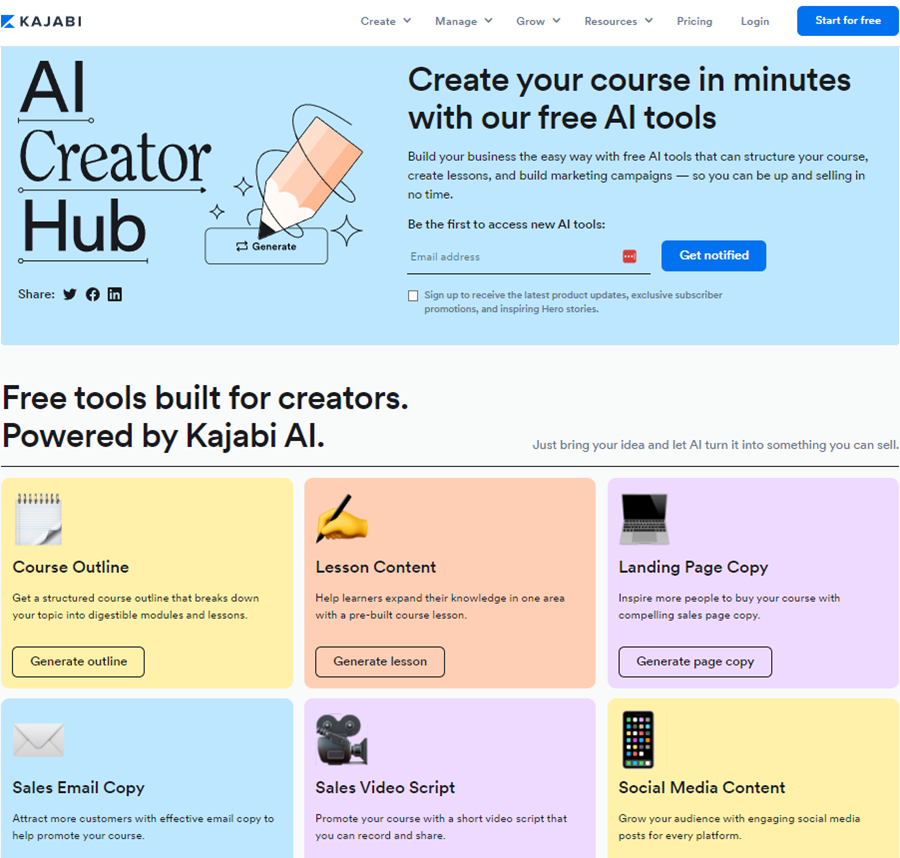
The AI Creator Hub features six distinct AI-powered solutions:
In addition to these freely available resources, Kajabi offers several premium tools exclusively for their paying subscribers, which we’ll examine further along in this guide.
Now, let’s take a deeper look at Kajabi’s complimentary AI tools and their capabilities.
The Course Outline Generator stands as a robust no-cost resource that leverages artificial intelligence to swiftly generate comprehensive frameworks for your online educational content.
You simply need to input your intended course subject, and it automatically constructs a detailed outline complete with modules, individual lessons, and brief descriptive content for each learning segment.
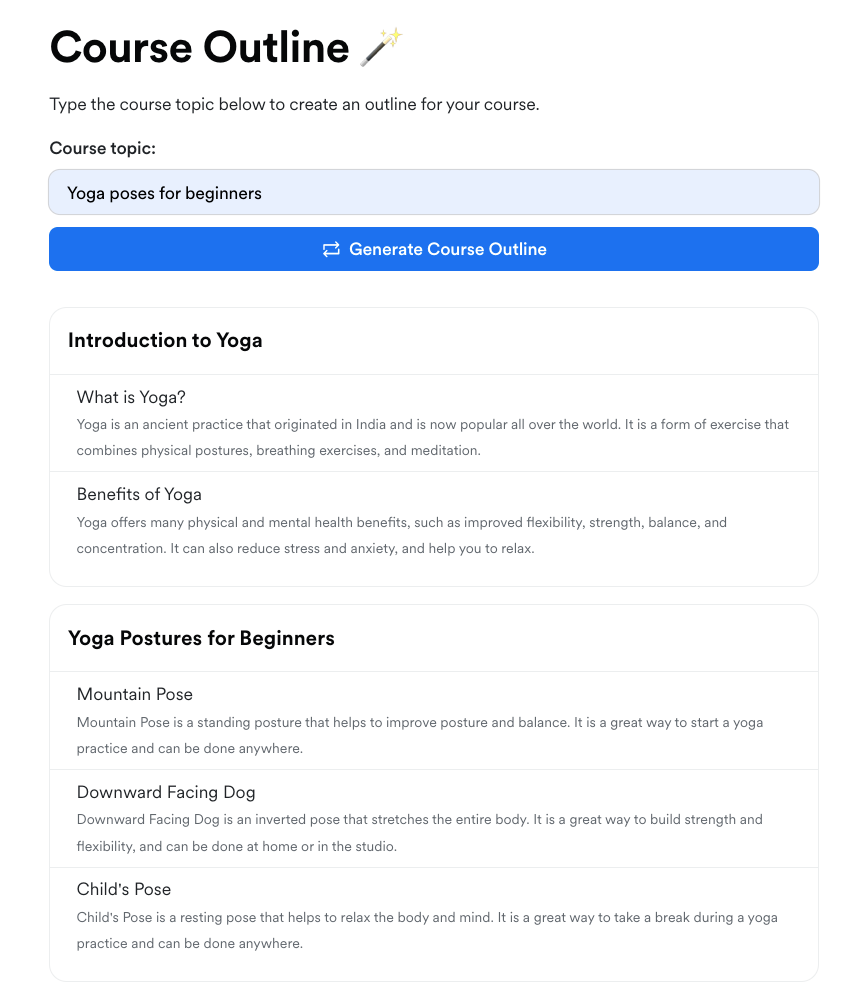
Typically, the generated results prove exceptional, though if you’re not completely satisfied, you have the flexibility to run the generator repeatedly until you achieve your desired outcome.
This innovative resource provides an excellent foundation for your course structure and can dramatically reduce your preparation time.
We’ve developed our own AI Course Outline Generator, which functions through comparable mechanisms.
The Course Lesson Generator harnesses artificial intelligence to craft textual content for your educational modules. It can produce standalone text-based lessons or develop supplementary written material to accompany your video presentations.
This tool requires you to specify your lesson subject, after which it automatically produces comprehensive text along with a concise lesson overview.
The secret to maximizing this tool’s effectiveness lies in providing it with precise concepts rather than general topics. For instance, instead of entering something as broad as “Yoga poses for beginners,” you would achieve better results with something more targeted such as “Triangle pose explained.”
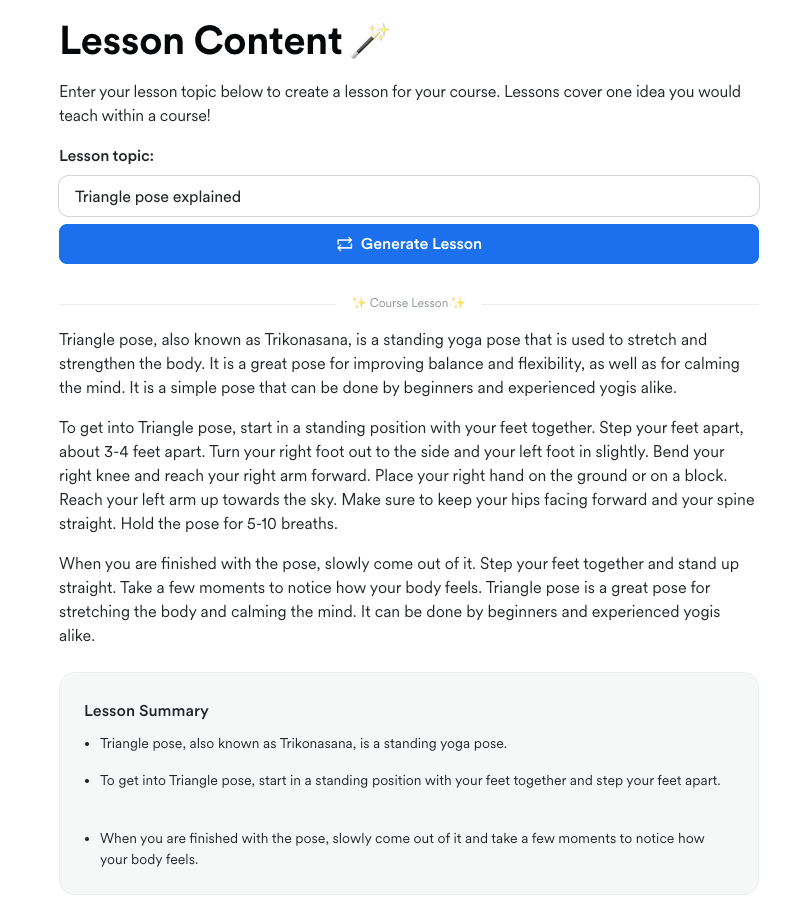
Always verify the accuracy of any AI-generated material, as artificial intelligence solutions occasionally fabricate information or present inaccurate details.
An additional valuable resource in Kajabi’s AI toolset is the Social Media Content Generator. This utility has been engineered to rapidly produce engaging social media content.
The process simply involves selecting your target platform and entering your desired subject matter. The system then automatically creates shareable posts, complete with relevant hashtags and video content suggestions.
Additionally, this versatile tool offers several customization options, such as incorporating more comprehensive details into your posts or adjusting the overall tone to create humorous or motivational messaging.
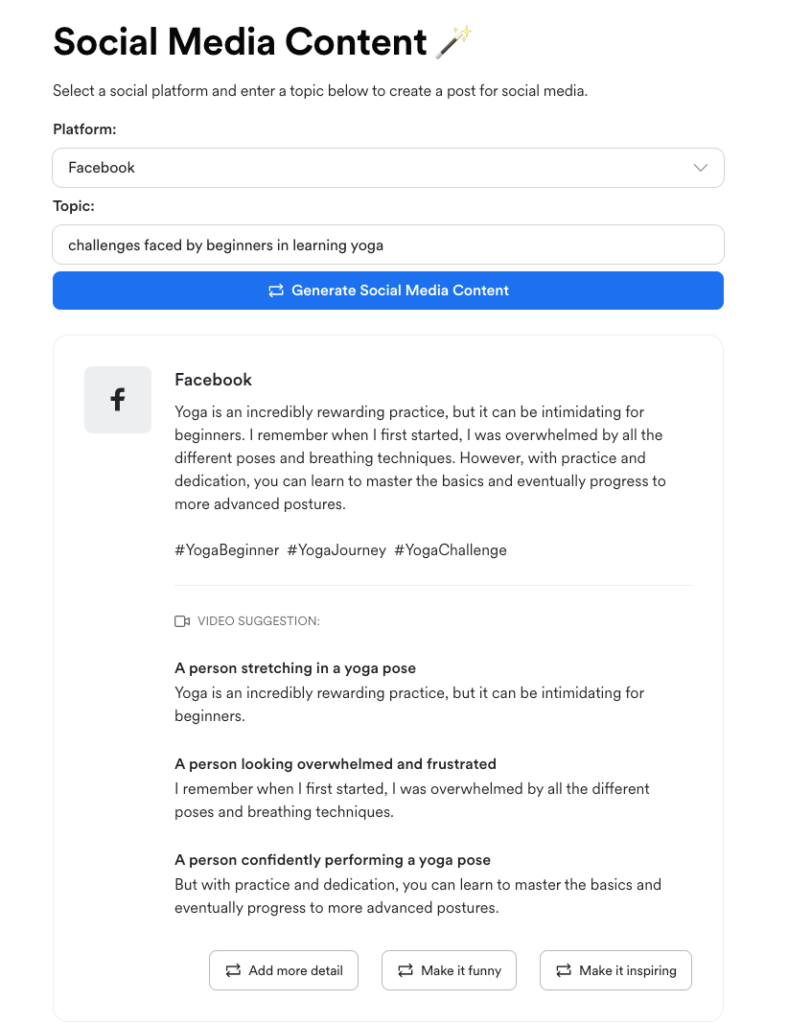
The Landing Page Copy Generator assists you in developing persuasive marketing text for your course sales pages. The process requires minimal effort—simply input your course subject, and the system automatically produces compelling copy.
This AI-generated content features an attention-grabbing headline, a concise course overview, and a clear articulation of the value proposition for potential students.
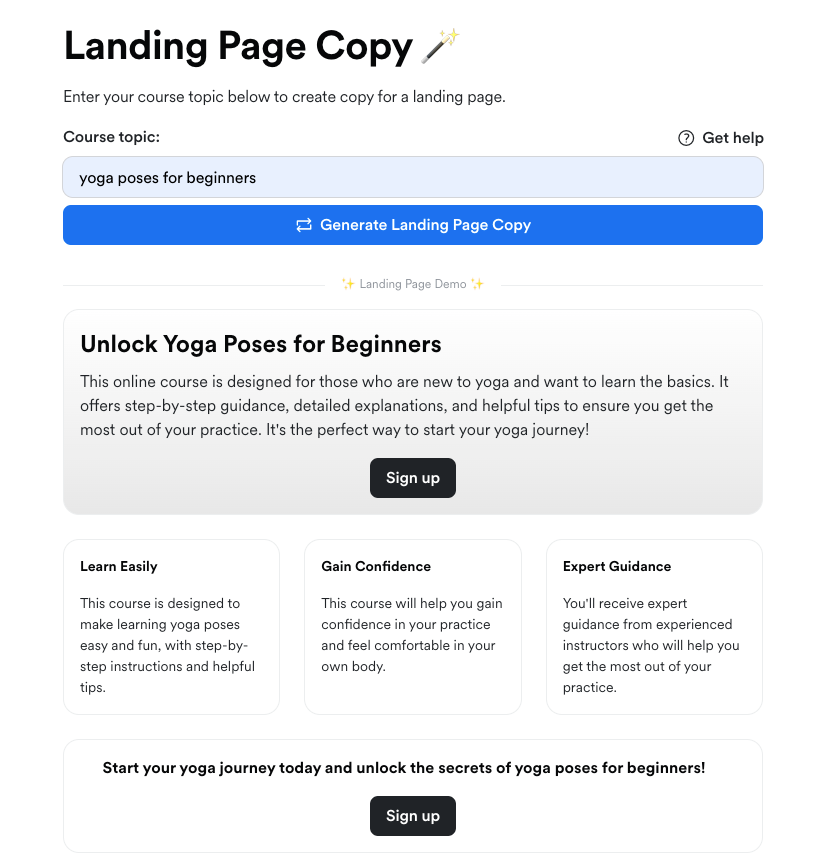
Unfortunately, the generated content tends to be excessively brief and lacks practical application for real-world landing pages. It falls short even as a source of creative inspiration—the output is simply too elementary.
This represents one of the less impressive components of Kajabi’s AI Creator Hub, and crafting your own marketing copy would likely yield superior results.
Creating effective sales emails can present a significant challenge. Recognizing this difficulty,
Kajabi developed the Sales Email Copy Generator, which employs artificial intelligence to swiftly produce engaging sales communications for your educational offerings.
The system requires minimal input—just your course topic—and automatically generates persuasive email content that you can implement to effectively market your course.
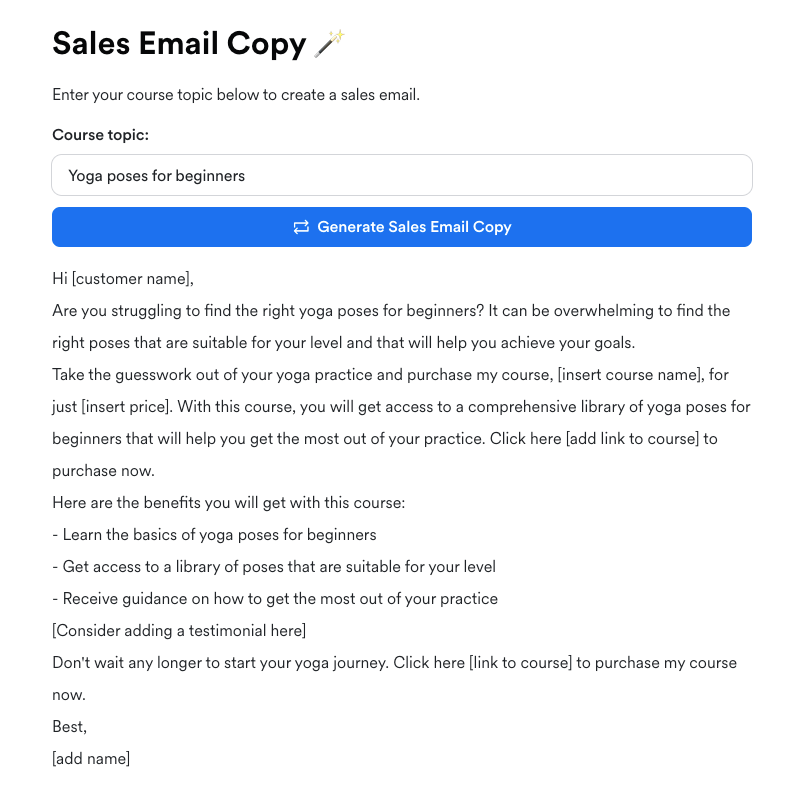
Although the generated content shows promise, it would deliver significantly more value if the system could produce a comprehensive email sequence for an entire course launch campaign rather than a single isolated message.
The Sales Video Script Generator enables you to develop captivating scripts for your course promotional videos.
As with the other tools, you simply need to specify your course subject, and the system will automatically craft a customized script for your use.
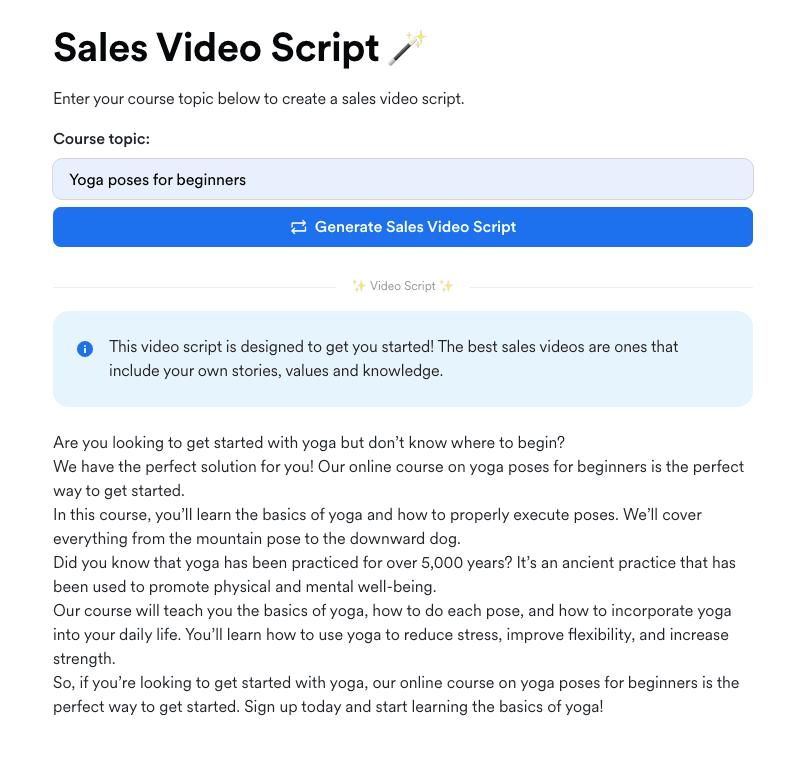
Nevertheless, the AI-generated script proves valuable primarily for brief promotional videos. When creating extended presentations, you can utilize the key discussion points from the generated content, but you’ll need to expand and develop the remainder independently.
Beyond the AI Creator Hub, Kajabi provides several sophisticated AI solutions exclusively available to customers enrolled in a Kajabi subscription plan.
These advanced tools are integrated directly into your administrative dashboard and include a comprehensive course generator, versatile content assistant, and innovative creator studio:
The Course Generator functions similarly to the outline generator, utilizing artificial intelligence to rapidly produce detailed frameworks with modules, lessons, and comprehensive descriptions for each educational segment. It also provides flexibility to review the entire structure and implement modifications according to your preferences.
What sets this tool apart is its ability to instantly replicate your complete outline within Kajabi’s course builder system with just one click. This eliminates the need for manual transfer of individual lessons, dramatically reducing the time required when developing a Kajabi course from the ground up.
To utilize this feature, navigate to Products → Courses and either initiate a new course or select an existing one. This action will launch the course builder interface, where you’ll notice the Course Generator icon positioned near the top of the screen.
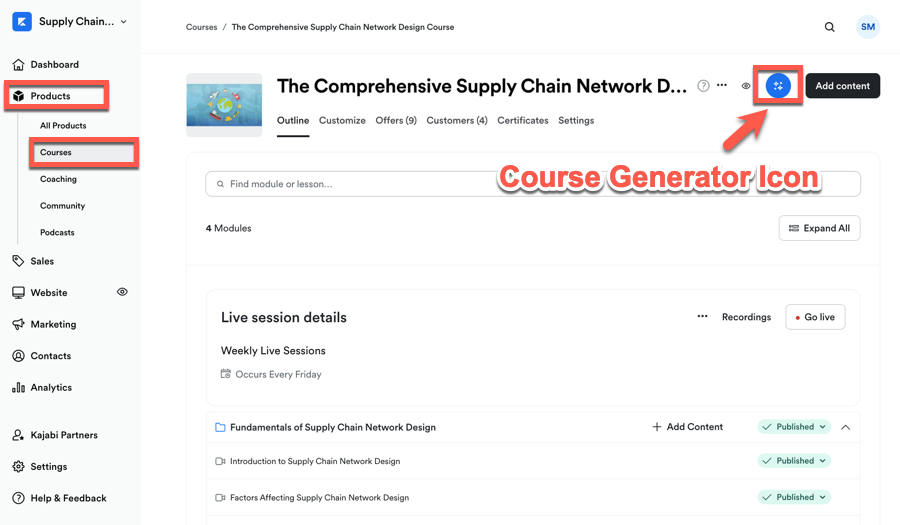
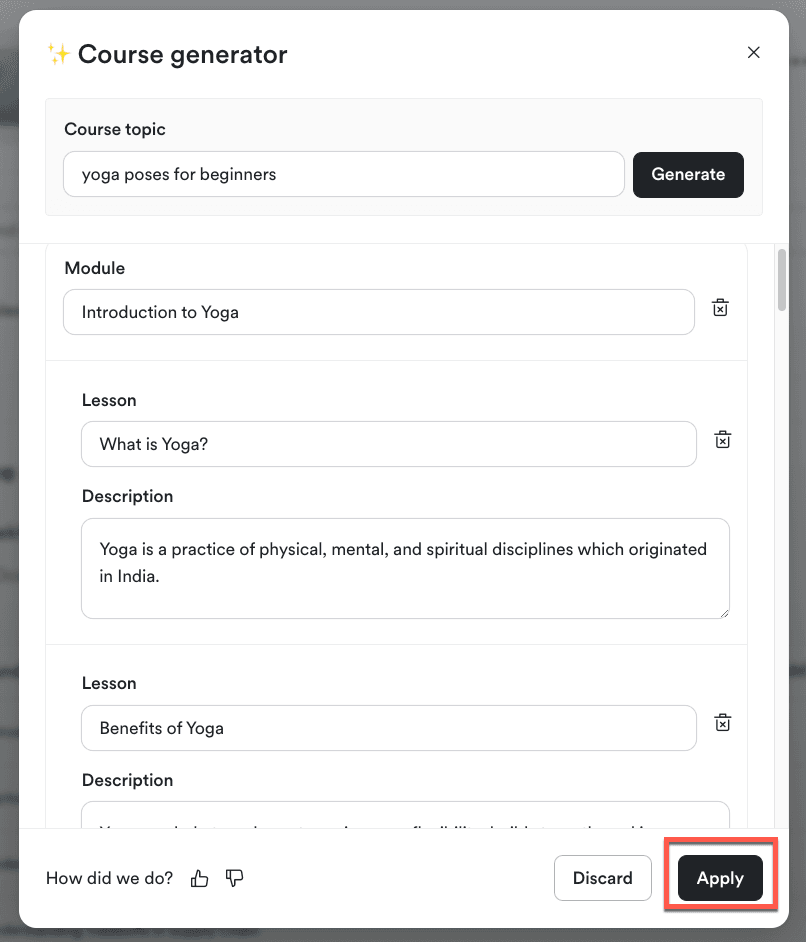
Kajabi’s intelligent Content Assistant, Ama, functions comparably to well-known conversational AI platforms such as ChatGPT but offers the advantage of seamless integration within the Kajabi ecosystem.
This versatile AI assistant can help you develop content for various elements including sales pages, blog articles, email campaigns, and educational material.
While the system offers tremendous flexibility for creating diverse content types, the assistant currently operates exclusively within Kajabi’s website builder and email composition interface. Consequently, when developing educational content, you’ll need to create it within these environments and subsequently transfer it to your lesson structure.
To engage with this assistant, select any webpage and access the page builder. When you choose a text element, you’ll notice an AI icon displayed adjacent to it. Clicking this icon enables direct interaction with Ama.
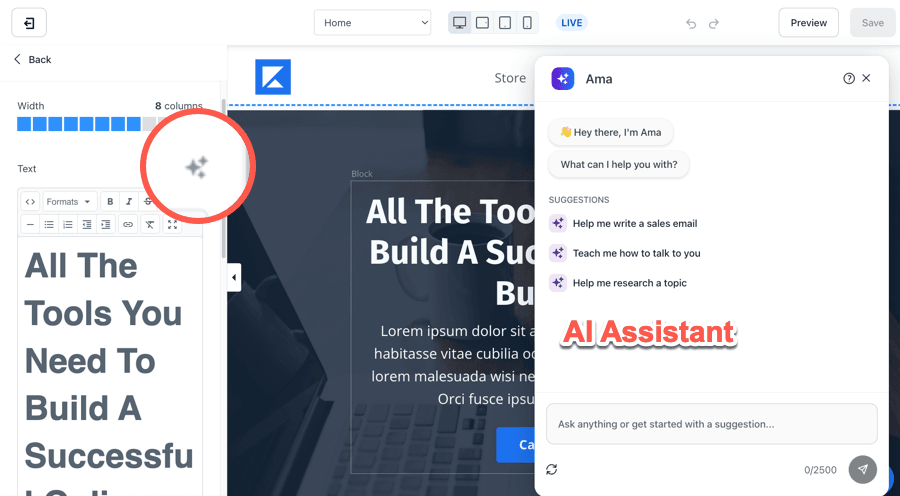
A significant advantage of this system is its versatility, allowing you to not only generate fresh content but also refine existing text, explore creative concepts, receive constructive feedback, and much more.
We’ve developed an exceptional resource featuring ChatGPT prompts specifically designed for educational content developers. We highly recommend exploring this guide, as the techniques transfer seamlessly to Kajabi’s integrated AI assistant.
Kajabi’s Creator Studio represents an innovative solution that enables you to transform your current video content into condensed clips ideal for social platforms, blog content, and promotional pages.
The functionality operates with remarkable simplicity: Import an existing video file or upload new footage, and artificial intelligence automatically identifies significant segments within the content, breaking them down into featured clips based on your desired duration specifications.
You maintain complete control to modify these highlighted segments and preview the final result to ensure quality. Once you’ve confirmed the selection meets your standards, simply select the Generate clip option, and the system will produce your new video segment.
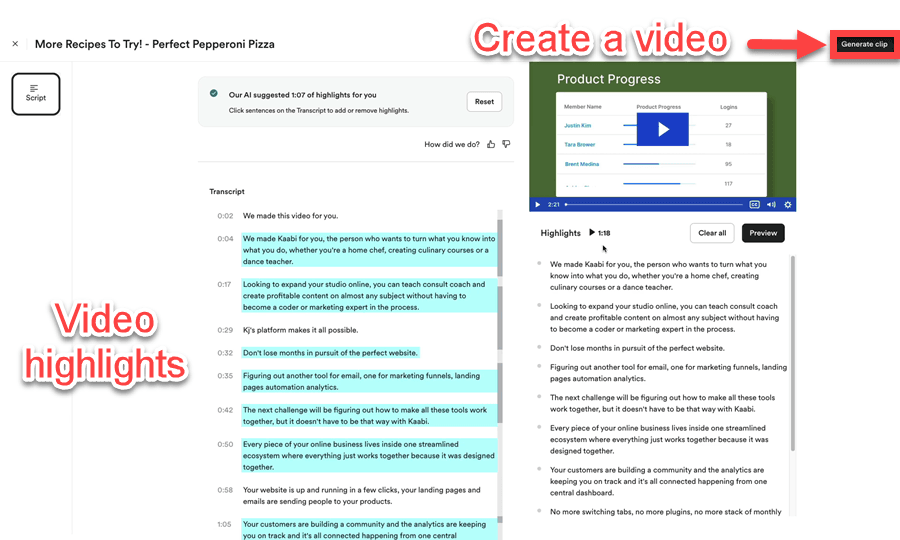
After creating your video, you can easily download it or distribute it across your social media platforms. You’ll also find options to enhance the clip by adjusting the layout, incorporating text elements, transforming the background, and much more.
The Creator Studio represents a promising innovation. Though currently in beta testing, its potential for growth is substantial.
The AI Creator Hub from Kajabi delivers complimentary artificial intelligence tools designed to enhance your online course creation and sales process. While certain features like the course outline generator provide significant value, others such as the landing page copy generator still have room for improvement.
Regardless of these constraints, Kajabi deserves recognition for making this initial stride toward bringing artificial intelligence capabilities to more content creators.
Within the Kajabi ecosystem, you’ll discover several robust solutions including the Course Generator and Content Assistant that function exclusively within their platform.
Ready to explore these AI-powered resources? Register for a no-cost trial and begin developing AI-enhanced courses today!
Yes, Kajabi has an AI Creator Hub with free tools like a course outline generator and a sales email copy generator. Additionally, Kajabi has a few premium tools reserved only for paying customers. These include the Course Generator and the Content Assistant.
Kajabi’s AI Creator Hub includes the following tools: Course Outline, Course Lesson, Landing Page Copy, Sales Email Copy, Sales Video Script, and Social Media Content generators.
No, you don’t need a Kajabi account to use the AI Creator Hub tools. These tools are accessible publicly on the Kajabi website. However, there are certain tools, like the Content Assistant and the Course Generator, that require an active subscription on the platform.
The Workflows feature is available on the Business and Enterprise plans. On the Business plan, you can have 20 simultaneous automations, 20 bulk actions, and 20 scheduled actions per month, while on the Enterprise plan, there’s no limit on the number of workflows you can have.
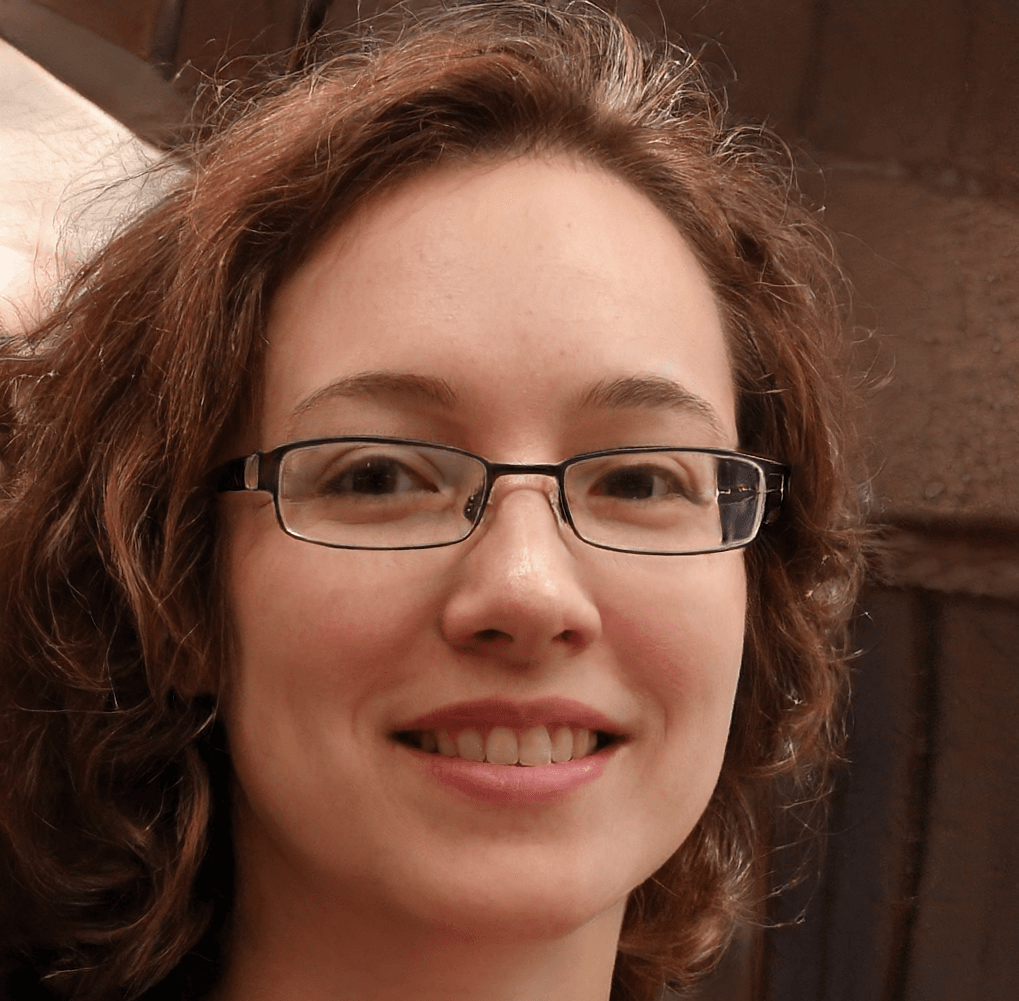
Kaydence Tranter serves as the senior content writer at sellingonlinecoursesguide.com, where she crafts authoritative content that helps course creators build and scale their online education businesses. Her writing expertise helps transform complex course creation and marketing concepts into clear, actionable guidance for the platform's audience.
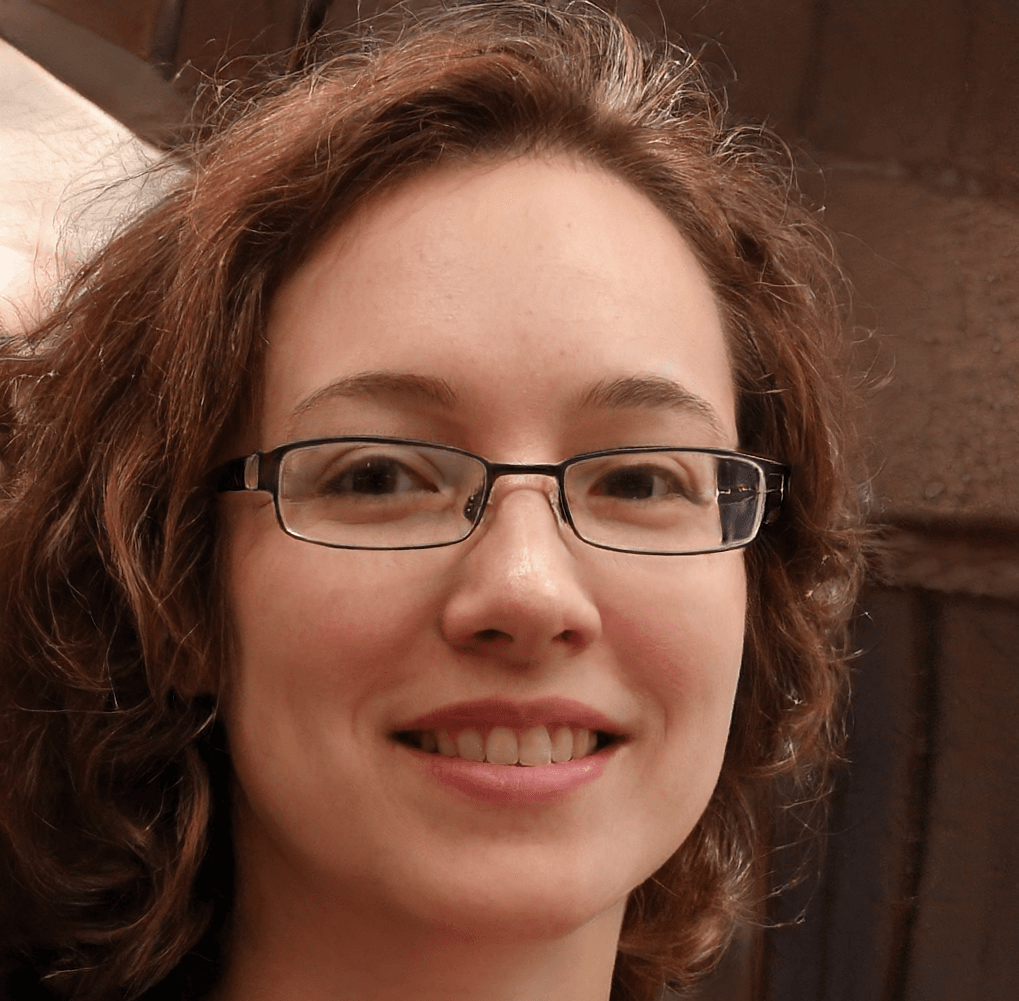
Kaydence Tranter serves as the senior content writer at sellingonlinecoursesguide.com, where she crafts authoritative content that helps course creators build and scale their online education businesses. Her writing expertise helps transform complex course creation and marketing concepts into clear, actionable guidance for the platform’s audience.

We respect your privacy and will never spam you.