We earn a commission from partner links on this site. This doesn’t affect our opinions or evaluations.
Kajabi stands out as a versatile all-in-one solution for developing courses and membership sites. Have you discovered its powerful coaching capabilities yet?
The platform provides a comprehensive toolkit—Kajabi Coaching—designed specifically to help you develop and market personalized one-on-one coaching services.
Throughout this comprehensive guide, we’ll explore every essential aspect of Kajabi Coaching. We’ll examine its distinctive features, walk you through the process of establishing your coaching program, and provide expert recommendations to maximize your platform experience.
Ready to dive in?
Within Kajabi, coaching represents a distinct product category you can provide. This part explores the platform’s specific features for coaching, helping you evaluate its effectiveness as an online coaching platform.
The Kajabi Coaching feature enables the setup of both individual sessions and comprehensive multi-session programs, allowing for detailed organization of agendas, supplemental materials, and personal notations for every meeting.
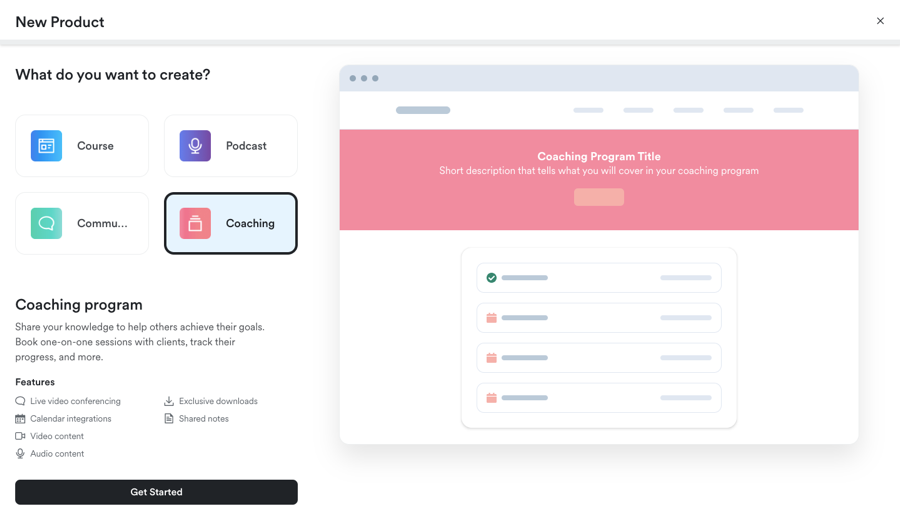
Kajabi incorporates an integrated live video capability, enabling you to conduct your sessions straight from within their system. Nevertheless, should you prefer familiar broadcasting tools such as Zoom or Google Meet, integrating those is also an option.
Additionally, Kajabi provides a native scheduling tool allowing your clients to conveniently select available time slots for their coaching appointments. Once more, if external scheduling applications like Calendly or Acuity are preferred, you have the flexibility to utilize those instead.
Lastly, the platform permits the sale of coaching programs individually (or packaged with different offerings) and facilitates client management directly through its interface.
In essence, Kajabi Coaching equips you with the necessary tools to construct and operate individual coaching programs effectively. A significant advantage is that this functionality is included across all Kajabi subscription levels.
Next, we will guide you through the process of setting up your coaching program within Kajabi.
As we’ve highlighted earlier, Coaching exists as a dedicated product category within Kajabi. The platform also offers additional product formats including Course, Community, and Podcast.
For existing Kajabi subscribers, simply access your dashboard through your account credentials. New users will need to register for a complimentary trial period.
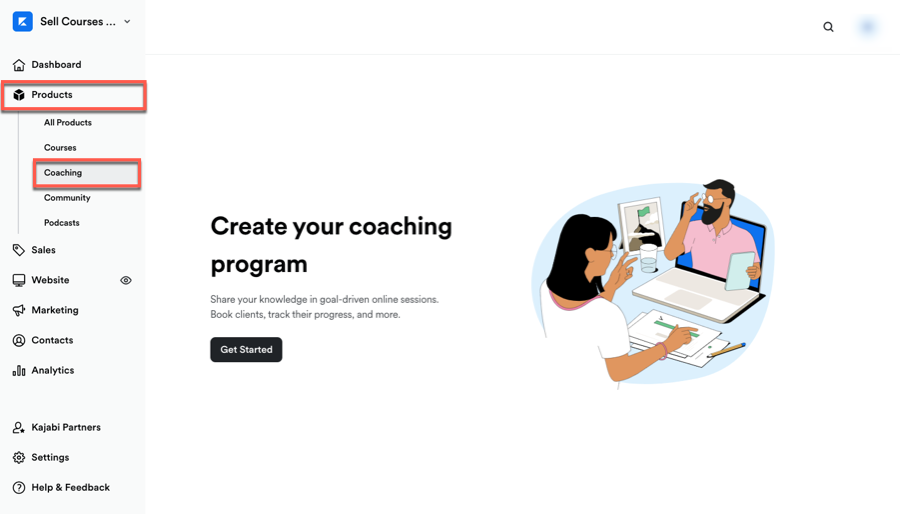
During the following phase, Kajabi prompts you to determine your preferred structure by selecting either Single Session or Package format.
For coaching services featuring just one consultation, opt for the initial selection. When offering multiple sessions, the Package option provides appropriate functionality.
Upon choosing Package, you’ll need to specify the total number of consultations included in your offering.
Subsequently, craft a compelling title for your coaching service, enter the facilitator’s name, compose an engaging description, and proceed by selecting the Continue button.

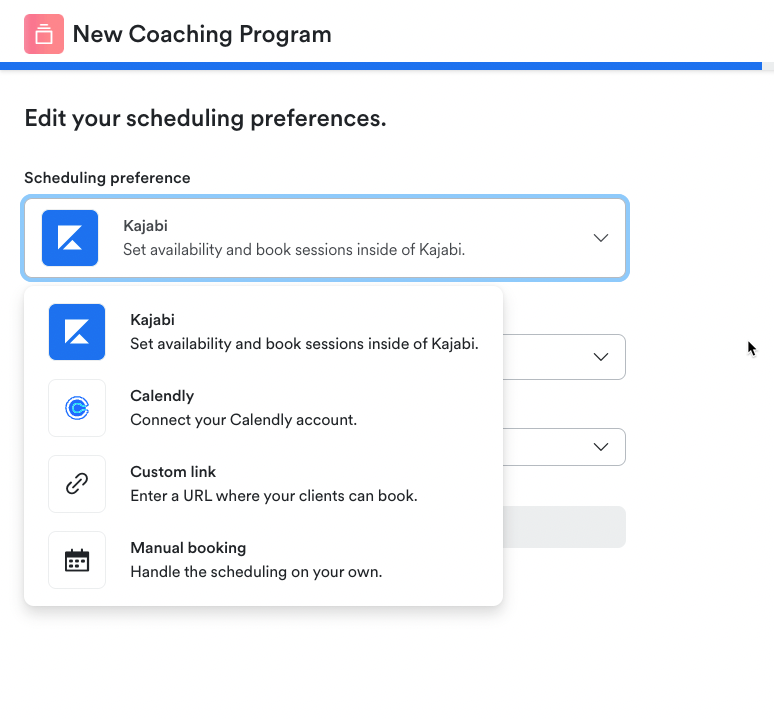
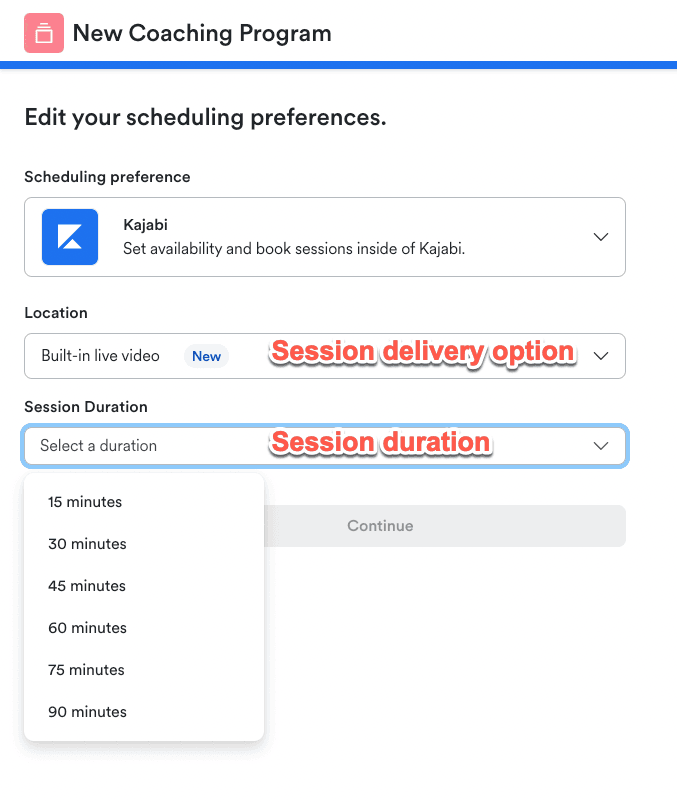
At this stage, you have the opportunity to enhance your program’s visual identity by selecting complementary primary and secondary color schemes, along with uploading a distinctive banner image.
These aesthetic choices will significantly impact your clients’ visual experience when engaging with your coaching program, and remain fully adjustable should you wish to refresh the appearance later.

Upon completing the configuration steps outlined above, you’ll reach the pricing configuration for your Coaching product. You have the flexibility to offer your services either complimentary or at a premium rate.
Should you decide to implement a fee structure, Kajabi presents three distinct payment frameworks:
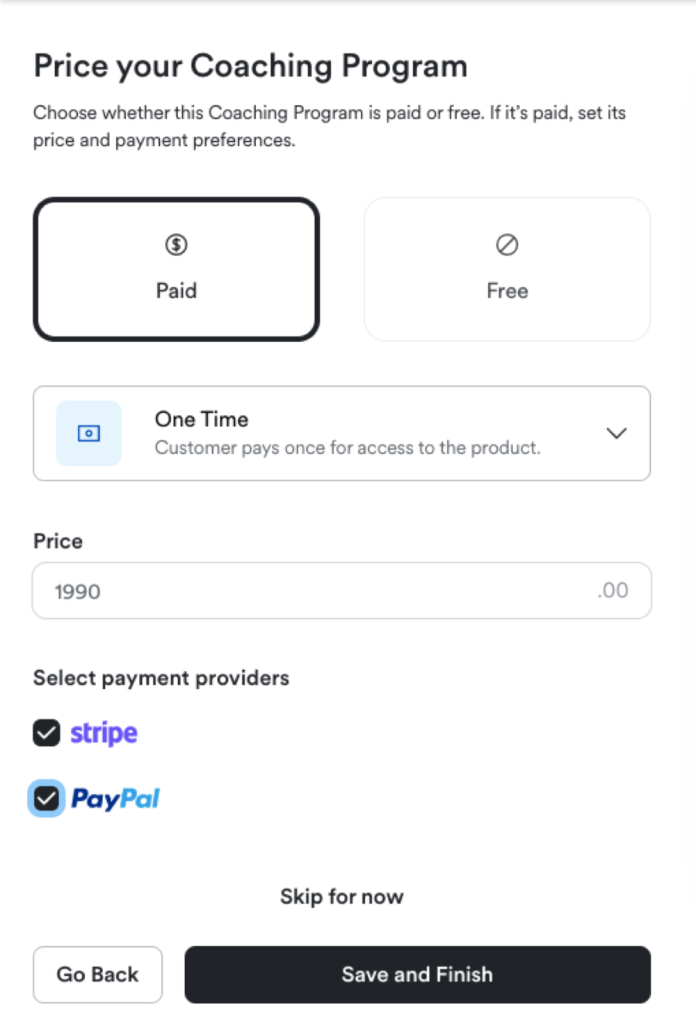
With the foundational configuration of your coaching product complete, it’s now time to customize your individual consultation sessions.
Upon visiting your Coaching product dashboard, you’ll notice either a Session Template or a Package Outline interface, corresponding to your selection during the initial configuration process.
To enhance an individual session with specific details, locate the ellipses icon adjacent to the session you wish to modify, then select the Edit Details option from the dropdown menu.
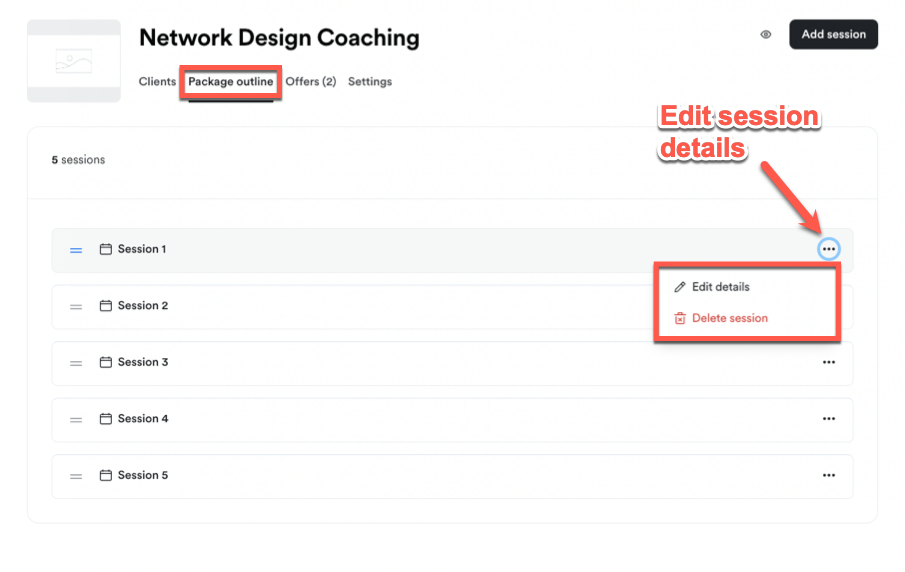
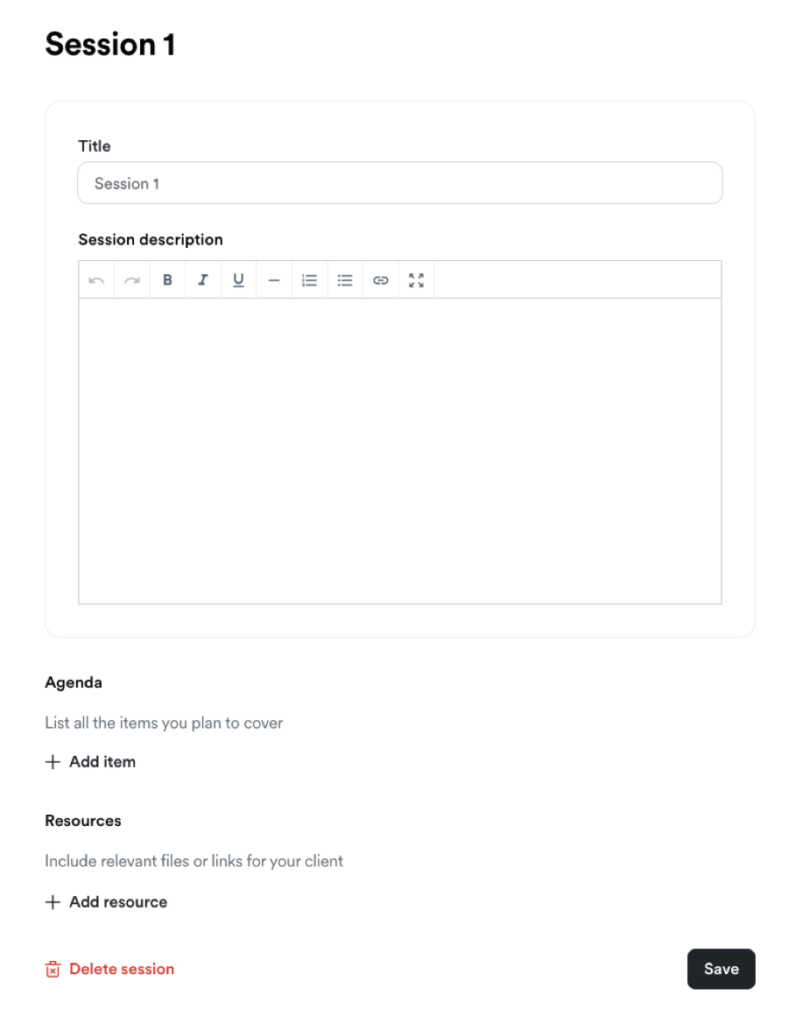
This customization procedure must be completed individually for each consultation session within your program before you begin registering participants in your coaching services.
Kajabi doesn’t just simplify the organization of your coaching program – it delivers comprehensive tools for seamless operation and management. In this section, we’ll explore how to leverage these powerful features.
When clients invest in your coaching services, they immediately gain access to a personalized client portal. This dedicated space displays all their purchased sessions along with comprehensive details about each component of their package.
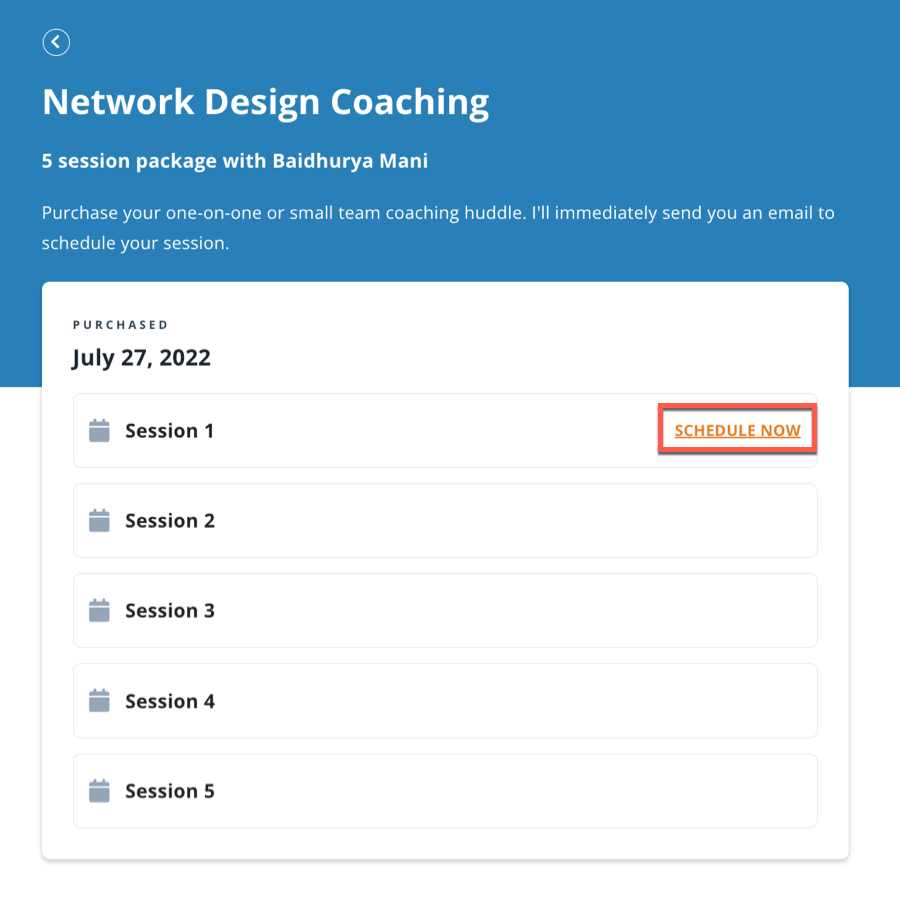
To book a coaching session, your clients simply need to click the Schedule Now button positioned next to each session title. This action launches an interactive calendar interface where they can browse and select their preferred date and time from all your currently available appointment slots.
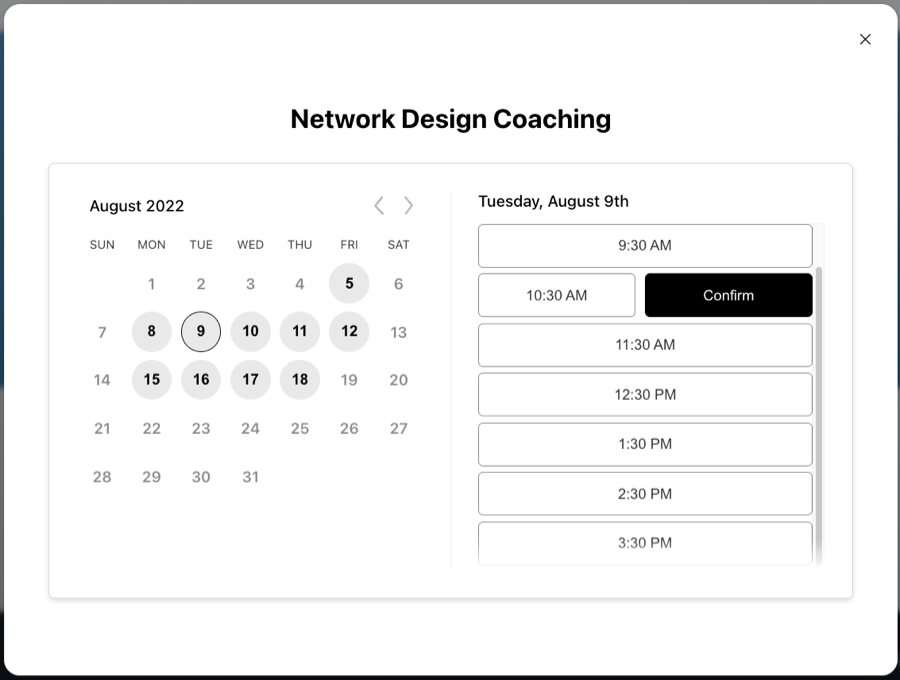
As a creator, Kajabi empowers you to take full control of your calendar by customizing your available coaching hours. To configure this, navigate to the Settings area within your Coaching product.
Scroll down until you locate the Scheduling section and select the Manage Availability option. This action will direct you to a dedicated page where you can input and customize your specific availability windows.
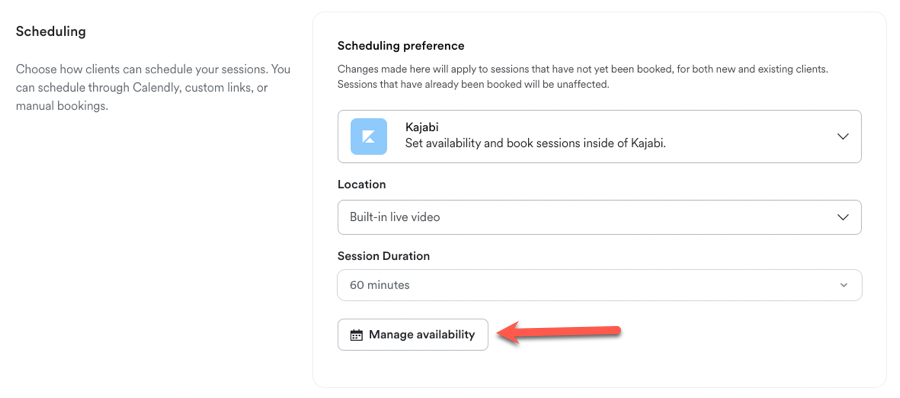
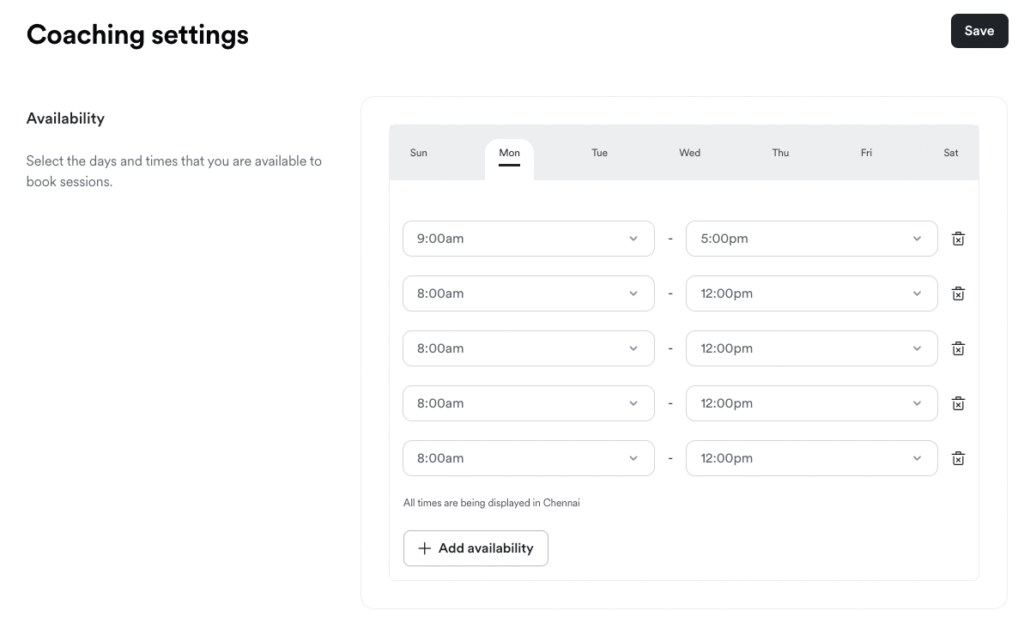
Configuring your availability
For delivering real-time coaching experiences, Kajabi offers a built-in live video solution that eliminates the need for third-party tools.
To access this feature, navigate to the Clients section on your Coaching product dashboard. Here you’ll discover a comprehensive roster displaying all your current and previous coaching clients.
By selecting any client’s name, you’ll gain access to their detailed profile, view their comprehensive program advancement, and have the ability to coordinate personalized one-on-one live coaching interactions.
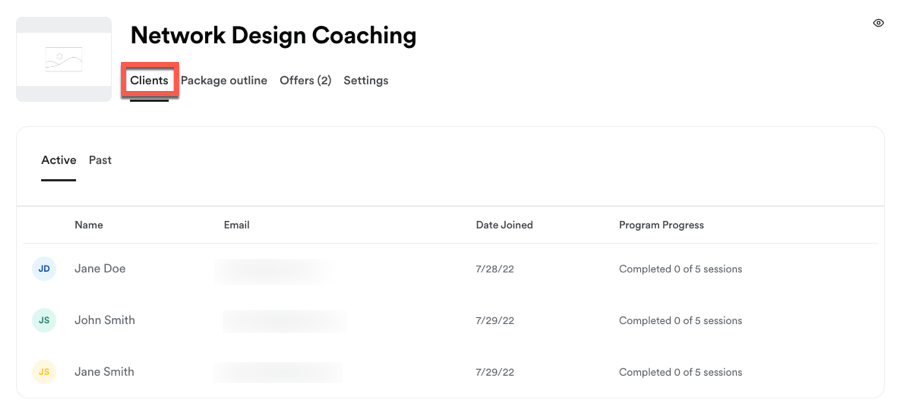
Within this interface, you’ll have a comprehensive view of all coaching engagements. For sessions already on the calendar, you’ll notice the convenient Go Live button readily available. Additionally, you maintain flexibility with the option to adjust timing if circumstances change.
For sessions that haven’t yet been placed on the calendar, you’ll instead see the Schedule Session button, allowing you to proactively coordinate upcoming coaching interactions.
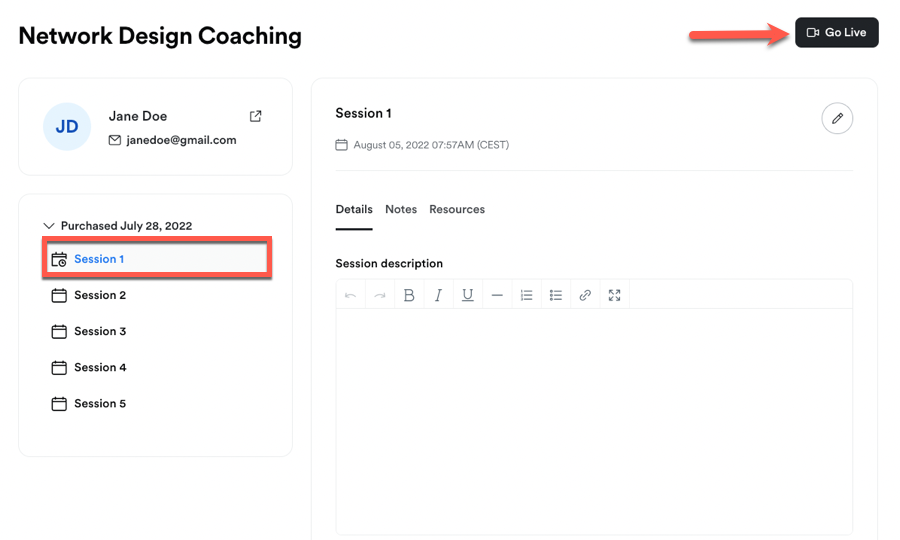
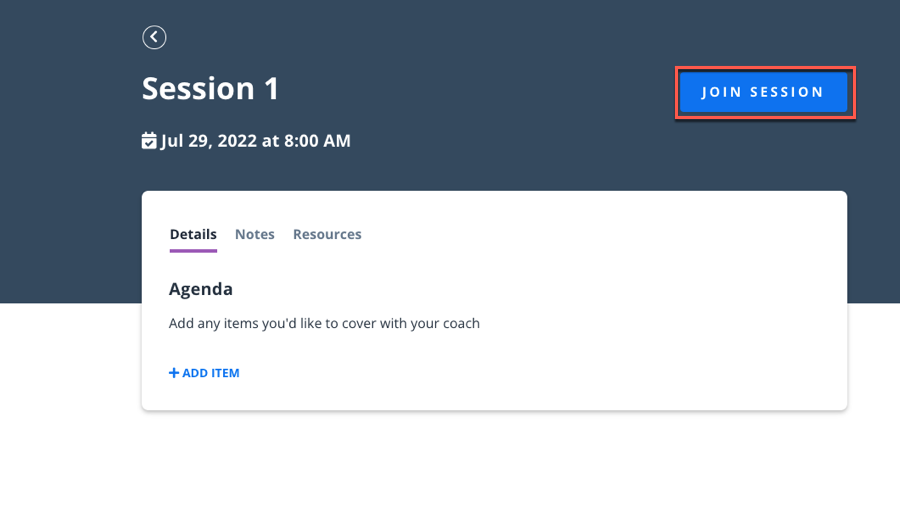
Kajabi’s integrated video conferencing functionality provides an all-in-one solution for delivering premium coaching experiences. The versatile system enables webcam streaming, comprehensive screen sharing capabilities, interactive text chat with participants, and automatic session recording.
Following each coaching interaction, the platform automatically processes and preserves the recorded session for your reference. You can then enhance the client experience by uploading this valuable recording directly to the dedicated session resource area through a simple visit to the client’s profile dashboard.
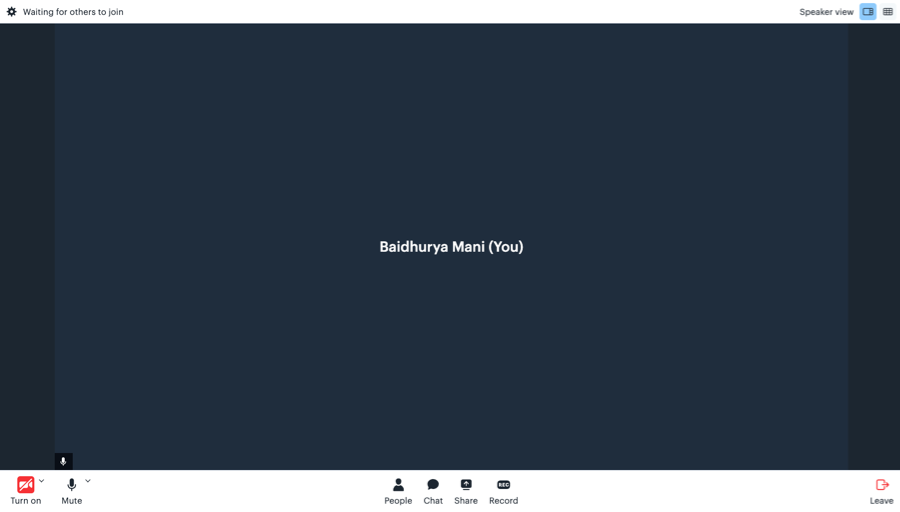
It’s important to note that the integrated video conferencing system is exclusively available when you’ve configured either the Manual Booking or Kajabi Scheduler options for your coaching program. If you’ve implemented Calendly integration or established a custom URL solution, you’ll need to utilize external video conferencing platforms to conduct live sessions with your participants.
Beyond the robust video capabilities, Kajabi provides another powerful coaching enhancement through its comprehensive Notes system.
Each individual coaching session includes a dedicated Notes functionality. This versatile feature allows both educators and participants to create either confidential personal annotations or collaborative shared documentation.
As the coach, you can generate session notes by navigating to your client’s profile and selecting the specific session you wish to document. Correspondingly, your students can document their thoughts and questions directly within the session interface accessible from their personalized dashboard.
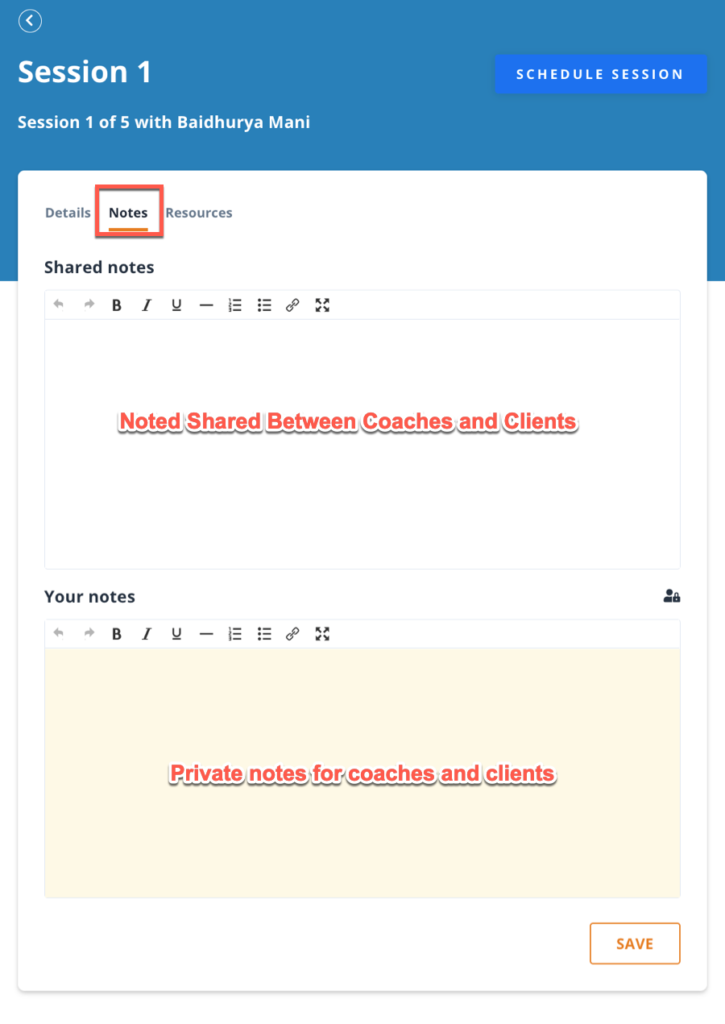
This collaborative documentation approach creates a valuable record of essential insights from each coaching interaction, enabling both you and your client to revisit key discussion points and track progress across multiple sessions.
Upon completion of any coaching engagement, you can officially mark the session as complete with a simple click.
This comprehensive overview illustrates how effortlessly you can establish and administer a professional coaching practice using Kajabi. The purpose-built Coaching product streamlines the entire client management process, which explains why numerous educational entrepreneurs have transitioned their coaching operations to Kajabi.
While coaches primarily leverage Kajabi to develop and market their coaching packages, this comprehensive platform offers substantially more functionality for expanding and elevating your professional practice.
As a complete business solution, Kajabi provides numerous additional tools that can transform your coaching enterprise in powerful ways.
Below, we’ve compiled the most impactful and widely-adopted applications that successful coaches are implementing.
Establishing an effective client acquisition framework stands as perhaps the most crucial element for your coaching business. Many professional coaches turn to Kajabi for constructing their comprehensive enrollment systems because the platform delivers every necessary component in one integrated solution.
If your preference leans toward a straightforward acquisition funnel where prospective clients encounter your sales page and proceed directly to the payment gateway, Kajabi readily accommodates this streamlined approach.
Alternatively, if you prefer implementing an application-based selection process, you can leverage Kajabi Assessments to develop customized application forms that integrate seamlessly with your sales materials. This approach allows you to personally evaluate each candidate and selectively distribute checkout links to approved applicants for completing their registration.
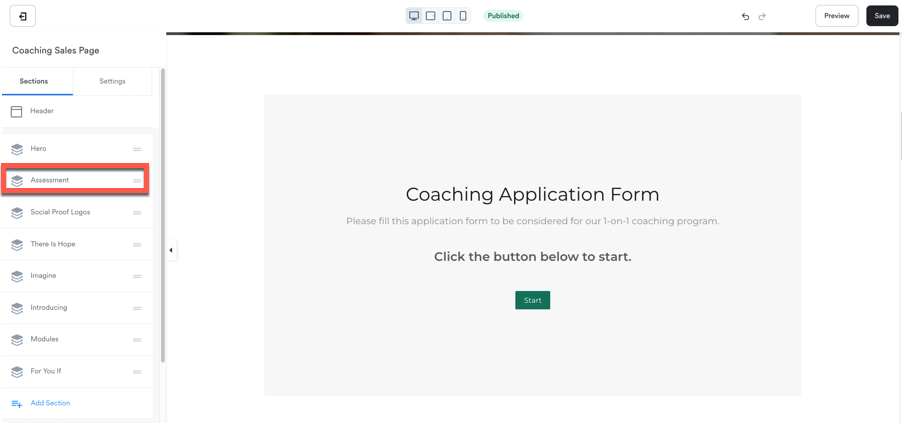
Additionally, the platform provides sophisticated client orientation capabilities. When participants register for your coaching services, you can harness Kajabi Automations to automatically enroll them in a comprehensive welcome email sequence.
While coaching services provide exceptional client results, they inevitably consume your available hours and typically command premium pricing, which naturally limits your potential audience reach.
For a more accessible and infinitely scalable approach to sharing your expertise, consider developing digital courses through Kajabi’s platform. This method delivers a structured version of your coaching wisdom without requiring your real-time presence.
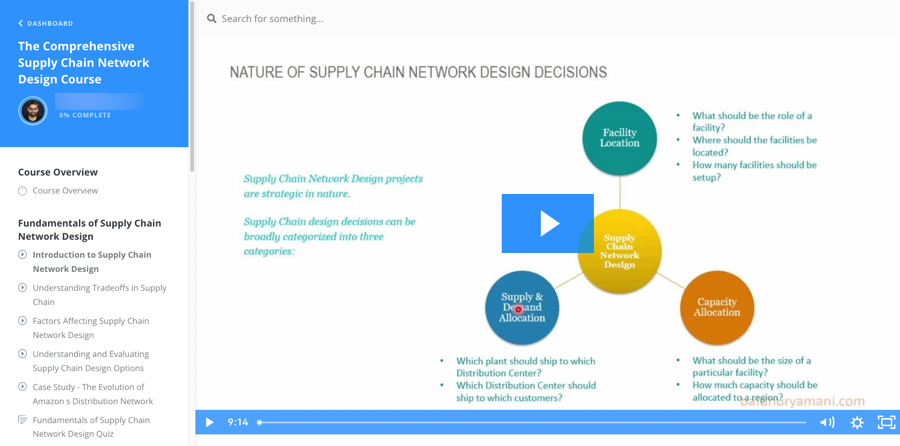
Kajabi’s sophisticated course development system supports diverse content formats including high-definition video lessons, professional audio recordings, comprehensive text modules, interactive assessments, and much more. The platform enhances the learning experience with a professionally designed course interface, complimentary branded mobile applications, and powerful engagement features like scheduled content release.
Many successful coaches incorporate digital courses as supplemental resources within their premium coaching packages, following the proven model demonstrated by numerous established Kajabi users across various industries.
Although Kajabi’s Coaching product specializes in personalized one-to-one mentoring experiences, you can leverage Kajabi Communities to facilitate dynamic group coaching programs.
The platform enables you to establish exclusive member-only environments equipped with robust engagement tools including structured discussion forums, interactive group messaging, motivational challenges, and participation-based achievement systems.
Furthermore, the system provides capabilities to facilitate live virtual gatherings for all community participants through integrated features such as high-definition video conferencing, comprehensive screen presentation options, and collaborative breakout session functionality.
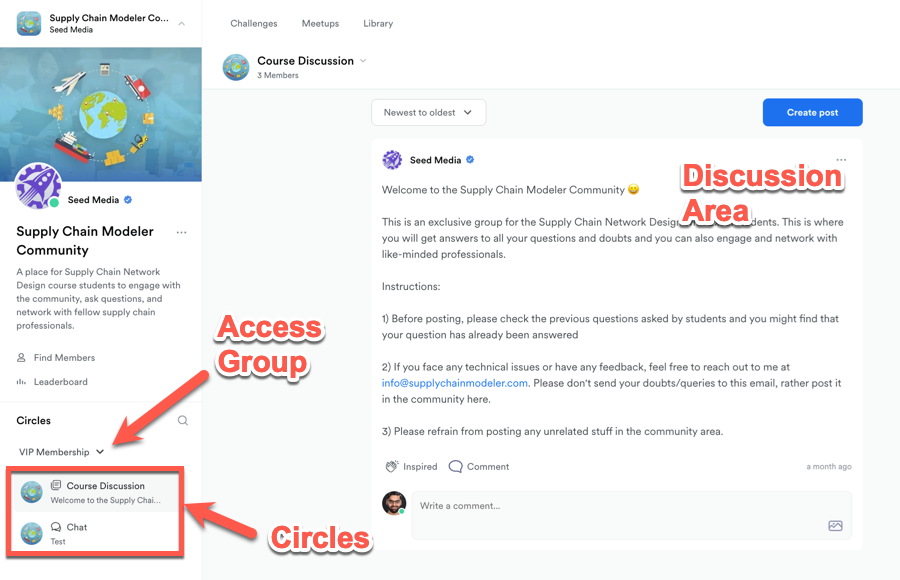
For maximum impact, you can seamlessly integrate your community platform with structured courses and personalized one-on-one coaching sessions to deliver a comprehensive, multi-dimensional group coaching experience.
While Kajabi delivers exceptional functionality for educational products and coaching services, the true advantage lies in its capacity to serve as your comprehensive business infrastructure.
Beyond simply creating and distributing your knowledge products, you can establish your professional brand presence, develop content marketing through blogs and podcasts, implement sophisticated email campaigns, conduct interactive webinars, and construct conversion-optimized sales pathways entirely within Kajabi.
This integrated approach eliminates the complexity and expense of managing disparate software solutions, dramatically reducing both operational costs and administrative overhead. Consequently, Kajabi functions as the centralized operational hub where coaching professionals can efficiently manage every aspect of their digital enterprises.
Throughout this comprehensive guide, we’ve explored Kajabi’s robust coaching infrastructure and how you can leverage it to establish professional one-on-one mentoring services.
The versatile platform extends well beyond coaching capabilities, supporting diverse educational offerings such as interactive online courses and dynamic community spaces. This flexibility ensures that as your vision expands beyond individual coaching, your technology foundation can seamlessly evolve alongside your growing business model.
Furthermore, as an integrated business ecosystem, Kajabi delivers powerful marketing and sales functionalities, enabling you to orchestrate every aspect of your knowledge enterprise from a single, cohesive dashboard.
We trust this exploration has provided valuable insights into Kajabi’s extensive coaching capabilities and illuminated how this platform can accelerate your business development journey.
If you haven’t yet experienced Kajabi’s capabilities firsthand, consider activating your complimentary trial period to begin building your coaching program today.
Do you have specific questions about implementing Kajabi’s coaching features in your business? Share them in the comments section below, and our team of platform specialists will provide personalized guidance for your unique situation.
Kajabi is an excellent platform for coaches. It offers all the necessary features for hosting a successful coaching program while supporting other types of content, including online courses, communities, and podcasts. Additionally, Kajabi has tools for website building, email marketing, sales funnels, etc., so you can run your entire business on the platform.

Daniel NicFounder, SellingOnliceCoursesGuide.comis an entrepreneur and digital education specialist who founded sellingonlinecoursesguide.com, a platform dedicated to helping creators and educators successfully navigate the online course marketplace. Through his website, he shares insights and strategies for developing, marketing, and monetizing online educational content. His work focuses on empowering course creators to build sustainable online businesses while effectively sharing their knowledge with students worldwide.

Daniel Nic is an entrepreneur and digital education specialist who founded sellingonlinecoursesguide.com, a platform dedicated to helping creators and educators successfully navigate the online course marketplace. Through his website, he shares insights and strategies for developing, marketing, and monetizing online educational content. His work focuses on empowering course creators to build sustainable online businesses while effectively sharing their knowledge with students worldwide.

We respect your privacy and will never spam you.