home / Best Course Platforms /Kajabi Review
We earn a commission from partner links on this site. This doesn’t affect our opinions or evaluations.
Thinkific stands as a premier online course creation platform offering comprehensive tools essential for developing courses and fostering student engagement. The platform features a dedicated mobile application designed to enhance learning experiences on-the-go and boost overall course interaction, ultimately improving completion statistics.
What exactly does the Thinkific mobile application offer its users? Which capabilities does it support? What investment is required?
We’ve developed this comprehensive guide to address these questions thoroughly and demonstrate how your community members can maximize the application’s benefits.
Ready to explore? Let’s begin!
Thinkific Mobile represents the platform’s dedicated smartphone application, enabling learners to view educational content and participate in community discussions directly from their mobile devices. The application is fully compatible with both iOS and Android systems and features a contemporary, intuitive interface designed to enhance learning accessibility and enjoyment.
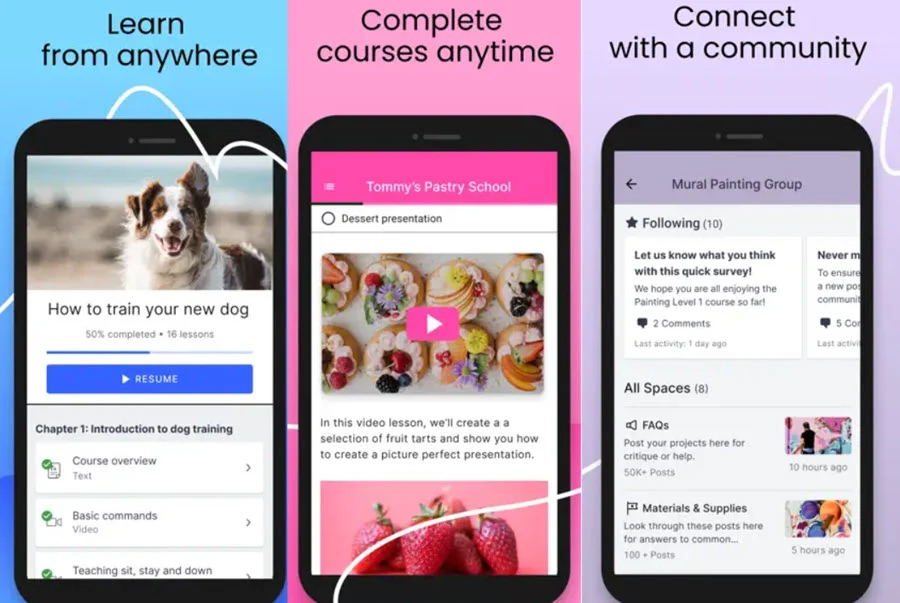
Thinkific’s mobile app
The application differs fundamentally from its web counterpart as it was engineered from the ground up, prioritizing mobile user experience while specifically catering to learners. This learner-centric approach means it lacks content creation and administrative capabilities. Therefore, you’ll need to utilize the web platform for course development and management tasks.
Furthermore, the mobile application doesn’t incorporate certain functionalities, including Thinkific certificates and assignment submissions, with these particular features remaining exclusively available through the web interface.
Nevertheless, the application excels at promoting student interaction. It provides seamless access to your educational materials and community forums across all device types, regardless of location or time.
Regarding pricing, students can download and use the application entirely free of charge and it’s compatible with all websites built using the Thinkific platform. However, you must maintain at least a subscription to the platform’s Start plan or higher to enable mobile application functionality for your educational institution.
Beyond the complimentary application, Thinkific educators have access to white-labeled application solutions for their digital learning environments.
While both application versions deliver comparable features, Thinkific’s Branded Mobile empowers you to develop a tailored application that belongs exclusively to your brand rather than carrying Thinkific’s identity.
This represents a budget-friendly alternative compared to developing an educational application entirely from scratch. Additionally, Thinkific manages all technical implementation details on your behalf. For additional information regarding the customized application option, explore further details on Thinkific’s website.
The Thinkific application embraces a streamlined design philosophy when delivering educational content to your learners.
The application’s main dashboard features an intuitive organization, prominently displaying the most recently accessed courses your students engaged with on the web platform, facilitating seamless continuation within the mobile environment. If you’ve established a community environment on Thinkific, the dashboard will additionally showcase the latest discussions from your learning community.
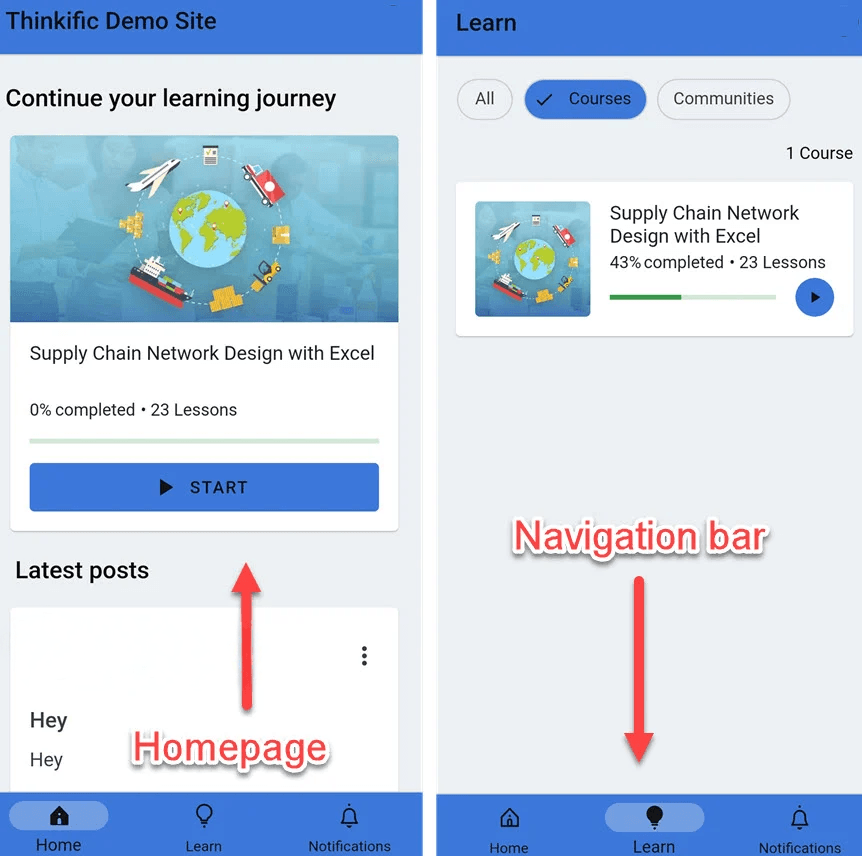
Mobile app interface
The navigation controls are conveniently positioned along the bottom edge of the display, allowing students to effortlessly explore your educational offerings and community spaces while monitoring their recent notifications. Both the course selection and community interaction areas feature straightforward layouts, enabling your members to smoothly access lesson materials and community discussions.
In essence, Thinkific’s mobile application presents a refined, user-friendly interface that prioritizes simplicity and effectiveness.
As previously highlighted, both Thinkific’s Android application and its iOS equivalent are specifically engineered for learners, without administrative functionality. Therefore, our examination in this section will concentrate on the application’s operational aspects from the student perspective.
Before learners can install the application, you must activate mobile access capabilities for your Thinkific educational platform. Within your administrative control panel, navigate to Settings → Mobile App and activate the Mobile App status toggle.
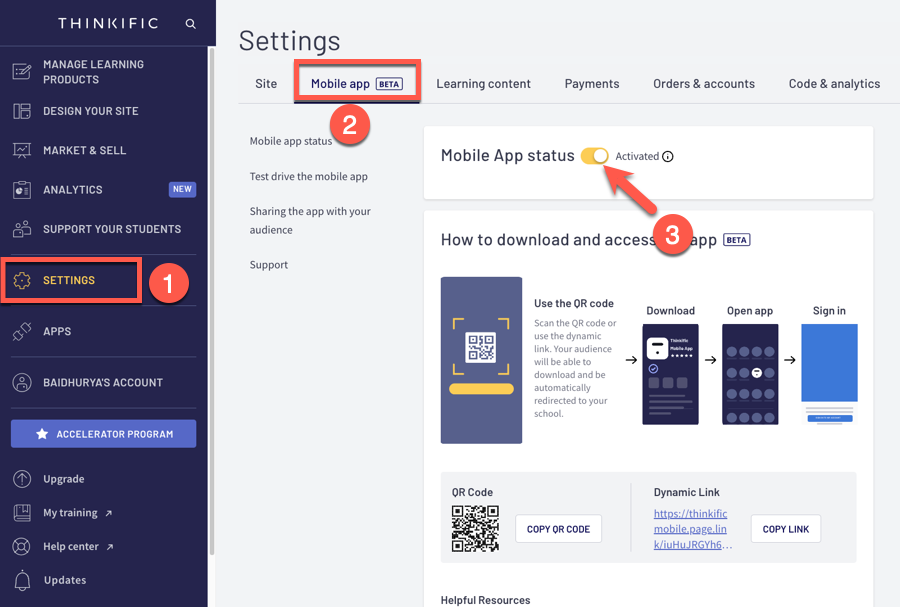
Enabling the mobile app from your dashboard
Subsequently, you can distribute the application download link to your students through either a QR code or dynamic link option. Following the application installation via either the QR code or direct link method, students will be automatically directed to your educational platform’s landing page, followed by an authentication screen where they’ll need to input their access credentials.
As an alternative method, your community members can independently visit the Apple App Store to obtain the Thinkific iOS application or access the Google Play Store to download the Android version.
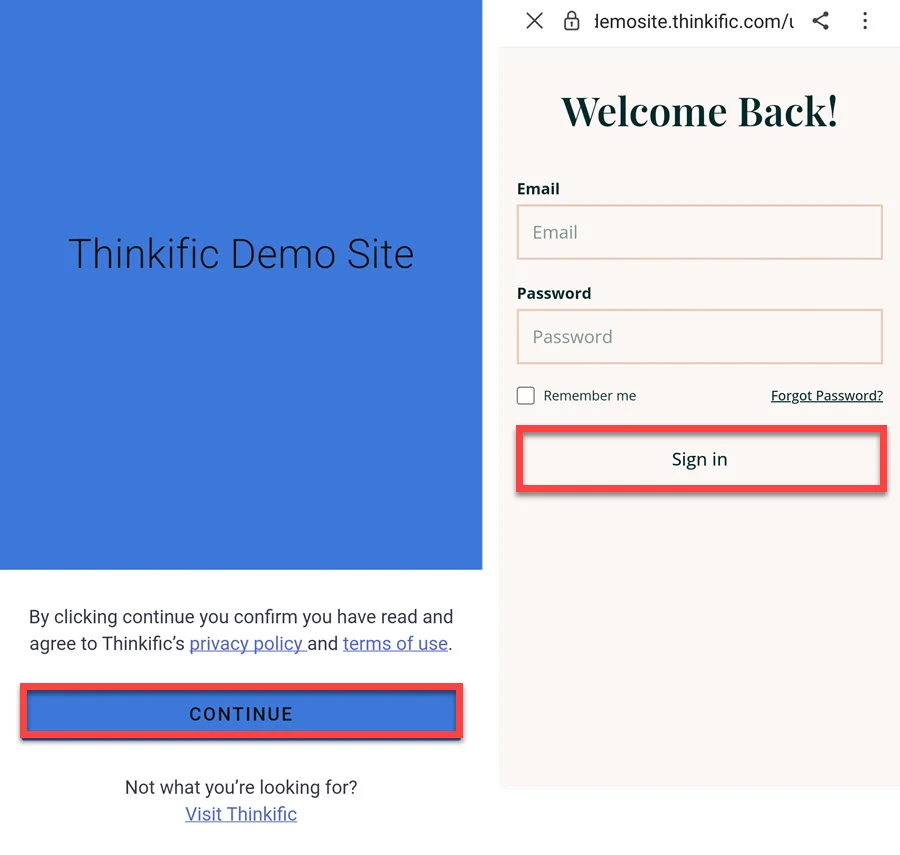
Login screen
When obtaining the application directly from app marketplaces, learners must initially locate your educational institution within Thinkific’s organizational directory before reaching the authentication screen. This particular aspect represents an opportunity for user experience enhancement. Ideally, members would simply provide their email credentials, and Thinkific would automatically generate access links to all educational platforms where they maintain active enrollments.
Upon successful authentication, your community members gain immediate access to your educational content and discussion forums. They can conveniently view all courses and communities where they participate by selecting the Learn option positioned at the screen’s bottom navigation bar.
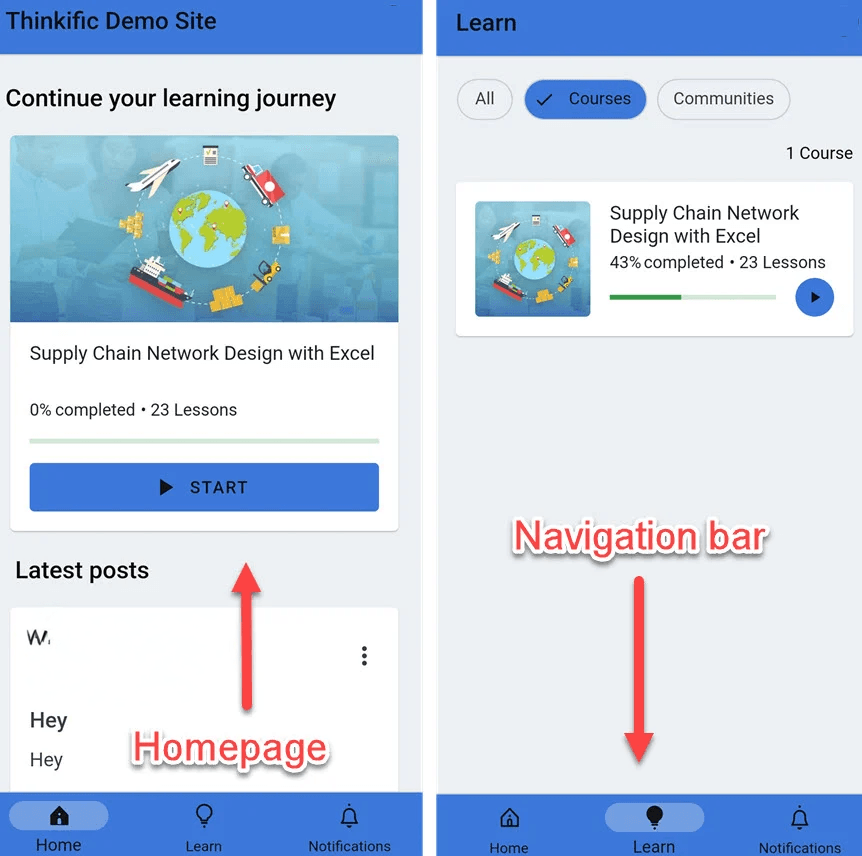
Thinkific’s mobile app experience
This action launches a fresh interface featuring distinct sections for educational materials and community spaces.
When choosing a specific course, learners are directed to the curriculum overview page, from which they can effortlessly access individual lessons with a simple touch interaction.
Due to the application’s seamless synchronization with the web interface, your students can promptly continue their educational journey from their previous stopping point by utilizing the Resume function.
Once they enter the course player environment, learners can engage with video presentations and interact with various content formats.
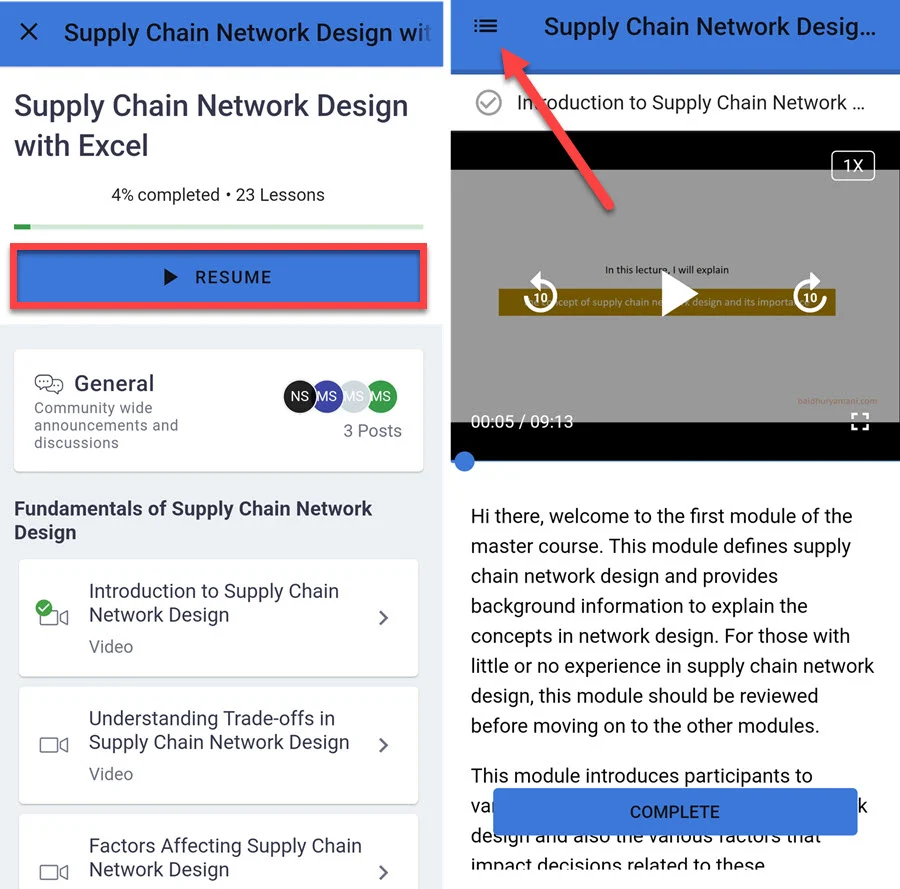
Course player experience in Thinkific’s mobile app
Moving between instructional segments proves straightforward, with learners having multiple navigation options:
Nevertheless, the application currently lacks support for assessment activities and assignments. Consequently, if your educational content incorporates evaluative elements, your students must either bypass that particular curriculum component or access it through the web interface.
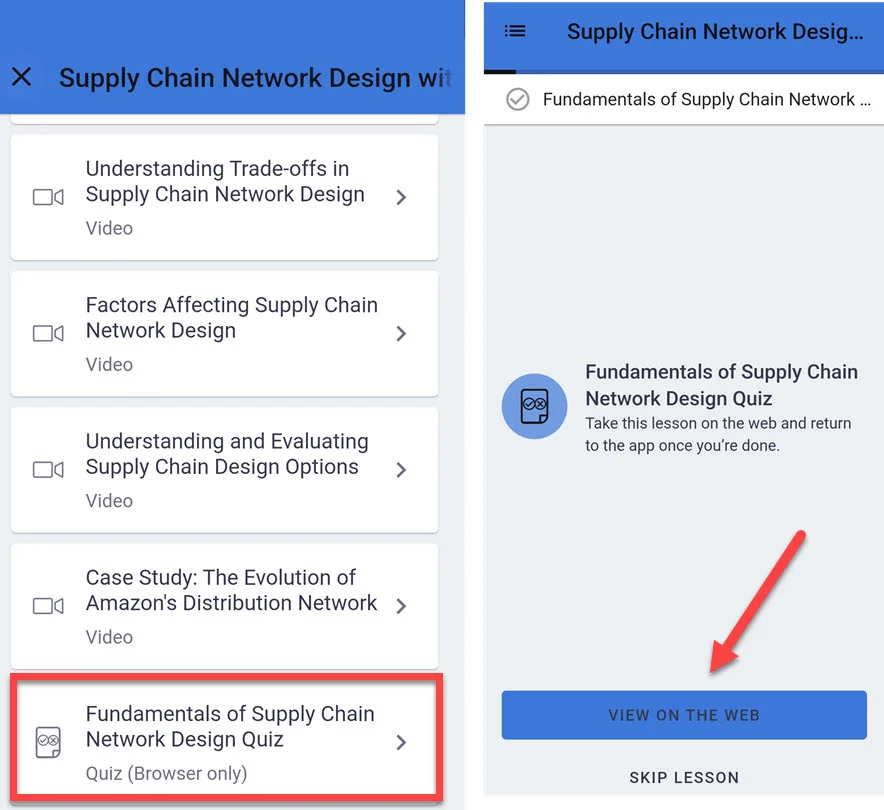
Unsupported lesson content
An additional limitation within the application is its absence of integrated lesson discussion capabilities. However, if you’ve implemented a Thinkific community environment, this constraint should present minimal disruption.
The application also fails to support supplementary features incorporated into your curriculum through Thinkific integration applications.
Nevertheless, when considering the application’s primary objective of establishing a focused learning environment free from distractions while enhancing the web-based experience, it fulfills its intended function effectively.
Let’s now examine the community engagement options available to your members within the Thinkific mobile application.
Through the Learn navigation tab, your members can access a comprehensive listing of all communities they’ve enrolled in. This application section features excellent organizational structure, with individual communities displaying the discussions your students are following alongside their constituent spaces.
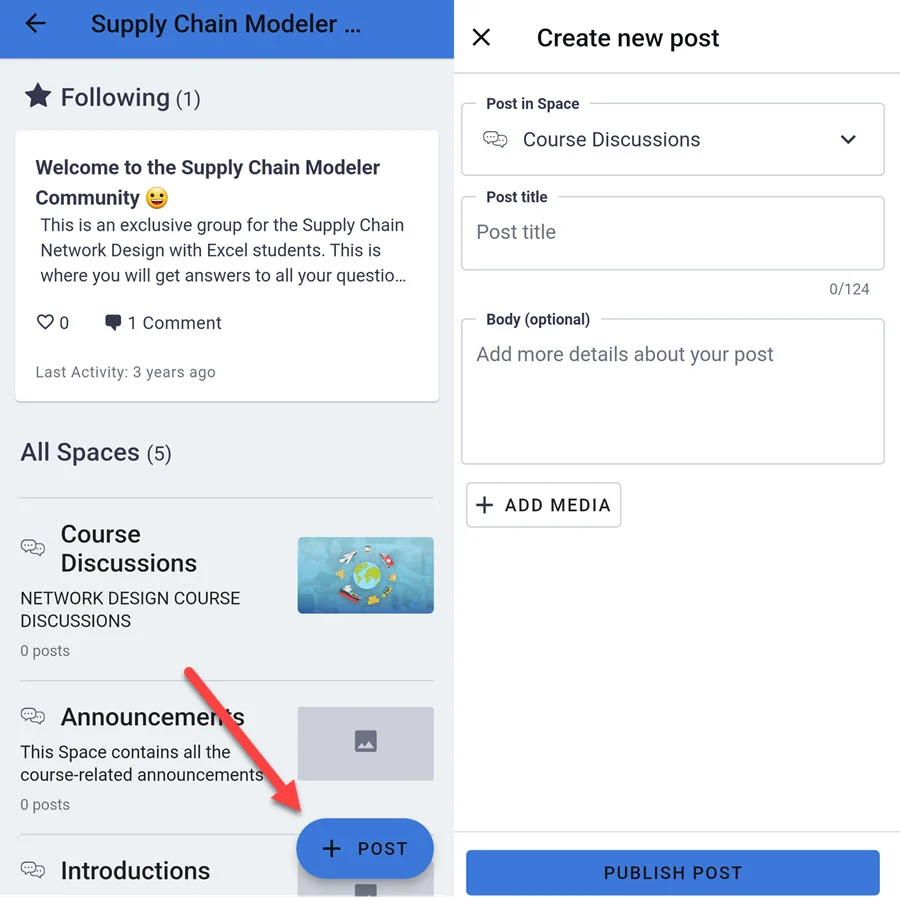
Adding content to communities
Within each community environment, a Post function enables learners to conveniently contribute content to their preferred community space. Additionally, they can incorporate visual elements, attach documents, and embed video content via URL.
The notification section allows your members to remain updated regarding community activities. However, the application doesn’t currently provide customization options for notification preferences.
A notable advantage of the Thinkific mobile application is its implementation of push notifications. Consequently, whenever you release new educational materials, your members receive immediate alerts, representing a valuable feature from an engagement optimization perspective.
Transitioning to administrative capabilities, given the application’s learner-centric design, this section remains relatively limited in scope.
As an administrator, you maintain the capability to engage with and address community contributions. However, all additional aspects of your digital learning environment, including Thinkific course development and learner administration, remain exclusively accessible through the web interface.
In summary, the Thinkific mobile application represents an excellent solution for extending educational experiences to mobile devices. It features an intuitive content delivery system and provides learners with simplified navigation between instructional segments. While the application doesn’t currently support every lesson format, it nevertheless delivers a satisfactory learning experience.
If you haven’t yet implemented Thinkific, consider initiating a complimentary trial period to explore the platform’s comprehensive functionality, including its mobile application capabilities.
We hope you liked this article. Please let us know if you have any questions about the Thinkific mobile app or about the platform in general.
Yes, Thinkific has a mobile app that is free for students to use, and it’s an excellent tool for boosting course engagement and completion rates.
Its purpose is to allow students to watch courses and engage in community discussions from their mobile devices.
The app is free for students, but course and community owners should have an active subscription to the Start plan or higher to make their content accessible via a mobile app.
You first need to enable the mobile app feature for your course from your Thinkific dashboard. You can then share the download link with them or direct them to the app store to download the app.
Yes, Thinkific supports push notifications on mobile devices. However, your students need to enable push notifications from their app settings.
Yes, you can get a branded app from Thinkific and have your course and community content under your brand. This app is yours, and, to get started, you need to contact Thinkific.

Daniel NicFounder, SellingOnliceCoursesGuide.comis an entrepreneur and digital education specialist who founded sellingonlinecoursesguide.com, a platform dedicated to helping creators and educators successfully navigate the online course marketplace. Through his website, he shares insights and strategies for developing, marketing, and monetizing online educational content. His work focuses on empowering course creators to build sustainable online businesses while effectively sharing their knowledge with students worldwide.

Daniel Nic is an entrepreneur and digital education specialist who founded sellingonlinecoursesguide.com, a platform dedicated to helping creators and educators successfully navigate the online course marketplace. Through his website, he shares insights and strategies for developing, marketing, and monetizing online educational content. His work focuses on empowering course creators to build sustainable online businesses while effectively sharing their knowledge with students worldwide.

We respect your privacy and will never spam you.