We earn a commission from partner links on this site. This doesn’t affect our opinions or evaluations.
Kajabi stands out as a comprehensive, fully integrated system, and one of its particularly impressive capabilities is undoubtedly its Funnels tool.
If you are looking to leverage Kajabi Funnels to engage potential clients and guide them towards becoming paying customers, then this guide will be highly beneficial.
Although the Funnels feature is designed for user-friendliness, it might seem a bit daunting for those new to funnel creation. Given the extensive array of functionalities Kajabi offers, it’s perfectly understandable to seek clear instructions for their effective use.
Within this comprehensive guide, we will thoroughly explore Kajabi Funnels, emphasizing its various applications and distinctive characteristics. Furthermore, we will provide a detailed, sequential walkthrough, demonstrating how to construct a funnel through a straightforward process.
Therefore, with no more delay, let us begin our exploration.
Kajabi, primarily an online course delivery system, also provides an integrated sales funnel building tool.
Kajabi Funnels, previously termed Kajabi Pipelines, is a key feature that enhances the connection between marketing and sales efforts. It achieves this by integrating your opt-in forms, email sequences, sales presentations, and products, consolidating them all within a singular, streamlined funnel.

Indeed, Kajabi provides a selection of funnel templates, each with a pre-defined framework, allowing you to select the option most fitting for your specific requirements. These pre-designed funnel blueprints cater to a diverse range of marketing objectives and scenarios.
To illustrate, should your goal be to gather email contacts from your website visitors by offering a complimentary digital item like a checklist or an ebook, the Freebie funnel template is readily available.
Upon selecting a template, Kajabi automatically constructs all the necessary stages within your designated funnel. For this particular scenario, your funnel will then include an opt-in page, an automated email series, and a confirmation page.

Although templates are provided to simplify your tasks, you retain the flexibility to modify every element of your funnel, including the ability to introduce or eliminate funnel stages.
The most advantageous feature of Kajabi’s funnel construction tool is its support for in-line editing, meaning you won’t need to exit the builder interface to make modifications to the funnel stages. The builder conveniently opens the specific editors within the same environment, contributing to an excellent overall user experience.
Regarding the cost, the funnel builder is accessible on all Kajabi subscription levels; however, the quantity of funnels you can create differs based on your chosen plan.
Now that you have a clear understanding of what Kajabi Funnels entails, let us proceed to the instructional guide on constructing a funnel.
Constructing funnels within Kajabi is a remarkably direct process. To begin, you will initially need to navigate to your administrative dashboard.
If you currently hold a Kajabi subscription, simply access your account by logging in. If not, you will first be required to initiate a complimentary trial period.
Proceed to Marketing, then select Funnels from within the administrative section, and subsequently click on + New Funnel.
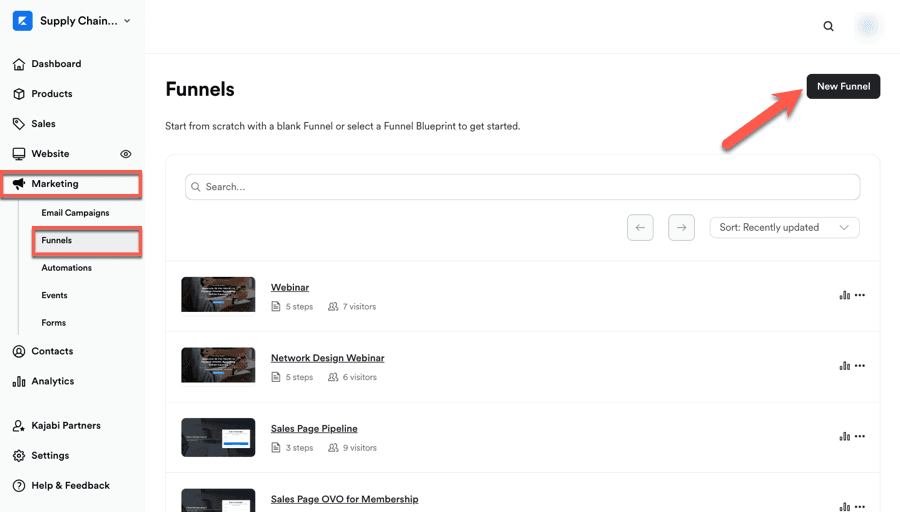
This action will present you with a variety of pre-designed funnel templates from which to make your selection. The available options encompass:
Opting for the Custom Funnel template means you will commence with an entirely empty structure, requiring you to construct every funnel component independently.
Nevertheless, it is generally advisable to begin with a pre-built funnel template, because developing a funnel from a blank canvas can be considerably more intricate, particularly if you lack prior experience in funnel construction.
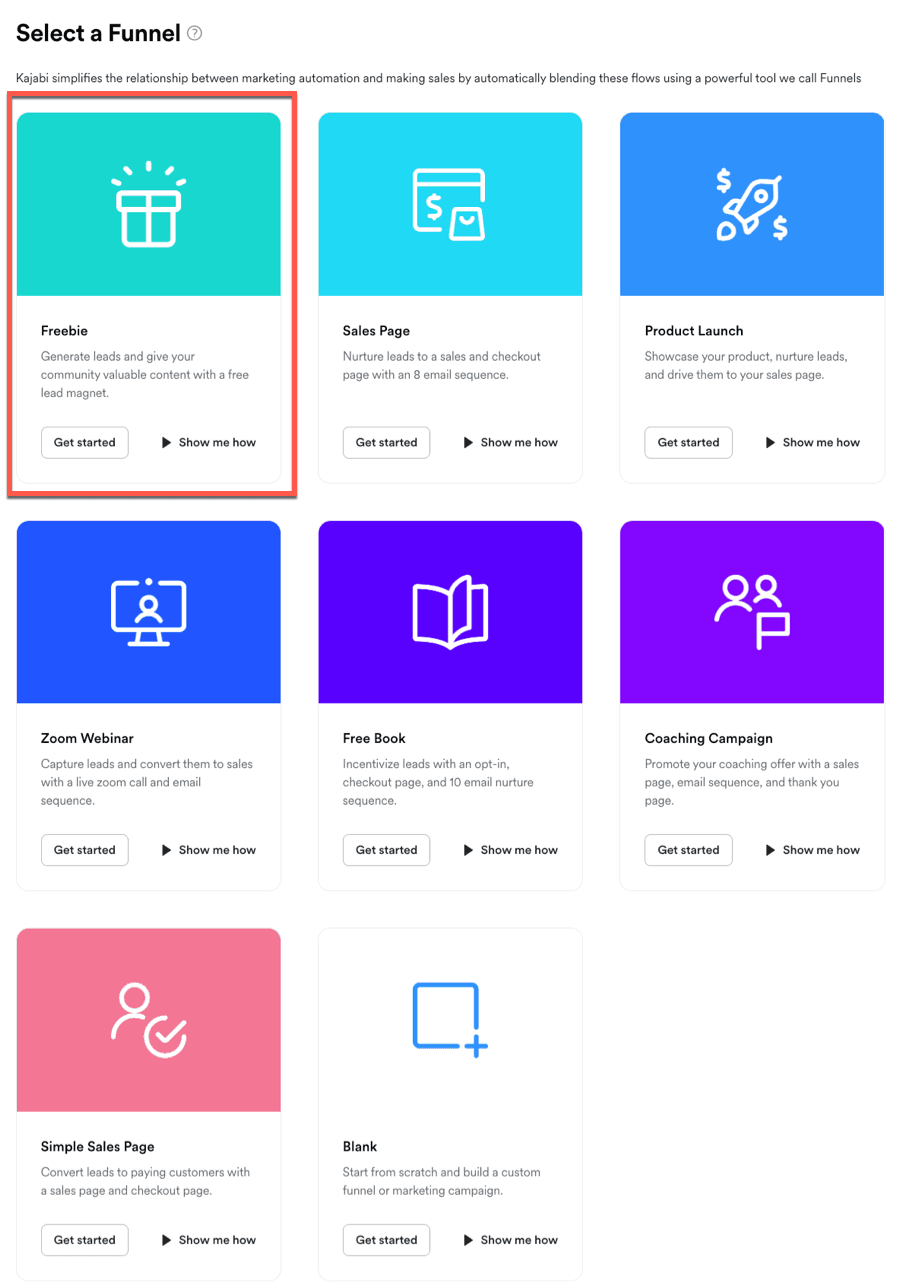
To demonstrate the procedure for building a funnel, let’s select the Complimentary Resource template and then click the Begin Setup button.
You will then be prompted to assign a name to your funnel and to provide the lead magnet file that you intend to offer to your new email list members. Afterwards, click the Confirm and Save button.
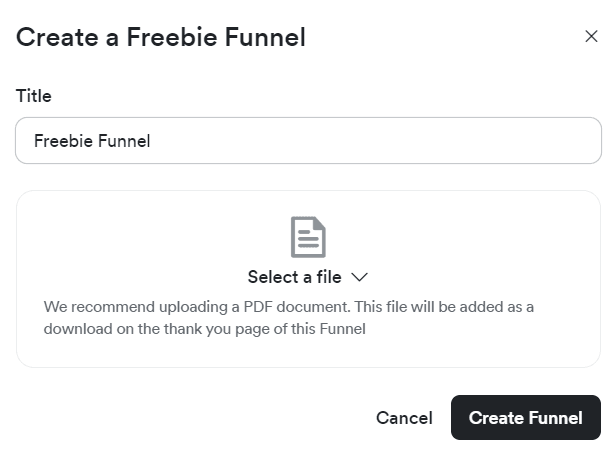
After you click Launch Funnel Creation, a progression will appear, comprising a standard capture page, an email series, and a confirmation page. Each element can be personalized to your exact specifications, and you can introduce additional unique components to this funnel path.
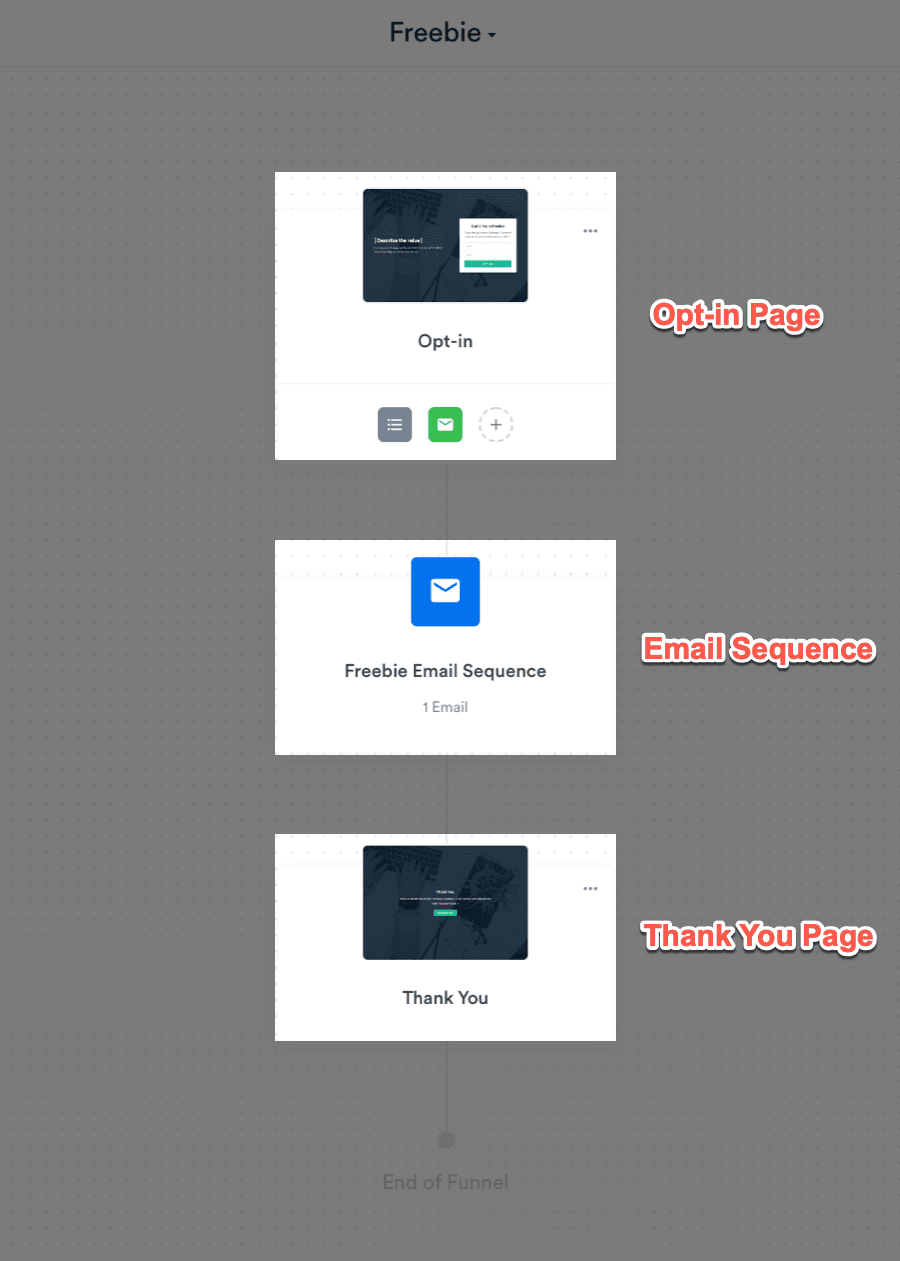
You can commence by modifying the opt-in page. To adjust any stage within your funnel, you simply need to select that particular component.
Subsequently, Kajabi will display the editing interface on the right-hand side, enabling you to implement the required adjustments.
Upon selecting the opt-in page, you can personalize its design, encompassing the text and aesthetics of the form, introduce new sections, and tailor the header and footer areas.
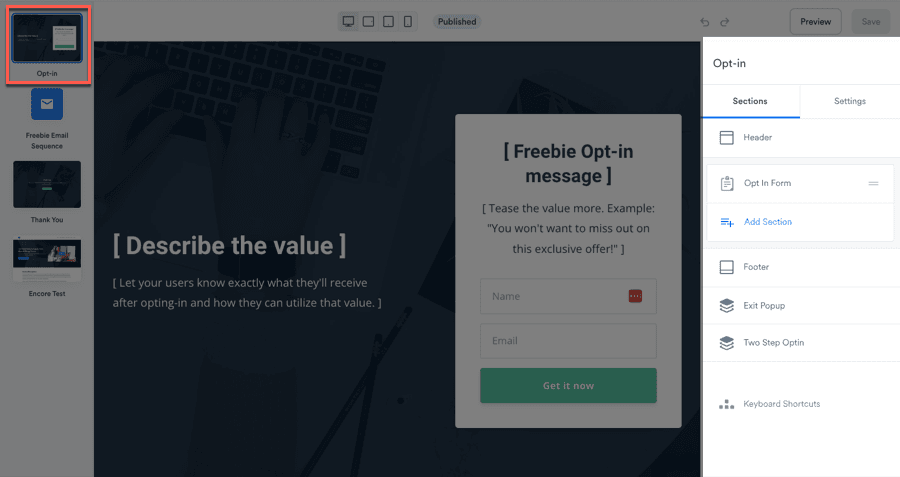
To modify form configurations, select the form symbol beneath the opt-in component.
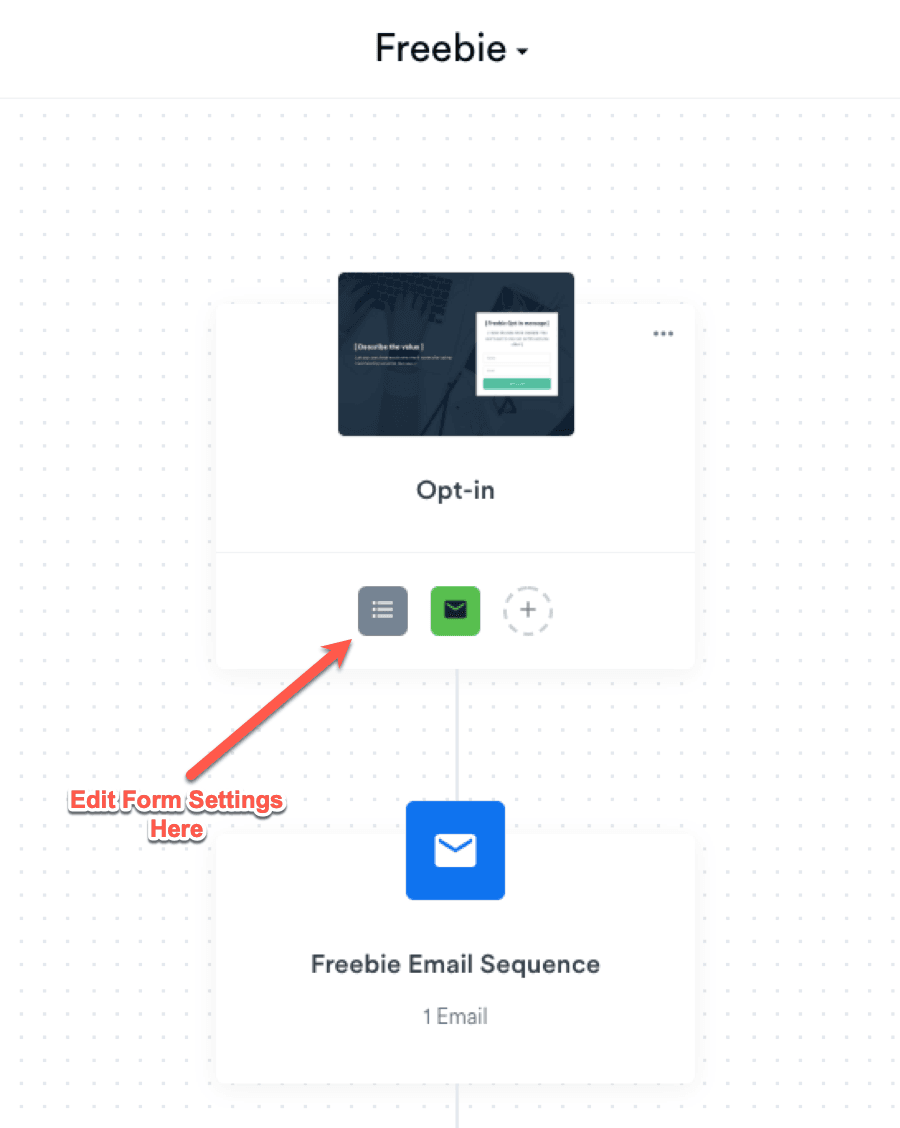
Within this area, you will have the capability to adjust the form’s designation, choose between a single or double opt-in method, and specify the information you intend to gather from your subscribers.
You also have the option to activate additional settings, such as dispatching a tailor-made confirmation email to new sign-ups or directing them to a uniquely crafted confirmation page.
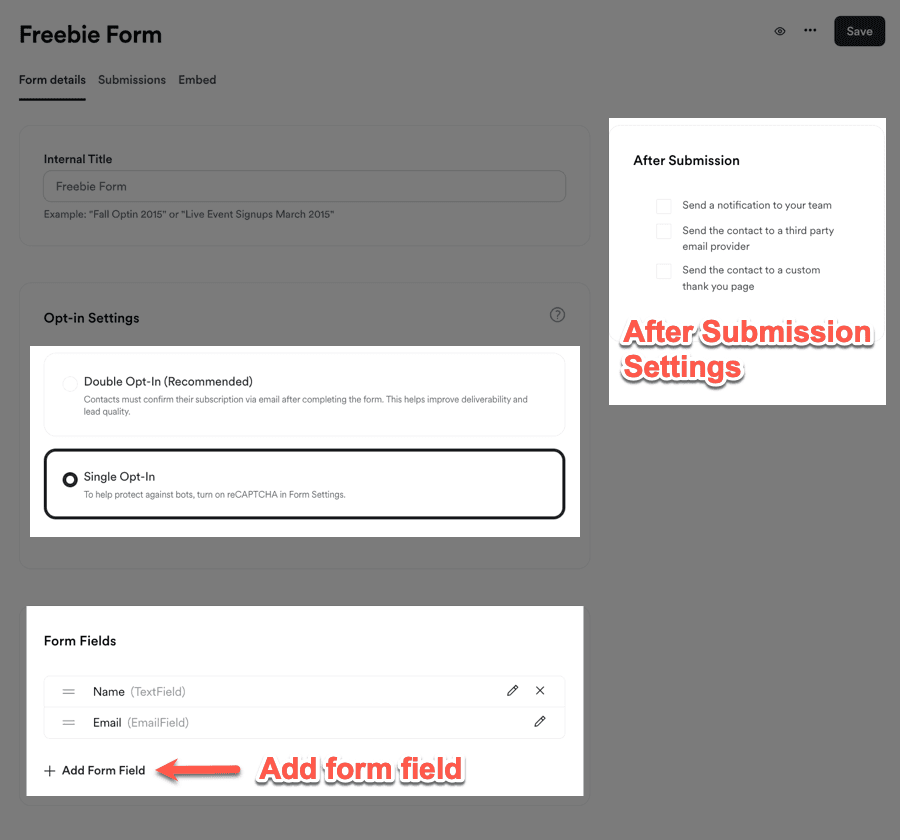
Following that, you can adjust the automated sequence by selecting the email symbol positioned beneath the opt-in page component in your funnel.
Additionally, you have the option to introduce a new automated instruction to perform a designated task whenever a user completes and submits the opt-in form.
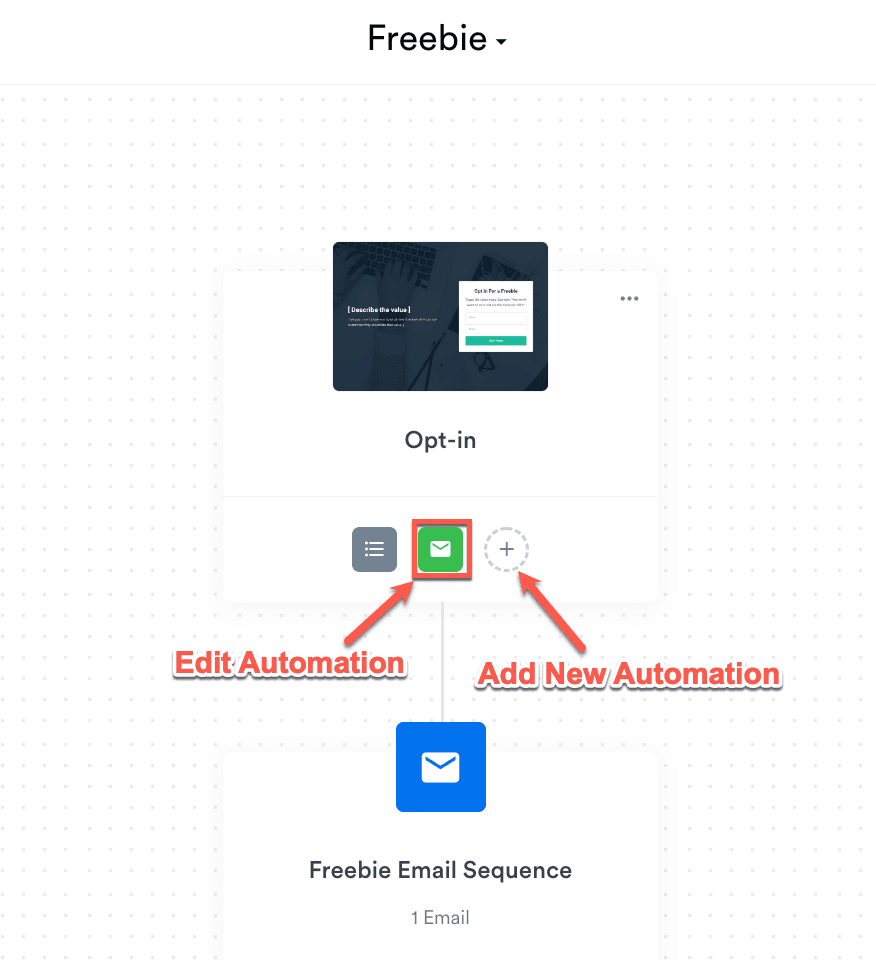
Kajabi’s automation tools are a powerful function that allows you to streamline your marketing procedures. Please refer to our comprehensive tutorial for more detailed information on this topic.
Once you have tailored the opt-in page to your preferences, the subsequent phase involves addressing the email sequence.
To adjust this series, select the Complimentary Resource email sequence directly within the funnel building tool. The standard email series initially contains one introductory message, which you can then adapt as needed.

To make these adjustments, select the email’s title. You can then establish the sending time, update the subject line, and also revise the email’s main content.
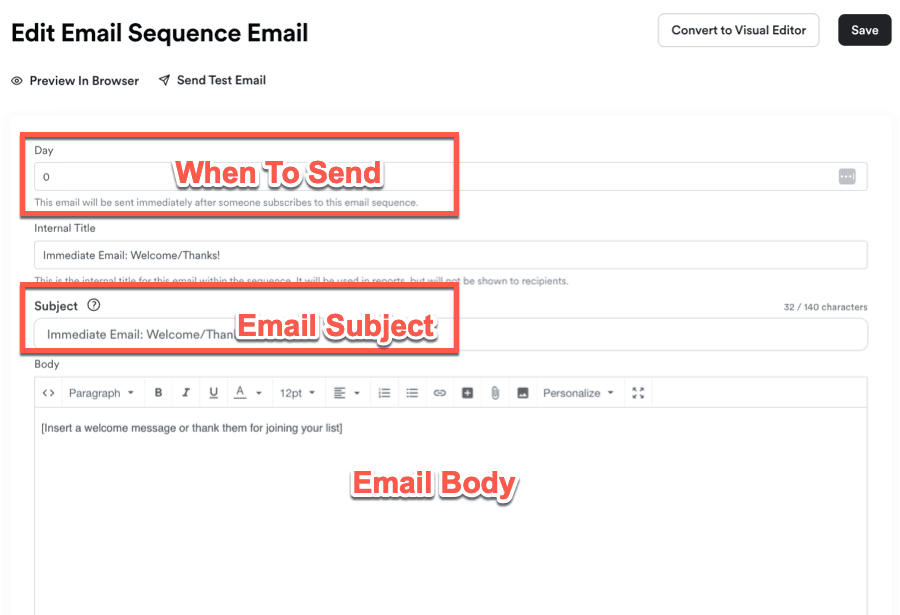
To introduce an additional email to your sequence, simply select the Add New Email option situated in the upper right area of your display. This action can be repeated to include the desired number of emails.
Furthermore, you have the ability to set the delivery schedule for these communications by specifying the interval after which a subscriber will get each message.
Once your email messages are finalized, the next step involves customizing the thank you page.
The standard thank you page includes a prominent hero section; however, you possess the flexibility to introduce new sections or eliminate existing ones, selecting from more than 40 pre-designed section layouts offered by Kajabi.

Your complimentary resource funnel is now complete, and we will demonstrate how to enhance its capabilities even more.
Although the provided templates are quite effectively designed, you always have the option to augment their features by incorporating additional components.
As an example, you are able to insert new components between established sections or append them to the conclusion of a funnel.
Imagine you wish to advertise your Kajabi educational program as the final step of the funnel. In such a scenario, you could incorporate a dedicated sales page to showcase your offering and a checkout page to facilitate the transaction.
To accomplish this, position your cursor over the timeline subsequent to the thank you page display, and you will observe the Add Page selection. Upon clicking this, Kajabi will present you with the choice to either generate a brand-new landing page or select one that already exists.

Should you move your cursor to the space beneath that section, the choice to incorporate an offer will become visible. When you proceed with this action, the relevant checkout page will then be displayed within the funnel sequence.

This serves merely as an illustration. You have the liberty to incorporate numerous components and broaden the funnel’s capabilities according to your preferences.
This outlines the method for constructing and personalizing a sales funnel within Kajabi. Upon completion, you may select Copy Link at the uppermost section to begin distributing your funnel.
Nevertheless, it is highly recommended to thoroughly test the funnel prior to its distribution to confirm that all aspects are functioning correctly.

Ultimately, to examine your funnel’s performance data, simply click the View Stats button. This action will prompt a pop-up display, presenting all associated statistics for your review.
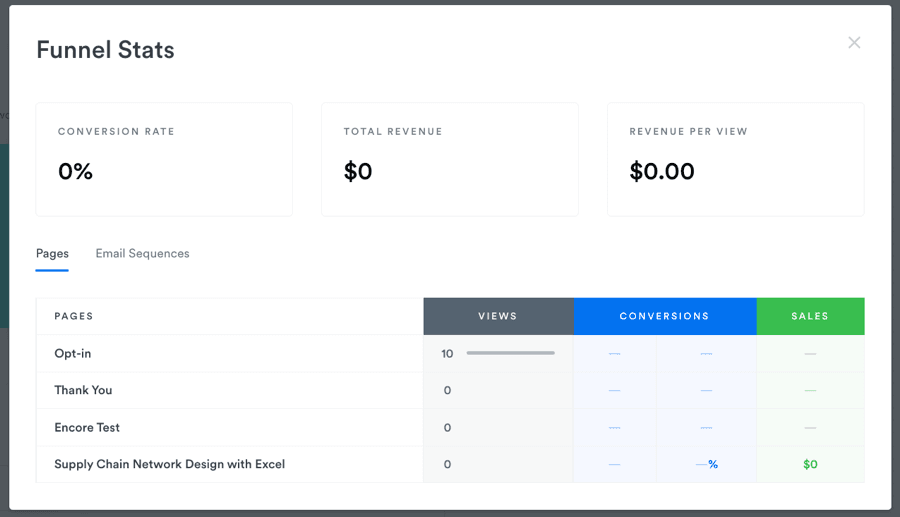
Now that you’re familiar with Funnels and their creation, let’s explore how Kajabi users typically leverage this valuable tool in practice.
The most straightforward yet prevalent application of funnels involves converting website traffic into email subscribers and subsequently nurturing that connection; the Complimentary Resource funnel serves as an excellent illustration of this principle.
For instance, you can motivate your site visitors to join your email database by offering them a valuable free item. This strategy is particularly effective for cultivating a list of prospective customers for your offerings.
Once individuals subscribe, you can employ an automated email series to educate them on relevant topics, provide useful materials, and further inform them about your product or service.
Email marketing represents an outstanding method for enabling subscribers to develop familiarity, affinity, and confidence in your brand.
Kajabi Funnels streamlines this entire procedure, allowing you to construct opt-in pages, design email campaigns, and create a thank you page, all cohesively managed within a single funnel structure.
Kajabi provides functionality for conducting online seminars as well. Whether your aim is to grow your email audience or market your online courses, Funnels enables you to achieve this.
Actually, among Kajabi’s diverse funnel templates, there is a specific blueprint designated as Webinars.
This template conveniently bundles a sign-up page, email sequences for before and after the event, a confirmation display, the live webinar area, and a thank you page, simplifying the creation of a complete webinar funnel.

The sole external requirement beyond Kajabi will be a live video streaming service, for which we suggest utilizing YouTube Live, a completely cost-free option.
If you are planning to introduce your online course utilizing the Product Launch Formula (PLF) methodology, you can effectively accomplish this with Kajabi Funnels.
Among the assortment of funnel templates, you will discover one designated as Product Launch, which you can employ to orchestrate a PLF-style course introduction. This comprehensive template includes an initial opt-in page, a carefully crafted sequence of ten emails, three dedicated value-delivery pages, and concludes with a checkout page.
Value pages are specifically designed for you to present your video content, which can be released gradually over time. Your video material should impart valuable knowledge and be thematically connected to your principal product.

As your video series concludes, the objective is to motivate viewers to invest in your principal offering, so your concluding value page needs a direct call to action leading to the product’s checkout.
Although these represent typical applications for funnels, the capabilities of this feature extend far beyond. Here are several additional ways it can be utilized:
Funnels represents a highly capable and adaptable instrument designed to assist you in promoting your offerings with greater efficiency and converting website visitors into paying clients.
What significantly enhances the utility of this feature is Kajabi’s provision of an extensive array of pre-designed blueprints, which already incorporate the most crucial elements of a funnel, including complete email communication series.
Ultimately, the user experience within the funnel construction interface is of superior quality, simplifying the process of establishing and tailoring funnels to precisely meet your preferences and requirements.
If you are not currently a Kajabi user, we encourage you to register for a complimentary trial period to commence your journey with Kajabi Funnels.
We genuinely hope this overview enhanced your familiarity with Kajabi Funnels. Should any further questions occur to you, please submit them below, and a reply will be provided.
Yes, you can build funnels in Kajabi. The platform offers a wide selection of funnel templates, and you can use the funnel builder to customize these templates to your liking completely.
Kajabi Pipelines is the former name for Kajabi Funnels. A pipeline (or funnel) is a series of steps you want your users to follow to achieve a conversion goal. Your funnel approach will differ based on the steps and the conversion goal.
To create a sales funnel in Kajabi, go to the admin dashboard, and under Marketing, select Funnels. Here, you’ll see a selection of templates; you can use the one that fits your use case the most.
Kajabi doesn’t use ClickFunnels for its funnel builder. However, it has a ClickFunnels integration. So if you don’t want to use Kajabi Funnels for any reason, you can use ClickFunnels.

Daniel NicFounder, SellingOnliceCoursesGuide.comis an entrepreneur and digital education specialist who founded sellingonlinecoursesguide.com, a platform dedicated to helping creators and educators successfully navigate the online course marketplace. Through his website, he shares insights and strategies for developing, marketing, and monetizing online educational content. His work focuses on empowering course creators to build sustainable online businesses while effectively sharing their knowledge with students worldwide.

Daniel Nic is an entrepreneur and digital education specialist who founded sellingonlinecoursesguide.com, a platform dedicated to helping creators and educators successfully navigate the online course marketplace. Through his website, he shares insights and strategies for developing, marketing, and monetizing online educational content. His work focuses on empowering course creators to build sustainable online businesses while effectively sharing their knowledge with students worldwide.

We respect your privacy and will never spam you.