Screencast-O-Matic Analysis Is This Video Tool Right for Your Projects
We earn a commission from partner links on this site. This doesn’t affect our opinions or evaluations.
Screencast-O-Matic stands as one of the most recognized screencast software solutions available today, and chances are you’ve encountered it during your research.
Its remarkable user-friendly interface combined with budget-friendly pricing packages form the backbone of Screencast-O-Matic’s widespread popularity among digital creators.
Many video production enthusiasts frequently contact me with questions about its recording capabilities and video editing functionalities, wondering if this platform would serve their screencast creation needs effectively.
That’s why I’ve developed this comprehensive Screencast-O-Matic evaluation guide where we’ll thoroughly examine every feature it provides alongside its advantages and limitations.
After reading this detailed analysis, you’ll have a clear understanding of whether this tool represents the ideal screencasting solution for your specific requirements.
Let’s dive in and explore what Screencast-O-Matic truly offers.

Exceptionally intuitive user interface.
Provides distinctive screencasting capabilities (such as Scripted Recording functionality).
Features built-in screenshot capture tools.
Delivers all fundamental video editing functionalities.
Convenient options for video hosting and distribution.
Includes automatic backup protection for your recorded content.
Remarkably budget-friendly pricing structure.
The video editor doesn’t have advanced features like multi-track editing.
There are a few issues with the Screencast-O-Matic launcher.
The free version has many limitations.
Screencast-O-Matic functions as comprehensive screen recording software enabling various capabilities including simultaneous screen and webcam capture, audio narration integration, and complete video editing functionality – all within a user-friendly interface.
Screencast-O-Matic delivers thoughtfully crafted solutions for creators across different categories. Whether you’re developing videos for your online course, building content for YouTube audiences, creating customer support materials, or producing sales & marketing presentations for your website, Screencast-O-Matic provides the necessary tools.
What particularly impresses me about Screencast-O-Matic is its intuitive design and straightforward approach. You can begin creating screencast videos efficiently even as a complete beginner with no prior experience.
Getting started with the platform requires minimal steps – simply register for an account, download the application to your device, and launch either the recorder or editor component. The software demonstrates exceptional compatibility across multiple operating systems including Windows, Mac, Android, iOS, and even Chromebook devices.

An additional significant advantage of Screencast-O-Matic lies in its exceptionally competitive pricing structure compared to other screencasting applications, offering tremendous value that simply cannot be matched by competitors.
Interestingly, the remarkably affordable cost sometimes creates skepticism among potential users who mistakenly assume that such budget-friendly software must lack quality compared to more expensive alternatives. However, this perception proves entirely inaccurate.
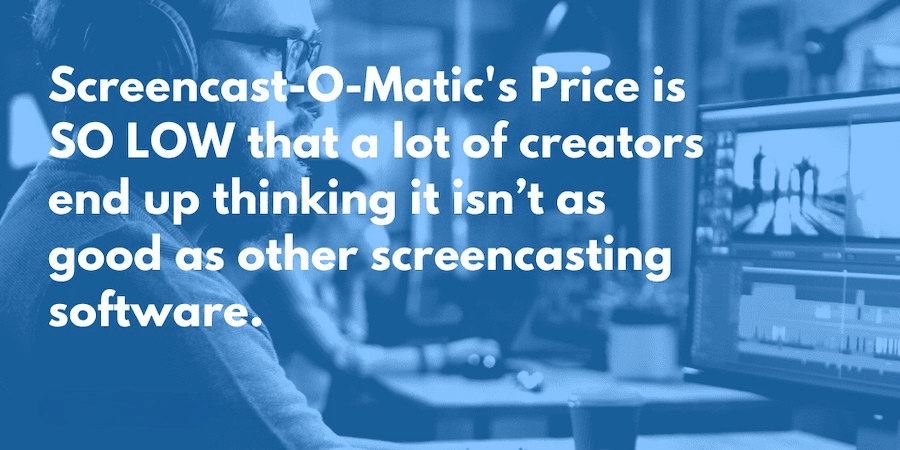
While maintaining remarkable user-friendliness and cost-effectiveness, Screencast-O-Matic delivers an impressive array of functionalities that adequately satisfy the requirements of most users.
It incorporates all essential screen recording capabilities. Furthermore, regarding video enhancement and editing tools, it provides surprisingly robust options.
We’ll examine these functionalities comprehensively in the following segment.
Having provided a general introduction to Screencast-O-Matic, let’s now investigate the platform’s features more thoroughly. The complete range of functionalities can be organized into three distinct categories:
The fundamental purpose of any screencasting application involves capturing video footage of your screen activity, and Screencast-O-Matic performs this task exceptionally well.
The screen recording interface demonstrates remarkable user-friendliness with intuitive controls. Navigating the screen recorder proves extraordinarily simple, making it accessible for users of all technical proficiency levels.
To begin capturing your screen content, you must first download their recording application. Upon launching the program, you’ll encounter several configuration options.
You can select from three recording modes which encompass screen-only recording, webcam-only recording, and simultaneous screen and webcam capture.
Moreover, you can establish time limits for your recording sessions, adjust the dimensions of your capture area, incorporate voice narration through microphone input, and even record system audio directly from your computer.
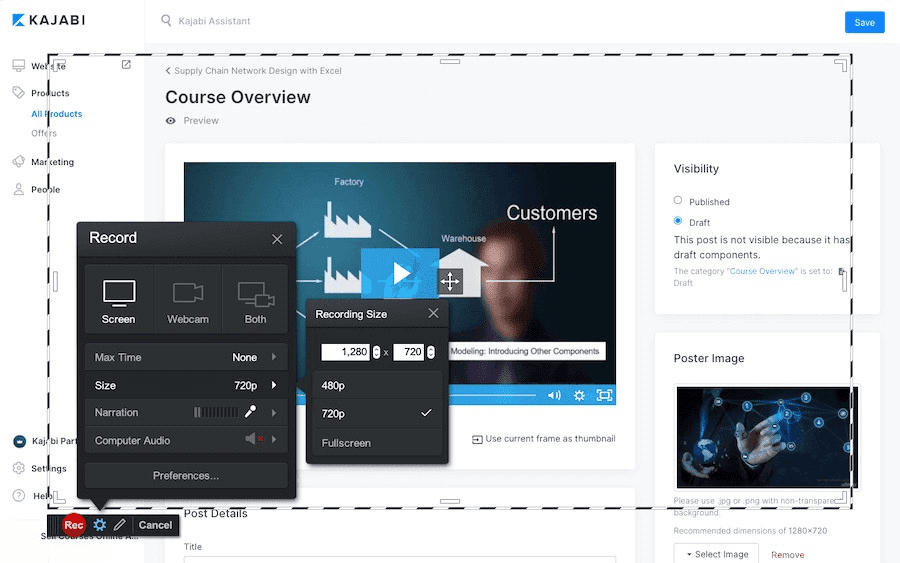
Beyond these fundamental capabilities, Screencast-O-Matic provides several sophisticated functions within its screen recording application that significantly enhance the user experience.
One particularly valuable feature allows you to navigate backward through your recorded footage and resume recording from any precise moment you choose.
This functionality proves incredibly beneficial, particularly when creating instructional videos, as such content often requires navigating between different screens or applications where seamless transitions are preferable to extensive post-production editing work.
Additionally, Screencast-O-Matic incorporates an innovative Draw & Zoom functionality enabling real-time screen annotations during recording sessions. This tool permits the addition of various graphical elements including straight lines, directional arrows, rectangles, ovals, or targeted highlighting of specific screen regions.
Should you prefer, the application also supports freehand drawing capabilities, adjustment options for element thickness, and cursor visibility controls throughout your recording.

An additional highly beneficial functionality that Screencast-O-Matic provides is Scripted Recordings which enables you to develop a complete script, organize it into manageable segments, and then capture your narration (and screen demonstrations) independently.
Incorporating prepared scripts into your video production workflow guarantees comprehensive coverage of all essential topics while simultaneously elevating the professional quality of your presentation delivery.

In summary, Screencast-O-Matic delivers an uncomplicated yet robust screen recording solution that enables high-definition capture of your screen activities and/or webcam footage with remarkable ease.
As highlighted earlier, Screencast-O-Matic extends beyond basic screen recording functionality. It incorporates comprehensive video editing capabilities, eliminating the need for additional third-party editing applications.
The editing interface presents an exceptionally intuitive design with minimal complexity to master. Consequently, even individuals without previous video editing experience can navigate and utilize these tools effectively.
Regarding its functionality spectrum, the platform supports all fundamental editing operations for your video content, spanning from basic clip trimming to incorporating supplementary footage, adjusting playback velocity, and implementing audio enhancements (including noise reduction, audio normalization, and various other effects).

The software additionally enables you to incorporate visual enhancements (graphics, textual elements, geometric forms, etc.), implement smooth scene transitions, and utilize focus features to magnify or emphasize particular areas within your video content.
To further elevate your production quality, Screencast-O-Matic provides access to a comprehensive repository containing thousands of professional stock images and video clips.

Beyond these core editing capabilities, Screencast-O-Matic delivers numerous sophisticated video enhancement options.
One particularly notable functionality is the Chroma Key feature which enables background removal from footage recorded with green screen technology, allowing insertion of custom backgrounds for a more polished professional appearance.
Another exceptionally practical tool automatically identifies silent segments throughout your audio track. You maintain complete control over the silence detection sensitivity by adjusting minimum duration thresholds, with options to either accelerate playback through these segments or remove them completely.
Furthermore, the platform offers the valuable capability to share project files (somrec format) with team members for collaborative editing purposes. This functionality facilitates efficient delegation of video editing responsibilities to colleagues or external contractors.
Upon completing your editing process, you can save the finalized video directly to your local storage device. Alternatively, you may publish your content immediately to the Screencast-O-Matic hosting service, popular video platforms such as YouTube and Vimeo, or cloud storage solutions including Google Drive and Dropbox.
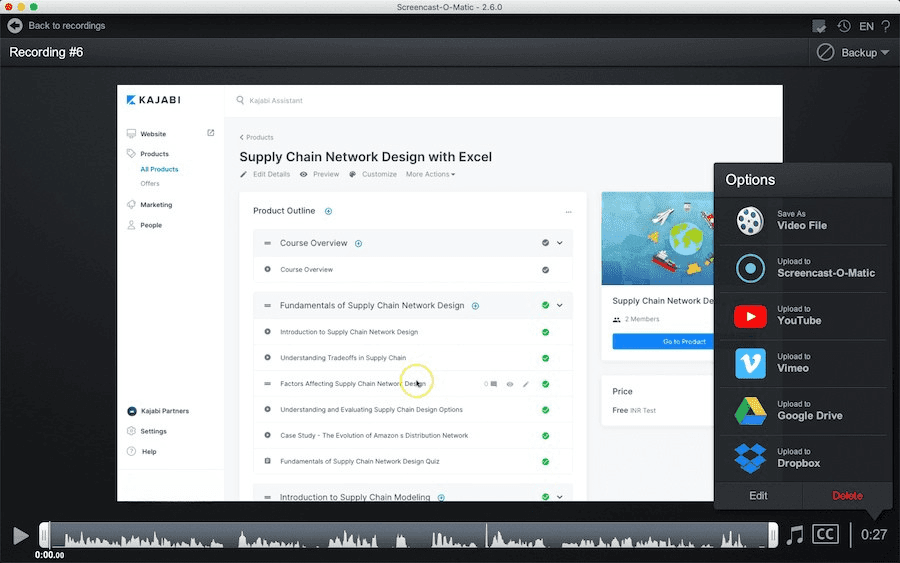
Now, Screencast-O-Matic lacks several sophisticated video editing capabilities that more advanced users might need.
A notable omission is multi-track video editing which prevents you from manipulating and modifying multiple media files at the same time. Likewise, the animation capabilities in Screencast-O-Matic remain quite basic.
Therefore, if your projects require intricate editing techniques, Screencast-O-Matic might not meet your expectations. In such scenarios, you would benefit from switching to software with comprehensive video editing tools like Camtasia.
That being said, the majority of users don’t actually require these advanced features, and for them, Screencast-O-Matic provides sufficient video editing functionality to produce all varieties of video content.
An underappreciated feature that Screencast-O-Matic provides is its video hosting and sharing capability.
Screencast-O-Matic enables you to upload your videos directly to their platform and distribute them through their customizable video player. For each uploaded video, you can edit the title, include a description, and add a custom thumbnail.
Additionally, you can establish a channel for your content and arrange videos into organized playlists.
You have the option to make your channel publicly accessible or carefully control which viewers can access your videos.
For instance, you can implement password protection for your entire channel (or even specific videos) ensuring that only designated individuals can view your content.

Your channel (and individual videos) can be distributed across social media platforms including Facebook and Twitter or sent directly through email.
You also have the ability to embed videos within your website or incorporate them into your online course builder.
Furthermore, Screencast-O-Matic integrates seamlessly with numerous live chat and support systems such as Zoho Desk, Live Agent, Help Scout, Olark, Freshdesk, and many others, making it an excellent solution for producing rapid videos and screenshots to enhance customer support interactions.

Additionally, it connects directly with Microsoft Teams, Slack, Asana, Trello, and other platforms, establishing it as an effective screen recording solution for team communication within your organization.
Consequently, Screencast-O-Matic’s video hosting proves remarkably valuable by allowing swift video sharing, effectively transforming it into a versatile screencasting application.
This means you can utilize the software not only for creating sales & marketing or online course videos but also for developing customer service videos and facilitating internal communications.
In this segment, we will examine Screencast-O-Matic pricing details which should assist you in determining whether this platform meets your needs.
Initially, Screencast-O-Matic provides a Free plan that includes fundamental features such as screen and/or webcam recording capabilities, basic editing functions like trimming recordings and adding captions, and more.
However, the FREE plan restricts video recordings to 15 minutes maximum and applies a watermark to all videos. Additionally, you lose access to all advanced video editing tools and distinctive features the platform offers including the script tool, automated speech-to-text captioning, and others.
To eliminate these restrictions, upgrading to one of their paid subscriptions becomes necessary. Fortunately, these paid options are remarkably budget-friendly.
Specifically, Screencast-O-Matic offers two paid subscriptions for individual creators – the entry-level option is called the Deluxe Plan which costs $19.80/year.

This package includes numerous valuable features such as comprehensive video editing tools, screenshot capabilities, script-based recordings, and the ability to eliminate watermarks while creating videos exceeding 15 minutes in length.
The Deluxe Plan offers robust functionality that should satisfy the requirements of most content creators unless you require particular capabilities only available with the Premier plan ($48/year).
In addition to all functionalities included in the Deluxe plan, the Premier option grants access to their stock media library, functionality to import iPhone/iPad and Android videos directly to the editor, plus secure video backup options.
Nevertheless, the most significant benefit of selecting the Premier Plan is gaining the capability to establish your own customized video channel along with a generous 100GB video bandwidth allocation.
Beyond individual creator subscriptions, Screencast-O-Matic also provides two team-oriented paid options – Team Deluxe and Team Premier.
The Team Deluxe plan costs $12/month ($9.5/mo when paid yearly) and the Team Premier plan costs $20/month ($17.5/mo when paid yearly) for use on upto 10 computers. The pricing will change if you need more users.
The difference between these two plans in terms of features is the same as the difference between two solo creator plans (Deluxe and Premier).

For smaller and mid-sized teams where multiple colleagues need Screencast-O-Matic access, we recommend exploring their Teams subscription options.
It’s important to mention that Screencast-O-Matic’s subscription packages deliver exceptional value and trust me when I say, you won’t find another screen recording solution offering better return on investment.
Screencast-O-Matic brings numerous advantages to the table and ranks among the top screen recording tools available today. Here are the aspects I appreciate most about this platform:
Though Screencast-O-Matic may not offer the most comprehensive feature set, it undoubtedly provides the most intuitive user experience. The platform showcases a streamlined, straightforward interface with minimal learning requirements – precisely what they proudly advertise.
The remarkable simplicity and accessibility remain consistent throughout the entire Screencast-O-Matic experience, from capturing your screen to editing your recordings.
I’ve experimented with numerous screen recording applications throughout my career, and I’ve yet to discover a more user-friendly tool, particularly regarding video editing capabilities.
Additionally, it masterfully balances simplicity with functionality. Despite its straightforward approach, Screencast-O-Matic packs sufficient capabilities to satisfy most content creators’ needs.
While Screencast-O-Matic includes all fundamental screen recording features, it also incorporates several distinctive elements that transform the overall experience.
First, I particularly value the integrated annotation tools that include beneficial features like freehand drawing capabilities, screen highlighting options, and more – all accessible while actively recording your screen.
Another standout feature is the Scripted Recordings function, allowing you to initially upload your script before separately adding narration and screen video components. This proves invaluable when creating professional-quality screen recording content.
Beyond screen recording and editing capabilities, Screencast-O-Matic provides video hosting services directly on their platform. After creating your video content, you can instantly upload it to their cloud storage, then distribute it to your audience through direct links or website embedding options.
The platform features seamless connections with customer service applications including ZenDesk, LiveChat, Help Scout, and others, enabling you to deliver visual support solutions to your customers through video demonstrations.
Likewise, it connects with various project management and productivity applications, making it equally valuable for internal team communications within your organization.
Worth mentioning is Screencast-O-Matic’s integrated screenshot capability that allows for quick screen captures with powerful annotation options.
You have flexibility to capture your entire display or select specific regions of interest. Then easily enhance your screenshots with directional indicators, text annotations, or custom illustrations.
Additionally, you can upload these annotated screenshots to the Screencast-O-Matic platform and distribute them exactly as you would share video content.
A key factor making Screencast-O-Matic particularly attractive to diverse content creators is its exceptionally competitive pricing structure.
When you evaluate the complete package – screen recording functionality, video editing capabilities, and video hosting services – you’ll discover that this platform delivers unmatched value for your investment.
While I genuinely appreciate Screencast-O-Matic, I must acknowledge it isn’t without limitations. The platform has certain constraints worth considering before making your final decision.
The area where Screencast-O-Matic falls somewhat short is certainly its video editing capabilities. The platform lacks several crucial features including multiple track editing options and sophisticated animation and audio enhancement tools.
If your projects require combining numerous different recordings or incorporating special visual effects, you’ll likely find Screencast-O-Matic’s editing functionality somewhat restricted.
Though some might argue these advanced features aren’t necessary for most users and could potentially compromise the software’s user-friendly nature, I believe capabilities like multi-track editing are genuinely important and implementing just this single feature would significantly elevate the overall video editing experience.
Although Screencast-O-Matic’s recording application runs efficiently with minimal resource usage, users should be aware of a few technical inconveniences.
The most notable issue is that the application continues operating in background processes even after closing the visible interface. This unnecessary background activity may impact your system performance.
Additionally, attempting to reopen the application while it’s already running behind the scenes can cause functionality problems. This requires completely terminating the program and initiating a fresh launch to restore normal operation.
A puzzling limitation is the inability to launch the application directly from your desktop environment. Instead, you must access it through your Screencast-O-Matic account via web browser, which seems counterintuitive from a user experience perspective.
The complimentary version of Screencast-O-Matic imposes considerable constraints regarding available features and recording customization options.
Most notably, recordings are capped at just 15 minutes in duration. Furthermore, all videos display a prominent watermark that detracts from professional appearance. Additionally, video editing capabilities are entirely absent from the free subscription level.
Consequently, Screencast-O-Matic’s free offering proves too restricted for professional implementation. However, it remains adequate for internal communications or for those who simply want to evaluate the platform’s capabilities before committing to a paid plan.
Throughout this comprehensive evaluation of Screencast-O-Matic, we’ve explored the complete functionality spectrum alongside my personal observations regarding both strengths and limitations.
Our assessment confirms that Screencast-O-Matic expertly balances robust capabilities with intuitive operation. Combined with remarkably affordable pricing, users receive exceptional return on investment.
While the platform may not match the advanced capabilities of competitors like Camtasia with its comprehensive video editing suite, the features provided will adequately serve the needs of most content creators.
For newcomers to screen recording, Screencast-O-Matic stands as the premier solution available. It perfectly addresses all essential requirements for beginners including comprehensive functionality, straightforward usability, and budget-friendly pricing.
Moreover, Screencast-O-Matic proves suitable for virtually all content creation professionals, provided your video editing requirements aren’t excessively sophisticated.
The platform supports content creation across diverse applications including online learning delivery, marketing campaigns, customer support services, and internal team collaboration.
If our Screencast-O-Matic assessment resonates with your needs, you can experience the platform without cost by selecting the button below.
I hope you liked this Screencast-O-Matic review and it helped you decide whether it is the right screencasting platform for you or not. If you have any feedback or questions about the platform, please let me know in the comments below.

Daniel NicFounder, SellingOnliceCoursesGuide.comis an entrepreneur and digital education specialist who founded sellingonlinecoursesguide.com, a platform dedicated to helping creators and educators successfully navigate the online course marketplace. Through his website, he shares insights and strategies for developing, marketing, and monetizing online educational content. His work focuses on empowering course creators to build sustainable online businesses while effectively sharing their knowledge with students worldwide.

Daniel Nic is an entrepreneur and digital education specialist who founded sellingonlinecoursesguide.com, a platform dedicated to helping creators and educators successfully navigate the online course marketplace. Through his website, he shares insights and strategies for developing, marketing, and monetizing online educational content. His work focuses on empowering course creators to build sustainable online businesses while effectively sharing their knowledge with students worldwide.

We respect your privacy and will never spam you.