We earn a commission from partner links on this site. This doesn’t affect our opinions or evaluations.
Curious about developing an online course without breaking the bank? This comprehensive guide is exactly what you need.
Developing an online course encompasses multiple phases, from content creation and video production to launching your finished product online.
Each phase requires specific tools, which might lead you to believe that significant financial investment is necessary for course success.
Fortunately, this assumption couldn’t be further from reality. In this detailed resource, we’ll provide an extensive collection of no-cost tools that enable you to craft an impressive course with minimal financial outlay.
Let’s dive right in.
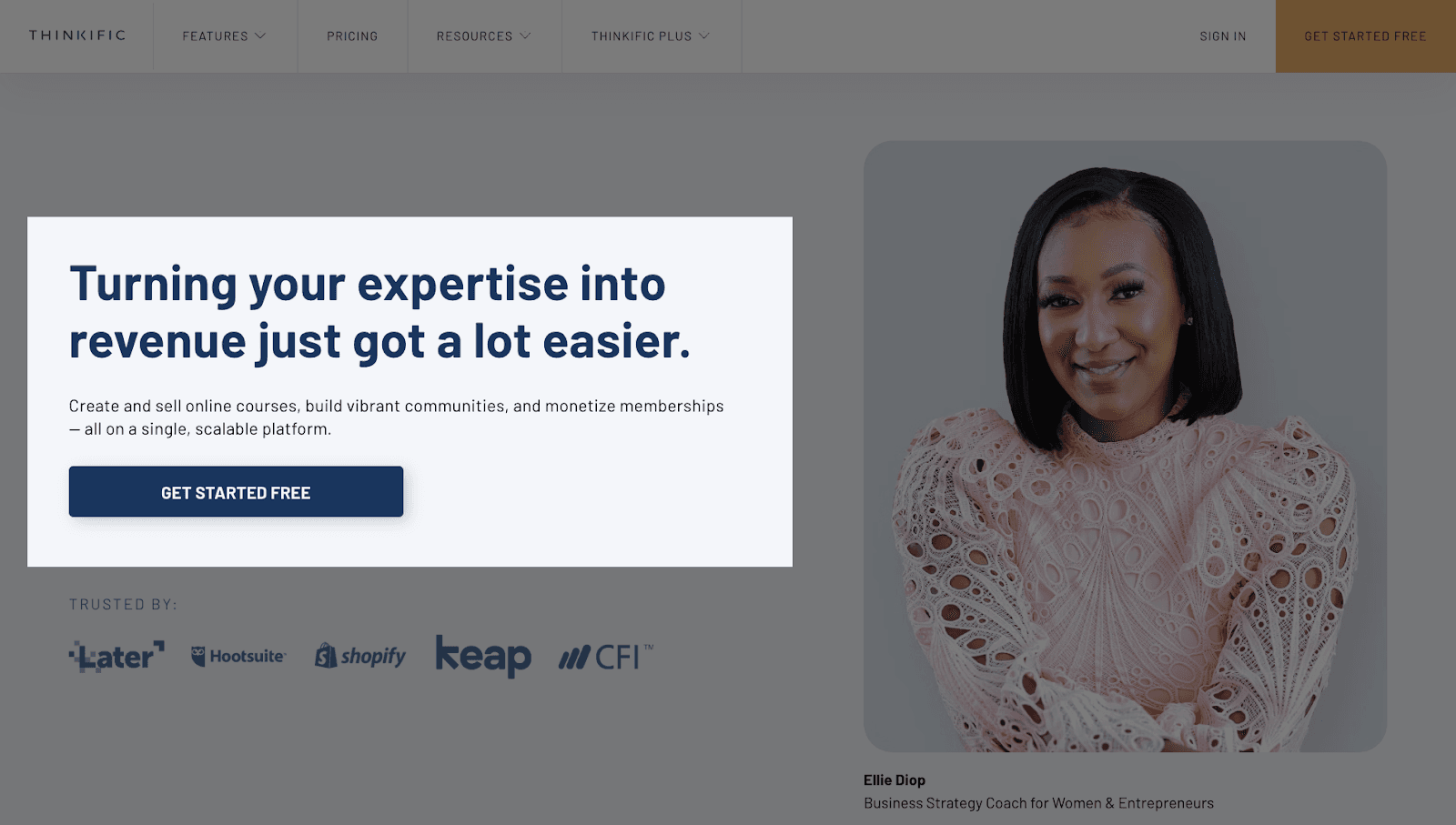
Your most crucial resource will be a reliable course creation platform. This essential tool will host your educational content and enable you to construct your virtual academy website.
While numerous solutions exist, we particularly endorse Thinkific for those seeking a cost-free course development platform.
Thinkific offers an impressively robust free package that includes:
Another outstanding advantage of Thinkific is its exceptional user-friendliness, allowing you to publish your course regardless of your technical expertise level.
Particularly noteworthy is that the free membership supports unlimited student enrollment without charging any transaction percentages.
The primary limitations are the inability to implement a personalized domain, and the restriction to creating just one inaugural course without cost. Developing additional courses requires upgrading to a premium subscription.
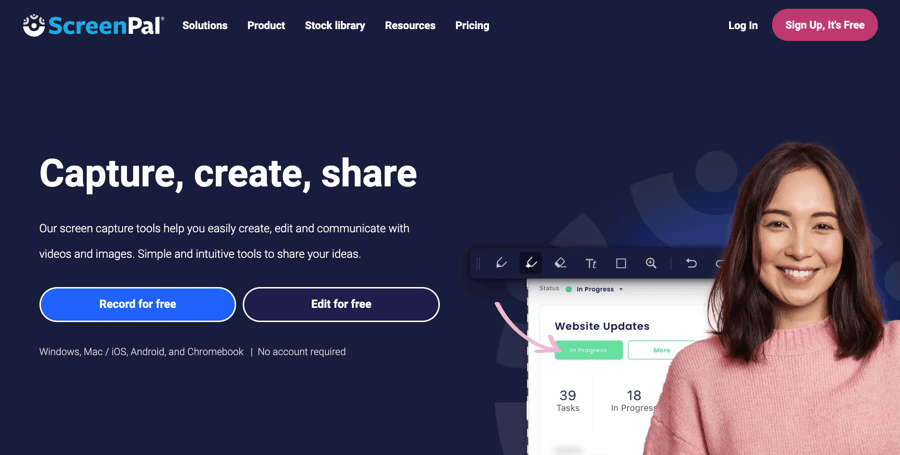
For creating instructional video content, you’ll need quality screen capture software. Our top recommendation is ScreenPal (previously known as Screencast-O-Matic).
This versatile platform offers a no-cost version compatible with both Windows and Mac systems, featuring both screen recording capabilities and video editing tools.
It’s worth noting that ScreenPal’s complimentary version does have certain constraints.
First, recordings are capped at 15 minutes per video. Second, videos will display the company’s watermark.
Nevertheless, we believe these limitations shouldn’t discourage you from using the service. Since the premium subscription costs just $36 annually, upgrading remains an affordable option when needed.
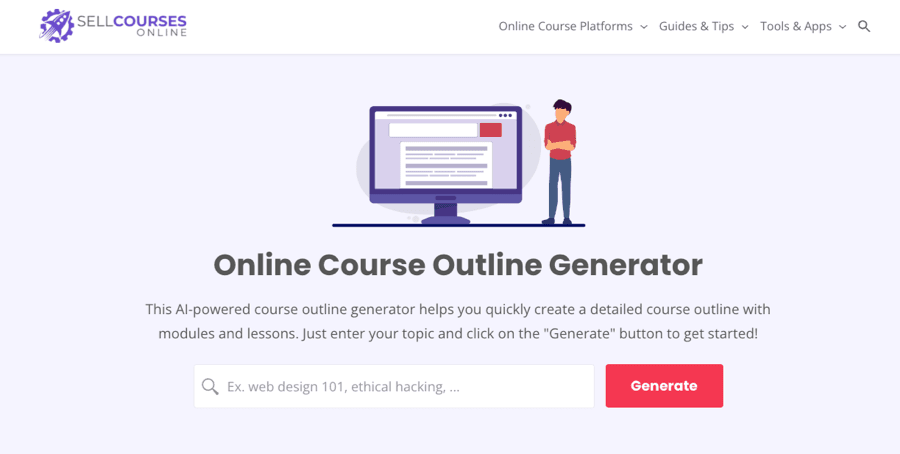
Our innovative course outline generator tool can assist you in rapidly developing comprehensive course structures from the ground up. This resource utilizes cutting-edge AI technology to produce detailed educational frameworks complete with organized modules and individual lessons.
You can effortlessly transfer the blueprint created by this tool and then modify and refine it to perfectly align with your specific educational objectives. This outline generator preserves your valuable time and mental resources by providing a solid foundation to build upon.
The generator is entirely free for anyone to utilize. Simply input your intended course subject, and within moments, the outline generator will craft a structured framework tailored to your topic.
ChatGPT represents a sophisticated AI conversation tool engineered by OpenAI. This multifunctional resource offers tremendous potential for incorporating artificial intelligence into educational content development.
For instance, educators can harness ChatGPT to generate structured curriculum outlines, develop creative assignment concepts, compose detailed video narration scripts, or provide objective assessment of student submissions.
Additionally, from a promotional perspective, this AI assistant can help craft compelling course descriptions, develop engaging email marketing content, and create attention-grabbing social media announcements.
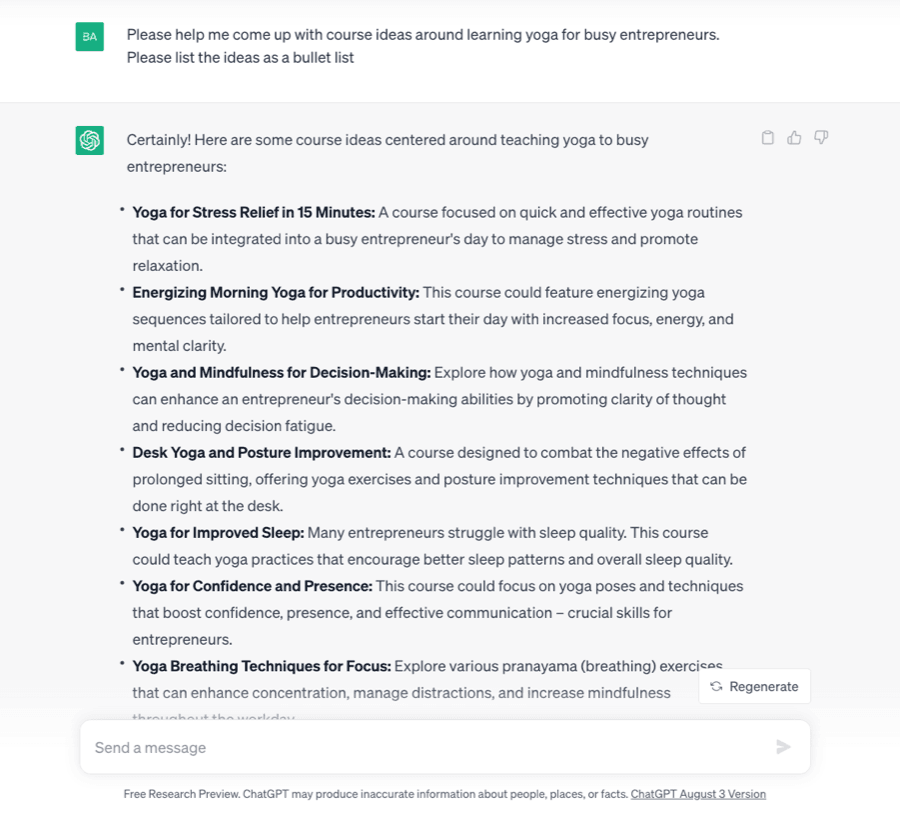
A sample chat to generate course ideas
What makes this tool particularly valuable is that ChatGPT offers a completely free access tier, despite also providing an enhanced subscription option with expanded capabilities and features.
For more detailed insights on maximizing this resource, we invite you to explore our extensive tutorial featuring over 100 specialized ChatGPT prompts designed specifically for educational content creators.
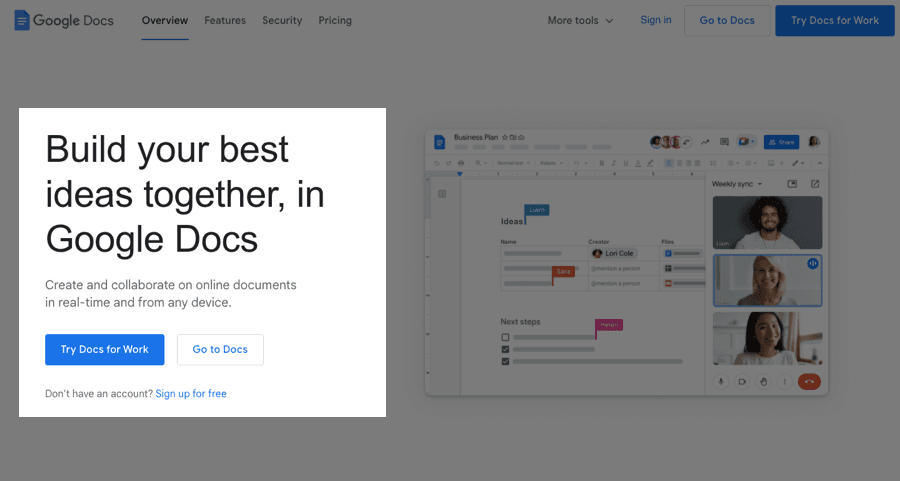
Google Docs stands as the preeminent solution for crafting textual content across all applications, with online educational materials being no exception. You’ll find yourself utilizing this platform extensively throughout your course development journey.
The remarkable aspect is that it’s entirely without cost, provides considerable flexibility for content formatting, and enables you to transform your documents into educational PDFs directly within the application itself.
Google Docs empowers you to:
Furthermore, the platform facilitates cloud-based document sharing with collaborators and provides organizational capabilities through folder structures for your educational materials.
In essence, Google Docs represents an exceptionally adaptable resource that you’ll leverage across numerous aspects of your course development process.
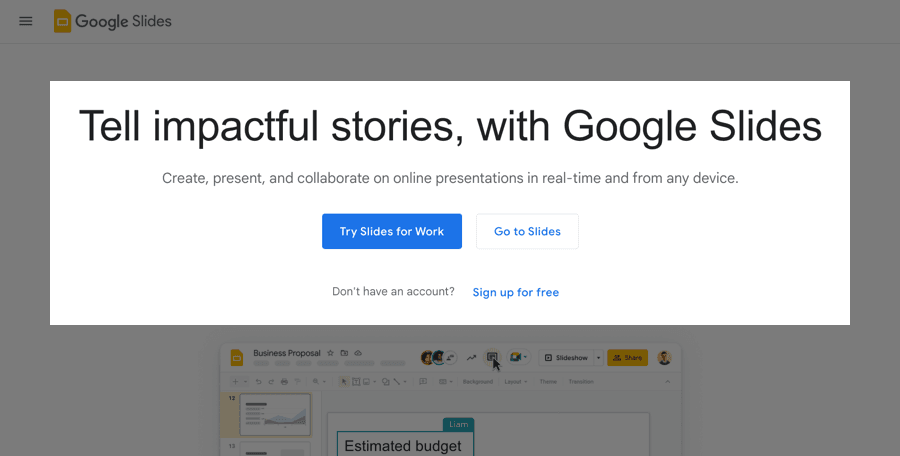
Incorporating presentation visuals offers a highly productive approach to developing educational video content.
For slide creation, consider utilizing Google Slides or Microsoft PowerPoint. These represent the industry-leading presentation applications, and we’re confident you’ve likely experienced working with at least one of these platforms previously.
These tools enable effortless creation of visual slides incorporating both textual elements and imagery, while also supporting dynamic animations and various visual enhancements.
Additionally, you have options to incorporate audio narration with your slide presentations, convert the complete package into video format, or alternatively export the materials as downloadable presentation files that serve as supplementary learning resources within your educational program.
For creating instructor-facing video segments, you’ll require a suitable recording device.
Many educators new to course development mistakenly believe that professional DSLR equipment is essential for these recordings, but this assumption is inaccurate.
Contemporary smartphones feature advanced image sensors and sophisticated processing algorithms, enabling the capture of professional-quality video content.
After recording your footage, you can enhance the production value through appropriate video editing applications.
Your existing smartphone camera will typically provide sufficient quality for educational video content. The key requirements are proper illumination and basic stabilization accessories such as a smartphone tripod mount.
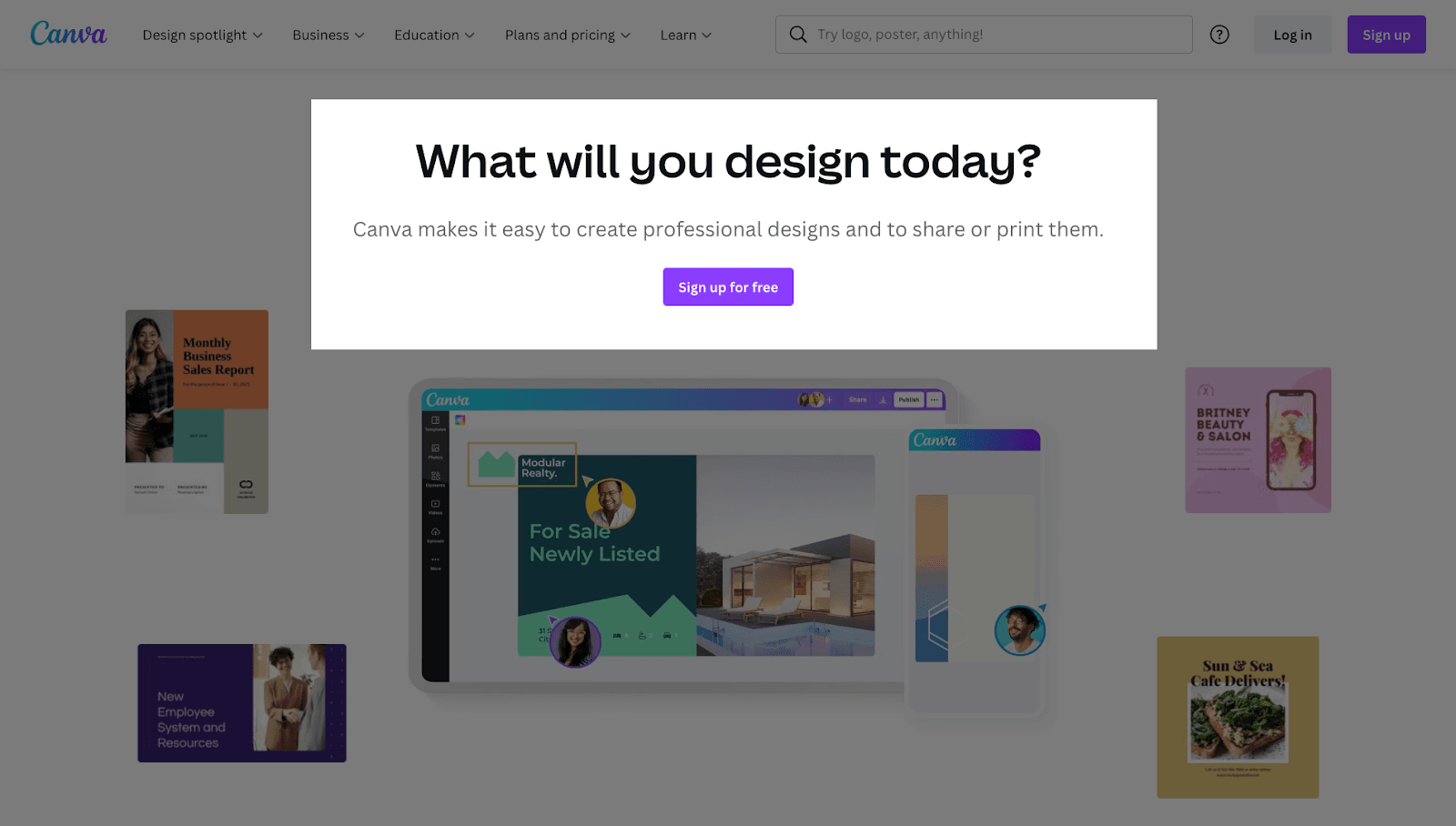
Canva represents an indispensable resource in your educational content development arsenal.This user-friendly design platform empowers individuals without formal design training to produce professional-quality visuals effortlessly, addressing virtually all your creative requirements. You can leverage this versatile tool to develop:
The platform even incorporates a comprehensive video editing suite, simplifying the creation of concise video content.
Regarding cost considerations, Canva provides a complimentary membership option featuring all essential functionalities, which should adequately fulfill your design requirements.
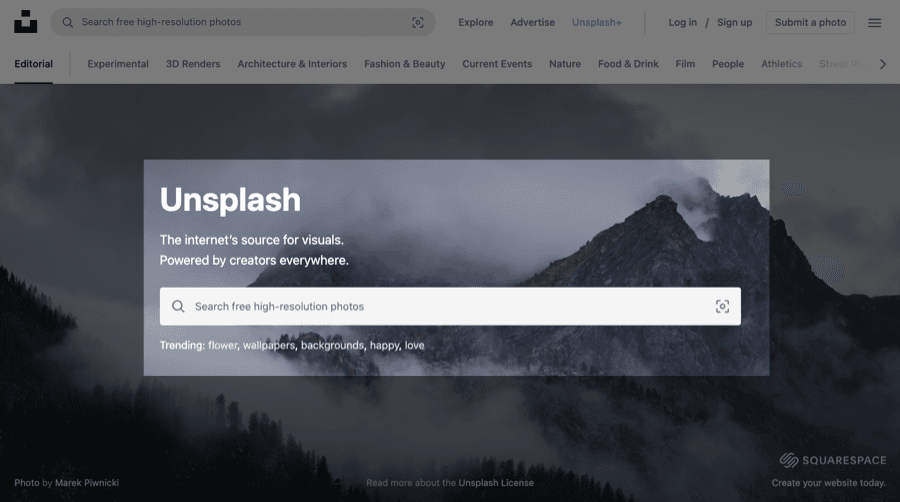
Quality stock photography will play a crucial role in elevating your course development journey.
You’ll likely want to incorporate stunning stock images into your lesson materials, slideshow presentations, and educational videos, or perhaps utilize them to enhance your custom Canva designs.
With its extensive library containing over one million high-definition photographs spanning virtually every imaginable subject matter, Unsplash stands out as an exceptional resource for discovering free and legally reusable visuals.
What we particularly appreciate about Unsplash is the intuitive search functionality within the platform, which performs admirably even when entering highly specific search terms.
After identifying your ideal image, you’ll be offered various dimensional options for downloading to suit your particular needs.
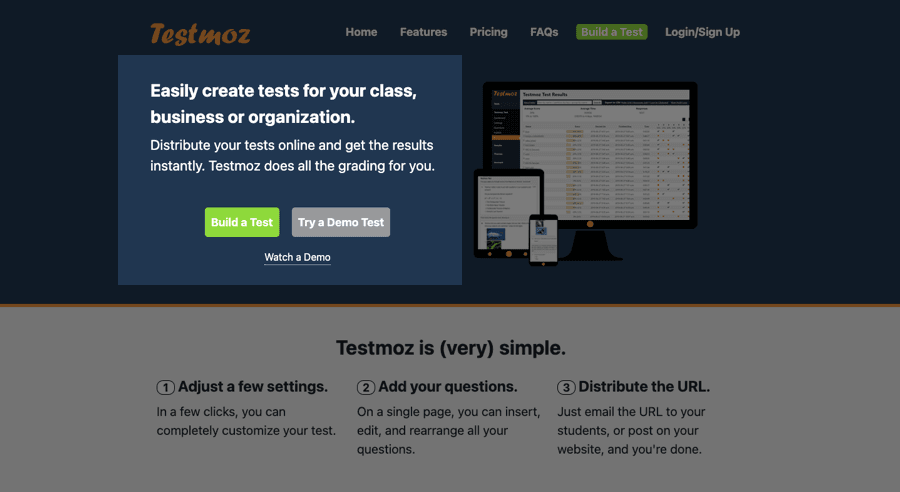
Although Thinkific provides basic quiz capabilities, its complimentary tier lacks advanced functionality (such as question shuffling from question pools). In this situation, you might benefit from exploring a no-cost quiz creation tool like TestMoz.
TestMoz supports the creation of diverse question formats, including multiple-choice selections, text completion exercises, true/false statements, and corresponding pair assignments.
Furthermore, you can establish examination duration constraints and control the number of permitted attempts. The platform also delivers insightful performance analytics to evaluate student progress, with the added convenience of exporting assessment results and grades as CSV documents.
The complimentary version of TestMoz accommodates up to 50 questions per assessment and caps enrollment at 100 participants. Nevertheless, these parameters should prove adequate when you’re initially launching your educational venture.
A powerful strategy to enhance your online course’s attractiveness is to develop a supportive learning environment where participants can pose questions and support one another.
Nevertheless, since most community hosting solutions require financial investment, we suggest utilizing Facebook Groups as an alternative.
You can effortlessly establish and oversee either a restricted or public group to connect with your students, respond to their inquiries, facilitate discussions, and encourage collaborative learning among peers.
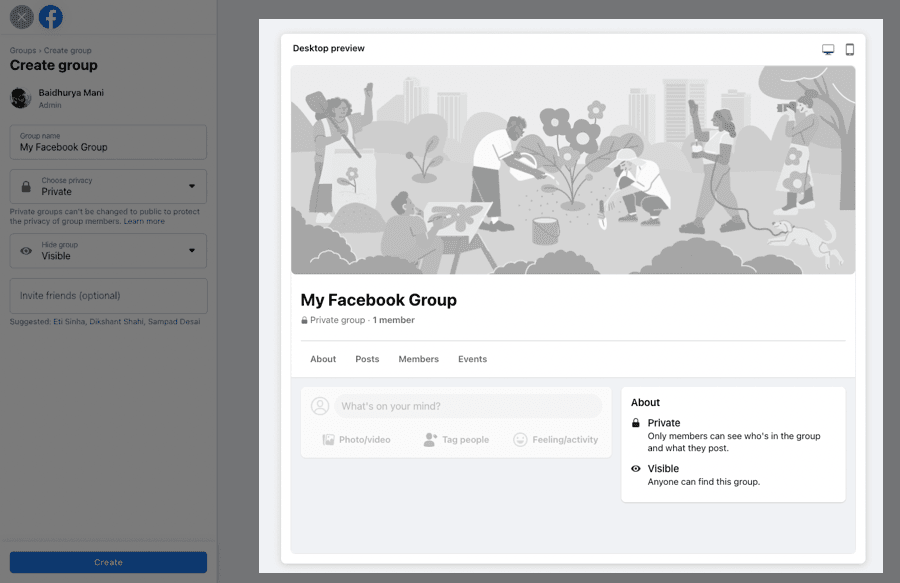
Creating a Facebook group
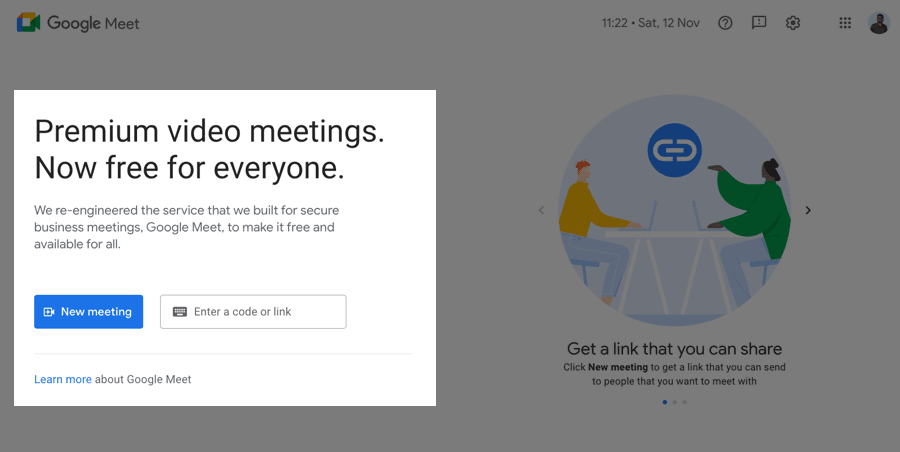
Developing hybrid learning experiences by incorporating real-time interactions within your curriculum can significantly elevate student participation and interest.
For instance, you might leverage live gatherings to deliver interactive workshops, scheduled group discussions, featured expert presentations, and various other dynamic elements. You could even establish an advanced subscription level for your educational offering through which these interactive sessions are delivered as exclusive content.
Google Meet offers an excellent complimentary solution to accomplish all these objectives.
During your live broadcast, you have the capability to display presentation materials, initiate collaborative digital canvases, exchange messages with participants, and control audio permissions to create an optimal learning atmosphere free from interruptions.
Particularly noteworthy is Google Meet’s generous free tier, which permits hosting sessions lasting up to 60 minutes and accommodates as many as 100 attendees.
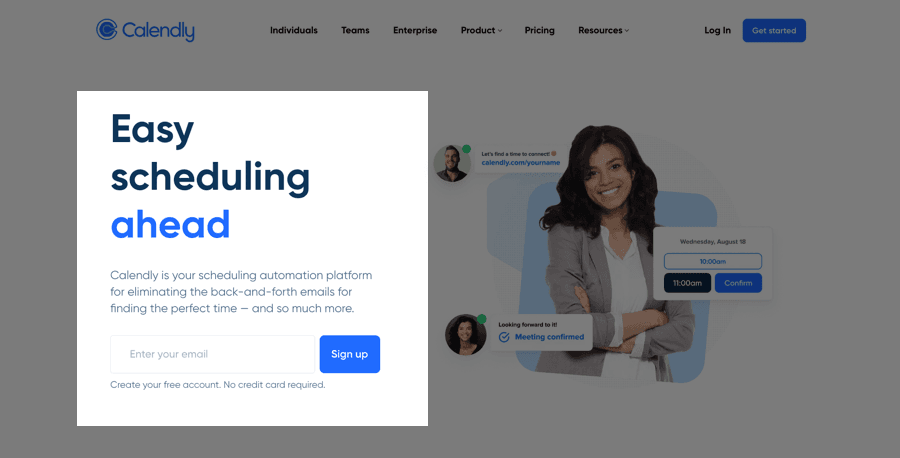
When providing online coaching services alongside your courses, you’ll require an appointment scheduling solution. Calendly stands as the industry-leading option, offering an impressive complimentary tier.
You can generate a personalized Calendly booking link to distribute via email, or alternatively, incorporate a Calendly scheduling widget directly onto your website, enabling your students to conveniently reserve consultation time with you.
Furthermore, Calendly synchronizes seamlessly with Google Calendar, ensuring your coaching availability automatically appears within your personal schedule.
Additionally, this platform dispatches automated confirmation messages and session reminders to both you and your participants, streamlining the administrative aspects of your coaching practice.

Email marketing serves as the cornerstone for creating profitable online courses, requiring you to select an appropriate email marketing system. While numerous platforms exist, ConvertKit stands out for its user-friendly interface and widespread adoption among educators.
ConvertKit offers multiple ways to enhance and promote your educational offerings.
ConvertKit provides a no-cost plan accommodating up to 300 enrolled students. While this limitation will initially prove adequate, this tier excludes workflow automation capabilities.
Therefore, if you intend to establish an automated email sequence, you may consider upgrading to their premium subscription, beginning at $15 monthly.

Zapier represents a widely-adopted workflow automation platform that enables you to streamline numerous repetitive operations, and it offers a complimentary entry-level plan.
The service connects with thousands of applications and permits you to trigger actions in one platform based on events occurring in another.
For example, you might employ Zapier to generate and distribute completion certificates to your learners upon finishing your curriculum, or utilize it to transmit transaction information directly to your financial management software.
Numerous scenarios exist where Zapier proves invaluable for process automation. Additionally, the platform features an approachable learning curve, requiring no specialized technical expertise to implement effectively.
Zapier’s complimentary option accommodates 100 automated tasks monthly, which should provide sufficient capacity as you begin implementing your automation strategy.
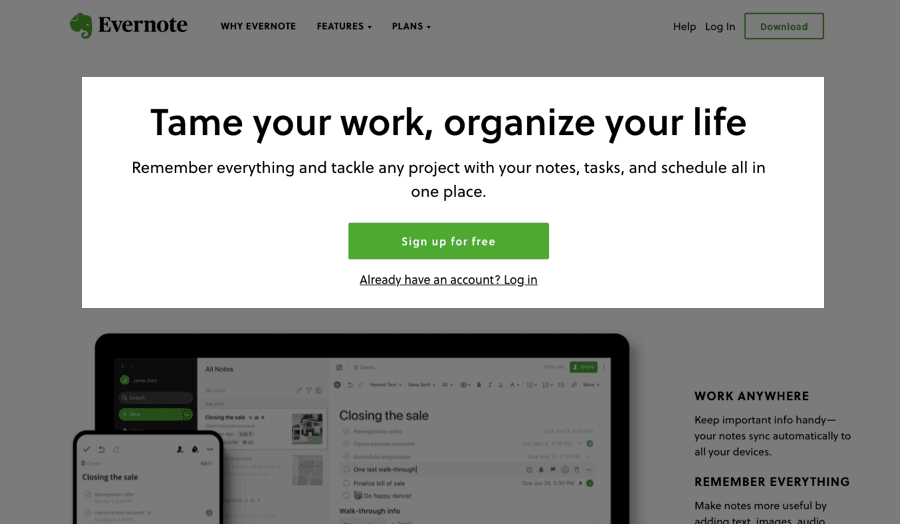
Compiling comprehensive research materials and capturing conceptual insights represents a crucial preliminary phase you’ll experience before drafting your actual course materials.
To streamline this preparatory process and maximize productivity, consider utilizing Evernote, one of the leading digital note-taking solutions available today.
This versatile application enables you to assign categorizing labels to your entries, facilitating effortless organization of your research findings and creative concepts.
Should you prefer traditional pen-and-paper documentation, the platform also supports uploading photographs of your handwritten notes with built-in text recognition capabilities for subsequent searching.
Particularly advantageous is Evernote’s complimentary subscription level, which provides all essential functionalities you’ll require while assembling notes for your educational content development.
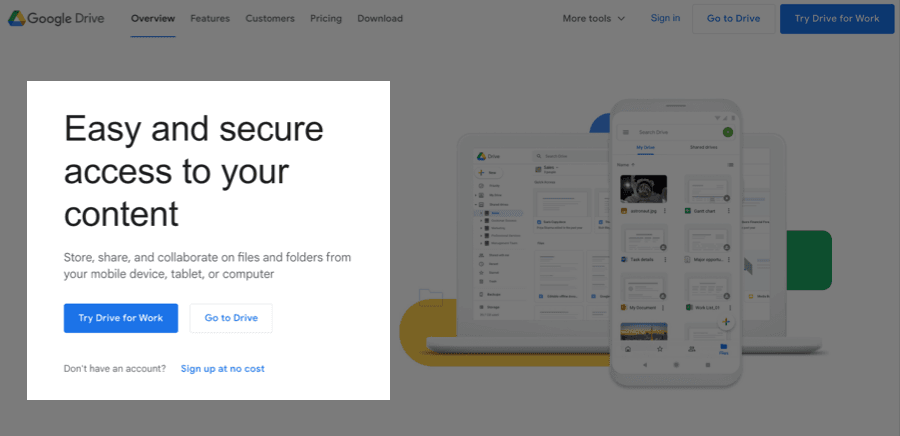
During your online course development process, you’ll accumulate numerous video assets and additional resources. To maintain proper organization of these materials, we suggest utilizing cloud storage solutions. This approach offers several distinct advantages:
No solution surpasses Google Drive for maintaining your educational materials. The platform offers complimentary access with generous storage allocations.
Additionally, considering you’ll frequently work with Google Docs throughout your content creation process, Google Drive presents the most logical integration for your workflow.
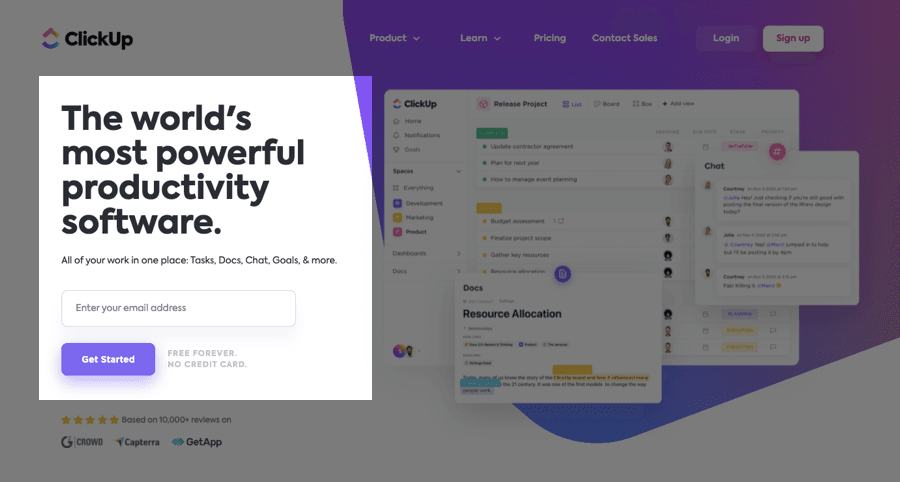
ClickUp represents a widely-adopted project coordination platform, offering a complimentary tier that proves invaluable for overseeing your entire course development initiative.
The system provides multiple visualization options to arrange your activities into separate categories, and while this functionality appears straightforward, it delivers exceptional workflow customization capabilities.
For example, you might segment your project into distinct components—such as curriculum outline development, multimedia production, and learning platform configuration—and establish dedicated task collections for each component.
Furthermore, you can classify your responsibilities according to their completion status, such as pending assignments, tasks currently underway, and finished activities.
Additionally, you have the ability to incorporate documents and web references within task descriptions in ClickUp while maintaining systematic organization.
Lastly, you can establish completion deadlines, incorporate detailed instructions and verification lists, and delegate responsibilities to additional team collaborators.
While not strictly a curriculum development instrument, our complimentary naming assistant can support you in discovering compelling course title possibilities.
Simply input several terms associated with your educational subject matter, and the application will recommend attention-grabbing course titles for your consideration.
As demonstrated throughout this comprehensive guide, numerous complimentary resources exist for developing online educational programs without financial expenditure.
As your digital teaching enterprise expands, you always maintain the flexibility to enhance your toolkit with premium upgrades that deliver additional functionality when appropriate for your growing business needs.
We sincerely trust you found value in exploring this article and discovering methodologies for creating online educational content without cost barriers.
Should you have any inquiries or recommendations regarding supplementary tools worth mentioning, please share your thoughts in the discussion section below.

Daniel NicFounder, SellingOnliceCoursesGuide.comis an entrepreneur and digital education specialist who founded sellingonlinecoursesguide.com, a platform dedicated to helping creators and educators successfully navigate the online course marketplace. Through his website, he shares insights and strategies for developing, marketing, and monetizing online educational content. His work focuses on empowering course creators to build sustainable online businesses while effectively sharing their knowledge with students worldwide.

Daniel Nic is an entrepreneur and digital education specialist who founded sellingonlinecoursesguide.com, a platform dedicated to helping creators and educators successfully navigate the online course marketplace. Through his website, he shares insights and strategies for developing, marketing, and monetizing online educational content. His work focuses on empowering course creators to build sustainable online businesses while effectively sharing their knowledge with students worldwide.

We respect your privacy and will never spam you.