We earn a commission from partner links on this site. This doesn’t affect our opinions or evaluations.
Kajabi stands out as a highly sophisticated platform for online courses available today, and its powerful automation capabilities significantly contribute to this reputation.
The automation tools within Kajabi enable you to streamline numerous operational aspects of your enterprise, ranging from the dispatch of marketing communications to managing student assistance and fostering interaction.
Within this comprehensive overview, we will meticulously guide you through all the essential information required for effectively establishing and utilizing Kajabi Automations to benefit your specific business operations. Our explanation will cover the detailed process of configuring automation rules, and we will also present a variety of practical application examples.
Allow us to begin this exploration immediately.
Automations represent an integral Kajabi feature enabling you to execute particular operations within the system in response to predefined initiating occurrences.
As an illustration, should you desire to dispatch a welcome email series to individuals purchasing your course, this functionality assists in establishing a regulation for this to happen autonomously.
Within Kajabi, automations are constructed from two primary elements:
Kajabi offers an extensive array of triggers and actions, which you can skillfully integrate to develop a multitude of distinct automated processes.
Beyond these fundamental constituents, Kajabi further permits the incorporation of a condition into your automation directive. This condition functions as a qualifier, guaranteeing the action proceeds solely if the stipulated criterion is satisfied.

Therefore, in what ways can leveraging Kajabi Automations assist in streamlining your online enterprise operations?
With Automations, you are empowered to:
Proceeding to the subsequent part, we will delve into a thorough examination of these triggers and actions, and understand their practical application.
Establishing an automation sequence within Kajabi is a remarkably uncomplicated process. The platform provides a specialized area, easily reachable via the Marketing tab located on the left-hand sidebar of your administrative control panel.
Within this section, you will find a display of all your current automations, and you have the option to select the New Automation button to initiate the creation of a fresh when/then/if directive.
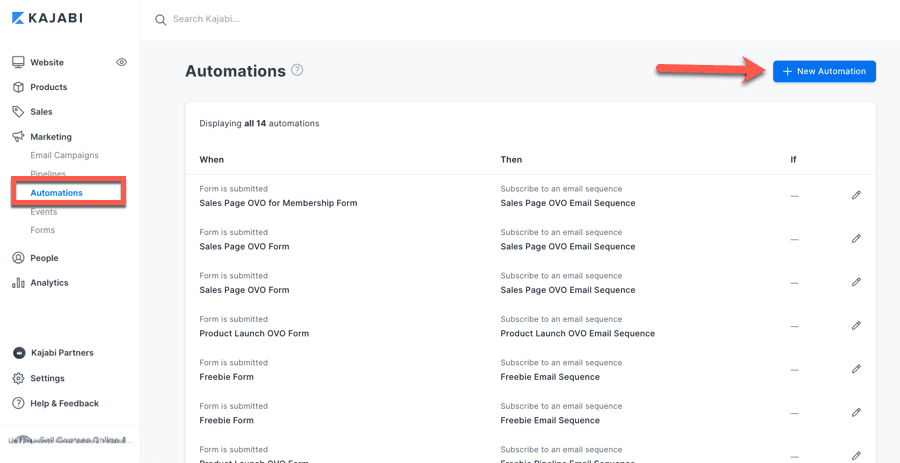
Subsequently, an automations pop-up interface will appear, presenting you with options to choose your desired trigger and corresponding action.
Kajabi Automations features a wide variety of distinct triggers, covering events such as form completions, offer acquisitions, student interactions, email campaign engagements, and more.

In a similar fashion, Kajabi Automations facilitates a range of diverse actions. These encompass activities like dispatching emails, applying or detaching tags, bestowing or rescinding offer access, distributing distinct coupon codes, and others.

Beyond the triggers and actions, you are also empowered to define specific conditions at this stage. These conditions can be formulated based on criteria such as contact information, member engagement levels, email interaction history, product accessibility, and more.

In addition to possessing its own specifically allocated area, you are able to reach Automations from nearly all segments within the Kajabi interface. The system has seamlessly incorporated this functionality with various distinct components such as the Kajabi Funnels feature, as well as Forms, Emails, Offers, Products, Events, and similar tools.
Consequently, when you establish an automation directive from within these integrated tools, your view will be limited to triggers pertinent to that specific tool. To illustrate, within the Email Campaign area, you will observe only three directly relevant triggers.


This particular method proves exceptionally beneficial, as it permits you to configure automations concurrently with the development of your products, forms, or other elements, negating the need to navigate to a distinct area.
Furthermore, any automation directives established through this contextual approach will also be conveniently accessible within the main, dedicated Automations area, a feature that is truly excellent.
Kajabi delineates its Automations into Fundamental and Sophisticated versions, and these represent the variations between the pair.
The initial variation separating them is that Fundamental Automations empower you to institute triggers and actions alone, while Sophisticated Automations also empower instituting conditions.
Additionally, using Fundamental Automations, you can institute Automations solely from within distinct tools. You are unable to reach the designated Automations area.
Moreover, Fundamental Automations are accessible with all current Kajabi subscriptions, whereas Sophisticated Automations are exclusively obtainable through the Growth and Pro subscriptions at $199/month and $399/month.
We have carefully selected several beneficial Kajabi Automation scenarios that you can readily incorporate into your online enterprise. These examples can also serve as a wellspring of ideas for crafting your own distinctive automated processes within Kajabi.
Utilizing Automations, you can significantly improve the educational experience and user involvement within your Kajabi course environment. This approach can result in superior completion statistics and, in the long run, augment the overall lifetime worth of your clientele.
Kajabi incorporates numerous triggers related to student activity. It possesses the capability to monitor when an individual finishes a lesson or completes a quiz, and it permits you to execute various actions in response to these events.
For instance, you have the ability to dispatch a message of congratulations (or perhaps even a promotional discount code) when a learner successfully completes a Kajabi quiz. This serves as an excellent method to inspire students and motivate them to continue their advancement.

Conversely, you can set up automated delivery of supplementary learning materials via email to students who do not pass the quiz. By implementing this, you can help ensure that learners do not become discouraged and cease their educational journey.
Kajabi empowers you to monitor periods of student inactivity and subsequently dispatch a follow-up communication (or even an entire email sequence) to encourage their return to your educational platform.
Should you wish to add a more personal touch, it is possible to craft distinct emails tailored to students based on the specific courses in which they are enrolled.

Furthermore, there is also a capability to automatically terminate a subscription if prolonged inactivity is detected.
You can leverage Kajabi Automations to systematize your student welcoming procedures and conduct regular engagement assessments.
Upon a user’s acquisition of your online course, you have the option to enroll them into an introductory email series automatically.

The content you decide to incorporate within the onboarding sequence is entirely at your discretion. For instance, if your goal is to gather feedback from your students after a specified number of days, you can devise an assessment and integrate it into an email within that sequence.
A principal application of Kajabi Automations involves enabling you to fully automate your email marketing endeavors. Within this segment, we will examine several prevalent practical examples of this.
When individuals land on your Kajabi promotional page (or a blog entry) and complete the subscription form, their details are successfully recorded. Subsequently, you can integrate them into your email campaign through the Automations feature.

Likewise, if you employ a webinar as a means to advertise your offerings, you can automatically subscribe your webinar attendees to your sales-focused campaign.
Kajabi provides a tagging capability for effective list organization and audience segmentation. Depending on the tags associated with a user, you can deliver personalized content and tailored offers to them.
As an illustration, individuals who participate in your webinar versus those who download your complimentary eBook can be directed into distinct email pathways designed for them.
Another widely adopted method for segmenting users involves presenting multiple link choices within your initial welcome email, and subsequently, based on the specific link they select, assigning a unique identifying tag to them.

For your email funnel to operate with maximum efficiency, it is crucial to have the capability to remove users once they achieve particular objectives.
As an instance, when an individual purchases your premium offering, they should no longer receive promotional sales emails. You can achieve this by establishing an automation rule that activates based on user purchase activity.

Similarly, should you wish to offer users a choice to opt out of a particular email campaign, you can facilitate this by embedding a link within your email(s) and then initiating an Automation when a user interacts with that link.
Kajabi Automations present specialized triggers and actions designed to amplify your sales and marketing endeavors. Let us delve into these with a few illustrative scenarios.
Kajabi enables the integration of single-click upsell opportunities directly within your checkout procedure. Nevertheless, you can elevate this capability significantly by employing Automations.
If an individual declines the upsell proposition on the confirmation page, you have the option to send them a follow-up email series automatically.
Configuring an automation for this purpose is quite straightforward. Your initiating event will be the acquisition of the primary offer, and your resulting action will be subscribing them to the upsell email sequence.
The crucial element here involves guaranteeing that you refrain from sending emails to members who have already acquired the upsell offers. This can be accomplished by instituting a condition within your automation directive.

Kajabi does not inherently permit you to directly incorporate webinar (or live event) access as a component of an offer. However, you can mechanize the process of selling webinars by utilizing its Automations feature.
To achieve this, your initial step will involve creating an offer, and subsequently, you will employ Automations to enroll users into the Event when they complete the purchase of said offer.
The initiating event, in this particular scenario, will be Offer Acquired, and the subsequent action will be Enroll in Event. Simply choose the relevant offer and the corresponding event, and the setup is complete.

In addition to Kajabi’s webinar capabilities, you can also market multi-session engagements such as virtual summits by leveraging the Automations feature.
Sustaining member engagement represents one of the foremost difficulties for any operator of a membership platform. Fortunately, you can employ Automations to successfully recover a portion of those subscriptions that have been terminated.
For instance, when a member decides to terminate their subscription, you have the option to provide them with a coupon code to lower the price or grant them access to the membership without charge for a few months.
This can prove to be a highly successful strategy for re-engaging former customers.

An alternative method for retaining students involves offering access to a selection of content at no cost, even if they choose to unsubscribe. By adopting this approach, you can extend an offer to them upon membership cancellation, thereby keeping them connected and engaged.
Overseeing student interactions and the various facets of business operations can demand a significant investment of time; however, if you effectively deploy Automations, these processes will become notably more manageable.
Numerous situations arise where you might need to send an email communication to your team, but you would prefer not to perform this task manually on each occasion.
And this is precisely where the Automations feature proves to be exceptionally useful.
An excellent illustration of this application would be the automation of an email dispatch to your team members each time a student turns in an assignment. A team member can then proceed to review and assess the submitted work.

This functionality is also quite beneficial in the realm of customer support. Whenever an individual cancels a subscription, becomes disengaged, or encounters difficulties with an assignment, you can automatically alert a team member and request that they personally reach out to the member.
Automations empower you to seamlessly transition member tiers, rendering it an invaluable tool for operating a membership site within Kajabi.
Imagine you maintain two distinct membership levels: a Basic tier and an Advanced tier, and your objective is to manage upgrades in an automated fashion.
In this scenario, you can establish an automation directive stipulating that when members acquire the Advanced Offer, their access to the Basic Offer is consequently deactivated, and any associated payments are halted.

You can similarly configure the system for the automatic downgrading of an individual’s membership tier.
It is widely acknowledged that Kajabi Automations represents a remarkably potent feature set. Indeed, among other online course creation platforms, none provide a comparable level of sophisticated automation capabilities.
Nevertheless, despite its strengths, there remains potential for further development, and this particular segment will concisely examine its current constraints and identify functionalities that are presently absent.
Although Kajabi furnishes upwards of twenty distinct triggers, certain pivotal ones are notably absent. As an illustration, there is currently no available trigger for the event of a course completion.
Consequently, if your intention is to dispatch a commendatory email message when a student successfully finalizes your entire course, this cannot be accomplished using the existing Automations.
Furthermore, specific triggers related to Kajabi Coaching sessions or engagement within Community products are also not yet implemented.
Kajabi currently does not permit the configuration of multiple triggers or multiple actions within a single automation directive. Therefore, if you aim to execute more than one action stemming from a single trigger, you must establish several distinct automations.
Consider a scenario where you wish to apply a Kajabi tag and concurrently send a welcoming email following a successful purchase. In this situation, you would be required to set up two separate automation rules.
In a similar vein, if you utilize two or more distinct opt-in forms and desire to deliver the identical welcome sequence for each, you will need to formulate an individual automation rule for every form independently.
This inevitably entails increased manual effort on your part, and it complicates the overall management of Automations, thus we would greatly appreciate seeing Kajabi Automations incorporate support for multiple actions and triggers.
While Kajabi possesses a robust Automations engine, it does not currently feature a visual automation construction interface for users.
Visual construction tools enable users to clearly map out how a specific trigger will initiate a corresponding action and to assemble their entire email funnel from one centralized location. Consequently, they are generally more effective for designing intricate automation sequences.
All dedicated email marketing service providers typically offer a visual automation building tool. For example, ConvertKit provides a visual interface where users can incorporate multiple triggers, define subsequent actions, and even utilize advanced components like “Delay Timers” and “Specific Events.”

Throughout this detailed article, we have explored the fundamental nature of Kajabi Automations and how this system can effectively assist you in conserving valuable time while simultaneously boosting user engagement and overall sales figures.
The illustrative scenarios we have presented herein represent merely a small fraction of the extensive possibilities that Kajabi Automations make available. The scope of what you can achieve with this tool is primarily constrained by your own creative ingenuity.
If you are not currently leveraging the Kajabi platform, we encourage you to register for a complimentary trial period today to commence the journey of establishing and growing your online business endeavors.
Our intention is that this comprehensive guide has successfully equipped you with a thorough understanding of Kajabi Automations and its many facets.
Which particular Automation illustration resonated most with you? We are keen to learn how you envision implementing these powerful tools within your own enterprise. Please share your thoughts and plans in the comments section situated below.
Kajabi Automations is a powerful tool that enables you to automate all types of processes inside Kajabi by setting triggers and actions.
Apart from triggers and actions, Advanced Automations supports conditions, which means that you can create complex workflows and target a specific audience with your automation.
Kajabi Triggers are events that happen inside Kajabi, such as someone subscribing to a list or making a purchase. You can use these triggers to start an Automation.
You can add an Automation by going to Marketing -> Automations from the admin sidebar and clicking on the “New Automations” button at the top right of the admin dashboard. In addition, you can create an Automation from the individual tools section.
Yes, Kajabi has email automation built-in. You can create email campaigns and then use Automations to automate your entire email marketing.

Daniel NicFounder, SellingOnliceCoursesGuide.comis an entrepreneur and digital education specialist who founded sellingonlinecoursesguide.com, a platform dedicated to helping creators and educators successfully navigate the online course marketplace. Through his website, he shares insights and strategies for developing, marketing, and monetizing online educational content. His work focuses on empowering course creators to build sustainable online businesses while effectively sharing their knowledge with students worldwide.

Daniel Nic is an entrepreneur and digital education specialist who founded sellingonlinecoursesguide.com, a platform dedicated to helping creators and educators successfully navigate the online course marketplace. Through his website, he shares insights and strategies for developing, marketing, and monetizing online educational content. His work focuses on empowering course creators to build sustainable online businesses while effectively sharing their knowledge with students worldwide.

We respect your privacy and will never spam you.